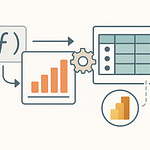You ever feel like your data is scattered across 47 different dungeons, each guarded by a cranky boss? That’s most organizations today—everyone claims to be data-driven, but in practice, they’re just rolling saving throws against chaos.
Here’s what you’ll get in this run: the key Power BI integrations already inside Microsoft 365, the roadmap feature that finally ends cross-department fights, and three concrete actions you can take to start wielding this tool where you already work.
Power BI now integrates with apps like Teams, Excel, PowerPoint, Outlook, and SharePoint. That means your “legendary gear” is sitting inside the same backpack you open every day. Before we roll initiative, hit Subscribe to give yourself advantage later.
So, with that gear in mind, let’s step into the dungeon and face the real boss: scattered data.
The Boss Battle of Scattered Data
Think of your organization’s data as treasure, but not the kind stored neatly in one vault. It’s scattered across different dungeons, guarded by mini-bosses, and half the time nobody remembers where the keys are. One knight drags around a chest of spreadsheets. A wizard defends a stash of dashboards. A ranger swears their version is the “real” truth. The loot exists, but the party wastes hours hauling it back to camp and comparing notes. That’s not synergy—it’s just running multiple raids to pick up one rusty sword.
Many organizations pride themselves on being “data-driven,” but in practice, each department drives its own cart in a different direction. Finance clings to spreadsheets—structured but instantly outdated. Marketing lives in dashboards—fresh but missing half the context. Sales relies on CRM reports—clean, but never lining up with anyone else’s numbers. What should be one shared storyline turns into endless reconciliations, emails, and duplicated charts. On a natural 1, you end up with three “final” reports, each pointing at a different reality.
Take a simple but painful example. Finance builds a quarterly projection filled with pivot tables and colorful headers. Sales presents leadership with a dashboard that tells another story. The numbers clash. Suddenly you’re in emergency mode: endless Teams threads, late-night edits, and that file inevitably renamed “FINAL-REVISION-7.” The truth isn’t gone—it’s just locked inside multiple vaults, and every attempt to compare versions feels like carrying water in a colander. The hours meant for decisions vanish in patching up divergent views of reality.
Here’s the part that stings: the problem usually isn’t technology. The tools exist. The choke point is culture. Teams treat their data like personal loot instead of shared guild gear. And when that happens, silos form. Industry guidance shows plenty of companies already have the data—but not the unified systems or governance to put it to work. That’s why solutions like Microsoft Fabric and OneLake exist: to create one consistent data layer rather than a messy sprawl of disconnected vaults.
The direct cost of fragmentation isn’t trivial. Every hour spent reconciling spreadsheets is an hour not spent on action. A launch slips because operations and marketing can’t agree on the numbers. Budget approvals stall because confidence in the data just isn’t there. By the time the “final” version appears, the window for decision-making has already closed. That’s XP lost—and opportunities abandoned.
And remember, lack of governance is what fuels this cycle. When accuracy, consistency, and protection aren’t enforced, trust evaporates. That’s why governance tools—like the way Power BI and Microsoft Purview work together—are so critical. They keep the party aligned, so everyone isn’t second-guessing whether their spellbook pages even match.
The bottom line? The villain here isn’t a shortage of reports. It’s the way departments toss their loot into silos and act like merging them is optional. That’s the boss fight: fragmentation disguised as normal business. And too often the raid wipes not because the boss is strong, but because the party can’t sync their cooldowns or agree on the map.
So how do you stop reconciling and start deciding? Enter the weapon most players don’t realize is sitting in their backpack—the one forged directly into Microsoft 365.
Power BI as the Legendary Weapon
Power BI is the legendary weapon here—not sitting on a distant loot table, but integrating tightly with the Microsoft 365 world you already log into each day. That matters, because instead of treating analytics as something separate, you swing the same blade where the battles actually happen. Quick licensing reality check: some bundles like Microsoft 365 E5 include Power BI Pro, but many organizations still need separate Power BI licenses or Premium capacity if they want full access. It’s worth knowing before you plan the rollout.
Think about the Microsoft 365 apps you already use—Teams, Excel, PowerPoint, Outlook, and SharePoint. Those aren’t just town squares anymore; they’re the maps where strategies form and choices get made. Embedding Power BI into those apps is a step-change. You’re not alt-tabbing for numbers; you’re seeing live reports in the same workspace where the rest of the conversation runs. It’s as if someone dropped a stocked weapon rack right next to the planning table.
The common misstep is that teams still see Power BI as an optional side quest. They imagine it as a separate portal for data people, not a main slot item for everybody. That’s like holding a legendary sword in your bag but continuing to swing a stick in combat. The “separate tool” mindset keeps adoption low and turns quick wins into overhead. In practice, a lot of the friction comes from context switching—jumping out of Teams to load a dashboard somewhere else. Embedding directly in Teams, Outlook, or Excel cuts out that friction and ensures more people actually use the analytics at hand.
Picture this: you’re in a Teams thread talking about last quarter’s sales. Instead of pasting a screenshot or digging for a file, you drop in a live Power BI report. Everyone sees the same dataset, filters it in real time, and continues the discussion without breaking flow. Move over to Excel and the theme repeats. You connect directly to a Power BI dataset, and your familiar rows and formulas now update from a live source instead of some frozen export. Same with Outlook—imagine opening an email summary that embeds an interactive visual instead of an attachment. And in SharePoint or PowerPoint, the reports become shared objects, not static pictures. Once you see it in daily use, the “why didn’t we have this before” moment hits hard.
There’s a productivity kicker too. Analysts point out that context switching bleeds attention. Each app jump is a debuff that saps focus. Embed the report in flow, and you cancel the debuff. Adoption then becomes invisible—nobody’s “learning a new tool,” they’re just clicking the visuals in the workspace they already lived in. That design is why embedding reduces context-switch friction, which is one of the biggest adoption blockers when you’re trying to spread analytics beyond the BI team.
And while embedding syncs the daily fight, don’t forget the larger battlefield. For organizations wrestling with massive data silos, Microsoft Fabric with its OneLake component extends what Power BI can do. Fabric creates the single data fabric that Power BI consumes, unifying structured, unstructured, and streaming data sources at enterprise scale. You need that if you’re aiming for true “one source of truth” instead of just prettier spreadsheets on top of fractured backends. Think of embedding as putting a weapon in each player’s hands, and Fabric as the forge that builds a single, consistent armory.
What shifts once this weapon is actually equipped? Managers stop saying, “I’ll check the dashboard later.” They make calls in the same window where the evidence sits. Conversations shorten, decisions land faster, and “FINAL-REVISION-7” dies off quietly. Collaboration looks less like a patchwork of solo runs and more like a co-op squad progressing together. Next time someone asks for proof in a meeting, you’ve already got it live in the same frame—no detours required.
On a natural 20, embedding Power BI inside Microsoft 365 apps doesn’t just give you crit-level charts, it changes the rhythm of your workflow. Data becomes part of the same loop as chat, email, docs, and presentations. And if you want to see just how much impact that has, stick around—because the next part isn’t about swords at all. It’s about the rare loot drops that come bundled with this integration, the three artifacts that actually alter how your guild moves through the map.
The Legendary Loot: Three Game-Changing Features
Here’s where things get interesting. Power BI in Microsoft 365 isn’t just about shaving a few clicks off your workflow—it comes with three features that feel like actual artifacts: the kind that change how the whole party operates. These aren’t gimmicks or consumables; they’re durable upgrades.
The first is automatic surfacing of insights. Instead of building every query by hand, Power BI now uses AI features—like anomaly detection, Copilot-generated summaries, and suggested insights—to flag spikes, dips, or outliers as soon as you load a report. Think finance reviewing quarterly results: instead of stitching VLOOKUP chains and cross-checking old exports, the system highlights expense anomalies right away. The user doesn’t have to “magically” expect the platform to learn their patterns; they just benefit from built-in AI pointing out what’s worth attention. It’s like having a rogue at the table whispering, “trap ahead,” before you blunder into it.
The second is deeper integration inside Teams. This isn’t a cosmetic tweak; it alters decision cycles. Power BI reports and dashboards can now be embedded in chat threads or channel tabs, where everyone can view and filter them live. Imagine leading a sales-planning thread and, instead of waiting for someone to paste screenshots later, the report appears in full context right there. The discussion and the data stay in the same space. Meetings shrink, emails vanish, and when someone asks, “why did revenue dip last month?” the chart is already open and interactive. It’s the difference between marching through random skirmishes versus walking straight into the boss arena with everyone geared up.
The third is connected datasets across SharePoint and OneDrive, powered by Fabric’s OneLake and Power BI shared datasets. Think of this as upgrading from scattered mini-maps to one shared guild map that updates continuously. Instead of finance, sales, and HR keeping their own exports, each taps the same live dataset. When HR logs headcount, finance builds a forecast, or sales checks impact, they all see numbers drawn from the same well. That alignment doesn’t just kill duplication; it kills the turf wars that come from mismatched data. And here’s the sysadmin rule of thumb—shared datasets absolutely need governance. That’s where Microsoft Purview and sensitivity labels come in, making sure the shared well doesn’t become a leaking bucket.
Put together, these three artifacts—AI-driven insights, fully embedded Teams dashboards, and connected datasets with built-in governance—strip out the manual pain that used to dominate the work. No more endless exports or version collisions. No more wasted time on clarifications. Instead, teams move forward on problems instead of arguing whether the monster was at A3 or C5 on the map.
On a natural 20, these features aren’t just upgrades. They’re friction removers. And once that friction drops, you start seeing the shape of the next challenge—because every dungeon has another boss waiting further down the corridor.
The Roadmap: The Upcoming Raid Boss
The next obstacle isn’t a hidden trap—it’s written right there on the chart: Microsoft’s roadmap. And the big marker ahead isn’t a mystery fight, it’s the challenge nearly every organization stumbles on—cross-department data never lining up when it matters most.
You already know the drill. Finance shows headcount spend one way, HR shows roster counts another, sales rolls up their own pipeline figures, and leadership ends up with three versions of “truth.” The group spends more time reconciling dashboards than acting on them. That’s not a technical glitch; that’s the politics boss encounter, where the battle is fought over ownership instead of outcomes.
This is where the public roadmap points clearly: Fabric and OneLake. Microsoft positions Fabric as the end-to-end analytics platform, and at its core sits OneLake—the shared storage pool meant to unify the data estate. Power BI plugs into that environment not as a side portal but as the semantic layer, giving all departments the same definitions and the same dataset to build from. Instead of exporting and repackaging, the plan is simple: one pool of data, one version of numbers, available in every report.
Think about what that delivers operationally. When finance checks staffing costs and HR checks headcount, they stop pulling from competing spreadsheets and instead draw from a shared dataset. That kills the deja-vu loop of reconciliations, reduces conflicting dashboards, and speeds up decisions. It’s not a flashy loot drop—it’s a structural shift that wipes out an entire category of wasted effort.
Picture a quarterly planning session under the old setup. Finance mails a spreadsheet from last month. HR exports a roster report pulled yesterday. Both swear they’re accurate, yet the totals don’t match. Cue a week of debates and patchwork reconciliations before leadership feels comfortable making a call. In the unification model, there’s one dataset. The CEO asks the question, the same report serves both finance and HR, and the answer is immediate. The debate finally pivots to “what action do we take” instead of “whose file got it right.”
That’s the crux of this roadmap—less about shiny features, more about eliminating politics disguised as data mismatches. The politics boss only spawns when reports disagree. Pulling everyone into one engine removes that trigger. You’ll still argue strategy, but at least the dice are rolled on the same table.
Now, here’s the sysadmin caution flag you’ll want to note: implementing this isn’t a flip-the-switch miracle. Fabric and OneLake require tenant settings, capacity planning, and real governance decisions. Microsoft’s own guides stress that enabling Fabric may involve Premium capacity or configuration changes. So the benefit—one shared vault of data—comes with setup work. It’s a roadmap-level evolution, not a patch Tuesday hotfix.
Still, the payoff is straight to the point. Instead of version wars, you gain consistency. Instead of three “final” dashboards, you gain one semantic model shared across teams. Instead of losing weeks reconciling, you move on decisions faster. That’s how Microsoft frames the win: Fabric for unification, Power BI as the surface where everyone actually consumes it. And the trust is built into the structure, not handed around as a matter of faith.
On a natural 20, you reach a world where departments can’t hide behind conflicting spreadsheets. Data alignment is enforced by the system, and the whole party gets to spend its turns making plays instead of comparing inconsistent stats. Confusion drains away, calm replaces chaos, and time finally shifts from reconciling paperwork to solving real problems.
That leads to a bigger challenge—not technical, but cultural. Because once those politics-driven fights are resolved, you’re left with the real test: how well your guild functions when everyone actually shares the same map. That’s where the real leveling happens, and it’s exactly what we’ll talk about next.
Leveling Up: What Happens When You Win
Winning against scattered data isn’t the credits roll—it’s the point where the whole guild levels up. This is where you shift from just defeating chaos to actually playing with new abilities unlocked. In this state, Power BI embedded in your Microsoft 365 stack isn’t just flashy dashboards. It becomes part of how your party operates when alignment and trust replace silos and version wars. That’s when “data-driven” stops being a poster on the breakroom wall and starts being applied in every fight.
Here’s the first reality check. Most orgs claim to be data-driven, but what they usually mean is: “we own a lot of spreadsheets.” That’s like declaring yourself a wizard because you bought a spellbook. Owning spells isn’t the same as casting them when the dragon shows up. A genuine data-driven culture, as analysts frame it, is when your people actually act from the numbers in real time, with confidence the whole group shares the same map.
Executives often stumble here. Dashboards exist, but when pressure spikes, decisions revert to gut feel or hierarchy instead of hard evidence. That’s survivable in small fights, but imagine tanking a raid boss while ignoring the aggro meter—eventually someone gets one-shotted. Winning isn’t replacing instinct completely, it’s building habits where trusted, live metrics guide most moves, not a lucky roll or a manager’s hunch.
The benefits of this shift show up immediately. The first payoff is speed. A question comes up, and instead of chasing exports or staging another sync meeting, the live dataset answers inside the same Teams chat where the discussion started. Example: marketing sees campaign clicks dip. In the old flow, they export, meet, revise slides, and loop back days later. In the aligned state, they click the report already in the thread, see live numbers, and adjust on the spot. Faster iteration becomes the new default.
Second payoff: fewer version wars. When Power BI connects to a dataset in OneDrive, SharePoint, or OneLake, everyone’s drawing from the same live source. Finance, sales, and HR stop arguing whose spreadsheet is right because there’s only one dataset feeding all reports. The back-and-forth quiets down, and decisions move forward without wasting rounds reconciling.
Third is governance. Shared loot drops still need rules. That’s where sensitivity labels and role-based access come in. Power BI and Purview let you make sure the right people see the right data without the “everyone gets full control” disaster. Think of it as loot distribution: every class gets what they need, but the system prevents chaos when someone tries to equip two shields at once. Governance keeps the new flow safe while still keeping speed intact.
And here’s where credibility kicks in. This isn’t just theory. A commissioned study found a multi-hundred percent ROI over three years and payback in under six months for some Power BI + Microsoft 365 scenarios. That kind of return explains why embedding analytics in daily apps shifts from “nice-to-have” to real operational edge. Teams don’t just feel faster—they are faster, with quantifiable payoff behind it.
But don’t overclaim: technology itself won’t transform culture. Embedding clears friction, Fabric unifies data, and governance places rules, but people still have to choose to lean on the numbers. Leadership has to sponsor adoption, training must be intentional, and habits have to shift. Without that layer, the best tools end up as unused inventory slots. Tools can delete chaos; only culture makes the victory permanent.
On a natural 20, this is what it feels like: the group stands over one glowing map, updated live. Nobody argues coordinates, nobody clings to private notes, and the raid leader calls moves that everyone can follow instantly. Decisions sync across the guild instead of fracturing into silos. The win isn’t prettier charts—it’s alignment, accountability, and progress made in real time.
So when you clear the data boss, the quest doesn’t fade out. It’s not about survival anymore. It’s the tier where your guild starts acting at full strength—smarter choices, quicker responses, no wasted turns. And once you’ve experienced that shift, you see the bigger truth: the game has changed, and the fight isn’t against scattered data anymore. It’s about what you do with the power you’ve unlocked.
Conclusion
Your scattered data isn’t an eternal curse—it’s just another boss that can be beaten with the right weapon. That weapon is Power BI, tightly integrated with Microsoft 365, already in the tools you open daily. Stop leaving it in the bag—equip it.
Here’s your next 48-hour quest: embed one Power BI report in a Teams channel and test inline filtering. Pick a dataset two departments both rely on and publish it as a certified shared source. Then run a quick 30-minute “show-and-tell” with a team leader—pull up the live report mid-meeting and watch how the flow changes.
Being data-driven is work, not a slogan. If this helped you land a crit, hit Subscribe, leace a review, and drop a comment with your biggest data pain. That’s the buff that keeps this guild growing.