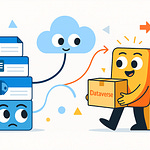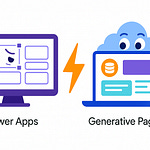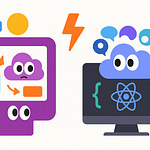The Hidden Killer of Your “Smart” Flows
Your AI flow didn’t fail because of AI. It failed because it trusted you.
That’s the part nobody wants to hear. You built an automation, called it “smart,” and then fed it half-baked data from a form someone filled out on a Friday afternoon. You assumed automation meant reliability—when in reality, automation just amplifies your errors faster and with more confidence than any intern ever could.
Let me translate that into business language: your Copilot Studio flow didn’t crumble because Microsoft messed up. It crumbled because bad input data got treated like gospel truth. A missing field here, a mistyped email there—and suddenly your Dataverse tables look like they were compiled by toddlers. The AI didn’t misbehave. It did exactly what you told it to, exactly wrong.
So what’s missing? Governance. Real validation. The moment where a human stops the automation long enough to confirm reality before the bots sprint ahead. That’s where the Request for Information, or RFI, action steps in. Think of it as the “Human Firewall.” It doesn’t let garbage data detonate your automation. It quarantines it, forces human review, and only then lets the flow continue.
By the end of this, you’ll know why data mismatches, null loops, and nonsensical AI actions keep happening—and how one little compliance mechanism eliminates all three. Spoiler: the problem isn’t that your flows are too automated. It’s that they’re not governed enough.
Section 1: The Dirty Secret of AI Automation
AI loves precision. Users love chaos. That’s the great governance blind spot of enterprise automation. Every Copilot Studio enthusiast believes their flows are bulletproof because “the AI handles it.” Well, the truth? The AI handles whatever you feed it—good or bad—without judgment. It’s obedient, not intelligent. It doesn’t ask, “Are we sure this visitor has safety clearance for the lab?” It just books the meeting, updates the record, and prays the legal team never finds out.
Picture a flow built to manage facility access requests. It takes form responses from employees or external visitors and adds them to a Dataverse table. In your head, it’s clean. In reality, someone leaves the “Purpose of Visit” field blank or types “meeting.” That’s not a purpose; that’s a shrug. But your automation reads it as valid and happily forwards it to security. Congratulations—you’ve now approved an unknown person to walk into a restricted building “for meeting.” When the audit team reviews that, they’ll label your flow a compliance hazard, not a technical marvel.
This is how most AI-driven workflows fail: not through logic errors, but through blind trust in human input. The automation assumes structure where there’s none. It consumes statements instead of facts. It doesn’t check validity because you never told it to. And when that flawed data propagates downstream—into Dataverse, Power BI dashboards, or even your HR system—it infects every subsequent record. What started as convenience turns into systemic corruption.
Governance teams call this the “data reliability gap.” Every automated decision should trace back to verified input. Without that checkpoint, you’re not automating; you’re accelerating mistakes. The irony is, most people design flows to remove human friction, when the smarter move is to strategically add it back in the right place.
So Microsoft finally decided to make your flows less gullible. The Request for Information action is their way of injecting a sanity check into an otherwise naïve system. It pauses execution midstream and says, “Hold on—a human needs to confirm this before we continue.” That waiting moment is not inefficiency; it’s governance discipline in action.
When you think of it that way, automation without validation isn’t progress—it’s policy violation with a glittery user interface. Every unverified field, every empty dropdown, every text box treated as truth is a potential breach of compliance. The RFI feature exists precisely to convert chaos back into order, one Outlook form at a time.
And once you’ve watched one bad flow corrupt your data lake, you’ll appreciate that moment of pause. Because the alternative isn’t faster automation—it’s faster disaster.
Section 2: Enter RFI — The Human in the Loop
The Request for Information action—RFI for short—is the moment your automation learns humility. It’s the Copilot Studio equivalent of raising its digital hand and saying, “Wait, I need a human before I ruin everything.” And yes, that’s precisely what it does. It’s not just a form filler or a glorified prompt; it’s a compliance-grade checkpoint that holds the line between clean, validated data and pure chaos.
Here’s what it really is. The RFI action sits inside your Agent Flow and halts its progress until someone—an actual person—responds to an Outlook Actionable Message. That message isn’t a passive notification. It’s an embedded mini-form right inside Outlook, designed with mandatory fields that the recipient must complete before the flow proceeds. While they’re pondering their answers, your automation just sits there, suspended midstream like a well-trained butler waiting for instructions. Only when the fields are filled—every required value provided, every checkbox ticked—does the flow continue.
Think of it as “Conditional Access” for workflows. You wouldn’t let an unverified machine connect to your corporate network, so why let unverified data enter your Dataverse table? RFI enforces exactly that kind of stoppage. Execution pauses until reality aligns with policy. And here’s the clever twist—it’s synchronous. That means the flow waits for the truth; it doesn’t guess, it doesn’t infer, it just stands by until it’s told, definitively, “This data is good to go.”
Now, it’s tempting to assume your AI prompts already handle this. After all, prompts sound intelligent—they validate details, summarize content, even detect missing fields. But prompts only interpret. They think the information makes sense. They lack authority. RFIs confirm. They transform “looks fine” into “officially verified.” Prompts approximate comprehension; RFIs enforce compliance. When combined, one checks logic, the other checks accountability.
Here’s a real-world case. A facility flow processing visitor access requests used an AI prompt to validate entries from Microsoft Forms. If the visitor planned to access a lab, the AI checked for safety information—type of work, clearance, and protective gear. When a user skipped that section, the prompt flagged it as incomplete. Enter RFI. The flow automatically generated a message to the submitter: “Please provide safety details before access approval.” The recipient opened the actionable message in Outlook, input the required information, and hit Submit. Only then did the agent flow proceed—updating the Dataverse record, marking the pass as Valid, and keeping your auditors blissfully silent.
And yes, multiple users can be assigned. The first responder wins. Subsequent attempts are logged as redundant, ensuring timestamp-based reliability and avoiding contradictory edits. Every RFI submission leaves a forensically neat trail—who responded, when, what they entered. That’s gold for governance teams obsessed with traceability.
RFIs don’t just fix broken data; they fix broken accountability. They make sure no one can shrug and say, “Oh, the system did it.” Because if the data went through an RFI gate, someone, somewhere, had to click Submit with their name on it. It’s digital responsibility at the form level.
That’s how you reinsert accountability into automation—deliberately, audibly, proudly. RFI isn’t slowing you down; it’s preventing your flow from sprinting into a compliance wall. And now that you know what it does, let’s talk about why this little pause is the single most important act of governance you’ll ever add to an automation.
Section 3: Why Governance Starts with Human Validation
Automation was never supposed to remove humans from the loop; it was supposed to remove their laziness from the loop. Yet somehow, in the race to automate everything, we decided that validation was optional. It isn’t. Every automation worth trusting includes a human confirmation point—the moment where someone raises a finger and says, “Yes, that’s accurate.” Otherwise, you’re not building a business process; you’re building a rumor mill with machine efficiency.
Governance people understand this instinctively, because every compliance framework—ISO, SOC, GDPR, pick your favorite acronym—revolves around traceable decision points. “Who approved what?” “When was it done?” “Under what data conditions?” These aren’t bureaucratic questions; they’re the scaffolding of defensible automation. An RFI action inserts those answerable moments right into your flow. Without it, your audit report reads like a mystery novel: full of events, but no idea who actually caused them.
To see the difference, think of an RFI as a digital sign‑off sheet embedded in Outlook. The flow stops until the human signature arrives—electronically, automatically, and logged. When the user taps Submit, the record contains their response, their email identifier, and their timestamp. That means every consequential automation step—from approving visitor access to posting transactions—links back to a validated human action. You can trace data lineage right down to the person stubborn enough to leave a field blank. In a compliance audit, that’s not just helpful; it’s survival.
Now, let’s talk reliability. Automation suffers from what engineers call “silent failure”—things that break invisibly. A value goes missing, a condition misfires, and nobody notices until the output looks absurd. RFIs kill silence. They introduce an audible checkpoint. A missing field doesn’t slip through; it halts the procession. No skipped forms, no wildcard inputs. The human gets an actionable message demanding attention before the machine proceeds. Governance professionals call that preventive control. Average users call it annoying babysitting. But those same users are usually the ones writing apology emails to compliance later.
Here’s the charm: by embedding human validation, you transform reliability from guesswork into mathematics. You know exactly how many flows completed with verified data, because the RFI actions tell you. Each one becomes a measurable accountability node. The organization moves from “I think our flows are stable” to “We can prove they are.” That’s governance maturity defined not by bureaucracy, but by telemetry.
Sarcasm aside, this principle of human confirmation isn’t old‑fashioned; it’s timeless. Think about manufacturing: machines assemble, inspectors verify. Think about finance: algorithms calculate, accountants sign. Automation without oversight is an unfinished equation. The RFI action gives Copilot Studio the missing half: a user‑verified checksum. It brings discipline where there was only convenience.
And yes, it does slow you down—slightly. That delay is a feature, not a flaw. Speed without validation is like driving a sports car with no brakes: exhilarating until you see the compliance wall. Humans in the loop act as your braking system, dissipating kinetic chaos into structured data. When the pause ends, the automation accelerates again—only now, it’s heading in a direction you can defend in court.
The parallel to data‑quality oversight is clear. In enterprise governance, validation isn’t about mistrusting data creators; it’s about protecting the systems that depend on them. The moment RFI responses enter Dataverse, they become verifiable facts rather than unverifiable text fields. That shift—subjective to objective—is what elevates an automated flow from “handy” to “audit‑ready.”
The truly clever part? Pair RFI with generative AI validation and you achieve double assurance: AI inspects logic, human confirms reality. Two lenses, one truth. That’s governance in stereo, and it begins the moment you decide that automation without accountability isn’t smart—it’s reckless.
Section 4: The AI + RFI Governance Loop
AI validation is clever—you feed it text, it spits out judgment. True, false, valid, incomplete. It’s the machine equivalent of raising an eyebrow. But judgment without authority is still guesswork, and in automation, guesswork is the enemy. That’s why pairing AI prompts with the RFI action creates what I call the Governance Loop: a closed circuit between artificial reasoning and human confirmation. AI proposes; humans confirm. Together, they build reliability you can actually prove.
Here’s how it plays out. A Copilot Studio agent flow receives a submission from, say, a Microsoft Form requesting visitor access. The details look harmless: “James visiting HQ for project meeting.” The AI prompt evaluates it through the validation logic you’ve built—does it include meeting type? Duration? Safety credentials? The model responds in structured JSON: detailsValid: true or false, and reason: expected duration missing or contains required information. This is the first checkpoint. The prompt’s verdict isn’t an order; it’s evidence.
Now, the RFI picks up where the AI leaves off. If the prompt’s output returns false, the flow branches to an RFI action. The automation pauses. It crafts an Outlook actionable message titled something like “Need more details for headquarters access request.” Inside that message: precisely the missing fields the AI identified—detailed description, expected duration, and any other compliance‑required data. The system assigns it to the original requester using their directory identity from the form. The message lands in their inbox, and suddenly the workflow that looked fully automated now politely says, “You missed something—fix it.”
When they respond, that data doesn’t just patch the record; it authenticates the correction. The RFI captures timestamp, user identity, and new content, then stores those details as structured outputs—keyed, logged, immutable. The agent flow resumes, updates the Dataverse row, and converts the status from “Needs Info” to “Valid.” In that moment, you’ve not only completed the workflow but also created an auditable governance artifact. Every outcome is documented: AI’s initial evaluation, the human correction, and the final validated state.
Compare this to a non‑RFI scenario. The AI would still flag missing details, but then what? It might post an error, send a vague email, or simply loop—asking the same question endlessly until someone fixes it manually. That’s the infamous silent fail: the flow technically ran, but what it produced can’t be trusted. By integrating RFI, you eliminate silence entirely. The flow must wait, visibly, until validated data arrives. It’s not fail‑safe—it’s fail‑proof by design.
Think of it like physical security. The AI prompt is the surveillance camera—it observes and analyzes. The RFI is the locked door; it refuses entry until you flash verified credentials. You need both. Cameras deter bad behavior; locks prevent it. In the governance world, prompts detect inconsistency; RFIs stop it from propagating. Together they transform messy, error‑prone automation into a two‑factor authentication process for data quality.
Each RFI output is a miniature audit record. The JSON object includes not only the submitted values but also who provided them, when, and from which context. Compliance officers love this because it converts abstract “validation logic” into tangible evidence. You can now demonstrate that your AI’s decisions were never autonomous—they were corroborated by a human in real time. That’s the difference between a clever demo and an enterprise‑ready control system.
Power Platform governance best practices emphasize exactly this dual validation: automated reasoning plus human confirmation. It ensures repeatability—you can rerun the same process tomorrow and get verifiable results. It ensures defensibility—if regulators ask how a decision was made, you have literal proof. And it ensures reliability—each run of the flow generates consistent outcomes with measured confidence, not hopeful assumptions.
Yes, this approach introduces delay. Typically 10 to 15 seconds of waiting while a user completes their RFI. But that brief pause prevents hours, sometimes days, of post‑incident cleanup when bad data spreads unchecked. People complain that the RFI “slows down” their automations. That’s like complaining that brakes slow down your car. They do—intentionally—so you can keep driving tomorrow.
Ultimately, the AI‑RFI loop doesn’t just repair workflows; it reshapes accountability. It teaches your automation to be skeptical. The AI detects anomalies, the RFI verifies corrections, and together they treat data not as disposable text but as controlled inventory. Every item checked, logged, and retrievable. Governance ceases to be a bureaucratic afterthought; it becomes an engineering feature. And in that loop—slow, deliberate, accountable—is where true enterprise reliability begins.
Section 5: Common Pitfalls When You Ignore RFI
Let’s talk about what happens when you pretend RFI doesn’t exist. Spoiler: it isn’t pretty. Non‑RFI flows are like teenagers with car keys—technically functional, catastrophically unsupervised. They accept whatever data you feed them and then proceed confidently into disaster.
Start with the most predictable failure mode: null inputs. Your flow encounters an empty field—say, “number of guests for facility visit”—and merrily tries to parse it. That null value cascades downstream, breaking conditionals, skipping parallel branches, and confusing every dependent action. You end up with flows that “succeed” according to Power Automate but deliver outputs that wouldn’t pass a basic logic test. Then you get the glorious phantom records in Dataverse: empty rows with timestamps but no actual data, cluttering your tables like digital dust bunnies.
Next comes inaccurate approvals. Without RFI validation, your automation assumes that the person who filled a form understood all the rules. They didn’t. So you get visitor access granted without safety clearance, expense approvals missing cost centers, or new hires added without verified IDs. On a good day, that creates rework. On a bad day, it creates liability. Remember, an automated approval entered into Dataverse becomes part of your compliance trail. Once it’s logged, auditors don’t care that “the flow did it.” They’ll call it a control failure—and they’ll be correct.
And yes, corrupted Dataverse data follows naturally from this chaos. Every time incomplete information sneaks in, relationships between tables fracture. Lookups fail, dependent queries return nonsense, and dashboards suddenly display totals that make finance choke on their coffee. Without RFI checkpoints, none of those gaps are caught at creation time; they just accumulate until reporting season turns into a blame‑allocation exercise.
Then there’s the endless AI clarification loop—the automation’s cry for help. Your AI prompt identifies missing details, sends another prompt, gets another vague answer, loops again, and eventually times out. It’s like having a conversation with a chatbot that’s forgotten the topic but refuses to stop typing. All because you didn’t give the flow a way to pause and wait for definitive, human‑verified corrections. That’s what RFI does—it breaks that cycle by holding execution hostage until the truth arrives.
The business pain points from ignoring RFI all flow downhill. Regulatory exposure increases because you can’t prove who approved what. Audit trails become unreliable because your evidence chain starts with incomplete data. If you think auditors enjoy “interpretive reconstruction” of missing values, you’ve clearly never met one.
And let’s quantify the cost. Every time an automation fails quietly due to bad input, someone must manually identify the issue, correct the data, rerun the flow, and verify all its downstream systems. Multiply that by hundreds of triggers per month, and suddenly your “efficient no‑code workflow” has a full‑time babysitter. RFIs cost seconds; clean‑up costs days.
Yet people still resist. They claim RFI slows innovation, adds friction, or forces humans to re‑engage. Correct, yes, and gloriously so. Ignoring RFI is like removing seatbelts because you prefer “freedom of motion.” It’s optimism disguised as negligence. Governance exists precisely because people forget details, rush responses, and assume machines will fix it later. Machines don’t fix—it’s humans who do, painfully, after the system breaks.
So if you’re tempted to skip RFI, picture yourself writing next quarter’s compliance report using crayons because your data lineage collapsed into guesswork. Dramatic? Only slightly. Without RFI, your automation isn’t compliant, it’s creative writing with timestamps. Every omitted field is a lie your system tells itself, and each unverified record is a policy violation waiting for discovery.
The payoff of including RFI isn’t administrative triumph; it’s operational sanity. Once you see how clean, consistent, and auditable your flows become, you’ll wonder how you ever tolerated the chaos. RFI transforms automation from a trust exercise into a control system. So, if your flows keep failing, maybe the issue isn’t Copilot—it’s that you’ve been letting your software trust humans unsupervised.
Conclusion – The Governance Upgrade You Didn’t Know You Needed
Here’s the thing most people eventually realize—reliability isn’t about smarter AI; it’s about stricter governance. The Request for Information action isn’t optional polish; it’s structural integrity. It’s the difference between “our automation works” and “our automation can prove it works.” When you bake RFI into your Copilot Studio flows, you create a closed accountability loop: every decision verified, every discrepancy resolved, every record defensible.
That’s the real magic here. RFI doesn’t just enforce compliance rules; it converts abstract governance into tangible workflow behavior. Your AI doesn’t simply trust text—it cross‑examines it. Your flow doesn’t just record data—it demands quality assurance. It’s governance disguised as functionality, and that’s why it quietly revolutionizes reliability.
Think of data governance, compliance, and reliability as three angles of the same triangle. Without RFI, that structure collapses into shortcuts and excuses. With RFI, every side supports the others: data quality ensures compliance, compliance enforces traceability, and traceability reinforces reliability. You stop firefighting and start auditing with confidence. And yes, your auditors will actually smile—a disturbing but measurable outcome.
So here’s your takeaway: stop treating governance like red tape. It’s armor. RFI is the plating that keeps your automations from impaling themselves on bad data. If your workflows haven’t adopted it yet, you’re not running governance—you’re surviving luck.
And because luck eventually runs out, fortify your flows now. Add RFIs to every process where missing or questionable data could cause trouble. Teach your AI to verify, not assume. Treat every RFI response as what it truly is—a signature of accountability embedded in code.
If this explanation just saved you from one data‑quality nightmare, repay the favor—subscribe. Tap follow, turn on notifications, and keep building Copilot Studio flows that don’t just run—they hold up under audit. Efficiency without reliability is chaos. RFI makes it civilized.