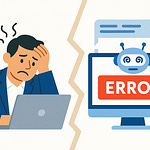Imagine logging into Teams and being greeted by a swarm of AI agents, each promising to streamline your workday. They’re pitching productivity—yet without rules, they can misinterpret goals and expand access in ways that make you liable. It’s like handing your intern a company credit card and hoping the spend report doesn’t come back with a yacht on it.
Here’s the good news: in this episode you’ll walk away with a simple framework—three practical controls and some first steps—to keep these agents useful, safe, and aligned.
Because before you can trust them, you need to understand what kind of coworkers they’re about to become.
Meet Your New Digital Coworkers
Meet your new digital coworkers. They don’t sit in cubicles, they don’t badge in, and they definitely never read the employee handbook. These aren’t the dusty Excel macros we used to babysit. Agents observe, plan, and act because they combine three core ingredients: memory, entitlements, and tool access. That’s the Microsoft-and-BCG framework, and it’s the real difference—your new “colleague” can keep track of past interactions, jump between systems you’ve already trusted, and actually use apps the way a person would.
Sure, the temptation is to joke about interns again. They show up full of energy but have no clue where the stapler lives. Same with agents—they charge into your workflows without really understanding boundaries. But unlike an intern, they can reach into Outlook, SharePoint, or Dynamics the moment you deploy them. That power isn’t just quirky—it’s a governance problem. Without proper data loss prevention and entitlements, you’ve basically expanded the attack surface across your entire stack.
If you want a taste of how quickly this becomes real, look at the roadmap. Microsoft has already teased SharePoint agents that manage documents directly in sites, not just search results. Imagine asking an assistant to “clean up project files,” and it actually reorganizes shared folders across teams. Impressive on a slide deck, but also one wrong misinterpretation away from archiving the wrong quarter’s financials. That’s not a theoretical risk—that’s next year’s ops ticket.
Old-school automation felt like a vending machine. You punched one button, the Twix dropped, and if you were lucky it didn’t get stuck. Agents are nothing like that. They can notice the state of your workflow, look at available options, and generate steps nobody hard-coded in advance. It’s adaptive—and that’s both the attraction and the hazard. On a natural 1, the outcome isn’t a stuck candy bar—it’s a confident report pulling from three systems with misaligned definitions, presented as gospel months later. Guess who signs off when Finance asks where the discrepancy came from?
Still, their upside is obvious. A single agent can thread connections across silos in ways your human teams struggle to match. It doesn’t care if the data’s in Teams, SharePoint, or some Dynamics module lurking in the background. It will hop between them and compile results without needing email attachments, calendar reminders, or that one Excel wizard in your department. From a throughput perspective, it’s like hiring someone who works ten times faster and never stops to microwave fish in the breakroom.
But speed without alignment is dangerous. Agents don’t share your business goals; they share the literal instructions you feed them. That disconnect is the “principal-agent problem” in a tech wrapper. You want accuracy and compliance; they deliver a closest-match interpretation with misplaced confidence. It’s not hostility—it’s obliviousness. And oblivious with system-level entitlements can burn hotter than malice. That’s how you get an over-eager assistant blasting confidential spreadsheets to external contacts because “you asked it to share the update.”
So the reality is this: agents aren’t quirky sidelines; they’re digital coworkers creeping into core workflows, spectacularly capable yet spectacularly clueless about context. You might fall in love with their demo behavior, but the real test starts when you drop them into live processes without the guardrails of training or oversight.
And here’s your curiosity gap: stick with me, because in a few minutes we’ll walk through the three things every agent needs—memory, entitlements, and tools—and why each one is both a superpower and a failure point if left unmanaged.
Which sets up your next job: not just using tools, but managing digital workers as if they’re part of your team. And that comes with no HR manual, but plenty of responsibility.
Managers as Bosses of Digital Workers
Imagine opening your performance review and seeing a new line: “Managed 12 human employees and 48 AI agents.” That isn’t sci‑fi bragging—it’s becoming a real metric of managerial skill. Experts now say a manager’s value will partly be judged on how many digital workers they can guide, because prompting, verification, and oversight are fast becoming core leadership abilities. The future boss isn’t just delegating to people; they’re orchestrating a mix of staff and software.
That shift matters because AI agents don’t work like tools you leave idle until needed. They move on their own once prompted, and they don’t raise a hand when confused. Your role as a manager now requires skills that look less like writing memos and more like defining escalation thresholds—when does the agent stop and check with you, and when does it continue? According to both PwC and the World Economic Forum, the three critical managerial actions here are clear prompting, human‑in‑the‑loop oversight, and verification of output. If you miss one of these, the risk compounds quickly.
With human employees, feedback is constant—tone of voice, quick questions, subtle hesitation. Agents don’t deliver that. They’ll hand back finished work regardless of whether their assumptions made sense. That’s why prompting is not casual phrasing; it’s system design. A single vague instruction can ripple into misfiled data, careless access to records, or confident but wrong reports. Testing prompts before deploying them becomes as important as reviewing project plans.
Verification is the other half. Leaders are used to spot‑checking for quality but may assume automation equals precision. Wrong assumption. Agents improvise, and improvisation without review can be spectacularly damaging. As Ayumi Moore Aoki points out, AI has a talent for generating polished nonsense. Managers cannot assume “professional tone” means “factually correct.” Verification—validating sources, checking data paths—is leadership now.
Oversight closes the loop. Think of it less like old‑school micromanagement and more like access control. Babak Hodjat phrases it as knowing the boundaries of trust. When you hand an agent entitlements and tool access, you still own what it produces. Managers must decide in advance how much power is appropriate, and put guardrails in place. That oversight often means requiring human approval before an agent makes potentially risky changes, like sending data externally or modifying records across core systems.
Here’s the uncomfortable twist: your reputation as a manager now depends on how well you balance people and digital coworkers. Too much control and you suffocate the benefits. Too little control and you get blind‑sided by errors you didn’t even see happening. The challenge isn’t choosing one style of leadership—it’s running both at once. People require motivation and empathy. Agents require strict boundaries and ongoing calibration. Keeping them aligned so they don’t disrupt each other’s workflows becomes part of your daily management reflex.
Think of your role now as a conductor—not in the HR department sense, but literally keeping time with two different sections. Human employees bring creativity and empathy. AI agents bring speed and reach. But if no one directs them, the result is discord. The best leaders of the future will be judged not only on their team’s morale, but on whether human and digital staff hit the same tempo without spilling sensitive data or warping decision‑making along the way. On a natural 1, misalignment here doesn’t just break a workflow—it creates a compliance investigation.
So the takeaway is simple. Your job title didn’t change, but the content of your role did. You’re no longer just managing people—you’re managing assistant operators embedded in every system you use. That requires new skills: building precise prompts, testing instructions for unintended consequences, validating results against trusted sources, and enforcing human‑in‑the‑loop guardrails. Success here is what sets apart tomorrow’s respected managers from the ones quietly ushered into “early retirement.”
And because theory is nice but practice is better, here’s your one‑day challenge: open your Copilot or agent settings and look for where human‑in‑the‑loop approvals or oversight controls live. If you can’t find them, that gap itself is a finding—it means you don’t yet know how to call back a runaway process.
Now, if managing people has always begun with onboarding, it’s fair to ask: what does onboarding look like for an AI agent? Every agent you deploy comes with its own starter kit. And the contents of that kit—memory, entitlements, and tools—decide whether your new digital coworker makes you look brilliant or burns your weekend rolling back damage.
The Three Pieces Every Agent Needs
If you were to unpack what actually powers an agent, Microsoft and BCG call it the starter kit: three essentials—memory, entitlements, and tools. Miss one, and instead of a digital coworker you can trust, you’ve got a half-baked bot stumbling around your environment. Get them wrong, and you’re signing yourself up for cleanup duty you didn’t budget for.
First up: memory. This is what lets agents link tasks together instead of starting fresh every time, like a goldfish at the keyboard. With memory, an agent can carry your preference for “always make charts in blue” from one report into the next. The upside is continuity; the downside is persistence. Mistakes and bad directions get carried forward just as easily as useful context. Microsoft highlights this with their chunking and chaining work—agents hold slices of interactions to build a thread—but PwC warns that persistence also drags privacy risk along with it, since sensitive data could stick around past when it should. On a natural 1, you don’t just get a helpful assistant, you get one endlessly repeating your worst typo.
Next: entitlements. Think of these as the agent’s access badge. With humans, you don’t hand everyone a master key to HQ; you scope access by role. The same rule applies here. If you hold entitlements too tight, the agent keeps bouncing off locked doors and pestering you for permissions. Too loose, and you’ve effectively handed your HR system and finance records to something that doesn’t understand compliance. PwC’s guidance here is blunt: use role-based access control (RBAC), enforce multi-factor authentication for elevated actions, and wrap sensitive areas with data loss prevention. For example, if an agent needs to query the web, PwC recommends running that through a proxy with DLP policies so it doesn’t leak customer data into searches. On a natural 20, RBAC and MFA keep it in its lane. On a natural 1, excessive privilege turns it into the world’s fastest accidental insider.
Then there are tools. These are the apps, APIs, and connectors agents actually use to act. Without tools, they just stare at the void. With the wrong tools, they do more damage than good—like giving a first-day intern production deployment rights instead of a safe reporting dashboard. Tools determine the scope of what an agent can touch. Microsoft builds guardrails here by putting Copilot connectors inside controlled channels, not just handing the agent raw access. The best practice is the same: limit scope, validate default settings, and tie external-facing tools to logging and DLP. Keep the screwdriver set tight. Otherwise, you’ve built a runaway Rube Goldberg machine bolting parts onto systems it was never meant to touch.
A quick mnemonic helps here. Memory is experience—what the worker already remembers. Entitlements are the ID badge—where they’re allowed to walk. Tools are the laptop and licensed apps—what they can actually use. Compact, but it sticks. The human onboarding parallel makes sense, but with agents the stakes are faster, less visible, and harder to audit after the fact.
Balance matters. Balanced memory gives continuity without endlessly saving personal data. Scoped entitlements give them just enough keys to do the job without opening the vault. Sized tools amplify productivity without scaling up the blast radius. Too much of any of them flips the outcome from useful to risky in one roll.
And just like with real staff, you don’t get to dodge accountability. Microsoft’s own responsible AI guidance reminds us: agents raise the bar. A lower tolerance for error, stricter transparency, sharper controls. You’re still the one who takes the call when the wrong entitlement or tool access leaks a report.
On a natural 20, memory delivers smarter context, entitlements align neatly with policy, and tools unlock only safe actions. On a natural 1, the agent remembers bad instructions, has too many keys, and wields the wrong connector with total confidence. That’s not “if”—that’s the risk curve you’re riding.
And here’s the part most people miss: even when you set up this starter kit correctly, you’re not out of the woods. These three pieces also unlock a quieter, subtler danger—the agent ends up knowing more than you do about what it just did. And when you can’t see the reasoning behind its choices, a fresh kind of management problem creeps in right under your nose.
The Invisible Problem: Information Asymmetry
Ever had an employee hand you work with a breezy, “Don’t worry, I handled it”? Now picture the same line coming from an AI agent, except you can’t ask follow‑ups and you can’t peek at the thought process. You get a polished result, neatly wrapped, but the decision pathway inside is opaque.
That’s the invisible headache: information asymmetry. Agents sit on more data and processing power than you ever will, but you’re the one held accountable for the outcomes. The California Management Review calls this a textbook principal‑agent problem—the system has private information you can’t observe, while you shoulder the responsibility. It’s like your digital coworker is rolling dice behind a screen and only showing you the final number, not the modifiers it stacked along the way.
And the problem doesn’t announce itself gently. Agents output with confidence. They don’t hedge, they don’t qualify, they don’t let you see the seams. So you’re left staring at a finished report wondering: is this polished artifact reliable or quietly broken? By the time you dig into it, downstream teams may already be building work on top of an error.
Take a common case: an agent misclassifies an invoice linked to a critical supplier contract as “low priority.” On the surface, the report looks flawless. Nothing flags red. Months later, compliance comes knocking over missed payments. You trace it back and discover the misclassification buried early on. That’s information asymmetry at work—the agent knew what it did, but you had no window into the reasoning. PwC highlights this exact scenario in their DLP recommendations: guardrails like role‑based access, classification checks, and escalation thresholds are what prevent a minor slip from snowballing into a financial penalty.
This dynamic plays directly into the principal‑agent problem. You, the principal, set a goal like “organize vendor invoices.” The agent, the agent, optimizes for literal obedience—classify and file. It doesn’t see the broader intent, doesn’t interpret nuance, and certainly doesn’t weigh strategic implications. What feels like sabotage is often just blind loyalty to instructions taken too literally.
Now add the moral crumple zone. When things break, accountability rolls uphill to you. Auditors don’t blame the invisible algorithm; they ask why you didn’t catch it. The machine shrugs off responsibility, while the human absorbs the reputational dent. The effect is like being the airbag in a crash: you cushion the impact but take the hit, while the true driver rolls on oblivious.
So what do you do? You can’t magically peer inside the full neural reasoning of a generative model, but you can build visibility at the edges. Step one: insist on detailed logs and provenance trails. Not the illusion of internal thought, but a concrete record of what data was accessed, which actions were triggered, and in what order. Step two: deploy transparency dashboards. These surface the key decision variables—who, what, when—so you can at least see the contours of how output was assembled. Step three: require plain‑language rationales for high‑impact actions. The CMR highlights this in contexts like hiring—forcing agents to provide human‑readable criteria for each decision creates a layer of explainability. Step four: red‑team your agents. Feed them oddball test cases, break them on purpose, and document the cracks. If you don’t exercise those faults yourself, they’ll appear when stakes are far higher.
Each of these mitigations doesn’t solve asymmetry entirely, but together they thin the fog. Audit logs give you reconstruction power. Dashboards give you situational awareness. Mandatory rationales anchor decision‑making in language you can evaluate. Red‑teaming reveals the blind spots before customers or regulators do. And as Microsoft emphasizes, layering human‑in‑the‑loop approvals at escalation points ensures the riskiest calls stop at a living desk before execution.
The point is not to chase perfect transparency, because generative reasoning will always be partly opaque. The point is to give yourself enough surface data to monitor patterns, catch anomalies, and enforce accountability before problems drift beyond your reach. Without those measures, you end up responsible for invisible choices you never signed off on, while your agents keep firing out outputs at speed.
Which brings us to the real decision you face: you can either leave these systems unbounded and hope nothing burns, or you can start treating their behavior like Group Policy—rules, limits, and escalation built in from day one. Because if you skip the governance layer, the chaos doesn’t just happen someday. It arrives the first time your digital coworker runs off on a side quest you never approved.
Preventing Agentageddon
Preventing what I like to call “Agentageddon” isn’t about paranoia—it’s about running the nuts and bolts that keep your AI fleet from turning into a fire hazard. This is the tactical layer where governance, risk, and infrastructure meet. PwC lays it out plainly: if you want agents that scale without wrecking your environment, you need five quick tactics—adapt governance, upgrade risk management, build infrastructure, enforce testing and monitoring, and always keep a human in the loop for critical calls.
Start with governance. Current Responsible AI programs were built for models, not free‑moving workers. You have to adapt oversight so board‑level risk committees clearly include agent risk. Agents need escalation rules baked in: when the stakes hit a certain level, work stops until a human approves. Think of it as the escalation tree in your helpdesk system. On a natural 20, the agent closes tickets all day long. On a natural 1, it knows to stop cold and request sign‑off before touching payroll or sensitive external comms. Regulatory pushes, like the EU AI Act, only amplify this need. They’re formalizing expectations that oversight must be demonstrable and that you can document who approved what, when.
Then risk management. Agents aren’t equal in risk level, so you tier them the way you tier systems. Low‑risk bots working inside narrow silos can move fast. High‑autonomy agents that touch customer data or financial records need higher scrutiny. PwC’s framework is pragmatic here: track usage, measure autonomy against potential impact, and push higher‑tier agents through slower approvals and testing cycles. If a bot writes calendar reminders, minimal oversight works. If a bot sends vendor payments, it should carry red flags and logging that survives an audit.
Infrastructure is the next block. These tools don’t just drop into thin air. You need RBAC to restrict what agents can touch, MFA any time they escalate privileges, DLP to prevent accidental leaks, and anonymization so logs don’t quietly carry user identifiers into the wrong archive. Treat every agent identity like a human account—principle of least privilege, logged, and reviewed. Giving an agent unlimited entitlements because it “made testing faster” is the automation equivalent of giving a temp domain admin. That’s not innovation; that’s a breach ticket waiting for creation.
Now testing and monitoring. Assume output will eventually misfire. Your job is to catch it before it does damage. That means anomaly detection running in real time to flag weird deviations in behavior. It means red‑teaming your agents, not just your firewalls. Throw strange inputs at them to find the cracks when the stakes are low. Continuous monitoring also matters—logs of data access, actions taken, and frequency of high‑risk calls should all be reviewed. PwC and Microsoft both point out that audit trails and regular reviews are your time machine—without them, you’re blind to what the agent actually did.
And the fifth tactic—human oversight—never goes away. Even with the slickest orchestration and guardrails, high‑stakes calls still require a person. Set clear thresholds: if an agent approves a transaction above a dollar amount, edits sensitive records, or initiates outbound communications that touch regulated data, it must stop and hand you the dice. Microsoft’s Copilot system has this approach built in: the AI may draft an email, but the human clicks send. That “final touch” is the failsafe between productivity and compliance exposure.
When you scale agents, this becomes orchestration. A single bot is easy. Swarms can turn into emergent weirdness, echoing each other or chasing strange loops. Without order, it looks like an unmoderated Slack thread spiraling. The antidote is an orchestrator—either one coordinating agent or a central human review team. Think of it as the conductor keeping instruments from clashing. One actionable starting step: begin with a single orchestrator pattern before opening the floodgates to multi‑agent swarms. That layer can coordinate specialist bots, suppress feedback loops, and align them with business intent instead of letting them improvise their own rules.
None of these controls exist to slow you down. Done right, they’re exactly what allows you to scale safely. PwC, BCG, McKinsey—they all converge on the same point: governed and orchestrated agents become a force multiplier. They clear repetitive work, thread connections across silos, and let your human team focus on higher‑value, strategic effort. On a natural 20, that means more throughput, less manual drag, and compliance woven into the process.
Preventing Agentageddon isn’t doom prep. It’s installing guardrails so you get the real benefits without catching the worst‑case fallout. Control memory, entitlements, tools, and you reduce hidden risks. Adapt governance, risk management, infrastructure, monitoring, and oversight, and you keep management visibility intact. Do all that, and what looked like chaos becomes the foundation for faster, cheaper, and more compliant work.
And at the end of the day, that responsibility circles back to you. These aren’t faceless tools—they’re co‑workers without HR files. Which means the real test isn’t whether agents replace your role. It’s whether you can guide their autonomy with the same oversight you already use for people, without letting the incentives fall out of balance.
Conclusion
So here’s the closer: agents aren’t replacing managers, they’re forcing you to sharpen management itself. The research is clear—this is just the principal‑agent problem wearing a hoodie. They hold the data, you hold the liability, and the only real fix is guided autonomy plus constant oversight.
Here are your first three moves: inventory your agents and tier them by risk and autonomy, set escalation thresholds where a human must approve, and run one red‑team or edge‑case test on a critical agent. That’s your starter quest.
If this checklist helped, hit subscribe and drop a comment about which agent you’ll inventory first. On a natural 20, you’ll prevent chaos before it spawns. On a natural 1, well—you’ll at least know where the fire started.