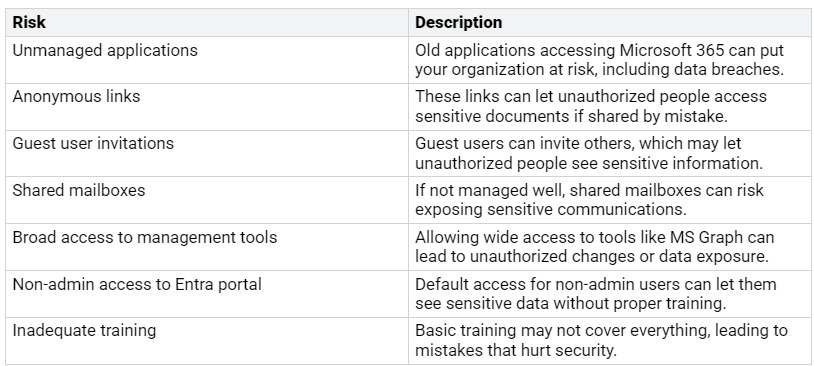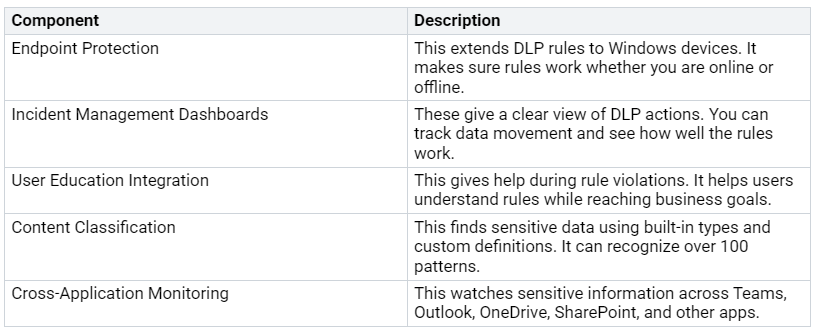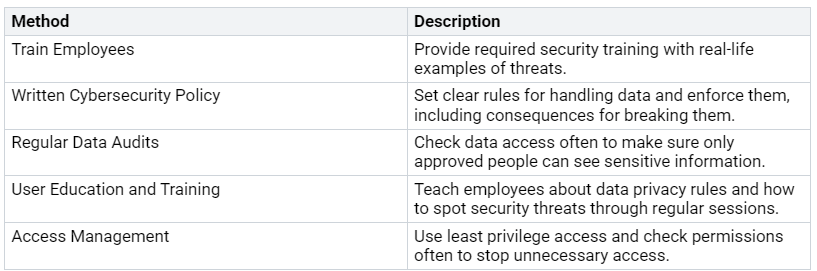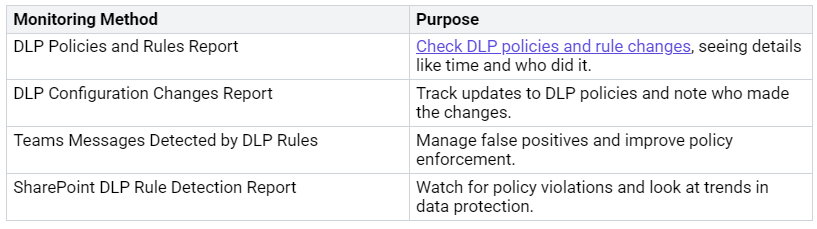Data Loss Prevention (DLP) keeps your important information safe in Microsoft 365. It finds, watches, and protects data in services like Teams, Exchange, SharePoint, and OneDrive. By using DLP, you can stop unsafe sharing or moving of important data.
In today’s world, a smart plan for DLP is very important. You must follow rules like HIPAA and GDPR. If you don’t have good measures, your organization could face data breaches, fines, and damage to its reputation.
Key Takeaways
Data Loss Prevention (DLP) is very important for keeping sensitive information safe in Microsoft 365. It stops unauthorized sharing and data leaks.
Using DLP rules can greatly lower the chance of data leaks. Companies can see a 30% decrease in leaks with good data management.
Teaching users and training them is very important. Showing workers how to handle data and DLP rules helps stop accidental leaks.
Watching and improving DLP rules makes sure they work well. Regular checks and feedback help adjust to new risks and rules.
Using sensitivity labels and automatic classification tools makes data safer. These tools help find and manage sensitive information correctly.
Why DLP Matters
In today’s digital world, unmanaged data can be very risky for organizations. If you do not control sensitive information, you create many problems. Here are some common risks with unmanaged data in Microsoft 365:
The results of data breaches can be serious. Organizations can lose money, face disruptions, and get legal penalties. For example, the average cost of a data breach was $3.9 million in 2019, with costs going up to $2 billion in severe cases like the Equifax breach. Regulatory fines can also be high, like up to $25,000 for each patient record breached under California Civil Code 1798.80.
Also, data breaches can harm your reputation for a long time. You might lose customer trust and see lower sales. Accounting firms, for instance, may face fines and lose clients due to breaches, causing long-term damage to their reputation.
To reduce these risks, you need a smart plan for data protection. Using Data Loss Prevention (DLP) policies helps you watch and stop accidental sharing of sensitive information. Regularly updating these policies keeps you in line with new risks and compliance needs.
A smart plan can greatly lower the chances of data breaches. Statistics show that organizations can see a 30% drop in breach chances and a 95% boost in visibility into sensitive data with good data governance practices. This proactive approach not only improves your data security but also makes compliance easier, cutting down on possible vulnerabilities.
Understanding Data Loss Prevention
DLP in Microsoft 365
Data Loss Prevention (DLP) in Microsoft 365 is very important for keeping your sensitive information safe. It helps you find, watch, and protect data in apps like Teams, SharePoint, and OneDrive. Here are the main parts of DLP in Microsoft 365:
These parts work together to build a strong system for protecting data. They help stop accidental or intentional data leaks by using features like content checking, real-time protection, and monitoring. For example, content checking looks at files and emails for sensitive information that should not be shared. Real-time protection watches actions in Office 365 apps to stop unauthorized sharing of sensitive data.
The Challenge of Data Sprawl
Data sprawl is a big problem for organizations using Microsoft 365. As data builds up in different places, it gets harder to manage and protect. Here are some main problems caused by data sprawl:
Increased Security Risks: When data is spread out without proper checks, the chance of data breaches goes up.
Escalating Storage Costs: Too much data can lead to unnecessary copies and keeping data longer than needed, which raises storage costs.
Productivity Issues: Too much irrelevant data can clutter your system, making it hard for users to find what they need.
To fight data sprawl, you must keep track of your data. Mistakes in settings can make DLP not work well. For example, having many rules for the same sensitive data can cause confusion. Also, not having enough visibility makes it harder to follow rules and raises the risk of data breaches.
Many organizations find it helpful to use Microsoft DLP with special solutions to create a strong data protection plan. While Microsoft 365’s DLP offers a simple, bundled approach, it is often seen as a basic layer that organizations can improve with more specialized solutions. These solutions make data protection better by providing features like data tracking and timely user education.
By understanding the problems of data sprawl and using DLP in Microsoft 365, you can greatly improve your organization’s data protection efforts.
Discovery and Classification
Mapping Sensitive Data
Mapping sensitive data is an important part of your data loss prevention (DLP) plan. You must know where your sensitive information is to keep it safe. Here are some good ways to map sensitive data in Microsoft 365:
Apply sensitivity labels evenly across your data to get the most from your investments.
Set up autolabeling rules for files and database columns to make labeling easier.
Make sure the rules for applying labels are set right, using ‘Any of these’ for wider use when needed.
Organizations usually find and record where sensitive data is in Microsoft 365 by using sensitive information types (SITs) and classifiers. These tools help find common sensitive data types, like credit card numbers and personal ID information. The Content Explorer in Microsoft Purview lets you see where sensitive data appears. This helps you adjust SITs for better accuracy and improve your data protection plans.
Tip: Check your data mapping often to make sure it matches any changes in your organization’s data. This helps keep your DLP measures effective.
Smart Classification Techniques
Smart classification techniques help you find sensitive information more accurately. Microsoft 365 has many ways to classify data well:
Automated discovery tools make finding sensitive data more accurate in several ways:
They offer ongoing and automatic data discovery, covering many data types and places.
These tools use AI to achieve over 95% accuracy in classification, which cuts down on mistakes.
Contextual awareness helps these tools understand the business context and sensitivity of data, making sure only truly sensitive data gets flagged.
By using these smart classification techniques, you can boost your DLP efforts and make sure sensitive data gets the protection it needs.
DLP Policies in Action
Creating Effective Policies
Making good DLP policies in Microsoft 365 is very important for keeping sensitive data safe. Here are some key steps to create your policies:
Go to the Microsoft 365 Compliance Center by logging into your Office 365 Administrator account and finding Data Loss Prevention.
Make a new policy by choosing a ready-made template or making your own. Focus on categories like Financial, Medical, and Privacy.
Set up alerts to let your cybersecurity team and users know about policy violations.
Check the policy and put it into action by clicking ‘Create’.
Watch how well the policy works and change it if needed.
After you make your policy, review it with others involved. Test the policy in simulation mode to collect behavior data. Adjust the policy based on this data to fit your business needs. Get feedback from users and change the policy as needed before fully using it.
Tip: Don’t make DLP policies too strict. They can slow down work and frustrate employees, which might lead to security risks.
Adaptive Enforcement Strategies
Adaptive enforcement strategies improve your DLP efforts by changing policies based on user risk levels. This way, high-risk users get stricter DLP policies while low-risk users can keep working well. Here are some benefits of adaptive enforcement:
It helps organizations follow data protection laws.
It reduces insider threats effectively.
It lessens interruptions to productivity by adjusting DLP policies to fit user needs.
By using adaptive DLP policies, you create a smarter way to protect data. This method lets you keep a close eye on high-risk users while allowing low-risk users to work without problems. Microsoft Purview Adaptive Protection shows how this adjustment works, making sure your data loss prevention efforts stay effective and easy for users.
Balancing Security and Productivity
User Education and Culture
You have an important job in creating a culture of data protection at your workplace. Teaching users is key for your data loss prevention (DLP) efforts to succeed. Regular training helps everyone learn how to handle sensitive data and follow DLP rules. Here are some good ways to build a strong data protection culture:
By doing these things, you can help your coworkers see why DLP matters and encourage them to follow the rules. This proactive way reduces the chances of accidental data leaks and makes your organization’s security stronger.
Monitoring and Continuous Improvement
Keeping an eye on your DLP policies is very important to make sure they work well. You need to see how well your policies perform and change them when needed. Here are some good ways to monitor:
Ongoing improvement practices keep your DLP strategies up to date. Regularly test your policies to find problems and adjust them based on user feedback. Use DLP analytics to see trends and change your approach as needed. By doing this, you can balance security with productivity, helping your organization succeed in a safe environment.
In conclusion, a strong data loss prevention plan in Microsoft 365 is very important for keeping your sensitive information safe. You should pay attention to these main areas:
Creating policies that fit your business
Watching and enforcing rules
Responding to incidents with security teams
Training employees on how to handle sensitive data
By being proactive, you can greatly lower the chances of data breaches. Think about getting expert help to improve your DLP efforts and make sure your organization stays safe.
FAQ
What is Data Loss Prevention (DLP) in Microsoft 365?
Data Loss Prevention (DLP) in Microsoft 365 helps keep sensitive information safe. It watches data in apps like Teams and SharePoint. This stops unauthorized sharing or moving of important data.
How can I create effective DLP policies?
To make good DLP policies, go to the Microsoft 365 Compliance Center. Pick a template, set alerts, and check the policy with others before using it. Test and change it often based on feedback.
What are sensitivity labels?
Sensitivity labels help you sort and protect sensitive data. You can put these labels on files and emails. This makes sure only allowed users can see or share the information.
How does DLP help with compliance?
DLP helps you follow rules like HIPAA and GDPR. It checks how data is used, stops unauthorized sharing, and gives reports. This helps your organization meet legal needs for data protection.
Why is user education important for DLP?
User education is very important for DLP success. Teaching employees about data handling and DLP rules cuts down on accidental leaks. A well-informed team is a strong defense against data breaches.