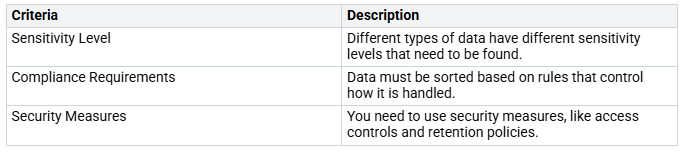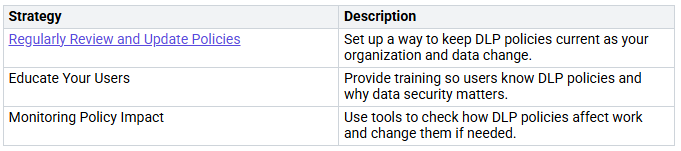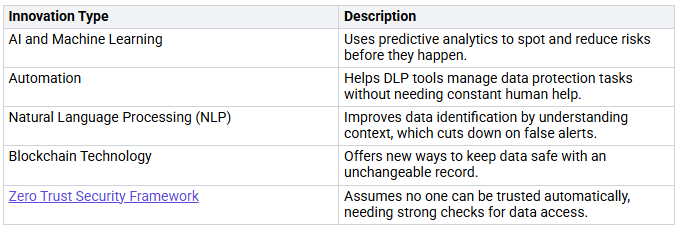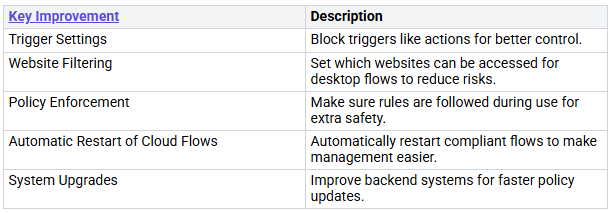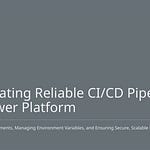In today’s online world, keeping sensitive information safe is very important. You have more challenges as companies use low-code tools like Power Platform. Data Loss Prevention is key to protecting your data and allowing new ideas. Finding a balance between safety and creativity is necessary. Knowing how to set up good DLP rules can help you use your digital resources fully without breaking any rules.
Key Takeaways
Data Loss Prevention (DLP) rules keep sensitive information safe. They control how data moves through connectors in Power Platform.
Check data sensitivity often. This helps find what needs protection and how to classify it well.
Get input from stakeholders when making DLP policies. This helps make sure they are useful and accepted by everyone in the organization.
Look over DLP policies every three months. This keeps them effective and in line with changing needs of the organization.
Use Microsoft tools to improve DLP efforts. This helps manage and follow data protection rules better.
Understanding Data Loss Prevention
What is Data Loss Prevention?
Data Loss Prevention (DLP) means rules and plans that stop people from sharing, accessing, or misusing sensitive data without permission. In Power Platform, DLP rules are very important. They help manage which connectors you can use when making apps and automations. These rules help you control your data flows. They make sure that sensitive information stays safe in your organization.
DLP rules sort connectors into three groups:
Business: You can use many connectors from this group, but no non-business connectors.
Non-business: You can use many connectors from this group, but no business connectors.
Blocked: Connectors in this group cannot be used at all in any Power Apps or Power Automate resources.
This sorting helps you keep control and protect data while still allowing new ideas in Power Platform.
Importance of DLP in Power Platform
Using DLP is very important for many reasons. First, it keeps sensitive information safe from unauthorized access. This makes sure your data stays within your company’s network. It lowers the chance of data breaches and protects your organization’s reputation.
Also, DLP helps you follow rules. It helps you stick to strict laws like GDPR, HIPAA, and CCPA. This way, your organization meets legal needs. By using DLP, you can lower financial and reputation risks from data breaches.
Here are some key benefits of DLP in the Power Platform:
DLP keeps sensitive information safe from unauthorized access.
It makes you stronger against changing cyber threats.
DLP helps you follow strict data protection laws.
DLP rules might seem like limits at first, but they are strong tools for creating safe and compliant Power Platform systems. By using smart DLP plans, you can protect your data while still allowing the new ideas and efficiency that low-code platforms offer.
Types of DLP Policies
Standard DLP Policies
Standard DLP policies in the Power Platform help manage data security. These policies sort connectors into three main groups:
Business: Connectors that hold business-use data.
Non-Business: Connectors that hold personal-use data.
Blocked: Connectors that cannot be used in any environment.
These groups help you control data flows and keep sensitive information safe. By using good DLP policies, you can stop unauthorized access to important data while still encouraging new ideas in your organization.
Custom DLP Policies
Custom DLP policies let you adjust data rules to fit your organization’s needs. You can make these policies for special data security needs. Environment admins can find custom connectors next to prebuilt connectors on the Connectors page in Data Policies.
When sorting custom connectors, you can place them into:
Blocked
Business
Non-Business
If you do not classify a custom connector, it goes into the Non-Business group by default. This flexibility helps you change your DLP policies as your organization grows. It keeps your security strong while supporting a culture of innovation.
By knowing both standard and custom DLP policies, you can manage data rules in the Power Platform well. This way, you can balance safety with the need for creativity and quick changes in your business processes.
Implementing DLP Policies
Assessing Data Sensitivity
Before you start using DLP policies in Power Platform, you need to check how sensitive your data is. This check helps you see what information needs protection and how to sort it. Here are the steps to assess data sensitivity:
Data Discovery: Find and locate sensitive information in your digital space.
Classification: Label each piece of data by its sensitivity level (like public, internal, confidential, restricted).
Risk Assessment: Look at the possible risks linked to the data.
Stakeholder Engagement: Get important people involved in the assessment.
Knowing how sensitive your data is very important. You should think about different factors when deciding sensitivity levels. The table below shows some key factors:
By following these steps, you can make sure you are protecting sensitive information well. Keeping data safe is very important for organizations using Power Platform. Protecting privacy is a legal requirement, and keeping customer trust is key for protecting organizational assets.
Defining DLP Policy Rules
After you check data sensitivity, you can set your DLP policy rules. These rules help you manage data flows and keep sensitive information safe. Here are some good practices for making effective DLP policies:
Set the default group for the default environment to blocked. New connectors will be blocked unless they are non-blockable.
Apply the DLP Policy only to the default environment.
Set a DLP Policy for each new environment before using it.
Adjust connector endpoints and actions to allow some actions while blocking others.
Use a shared DLP policy for DEV-TEST-PROD environments to keep things consistent.
Check before changing the DLP policy for existing environments to avoid breaking apps and flows.
Create a blanket DLP policy for the whole tenant to block risky connectors.
Update the governance error message with an admin contact for compliance issues.
Regularly checking and updating policies is very important to keep them effective. As your organization changes, so do the risks linked to data. By keeping your DLP policies up to date, you can make sure your governance stays strong while encouraging innovation in Power Platform.
Best Practices for DLP
Involving Stakeholders
Getting stakeholders involved is very important for making DLP policies work well in the Power Platform. You should include both security and business stakeholders to create good policies. When they work together, the policies will be useful and fit the daily needs of your organization. Here are some key benefits of involving stakeholders:
Enhanced Policy Relevance: Stakeholders share ideas that help make DLP policies fit real-life situations.
Increased Adoption: When stakeholders feel included, they are more likely to support and follow the policies.
Improved Compliance: Involving stakeholders builds a culture of responsibility and care about data security.
A study showed that good stakeholder involvement leads to positive results. For example, in the Michigan Biobank, focus groups and surveys helped create a BioTrust Community Values Board for policy advice. Similarly, the Wisconsin Newborn Screening program used advisory committees for help on consent and data access. These examples show how stakeholder involvement can create effective DLP policies.
Regular Policy Reviews
Regularly checking your DLP policies is key to keeping them effective. You should plan to review these policies every three months. This schedule lets you make updates based on changes in your organization and future needs. Regular reviews help you find gaps in your governance and change your strategies as needed.
Along with reviews, training and awareness programs are important for making sure people follow DLP policies. These programs teach users about security best practices and stress the need to follow DLP policies. Here are some key parts of good training:
Comprehensive Education: Training should go beyond simple policy reviews to include deep learning about data security.
Vulnerability Identification: Programs should help teams spot data weaknesses and practice secure behaviors.
Incident Reporting: Training encourages quick reporting of incidents, which is crucial for keeping a secure environment.
By involving stakeholders and regularly reviewing policies, you can set up best practices for DLP in the Power Platform. This method not only boosts security but also encourages a culture of innovation in your organization.
Challenges in DLP
Connector Sprawl
Connector sprawl is a big problem for organizations using Power Platform. As you connect different services, the number of connectors can grow fast. This makes it harder to manage data and raises the chance of data leaks. Here are some important points to think about:
Connectors are important for using data and connecting with services. This shows the need for good management to keep data safe.
Data Loss Prevention policies are key for protecting Power Platform. They control how sensitive information moves through connectors.
Managing connectors is important for controlling who can access and use data in Power Platform.
If you don’t keep an eye on things, sensitive data might go through unmonitored connectors. This could cause leaks. So, it’s very important to have clear rules about how to use connectors. This helps keep data safe and secure.
Citizen Development Risks
Citizen development in Power Platform brings extra risks for data loss. When employees make apps without enough supervision, problems can happen. For example, different teams might accidentally change important data fields. This can cause confusion and mistakes. If there isn’t strong data management in a Center of Excellence, these problems can get worse. Fixing damaged data often means going back to an earlier version. This can lead to losing new records and bringing back old bugs.
To reduce these risks, you should set up strong management practices. Encourage teamwork between IT and business teams. This way, citizen developers get the support and guidelines they need. This helps promote new ideas while keeping your organization’s data safe.
Solutions for DLP Challenges
Change Management Strategies
To solve DLP challenges well, you need strong change management strategies. These strategies help you adjust to changing data needs and keep your DLP policies up to date. Here are some good strategies to think about:
By using these strategies, you can build a culture of following rules and being aware of data security. Regular reviews and user training will help your team see DLP policies as helpful, not limiting.
Leveraging Microsoft Tools
Microsoft has many tools that improve your DLP efforts in the Power Platform. Power Automate helps you set and enforce DLP policies well. You can sort actions into business or non-business categories. This way, non-business actions won’t mix with business ones, which helps stop data leaks.
Also, the Center of Excellence Starter Kit improves DLP management. It has features like impact analysis, which shows how DLP policies affect current apps and workflows. By using these tools, you can make your governance processes smoother and keep a safe environment.
Compared to third-party solutions, Microsoft tools have built-in governance features. They let IT enforce DLP policies effectively. However, some third-party tools, like Proofpoint, offer a more complete DLP program. They track user behavior across different channels. While Microsoft tools might need manual work for policy management, third-party solutions can make fixing problems easier and give better insight into data loss events.
By using Microsoft tools and good change management strategies, you can face DLP challenges directly. This method not only improves your governance but also creates a space where new ideas can grow without risking data security.
Future of DLP in Power Platform
Evolving Threat Landscape
As you work with the Power Platform, you need to understand the changing threats. Cybercriminals are getting better at using Microsoft Power Automate to avoid being caught. If your DLP strategies have gaps, it can be risky for your organization. To reduce these risks, you should set strict access controls and keep a close watch on activities. This way, you can better protect sensitive data and follow the rules.
Predictions for DLP in Business Solutions
The future of DLP in business solutions with Power Platform looks bright. Experts think the DLP market will grow to USD 12.29 billion by 2033. This growth is due to more cloud use and following regulations. Here are some important trends to watch:
More companies, about 67%, will use cloud-based DLP solutions for better security.
DLP solutions will connect with zero trust systems, as 78% of businesses will use identity-based access controls.
Advanced AI will help classify content better, reaching 85% accuracy in finding personally identifiable information (PII).
Following rules like GDPR and CCPA will push 92% of financial institutions to create strong data protection policies.
New technology in DLP will also be important for the future. The table below shows some expected improvements:
By using these new ideas, your organization can stay ahead of the competition. It’s better to prevent problems than to react to them. This means focusing on monitoring and assessing risks. Knowing your data is very important, so you can find and protect sensitive information. Using a Zero Trust security framework will be key to keeping data access safe.
In conclusion, good Data Loss Prevention (DLP) is very important for organizations using Power Platform. You need to set up DLP policies that work for the whole organization and also for specific environments. This helps improve control while encouraging new ideas. Make sure to check and update your DLP plans often to keep them useful.
Here are some important improvements to think about:
By focusing on DLP, you keep sensitive data safe and encourage a culture of new ideas in your organization.
FAQ
What is Data Loss Prevention (DLP) in Power Platform?
Data Loss Prevention (DLP) in Power Platform means rules that help you manage and protect important data. These rules control how data moves through different connectors. They make sure you follow the rules while still allowing new ideas.
Why are DLP policies important?
DLP policies are very important for keeping sensitive data safe from unauthorized access. They help you follow laws like GDPR and HIPAA. This lowers the chance of data breaches and improves your organization’s management.
How can I assess data sensitivity?
To check data sensitivity, find and sort your data by its importance. Think about things like rules you need to follow and possible risks. Getting input from stakeholders in this process helps ensure a complete review and good management.
What are the benefits of involving stakeholders in DLP?
Involving stakeholders makes policies more relevant and helps more people accept them. Their ideas help create useful DLP policies that fit daily work, promoting responsibility and improving overall management.
How often should I review DLP policies?
You should check DLP policies every three months. Regular reviews help you adjust to changes in your organization and make sure your management stays effective while encouraging new ideas.