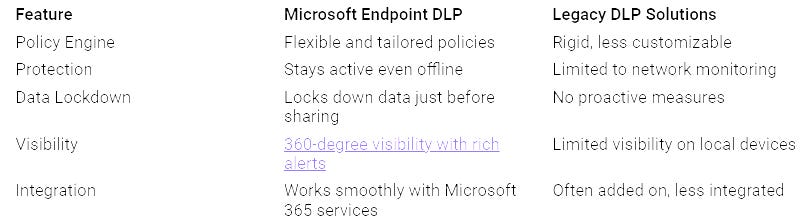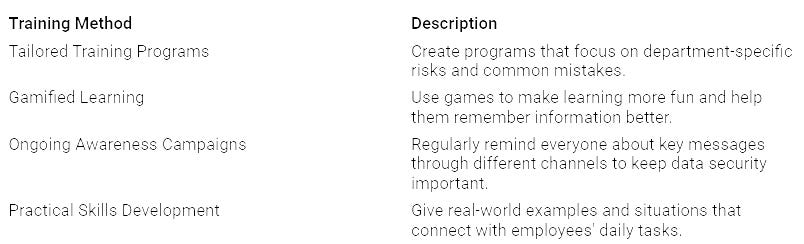In today’s digital world, protecting sensitive data is very important. About 45% of data breaches happen in cloud spaces. This means organizations face big risks. As you use Microsoft Fabric and Power Platform, knowing how Data Loss Prevention works is key. Good DLP plans not only keep your data safe but also build trust with your clients and partners. Using these plans helps you reduce risks while encouraging new ideas and better work in your business.
Key Takeaways
Data Loss Prevention (DLP) is important for keeping sensitive information safe in Microsoft Fabric and Power Platform.
Use strong DLP rules to lower risks and follow data protection laws like GDPR and HIPAA.
Regular checks and training for workers are key for keeping DLP plans working well and making sure everyone knows their job.
Get employees involved in the DLP process to reduce pushback and create a culture of data safety in your organization.
Keep up with DLP tools and methods to deal with new dangers and improve your organization’s data safety.
Importance of Data Loss Prevention
Data loss can be a big problem for organizations today. You might not know this, but sensitive information can leak out in many ways. This is especially true in places like Microsoft Fabric and Power Platform. The types of data that can be lost include personal information, financial records, and health data. These types of data are at risk because they can leak easily and can be accessed by people who shouldn’t have it.
Here are some important reasons why data loss is a risk:
More tools mean more reports and models using sensitive data.
Not having proper software development tools raises the chance of data leaks.
Data leaks often go unnoticed until serious damage happens.
Organizations need to understand how bad data loss can be. The costs of data breaches are going up. In 2024, the average cost of a data breach was about $4.88 million worldwide. This is especially true in the financial industry, where the average cost is $6.08 million. Laws like GDPR and HIPAA have made the effects of data loss worse. Following these laws is not just a legal duty but also very important for business.
The table below shows the average costs and effects of data breaches in different industries:
To reduce these risks, you need strong data loss prevention plans. Using DLP policies helps keep sensitive information safe and makes sure you follow data privacy laws. Microsoft Fabric offers dynamic data masking to protect sensitive data. It hides this data in real-time during searches, allowing you to set rules based on user roles and permissions.
Overview of DLP Policies in Microsoft Fabric
Microsoft Fabric has strong data loss prevention (DLP) policies. These policies help you keep sensitive data safe in different places. They are very important for keeping your organization secure and following the rules.
Features of DLP Policies
DLP policies in Microsoft Fabric have many important features that improve data safety:
Real-Time Alerts: You get quick alerts when sensitive data is in danger.
Automatic Identification: The system finds sensitive data on its own, which helps avoid mistakes.
Integration with Governance Tools: DLP policies work well with Microsoft Purview. This helps you manage your data security better.
Data Governance and Compliance
Good DLP policies help your organization follow important data protection laws. Microsoft Purview is key in this process. It gives you tools for making, checking, and following policies. Here’s how it works:
Understand Your Data: Find out where your sensitive data is in Fabric.
Access the Microsoft Purview Compliance Portal: This portal helps you manage your compliance work.
Create Your First DLP Policy: Go to Data loss prevention > Policies and click Create policy.
Select Fabric as Your Location: Pick Fabric as the place for the policy.
Define Your Rules and Actions: Set up policy rules using types and labels for sensitive information.
By using these DLP policies, you can check data when it is uploaded or shared. If the system finds sensitive information, it can stop the action or notify admins. This active method helps you follow rules like GDPR and HIPAA, making sure your organization keeps sensitive data safe.
Implementation Strategies for DLP
To use data loss prevention (DLP) strategies well, you need a clear plan. First, check how sensitive your data is and set up DLP policies carefully. Here’s how to do it.
Assessing Data Sensitivity
Before setting up DLP policies, check how sensitive your data is. Follow these steps to know what data you are protecting:
Identify and Classify Data: Find out what types of data your organization uses. This includes personally identifiable information (PII), financial records, and health data. Sort this data by how sensitive it is.
Evaluate Current DLP Solutions: Check how well your current DLP tools work. Make sure they can stop unauthorized access to sensitive information.
Analyze Data Flows: Look at how data moves in your organization. Find weak spots that could cause data breaches.
Review Security Policies: Make sure your security rules match legal requirements and best practices.
Conduct Simulated Attacks: Test your DLP tools with fake attacks. This helps you see how well they work in real situations.
Document Findings and Recommendations: Write down any weak spots you find and suggest ways to improve your DLP plan.
Implement Improvements: Update your DLP tools and training programs based on what you found.
Continuous Monitoring and Assessment: Keep an eye on data flows and check regularly to guard against new threats.
By following these steps, you can build a strong base for your DLP setup.
Configuring DLP Policies
After checking data sensitivity, you can set up your DLP policies well. Here are some good practices to think about:
Start with a clear plan instead of rushing into technology. This makes sure your DLP policies match your business goals.
Keep your policy design simple and clear. Avoid making it too complicated to improve understanding and effectiveness.
Balance protection with user experience. Make sure DLP policies do not slow down work.
Don’t forget training and awareness. Teach employees why DLP is important and how it works.
Prepare the right technical foundations. Make sure you have what you need for effective DLP.
Stay updated with Microsoft Purview DLP. Regularly check and refresh your policies to keep them useful.
In the conditions part of your DLP policy, explain when the policy will apply. You can create simple or complex conditions by adding groups and specifying sensitive info types or sensitivity labels. For example, you might choose “Content contains” and list the types of sensitive information you want to protect.
Mapping data flows is very important for setting up DLP policies. Knowing how data is collected, stored, processed, and shared in your organization helps you find weak spots. By spotting these weak spots, you can put in place the right security measures that are key for effective DLP.
Getting users involved in the DLP setup process is also very important. Include key people, like IT and compliance teams, to get support for DLP policies. Clearly define roles and responsibilities for creating and enforcing policies. This connection with business goals makes sure everyone knows why protecting sensitive information is important.
By following these strategies, you can build a strong DLP system that protects sensitive information while helping your organization succeed.
Best Practices for DLP
To keep your data safe and secure, you should follow best practices for Data Loss Prevention (DLP). Regular checks and monitoring are very important to make sure your DLP plans work well.
Regular Audits and Monitoring
Doing regular checks helps you see how well your DLP plans are working. Here are some important practices to think about:
You should do regular checks to ensure compliance and effectiveness. Experts suggest regular security audits to find weaknesses and keep up with changing rules.
Employee Training and Awareness
Training your employees is key to making your DLP plans successful. Good training helps them spot sensitive data and know how to handle it properly. Here are some good training methods:
Regular training sessions along with ongoing awareness campaigns help employees stay updated. Simulated phishing attacks can test their knowledge and show where they need to improve. Engaging training makes sure that employees can relate to the material and use it in their daily work.
By following these best practices, you can improve your DLP efforts and keep sensitive data safe.
Challenges in DLP Implementation
Putting Data Loss Prevention (DLP) into action can be hard for organizations. You might face different problems that make it tough to protect sensitive data well. Here are some common challenges you could run into:
Resistance to Change
Resistance from users is often a big hurdle for DLP implementation. Many employees see DLP policies as limiting, which can cause pushback. To get past this resistance, think about these strategies:
Technical Limitations
Technical limitations can also slow down your DLP efforts. You might have problems with third-party connectors that do not meet DLP security rules. Also, finding a balance between flexibility and security can be tough. Here are some good strategies to tackle these limitations:
Data Classification: Sort data by sensitivity and importance to apply the right security measures.
Encryption and Masking: Use encryption to protect data and masking to hide sensitive information.
Access Controls: Set strict access controls to limit data access to only authorized people.
Monitoring and Incident Response: Use monitoring tools to spot unauthorized access and set up incident response plans.
Compliance and Audits: Regularly check DLP practices to ensure they follow regulations.
Employee Awareness and Training: Teach employees about data security and DLP policies.
By tackling these challenges early on, you can build a better DLP strategy that keeps sensitive data safe while creating a culture of security in your organization.
In conclusion, using Data Loss Prevention (DLP) policies in Microsoft Fabric and Power Platform greatly improves your organization’s data safety. You can see different benefits, like:
As you think about the future, look for trends like more DLP policy support and using AI tools to boost your data safety plans. By being proactive and adjusting to these changes, you can create a safe space that encourages new ideas while protecting sensitive information. Use these practices to keep your organization strong against data loss risks.
FAQ
What is data loss prevention?
Data loss prevention (DLP) means using strategies and tools to keep sensitive information safe from unauthorized access or leaks. DLP policies help your organization follow data protection rules.
Why is DLP important for organizations?
DLP is very important because it protects sensitive data, lowers the chance of breaches, and helps follow regulations. Using DLP policies builds trust with clients and keeps your organization’s reputation safe.
How can I implement DLP in Microsoft Fabric?
To use DLP in Microsoft Fabric, first check how sensitive your data is. Then set up DLP policies and involve users in the process. Regularly check and update your policies to keep up with changing data flows.
What are common challenges in DLP implementation?
Common challenges include users resisting change, technical problems, and managing many data sources. Dealing with these issues through clear communication and training can help make the process easier.
How often should I review my DLP policies?
You should check your DLP policies regularly, ideally every six months or after big changes in your organization. This helps make sure your policies stay effective and follow new regulations.