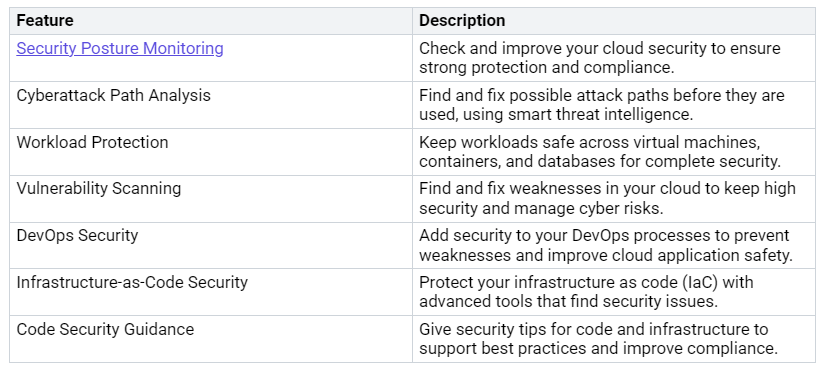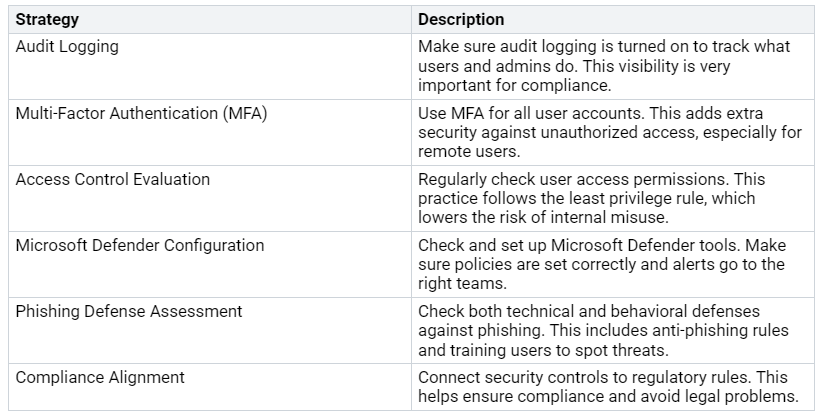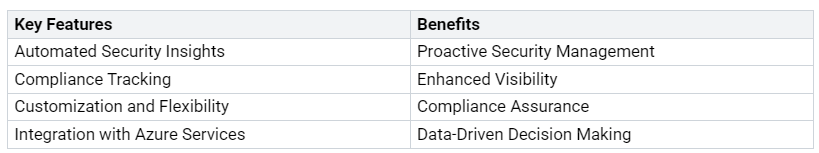Continuous compliance monitoring makes sure your cloud environment follows rules all the time. In today’s quick-moving digital world, organizations face big problems in keeping up with compliance. For example, 94% of organizations say they have at least one serious compliance issue each year. Common problems include understanding rules and setting up good monitoring. You also need to check your cloud setup often and create strong security measures that fit your needs. Microsoft Defender for Cloud helps with these problems by giving tools for ongoing compliance management. This lets you keep a strong security position all the time.
Key Takeaways
Continuous compliance monitoring makes sure your cloud follows rules all the time. This helps you avoid big compliance problems.
To set up Microsoft Defender for Cloud, you need to do some important steps. First, activate your Azure subscription. Then, connect to other cloud accounts for better monitoring.
Microsoft Defender for Cloud has real-time monitoring and automatic reporting. This helps you find compliance issues fast and cuts down on manual work.
You can change compliance standards to fit your organization’s needs and rules. This helps you monitor better.
Regular audits and smart risk management are important. They make your compliance efforts stronger and improve security overall.
Getting Started with Microsoft Defender for Cloud
Initial Setup
To start using Microsoft Defender for Cloud, you must do a few steps. Here’s an easy guide to help you:
Turn on Azure and make a subscription.
Turn on Microsoft Defender for Cloud.
Check your access to the Defender for Cloud Regulatory compliance section.
Look at the available environments.
If you want, connect to your Amazon Web Services or Google Cloud accounts.
Add important standards to your subscriptions.
Doing these steps helps you build a strong base for compliance monitoring.
Configuration Steps
After you finish the initial setup, you need to set up Microsoft Defender for Cloud to get the most benefits. Good setup is important for effective compliance monitoring. Here are some common setup mistakes to avoid:
Not having a plan for policies can cause problems.
Defender Antivirus might be turned off by Group Policy Objects (GPO).
Problems between Microsoft Security GPO baseline and Intune can happen.
Old exclusions from past antivirus programs may not matter for Defender Antivirus.
To avoid these problems, write down all exclusions with ticket numbers and reasons. Check the Azure Advisor often for agent update tips. Use the security recommendation feature of Microsoft Defender for Endpoint to keep compliance.
Seeing your compliance status in real-time is very important. Microsoft Defender for Cloud gives this through ongoing checks of your cloud resources. It creates helpful insights using a cloud security graph that covers different workloads. You can manage security policies and compliance with industry standards from one place. This real-time view helps you stay updated about your compliance status and make changes quickly.
By following these setup and configuration steps, you can use Microsoft Defender for Cloud to keep continuous compliance in your cloud environment.
Continuous Compliance Monitoring Features
Real-Time Monitoring
Real-time monitoring is an important part of Microsoft Defender for Cloud. It helps you check your cloud environment for compliance problems all the time. This feature lets you spot issues early by giving you quick updates about your security. Here are some key points about real-time monitoring:
You get alerts for actions by privileged users and admins. This helps you find compliance problems fast.
Machine learning looks at user behavior to find any actions that might misuse data. If these behaviors happen, the system sends alerts for policy violations.
You can set up automatic responses to risks. By adding automated actions to your policies, you improve your compliance monitoring.
This proactive way helps you keep compliance and fix problems before they get worse.
Automated Reporting
Automated reporting makes managing compliance easier. With Microsoft Defender for Cloud, you can create reports that show your compliance status clearly. This feature has several benefits:
You can change reports to focus on specific compliance rules that matter to your organization. This helps you match your reporting with your internal standards.
Automated reports cut down the manual work needed to gather compliance data. This saves time and reduces mistakes, letting your security teams work on important tasks.
Using automated reporting with tools like Power BI helps you see compliance insights along with operational data. This makes compliance reporting more dynamic and useful.
By using automated reporting, you can make sure your compliance work is clear and easy for everyone to understand.
With these features, Microsoft Defender for Cloud helps you keep continuous compliance easily. You can watch your environment in real-time and create automated reports to stay on track with your compliance efforts.
Customizing Compliance Frameworks
Framework Overlap
Organizations often have problems when different compliance frameworks overlap in cloud environments. This overlap can make compliance harder to manage. Here are some main challenges you might face:
Complexity in Managing Diverse Compliance Requirements: It can be tough to manage compliance across different cloud providers. Each provider has its own rules and standards.
Regulatory Overlap: Conflicting rules from different regulations can make compliance harder.
Lack of Unified Visibility: Using many dashboards and tools can lead to confusion. This makes it hard to apply consistent policies.
These issues can lead to gaps and problems in managing compliance. To handle this complexity, you need a clear plan. This plan should help you simplify your compliance work across different frameworks.
Tailoring Standards
Microsoft Defender for Cloud lets you adjust compliance standards to fit your specific rules. This customization helps you match your compliance work with your organization’s needs. Here’s how to effectively tailor your compliance standards:
Assign Regulatory Compliance Standards: You can assign compliance standards to specific areas like Azure subscriptions, AWS accounts, and GCP projects. This focused approach helps you pay attention to the most important rules for each area.
Utilize the Compliance Dashboard: The compliance dashboard shows your compliance status. You can see which controls you passed and find those with low pass rates. This helps you decide where to focus your compliance efforts.
Manage Compliance Policies: You can run queries to make custom compliance reports. This feature lets you check assessments for compliance controls in each standard. You can also download audit reports to keep compliance records.
Create Custom Security Standards: Use the Security policies panel to make your own standards or suggestions. Make sure you have Owner permissions on the subscription to create a new security standard and Security Admin permissions for custom suggestions.
Leverage Built-in Compliance Frameworks: Use the ‘Manage compliance standards’ link or subscription settings to manage compliance standards well.
By adjusting your compliance standards, you can improve your security and make sure your organization follows its rules. This proactive method not only makes compliance easier but also boosts your overall security.
Best Practices for Compliance Management
Regular Audits
Doing regular audits is very important for keeping compliance in your cloud environment. These audits help you find problems and make sure your security measures meet the rules. Here are some good ways to do audits with Microsoft Defender for Cloud:
Regular audits not only help you stay compliant but also improve your overall security.
Proactive Risk Management
Proactive risk management is very important for keeping continuous compliance. By thinking ahead about possible challenges, you can take steps to prevent problems that help with ongoing regulatory compliance. Here are some key benefits of proactive risk management:
It helps you think ahead about possible challenges and take preventive steps.
It supports ongoing regulatory compliance through constant monitoring and real-time checks of security controls.
By combining proactive steps with continuous security monitoring, you can keep a strong compliance position and lower regulatory risks.
Using proactive risk management practices creates a culture of continuous improvement. This way, you can adjust to regulatory changes and fix compliance gaps effectively. By doing this, you protect sensitive data, keep privacy, and build trust with your customers.
Using these best practices will improve your compliance management efforts and make sure your organization stays secure and compliant in the changing cloud world.
In conclusion, continuous compliance monitoring is very important for keeping security in cloud environments. Microsoft Defender for Cloud provides strong tools to help you reach this goal. By using real-time monitoring, automated reporting, and customizable compliance frameworks, you can improve your organization’s compliance status.
Think about these main benefits:
Organizations have seen big improvements, like a 15% decrease in audit compliance costs and $300,000 saved on audits. With Microsoft Defender for Cloud, you can make sure your compliance efforts are effective and long-lasting.
FAQ
What is continuous compliance monitoring?
Continuous compliance monitoring makes sure your cloud setup follows rules all the time. It gives you real-time updates about your security. This helps you find and fix compliance problems before they get worse.
How does Microsoft Defender for Cloud help with compliance?
Microsoft Defender for Cloud has a compliance dashboard that brings together security tips. It automates reports and gives helpful security advice to improve your cloud safety and compliance work.
Can I customize compliance standards in Microsoft Defender for Cloud?
Yes, you can change compliance standards to meet your organization’s needs. This lets you focus on important controls and make your compliance checks easier.
What are the benefits of automated reporting?
Automated reporting saves time and cuts down mistakes in compliance management. It gives clear updates on your compliance status, helping you make smart choices quickly.
How often should I conduct audits for compliance?
Regular audits are very important for keeping compliance. You should do them at least every three months or whenever big changes happen in your cloud setup to make sure you follow security rules.