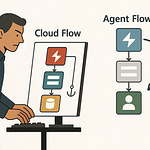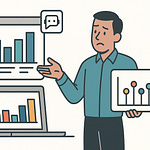Ever tried asking Copilot about your company’s buried legacy data, only to get a generic answer back? You’re not alone. Copilot’s out-of-the-box knowledge stops at what Microsoft gives it—but what if you could change that?
Today, I’ll show you how to plug your own data sources like internal wikis or ancient CRMs straight into Copilot using Microsoft Graph Connectors. By the end, you’ll know exactly how to make Copilot as smart about your business as your top analyst.
Why Copilot Misses the Mark with Your Data
If you’ve ever asked Copilot for info about your company and watched it stumble, you’re not alone. Most of us want to believe Copilot sees everything important—customer conversations, legacy docs, even those ancient Excel sheets tucked away in an old file share. But the reality hits pretty quickly: Copilot only knows what’s inside a pretty narrow box, and your business probably lives well outside of it. For people using Microsoft 365 every day, that’s a real shock. You open up Copilot expecting it to work like a virtual brain for your business, but instead, it starts acting more like that new hire who hasn't figured out where the coffee machine is yet.
Here’s a quick example that lands with almost every manager. Imagine you’re sitting down to prep for a quarterly review, and you ask Copilot, “What was our sales process last year?” Instead of pulling up actual steps or even hinting where to look, Copilot just throws its hands up—nothing. You might get a summary of some teams chats from last week, maybe a link to a marketing deck from January, or a vague statement about best practices, but nothing about the process your sales team actually used. The details you need are stuck in systems Copilot can’t even see—maybe an old CRM, or a private documentation site built by someone who left three years ago.
The root problem comes down to this: Copilot’s default permissions only cover what’s already inside the Microsoft 365 ecosystem. Think Outlook, Teams, OneDrive, SharePoint—if it lives there, Copilot is pretty helpful. Beyond that? It’s like Copilot has a blindfold on. Your company’s custom ticketing platform, the finance department’s internal Wiki, or that CRM from 2012 with more duct tape than documentation—none of it makes the cut. And it’s not just obscure systems. Confidential docs, records that live in separate business lines, or anything stored in an app that wasn’t built for Microsoft 365 stays invisible to Copilot by default.
This limitation isn’t just theoretical. The numbers back it up. According to several industry studies and Microsoft’s own reporting, as much as 80% of a typical organization’s data sits outside the standard Microsoft 365 sources. That means Copilot—if left alone—misses most of your company’s real knowledge. So, when you think about all the key processes, historic strategy docs, or customer notes living in other tools or file shares, it makes sense why Copilot sometimes feels less like a genius assistant and more like a well-meaning intern who just started Monday morning.
That gap between what Copilot sees and what you actually need leads to a lot of wasted time. Instead of getting answers handed to you, teams end up pinging each other on Teams, scouring old SharePoint sites, or, if you’re lucky, finding someone who remembers where the old “how-to” lives. This kind of hunting isn’t just annoying—it’s a productivity drain. People can spend half an hour tracking down one answer Copilot should have found in ten seconds. Multiply that by dozens of searches a week, across a company’s worth of employees, and you’re suddenly looking at entire workdays lost to digital hide-and-seek.
There’s another side to this that stings a bit. When Copilot can’t answer the kinds of questions you actually have, people start losing trust in it. IT rolls out Copilot across the org, touts it as game-changing, and then the first real-world query lands with a dull thud. You’ll hear things like, “It couldn’t even tell me where the onboarding checklist is from last year,” or “I asked about our old pricing model and got nothing.” Eventually, the hype wears off and the tool becomes just another app taking up space in your workflow.
But here’s where the story changes: recognizing this limitation is actually useful. Most organizations don’t even realize Copilot can be extended—they assume what you see is what you get. But knowing that Copilot’s “eyes” stop at Microsoft 365 helps you take a step back and ask better questions. Do you want Copilot to actually help people with real business processes—not just rewrite emails or summarize chats? Then you need a way to open up more of your data to it, without handing over the keys to the entire kingdom.
Even if you’re skeptical, consider what it would mean if all those internal wikis, old CRMs, or legacy support ticket systems were suddenly searchable from Copilot. No more bouncing between systems, asking around, or hoping the person who created that doc is still at the company. Just quick, reliable answers from a tool that knows your business, not just generic Microsoft tasks. And for admins and architects, this opens a bigger conversation: if most of your knowledge is locked away, wouldn’t freeing it up be the first real step in making Copilot actually deliver on its promise?
So now the obvious question: what does it actually take to bridge that gap between what Copilot knows and what your business really needs?
Three Ways to Make Copilot Smarter—And Why Graph Connectors Stand Out
Let’s get honest for a second: most folks hear about Copilot, see the demos, give it a spin, and think that’s all there is to it. But here’s the thing—they’re only scratching the surface. Microsoft quietly offers ways to crank Copilot’s skills way beyond the standard features, but only if you know where to look. Underneath the glossy headlines, there are three main ways to crack open Copilot’s potential: Graph Connectors, plugins, and custom data sources. Each one sounds promising on paper, but how they work in the real world is a different story.
So, let’s break down where each option fits—and where they definitely don’t. Plugins are getting a lot of attention right now. Think of them like attachments for Copilot: you plug in a tool, and suddenly Copilot learns one new trick. That might be connecting to a SaaS platform or running a specific workflow. It’s like putting a fancy air freshener in your car. Does it make the ride a bit nicer? Sure. But if you’re dealing with legacy databases or files written in a language only your ex-admin could read, plugins start to feel limited fast. The same goes for custom data through APIs. In theory, there’s no limit to what you can hook up. In practice, developers run into brick walls with unstructured data, unpredictable schemas, or systems that were architected in the era of floppy disks.
This is where Graph Connectors show up and quietly outshine everything else. Picture them not as another bolt-on, but as sturdy bridges built right into Microsoft 365’s infrastructure. Instead of just teaching Copilot a single new skill, Graph Connectors actually widen Copilot’s field of vision. Where plugins are like adding gadgets, Graph Connectors are more like knocking down the walls so Copilot can finally see the entire room. And with most businesses, that room is cluttered with forgotten file shares, third-party wikis, ancient CRMs, and homegrown ticketing systems that refuse to retire.
Let’s put this in perspective with some quick analogies. Plugins? They’re the little add-ons you pick up at the checkout aisle—handy, but narrowly focused. Custom data sources? Picture building your own bespoke meal from scratch. It’s made exactly to your taste, but also more work to maintain and not always compatible with your kitchen’s appliances. Now, Graph Connectors—they’re more like bridges over a river. They connect the stuff you want, securely and in bulk, so traffic actually flows and Copilot gets real access to what’s valuable.
Here’s where it gets interesting for the kind of headaches most IT teams actually feel. Out of all the options, only Graph Connectors make it easy for Copilot to index, comprehend, and surface data from places it was never intended to look. That internal wiki everyone forgot, the CRM from two mergers ago, a file share that’s half-accessible because nobody remembers who owns it—suddenly, Copilot can pull structured knowledge from all of them and serve it up inside its familiar chat or search. This isn’t theoretical, either. We worked with an admin who set up a Graph Connector for their internal documentation portal, which had been running on an unsupported CMS since 2015. Within a day, Copilot could answer detailed technical questions, reference archived policies, and help users who’d never even seen the original wiki. Before the connector, only the original authors stood a chance of finding anything useful. Afterward, it was as if that knowledge base had become part of Copilot’s native skill set.
Graph Connectors also nail something the other two options tend to overlook—security and scalability. They honor the same permissions already baked into your Microsoft 365 environment, so you don’t have to reinvent your access model. If a user can’t see a document in the old system, they won’t see it via Copilot either. Plus, you’re not stuck rearchitecting how data flows between apps, or writing custom code to keep weird formats readable. The connector brings external data into the Microsoft Graph index, making it searchable and actionable without breaking the rest of your security posture.
So, when does it make sense to pick one tool over another? Plugins are best when you need a specific integration—like plugging into a critical service with a defined API, but not much else. Custom data routes work if you have highly specialized needs and the time to build your own connection logic. But when you want broad, reliable, and ongoing access to big swaths of business data—especially from platforms that never made friends with modern cloud APIs—Graph Connectors are almost always the answer. They let you connect entire silos, maintain enterprise-grade security, and scale with your business without drowning your admins in one-off scripts.
All of this adds up to a bigger point: Graph Connectors aren’t just another menu option for Copilot—they’re the one piece that lets Copilot move beyond generic automation and become a real part of your business workflow. But the next big question everyone runs into is this—once you’ve got a connector set up, how exactly does that bridge get built, and just what kinds of systems can you bring into Copilot’s universe?
How Graph Connectors Bridge the Gap—From Internal Wikis to Ancient CRMs
If you’ve ever caught yourself staring at the login screen for an old CRM, wondering if Copilot could help you pull out customer history buried somewhere in there, you’re definitely not alone. Every organization has pockets of information that refuse to vanish—tools that get used just enough to justify their budget, even if nobody in IT wants to claim them. And it’s usually the data in those forgotten corners that ends up mattering most. There’s always one internal wiki nobody wants to migrate, some shared drive labeled “archive_final_final,” or a ticketing database that’s survived more reorgs than your CEO. For folks who’ve watched wave after wave of AI announcements, it’s easy to get cynical. That excitement fizzles fast when you realize most modern AI tools, Copilot included, can’t see any of that stuff out of the box.
The problem most businesses run into looks a lot like this: your critical business knowledge is spread thin, stuck in legacy systems or abandoned platforms. These aren’t slick SaaS apps with Zapier-friendly APIs. They’re often hand-built, customized for a department’s quirks, or simply too painful to upgrade. Get everyone to move to one new platform? Easier said than done. The conversation about migration comes up every year, gets quoted by a vendor, and then dropped because the cost, risk, and general headache always feels worse than working around it. Meanwhile, teams still need to answer questions that stretch all the way back to those old systems.
Copilot’s standard playbook doesn’t offer much here. By design, it stays in the walled garden of Microsoft 365. Ask it about anything housed in that garden—your inbox, Teams chats, OneDrive files—it’s on solid ground. But as soon as your questions bump against content in a standalone wiki, or a database that predates OData, Copilot just shrugs. This leaves departments in the classic position of either copying content over by hand, hoping someone remembers where things are, or resigning themselves to never truly unlocking the insight buried in years of unstructured knowledge.
That’s where Graph Connectors show their worth. The idea isn’t glamorous, but it’s practical: index external data and let Copilot surface it in the tools people already use. It’s less like a forklift upgrade and more like giving your AI a backstage pass to all the company secrets. Copilot, with Graph Connectors in place, doesn’t just squint at the public Microsoft 365 content. It can walk through side doors into Salesforce, ServiceNow, third-party wikis, shared network drives, custom SQL databases—basically all the places real work gets done.
Here’s the analogy that usually clicks most for admins: imagine you’re at a concert. Regular Copilot is stuck out in the crowd, catching only what’s on the main stage. As soon as you add Graph Connectors, Copilot gets an all-access pass—suddenly it’s in the green room, reading the setlist, talking to the crew, overhearing the real story you never see from the seats. It’s not magic; it’s just newfound context. Questions that used to draw a blank start coming back with details everyone assumed were lost or locked away.
Let’s name some names so it’s not just theoretical. Microsoft ships prebuilt connectors for the heavy hitters—Salesforce is one, so those account notes you’ve been nursing for a decade finally join the conversation. ServiceNow is another, letting Copilot find knowledge base articles that would take an agent fifteen clicks to reach. There’s connectors for MediaWiki, internal SharePoint sites (even ones running on older versions), SQL Server, and plenty more. If you’re living with multiple islands of information, connectors become a lifeline, helping Copilot cross those bridges without forcing the org into risky or costly data migrations. And for the folks managing these systems, simply being able to keep things “as is” but still have their value surfaced by Copilot is a huge win.
Story time: I worked with a finance company that ran a sales CRM built on whatever .NET framework was “cutting edge” in 2011. Nobody wanted to touch it, but the deals and customer histories in there were still core to daily operations. After connecting it with a Graph Connector, not only could Copilot summarize that customer’s journey, but it could actually answer the “who handled this last” type of question instantly. Before, these answers relied on memory, hallway conversations, or combing PDFs on a shared drive. Now, those answers show up in Copilot’s chat, right alongside data pulled from up-to-date sources. It’s as if Copilot suddenly inherited a decade’s worth of business memory—without anyone needing to do a messy migration.
Of course, security is always the elephant in the room with these kinds of integrations. The good news is, Graph Connectors aren’t a backdoor. They retain all access controls you’ve already set. If someone can’t see finance records, they won’t see them in Copilot, no matter how clever their prompt is. The system respects all the same user permissions and policies you’ve put in place, regardless of where the data originated. And since ingestion happens into the secure Microsoft Graph, you’re not building new risk into the business—you’re just unlocking knowledge in a controlled way.
What you end up with is a Copilot that starts acting far less like an outsider and more like a true veteran of your org. The big difference? No forced migrations. No pushing everyone onto the latest-and-greatest just for AI’s sake. With Graph Connectors, you meet your users—and your data—exactly where they already work. It’s the kind of practical win that lets Copilot become useful in ways the original demos never showed.
Once all those connections start flowing, there’s a natural question: does all this actually pay off in the real world? That’s where things get interesting, because the business impact isn’t just theoretical once Copilot sees the full story.
The Business Impact—Real ROI from a Smarter Copilot
It’s easy to run an IT project, wire up some connectors, and declare “mission accomplished”—but does it actually move the needle for the people using Copilot every day? We’ve all watched management pitch a shiny new rollout, only to find that three months in, nobody’s changed how they work. That’s the yardstick that matters with Copilot’s extensibility: are people getting better answers, doing less busywork, and working faster without even thinking about it? Or are you just checking another compliance box and letting the tool gather dust?
This is where the gap between expectation and reality comes into sharp focus, especially with AI tools. Most businesses aren’t interested in another chatbot or a glorified search box. What actually matters is getting information out of the company’s collective brain and into someone’s hands, right when they need it. That might sound simple, but the reality is that tribal knowledge—how things really get done—lives in a weird mix of formats. Sometimes it’s buried deep in an old wiki that only IT remembers exists. Sometimes it’s a note on a shared drive or a process checklist last edited four years ago by someone who’s already left the company. These bits of knowledge rarely survive company reorgs, security audits, or software upgrades, so the institutional memory quietly decays. Copilot connected to just Microsoft 365 is basically stuck handing out generic advice. Once you start wiring in those other sources with Graph Connectors, real change kicks in.
Take HR as an example. Every organization thinks their onboarding is clearly documented—until the new hire actually shows up. HR staff get the same questions over and over, digging around for that old checklist, the policy from last year’s compliance training, or the process for getting a laptop provisioned. Before Graph Connectors, whoever was onboarding might have gotten fragments from a SharePoint folder, or a half-finished Teams thread. There’s a good chance the most accurate answer came from cornering someone in the lunchroom. Now, with a few targeted connectors, Copilot has direct access and can actually tell the new hire all the onboarding steps as they exist today—even if the process lives in a legacy wiki from 2018 or in a set of Word docs stashed on a shared network drive. Not only does this save hours of hunting, but it frees up HR staff to work on the things that matter rather than answering the same question a dozen times each month.
The impact here isn’t fuzzy, either. Studies and pilot rollouts consistently show that when Copilot can surface data across silos, the average time to answer a process question drops by more than half. That translates to fewer Teams messages, less time spent chasing old knowledge, and higher satisfaction scores from the people using it. In some organizations that have wired up their older CRMs and documentation, onboarding times have improved by as much as 30 percent, and team members report that they spend less time duplicating work or repeating the same research. This isn’t about AI generating fancy summaries. It’s about making the real history and playbooks of your business accessible, even if the format or location is less than perfect.
A lot of companies see the biggest benefit where they least expect it. It’s usually not the high-profile systems that move the needle, but the “forgotten” data sources—the old wiki nobody wants to maintain, or the abandoned ticketing system from a merger years ago. Everyone remembers the frustration of needing some obscure detail from five projects back, and nobody wants to spend half a day looking for it. When Copilot starts pulling those details out on demand, the advantage over your competitors suddenly grows. There’s enormous value in making every piece of institutional knowledge available instantly, not just what’s stored in the latest app. It’s the kind of capability that lets teams make faster decisions, avoid reinventing the wheel, and actually act on years of accumulated know-how.
There’s an added bonus: as Copilot’s knowledge expands, teams feel more confident making decisions because answers arrive with the right context. If a question about an old product pops up in a meeting, you’re not guessing or promising to “circle back”—Copilot immediately retrieves the sales summary, attaches the technical history, and points out who worked on it last. That level of instant recall just isn’t possible when information is trapped in half a dozen disconnected systems. The best part? These wins don’t demand a total overhaul of your tech stack. You’re not asking departments to leave the tools they rely on every day. Instead, you’re making the sum of the company’s experience available wherever employees already work.
What you end up with goes way beyond a helpful bot. When Copilot actually “knows” your business through all these connectors, it becomes sharper, faster—able to play the role of a true business advisor right inside Microsoft 365. The classic “it’s just another IT project” complaint fades away and Copilot earns a permanent spot on the team. Suddenly, the conversations in IT move from “how do we get people to use it?” to “what can we connect next to make it even more useful?” If you’ve ever wondered how to turn Copilot into your business’s next top analyst—not just a clever summary tool—this is where the transformation starts. And if connecting the expected systems pays off, just wait until you see what happens when you plug in that database everyone thought was lost to time.
Conclusion
If you want Copilot to finally act like it knows your company, not just Microsoft’s demo data, Graph Connectors are where you start. Forget sticking to built-in Microsoft 365 content—those hidden wikis, old ticketing tools, and “archived” databases have serious value waiting to be surfaced. It’s not about embracing the shiniest new tool; it’s about making what your team already built actually count. Try wiring up one old system and watch what Copilot can do—then let us know which buried treasure in your org you’d connect first. For more straightforward AI tips and real-world examples, hit subscribe and stay up to speed.