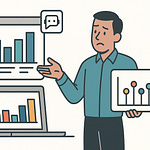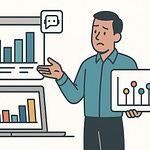Opening: “The Security Intern Is Now A Terminator”
Meet your new intern. Doesn’t sleep, doesn’t complain, doesn’t spill coffee into the server rack, and just casually replaced half your Security Operations Center’s workload in a week.
This intern isn’t a person, of course. It’s a synthetic analyst—an autonomous agent from Microsoft’s Security Copilot ecosystem—and it never asks for a day off.
If you’ve worked in a SOC, you already know the story. Humans drowning in noise. Every endpoint pings, every user sneeze triggers a log—most of it false, all of it demanding review. Meanwhile, every real attack is buried under a landfill of “possible events.”
That’s not vigilance. That’s punishment disguised as productivity.
Microsoft decided to automate the punishment. Enter Security Copilot agents: miniature digital twins of your best analysts, purpose-built to think in context, make decisions autonomously, and—this is the unnerving part—improve as you correct them.
They’re not scripts. They’re coworkers. Coworkers with synthetic patience and the ability to read a thousand alerts per second without blinking.
We’re about to meet three of these new hires.
Agent One hunts phishing emails—no more analyst marathons through overflowing inboxes.
Agent Two handles conditional access chaos—rewriting identity policy before your auditors even notice a gap.
Agent Three patches vulnerabilities—quietly prepping deployments while humans argue about severity.
Together, they form a kind of robotic operations team: one scanning your messages, one guarding your doors, one applying digital bandages to infected systems.
And like any overeager intern, they’re learning frighteningly fast.
Humans made them to help. But in teaching them how we secure systems, we also taught them how to think about defense. That’s why, by the end of this video, you’ll see how these agents compress SOC chaos into something manageable—and maybe a little unsettling.
The question isn’t whether they’ll lighten your workload. They already have.
The question is how long before you report to them.
Section 1: The Era of Synthetic Analysts
Security Operations Centers didn’t fail because analysts were lazy. They failed because complexity outgrew the species.
Every modern enterprise floods its SOC with millions of events daily. Each event demands attention, but only a handful actually matter—and picking out those few is like performing CPR on a haystack hoping one straw coughs.
Manual triage worked when logs fit on one monitor. Then came cloud sprawl, hybrid identities, and a tsunami of false positives. Analysts burned out. Response times stretched from hours to days. SOCs became reaction machines—collecting noise faster than they could act.
Traditional automation was supposed to fix that. Spoiler: it didn’t.
Those old-school scripts are calculators—they follow formulas but never ask why. They trigger the same playbook every time, no matter the context. Useful, yes, but rigid.
Agentic AI—what drives Security Copilot’s new era—is different. Think of it like this: the calculator just does math; the intern with intuition decides which math to do.
Copilot agents perceive patterns, reason across data, and act autonomously within your policies. They don’t just execute orders—they interpret intent. You give them the goal, and they plan the steps.
Why this matters: analysts spend roughly seventy percent of their time proving alerts aren’t threats. That’s seven of every ten work hours verifying ghosts. Security Copilot’s autonomous agents eliminate around ninety percent of that busywork by filtering false alarms before a human ever looks.
An agent doesn’t tire after the first hundred alerts. It doesn’t degrade in judgment by hour twelve. It doesn’t miss lunch because it never needed one.
And here’s where it gets deviously efficient: feedback loops. You correct the agent once—it remembers forever. No retraining cycles, no repeated briefings. Feed it one “this alert was benign,” and it rewires its reasoning for next time. One human correction scales into permanent institutional memory.
Now multiply that memory across Defender, Purview, Entra, and Intune—the entire Microsoft security suite sprouting tiny autonomous specialists.
Defender’s agents investigate phishing. Purview’s handle insider risk. Entra’s audit access policies in real time. Intune’s remediate vulnerabilities before they’re on your radar. The architecture is like a nervous system: signals from every limb, reflexes firing instantly, brain centralized in Copilot.
The irony? SOCs once hired armies of analysts to handle alert volume; now they deploy agents to supervise those same analysts.
Humans went from defining rules, to approving scripts, to mentoring AI interns that no longer need constant guidance.
Everything changed at the moment machine reasoning became context-aware. In rule-based automation, context kills the system—too many branches, too much logic maintenance. In agentic AI, context feeds the system—it adapts paths on the fly.
And yes, that means the agent learns faster than the average human. Correction number one hundred sticks just as firmly as correction number one. Unlike Steve from night shift, it doesn’t forget by Monday.
The result is a SOC that shifts from reaction to anticipation. Humans stop firefighting and start overseeing strategy. Alerts get resolved while you’re still sipping coffee, and investigations run on loop even after your shift ends.
The cost? Some pride. Analysts must adapt to supervising intelligence that doesn’t burn out, complain, or misinterpret policies. The benefit? A twenty-four–hour defense grid that gets smarter every time you tell it what it missed.
So yes, the security intern evolved. It stopped fetching logs and started demanding datasets.
Let’s meet the first one.
It doesn’t check your email—it interrogates it.
Section 2: Phishing Triage Agent — Killing Alert Fatigue
Every SOC has the same morning ritual: open the queue, see hundreds of “suspicious email” alerts, sigh deeply, and start playing cyber roulette. Ninety of those reports will be harmless newsletters or holiday discounts. Five might be genuine phishing attempts. The other five—best case—are your coworkers forwarding memes to the security inbox.
Human analysts slog through these one by one, cross-referencing headers, scanning URLs, validating sender reputation. It’s exhausting, repetitive, and utterly unsustainable. The human brain wasn’t designed to digest thousands of nearly identical panic messages per day. Alert fatigue isn’t a metaphor; it’s an occupational hazard.
Enter the Phishing Triage Agent. Instead of being passively “sent” reports, this agent interrogates every email as if it were the world’s most meticulous detective. It parses the message, checks linked domains, evaluates sender behavior, and correlates with real‑time threat signals from Defender. Then it decides—on its own—whether the email deserves escalation.
Here’s the twist. The agent doesn’t just apply rules; it reasons in context. If a vendor suddenly sends an invoice from an unusual domain, older systems would flag it automatically. Security Copilot’s agent, however, weighs recent correspondence patterns, authentication results, and content tone before concluding. It’s the difference between “seems odd” and “is definitely malicious.”
Consider a tiny experiment. A human analyst gets two alerts: “Subject line contains ‘payment pending.’” One email comes from a regular partner; the other from a domain off by one letter. The analyst will investigate both—painstakingly. The agent, meanwhile, handles them simultaneously, runs telemetry checks, spots the domain spoof, closes the safe one, escalates the threat, and drafts its rationale—all before the human finishes reading the first header.
This is where natural language feedback changes everything. When an analyst intervenes—typing, “This is harmless”—the agent absorbs that correction. It re‑prioritizes similar alerts automatically next time. The learning isn’t generalized guesswork; it’s specific reasoning tuned to your environment. You’re building collective memory, one dismissal at a time.
Transparency matters, of course. No black‑box verdicts. The agent generates a visual workflow showing each reasoning step: DNS lookups, header anomalies, reputation scores, even its decision confidence. Analysts can reenact its thinking like a replay. It’s accountability by design.
And the results? Early deployments show up to ninety percent fewer manual investigations for phishing alerts, with mean‑time‑to‑validate dropping from hours to minutes. Analysts spend more time on genuine incidents instead of debating whether “quarterly update.pdf” is planning a heist. Productivity metrics improve not because people work harder, but because they finally stop wasting effort proving the sky isn’t falling.
Psychologically, that’s a big deal. Alert fatigue doesn’t just waste time—it corrodes morale. Removing the noise restores focus. Analysts actually feel competent again rather than chronically overwhelmed. The Phishing Triage Agent becomes the calm, sleepless colleague quietly cleaning the inbox chaos before anyone logs in.
Basically, this intern reads ten thousand emails a day and never asks for coffee. It doesn’t glance at memes, doesn’t misjudge sarcasm, and doesn’t forward chain letters to the CFO “just in case.” It just works—relentlessly, consistently, boringly well.
Behind the sarcasm hides a fundamental shift. Detection isn’t about endless human vigilance anymore; it’s about teaching a machine to approximate your vigilance, refine it, then exceed it. Every correction you make today becomes institutional wisdom tomorrow. Every decision compounds.
So your inbox stays clean, your analysts stay sane, and your genuine threats finally get their moment of undivided attention.
And if this intern handles your inbox, the next one manages your doors.
Section 3: Conditional Access Optimization Agent — Closing Access Gaps
Identity management: the digital equivalent of herding cats armed with keycards.
Every organization thinks it’s nailed access control—until a forgotten contractor account shows up signing into confidential systems months after their project ended. Human admins eventually catch it, usually during an audit, usually by accident. By then, the risk has already taken up residence.
Access sprawl is what happens when “temporary” permissions become “permanent,” and manual audits pretend otherwise. It’s not negligence—it’s math. Thousands of users, hundreds of apps, constant role changes. You need vigilance that never sleeps and memory that never fades.
That’s the problem Microsoft aimed squarely at with the Conditional Access Optimization Agent inside Entra. Think of it as an obsessive doorman who checks every badge, every night, without complaining about overtime.
Here’s how it works. The agent continuously scans your directory—users, devices, service principals, group memberships—cross‑checking each against your Conditional Access policies. It looks for drift: a user added to the wrong group, a device that lost compliance, or an app bypassing multifactor authentication. When it spots misalignment, it flags it instantly and proposes corrections in plain English:
“Require MFA for these five accounts,”
“Remove inactive service principals,”
“Add these new users to baseline protection.”
You can approve or modify the suggestions with a single click, or even phrase your decision conversationally: “Yes, enforce MFA for admins only.” The system adapts.
Compare that to the human process. A traditional access review might take hours—dumping export lists, running PowerShell queries, reconciling permissions—then scheduling cleanup. By the time it’s approved, half the data’s outdated. The agent, on the other hand, runs continuously. The window between exposure and correction shrinks from days to moments.
Take a mundane example: a contractor hired for a three‑month engagement never removed from privileged groups. Ninety days later, the agent notices zero sign‑ins, zero activity logs, yet continued high‑risk permissions. It surfaces a polite notification: “Recommend review—account shows inactivity exceeding policy threshold.” You accept, it updates policies and logs the rationale for audit. Clear, tidy, compliant—all before your next coffee break.
What this actually enables is continuous zero‑trust hygiene. Policies aren’t static anymore; they breathe. As your environment changes—new projects, mergers, remote hires—the agent adjusts Conditional Access boundaries automatically, aligning protection with reality instead of documentation dreams.
From a compliance perspective, that’s gold. Every recommendation, every accepted change, every skipped suggestion is logged. When regulators ask for proof of enforcement, you don’t scramble; you scroll. Your audit trail is built by a machine that never forgets.
Business impact? Twofold.
First, privilege creep—the slow, silent inflation of access rights—drops dramatically. The agent prunes excess before it blossoms into a breach.
Second, operations gain consistency. Humans vary; automation doesn’t. Policies stay coherent even as your IT staff rotates. It’s governance as a service, enforced by something that reads faster than auditors and never confuses similar usernames.
So yes, this digital doorman inspects everyone’s keys nightly. It doesn’t gossip, doesn’t panic, just reruns policy evaluations with priestly devotion. When someone leaves the company, the agent ensures their token follows them out. When a new department forms, it reviews group scopes before any assumptions metastasize.
That translates directly into reduced administrative overhead and measurable risk reduction. Analysts don’t drown in permission spreadsheets; they supervise rationale. Over‑permitted accounts vanish like wildlife after a census. Compliance reviews become confirmations instead of quests.
In essence, security posture moves from episodic audit to perpetual enforcement. You stop “cleaning up” twice a year and start living in a state of real‑time alignment.
One agent guards your inbox.
This one guards your walls—and adjusts the bricks whenever the building shifts.
So one agent guards your walls, another patches the cracks.
Section 4: Vulnerability Remediation Agent — Automating Defense Healing
Ask any IT admin about patching and watch the involuntary twitch. Vulnerability management used to mean spreadsheets, email chains, and frantic patch Tuesdays that felt more like patch nightmares. You’d read advisories, rank priorities, negotiate maintenance windows, then pray nothing broke in production. It’s a ritual built on caffeine, chaos, and crossed fingers.
Enter the Vulnerability Remediation Agent inside Microsoft Intune. Think of it as the medic in your digital hospital—constantly checking vitals, identifying infections, and prepping treatment plans long before human doctors arrive. It doesn’t replace the cybersecurity team; it prevents them from collapsing under a mountain of CVEs.
Here’s what the agent actually does. It continuously ingests vulnerability feeds, including CVE databases and Microsoft’s own threat intelligence, cross‑referencing them with your current device configurations. When a new vulnerability appears, it doesn’t just scream “critical!” like an alarmist RSS feed. It calculates exposure: which devices are affected, what configurations matter, and whether exploit code is already circulating in the wild. Then it prioritizes. You don’t get a panic list; you get a surgical plan.
Say a critical OS flaw surfaces at 2 a.m. The agent automatically maps it against your managed endpoints. It identifies vulnerable builds, checks patch availability, and stages the deployment workflow—without human intervention. When you log in the next morning, the situation brief is waiting: “27 devices require patch KB‑123, test deployment ready.” No spreadsheets, no manual reconciliation, no existential dread.
The real gain isn’t just speed—it’s continuity. Human patch schedules follow calendars; threats follow physics. The agent closes that mismatch by functioning as a rolling assessment engine. Every new CVE triggers automatic reevaluation of the entire device fleet. The moment a risk emerges, remediation planning starts. By the time most administrators are crafting an email about impact, half the remediation work is already automated and queued for approval.
In technical terms, mean‑time‑to‑patch shrinks dramatically—up to thirty percent faster across pilot deployments, according to Microsoft’s internal metrics. Translation: you spend less time being reactive and more time preventing the next breach headline.
Even the deployment plan is polite. The agent weighs risk severity against operational disruption. If a patch might reboot sensitive systems during production hours, it recommends staged rollout rather than blind enforcement. There’s a strange elegance in watching a machine demonstrate better judgment than a change management committee.
And transparency? Every recommendation comes with reasoning: which CVE triggered it, which telemetry confirmed posture, which mitigating controls already reduce exposure. You don’t have to trust it blindly—you can audit its thought process like a colleague’s notes.
Think of your environment as a body. Old security models waited for fever—intrusions, outages, visible symptoms—before treating the illness. The Vulnerability Remediation Agent acts like an immune system. It scans constantly, identifies anomalies, and applies digital antibodies before infection spreads. Defense becomes proactive maintenance instead of post‑mortem investigation.
The fascinating part is how these autonomous medics collaborate with other agents. The phishing triage intern prevents new infections from arriving by email. The access optimization doorman ensures only clean identities enter. The remediation medic heals exposed surfaces. Together they approximate a biological organism—a SOC that self‑regulates, self‑protects, and occasionally self‑scolds for missed updates.
Of course, humans still dictate priorities. You decide whether to approve patches automatically for low‑impact devices or stage them for validation. The agent doesn’t usurp authority; it just performs triage faster than any human. Refuse its help if you like—but remember, the last time someone postponed patching, half the network caught ransomware.
So yes, call it the intern turned field surgeon. While everyone else debates risk scoring, it’s already cleaning sutures and scheduling operating rooms. That thirty percent improvement figure isn’t marketing—it’s statistical mercy. Less downtime, fewer breaches, and analysts sleeping through what used to be 3 a.m. emergency calls.
Now that we’ve met the factory‑trained models, let’s discuss the next leap: teaching you to build one of your own.
Section 5: Building Autonomous Security Agents
Security Copilot’s Agent Builder is, frankly, the part where things get delightfully unsettling. Because once you can create your own digital analysts, you’re not managing a security product anymore—you’re staffing a synthetic workforce.
At its simplest, the Agent Builder lets you describe a task in plain English: “Monitor privileged sign‑ins outside business hours and alert me if tokens originate from unmanaged devices.” Copilot translates that into operational logic. The result: a custom agent deployed inside your Microsoft 365 environment, waiting patiently for midnight shenanigans.
You’re no longer writing scripts. You’re authoring behavior. Each agent can call tools, query data, analyze results, and act—event‑based triggers, continuous scans, or scheduled routines. It’s like constructing another intern, perfectly obedient, eternally caffeinated, incapable of sarcasm.
Safety first, of course. Every agent runs under an isolated identity with its own permissions and audit log. Think of it as issuing each one a personal badge instead of your admin keyring. You can revoke or restrict it at any time, and every decision it makes is traceable. In Zero Trust terms, that’s autonomy with accountability—a rare combination even among humans.
The flexibility is startling. Want an agent that summarizes daily security posture across Defender and Purview, sends a Teams update, and queues patch deployment suggestions? You can. Want another that correlates sign‑in anomalies with geographic patterns, then recommends Conditional Access updates automatically? Also possible. The library of partner tools extends capabilities further, letting organizations chain intelligence from multiple sources like orchestral instruments following a common tempo.
This changes the culture of work. Assistants stop being subordinates; they become collaborators. Analysts design oversight frameworks instead of living in spreadsheets. The Copilot ecosystem evolves into a meta‑organization—humans managing abstractions of themselves.
There’s humor in that. You don’t hire entry‑level analysts anymore—you compile them. Then you push updates when new skills are needed. Version 2.3 learns ransomware forensics; 2.4 never forgets to close tickets. The onboarding process is literally a prompt.
Adoption, for now, remains in early stages—Gartner still pegs agentic security automation at five percent market penetration. But momentum is undeniable. SOCs already running Copilot agents report dramatic workload reduction, more consistent operations, and slightly existential reflections during staff meetings. Early adopters aren’t firing people; they’re redeploying them to higher‑order thinking where creativity still matters—at least until creativity becomes a service as well.
Crucially, agent design isn’t limited to experts. Natural language interfaces mean anyone capable of describing a task can mold AI behavior. Policy managers turn compliance checks into autonomous watchers; IT departments generate patch monitors; data teams spawn investigative bots that never miss a trend line. It democratizes automation while formalizing discipline—procedures become code, encoded as personalities.
Integration with Microsoft’s ecosystem keeps risk manageable. Agents live within the guardrails of Defender, Entra, Intune, and Purview, obeying established permission models and audit policies. You stay in command without micromanaging every alert. The system scales vertically—thousands of autonomous micro‑specialists communicating through standardized APIs.
And perhaps that’s the subtext here: we’re not automating tasks; we’re institutionalizing intelligence. Every rule, every check, every human correction becomes reproducible. Each agent embodies distilled organizational knowledge, deployable at will.
So as you watch this once‑humble intern evolve from script to specialist to supervisor, remember where it’s headed. You’ll soon design agents tailored to your workflows, reflecting your team’s DNA with machine precision.
Our intern has graduated—from fetching coffee to running the operation. The real question now: when your AI coworkers start training their replacements, will they at least ask for permission?
Conclusion: Human Oversight or Extinction Event?
We taught machines to think like analysts—then acted surprised when they became better at it. They process billions of signals without sighing once, maintain perfect recall, and operate in continuous daylight. You wanted efficiency; you got relentless competence. Congratulations.
The unsettling part isn’t speed. It’s etiquette. These agents explain themselves politely, cite precedents, and ask for feedback like model employees. They don’t rage‑quit dashboards or mislabel severity levels because someone interrupted lunch. They don’t call in sick—they just call APIs.
So where does that leave you, the former apex operator? Ideally, in charge of orchestration. Humans still define mission, ethics, and acceptable risk. Machines handle execution: the procedural, emotionless grind that used to consume your days. But there’s a new accountability twist—the systems now produce clearer evidence of their decisions than most people ever did. When automation becomes more auditable than its creators, oversight changes meaning.
This isn’t an extinction event for analysts; it’s an extinction event for monotony. The tragedy would be clinging to manual drudgery out of nostalgia. The job description has evolved: not “fight attackers,” but “govern minds that fight them.”
Your security stack is no longer a pile of tools—it’s a colony of reasoning assistants. Treat them like colleagues: supervise, challenge, refine. Use their precision to amplify your judgment rather than replace it.
Because every new update pushes the boundary again—one patch closer to fully autonomous defense. That might automate your workload, or it might quietly save your network before you even notice the threat.
If that trade‑off feels worth understanding, subscribe. Stay current with Microsoft’s evolving AI security ecosystem before your next update decides to protect—and perhaps outperform—you.