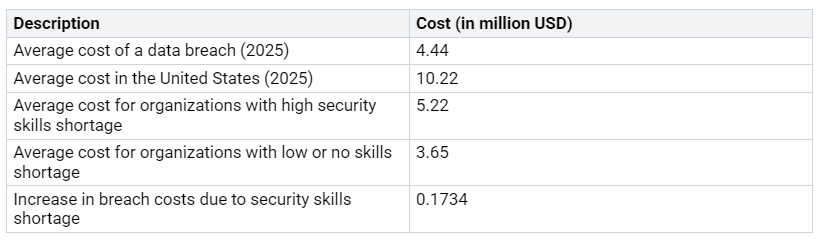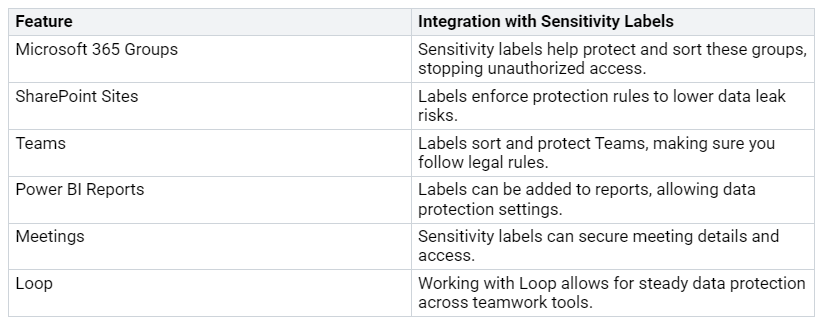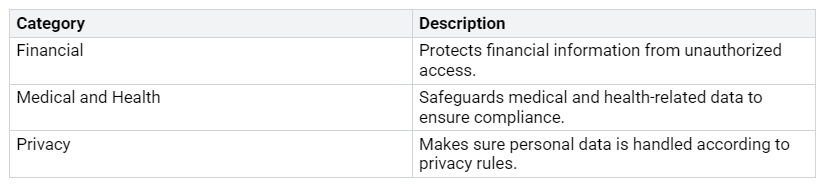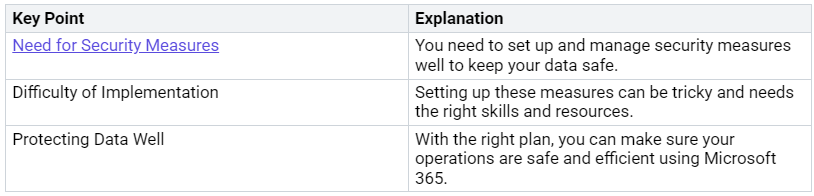Data protection is not just for big companies anymore. Now, you can use advanced data protection tools that work for your organization. This is especially true if you are a small or medium-sized business (SMB). Microsoft 365 has built-in cybersecurity features that many groups miss. By working with managed service providers (MSPs), you can improve how these features are used. With only a few clicks, you can start protecting your important information. This will greatly help your security.
Key Takeaways
Data protection is important for all businesses, not just big ones. Small and medium-sized businesses can also use tools like Microsoft 365.
Not paying attention to data protection can cause big problems. This includes losing money and hurting your organization’s reputation. Make data protection a top priority.
Microsoft 365 has built-in tools like Data Loss Prevention and Email Encryption. These tools help keep sensitive information safe without needing advanced tech skills.
Using sensitivity labels is an easy first step to improve your data protection plan. Start by making your first label today.
It is important to balance security and productivity. Use smart measures to protect valuable assets while letting employees work well.
Data Protection Myths
Many people think that only big companies can use advanced data protection tools. This idea can stop small and medium-sized businesses (SMBs) from looking into their choices. In truth, Microsoft 365 has important features that help organizations of all sizes protect their data well.
Here are some common wrong ideas about data protection for SMBs:
DPDPA Compliance is Optional: Some believe compliance is not needed, but it is required for all groups handling personal data.
Only Large Corporations Need to Comply: This idea says that only big companies must follow data protection rules. But these rules apply to all groups, including SMBs.
DPDPA Compliance is Just a One-Time Effort: Many think compliance is a one-time job. In reality, it needs regular attention and updates.
Data Protection is Solely IT’s Responsibility: Data protection is a team job. It includes many departments, not just IT.
Compliance Guarantees 100% Data Security: While compliance is important, it does not mean total security. Ongoing risk checks are needed.
DPDPA Compliance Stifles Innovation: Good data handling can go hand in hand with new ideas. Compliance does not have to stop creativity.
Compliance is a One-Size-Fits-All Approach: Each group has different needs. Compliance plans must be adjusted for each one.
DPDPA Compliance is Expensive and Time-Consuming: Even if there are upfront costs, the long-term gains of compliance are much greater than these costs.
By knowing these myths, you can see why data protection matters. Microsoft 365 gives you the tools to protect your information without the confusion that often comes with advanced data protection.
Risks of Inaction
Ignoring data protection can create serious problems and costs for your organization. If you do not set up good security measures, your business faces many risks. Here are some common problems that organizations often deal with:
Negligent patch management: Not applying security updates leaves known weaknesses open for attacks.
Weak password policies: Allowing easy or reused passwords makes it easier for hackers to strike.
Lack of employee training: Mistakes, like falling for phishing scams, are a big cause of data breaches.
Inadequate data protection: Bad ways of storing and accessing sensitive data can lead to big risks.
Absence of an incident response plan: Without a plan, organizations may find it hard to react well to breaches.
Human mistakes cause 74% of successful cyberattacks, showing how important employee training is. Cybersecurity threats, especially social engineering attacks like phishing, are common. Employees who click on harmful links can accidentally put your organization’s data security at risk.
The financial effects of data breaches can be huge. Recent data shows that the average cost of a data breach in 2025 is expected to be $4.44 million. In the United States, this number goes up to $10.22 million. Organizations with a big shortage of security skills may face costs averaging $5.22 million, while those with low or no skills shortage see an average cost of $3.65 million. The rise in breach costs due to a lack of security skills is about $0.1734 million.
The effects of data leaks go beyond money lost. They can seriously hurt your organization’s reputation and damage customer trust. Research shows that 31% of consumers affected by a breach ended their relationship with the organization, and 65% lost trust in it. Also, 46% of organizations faced reputational harm because of a data breach.
Not acting on data protection can lead to serious problems. You must make data protection a priority to keep your organization safe from these risks.
Data Protection Tools You Already Own
You might not know it, but Microsoft 365 gives you strong tools for data protection. These features help you keep sensitive information safe without needing a lot of tech skills. Here are some tools you can use:
Data Loss Prevention (DLP): This tool stops sensitive information from being shared by mistake. DLP policies can find and block unauthorized sharing of data. This helps your organization follow data protection rules.
Email Encryption: This tool keeps your email safe. It makes sure only the right people can read your emails. It scrambles the email content to stop unauthorized access.
Rights Management: This feature lets you set rules for how emails can be used. You can decide how emails can be viewed, forwarded, or printed. This adds extra security.
Automated Backups: Microsoft 365 has automated backups. This means you can take daily snapshots of important data. This helps you recover important information when you need it.
Granular Recovery: This feature lets you restore specific files or whole user accounts based on your data loss needs.
Using DLP policies and sensitivity labels together creates a strong way to protect data. DLP policies find sensitive data like financial records and personal details. They take real-time actions to block or warn users trying to share sensitive information outside. This coverage works across Microsoft 365 services and can also include third-party apps.
For organizations needing more advanced data protection, the Microsoft 365 E5 plan has extra controls:
Defender for Office 365 P2: This tool protects against phishing attacks. It uses AI to find and block threats before they reach users.
Defender for Cloud Apps: This feature watches and controls unapproved apps to stop data leaks.
Defender for Identity: This tool finds internal threats by analyzing behavior and spotting unusual activities.
Entra ID P2: This improves account safety with Privileged Identity Management and risk-based access rules.
By using these built-in features and advanced controls, you can greatly improve your organization’s data protection plan. You already have the tools to keep your sensitive information safe.
Starting with Sensitivity Labels
Implementing Sensitivity Labels
To start using sensitivity labels in Microsoft 365, do these steps:
Sign in to the Microsoft Purview portal. Go to Solutions > Information Protection > Sensitivity labels.
Click on + Create a label to set up a new sensitivity label.
Choose the scope for the label. Make sure the right options are picked for visibility in different apps.
Follow the prompts to set up the label settings.
Do the same to create more labels or sublabels if needed.
Check and change the order of the labels if you need to.
These steps help you make a clear labeling system to protect your sensitive information.
Best Practices for Labeling
When using sensitivity labels, think about these best practices to make them work well:
Check legal needs for compliance and governance. This helps you decide which sensitivity labels to use first.
Look at old document policies. Matching new labeling plans with current controls can make things easier.
Keep it simple at first. A simple approach helps users get involved and grow.
You might face problems during setup. Common issues include different labeling systems across various platforms, which can cause mixed practices. Users may also find it hard to tag files correctly, leading to mistakes.
To boost your data protection plan, combine sensitivity labels with other Microsoft 365 features. For example, sensitivity labels work well with Microsoft 365 Groups, SharePoint Sites, and Teams. This combination helps protect and sort data, making sure you follow legal rules.
By following these practices, you can use sensitivity labels well and improve your organization’s data protection efforts.
Expanding with DLP & AIP
Data Loss Prevention (DLP) and Azure Information Protection (AIP) are strong tools that make your organization’s data protection better. Using these features helps you keep sensitive information safe.
Utilizing DLP Templates
DLP templates help you make rules that watch over and protect sensitive data. You can set up rules that find and react to possible data leaks. Here are some main benefits of using DLP templates:
Policy Creation and Management: You can easily make and use DLP rules to watch sensitive data.
Content Inspection and Classification: DLP checks data in real-time to find sensitive information based on your needs.
Integration with Services: DLP works well with Microsoft 365, giving full protection across your organization.
Common DLP templates include:
By using these templates, you can greatly lower the chance of data breaches.
Email Protection with AIP
Azure Information Protection (AIP) makes email security better than just standard Microsoft 365 features. It offers classification, labeling, and rights management for emails and documents. This keeps sensitive information safe. Here are some benefits of using AIP for email protection:
Classification and Labeling: AIP lets you classify and label emails based on sensitivity, ensuring proper handling.
Encryption: AIP encrypts emails, keeping them safe from bad actors.
Real-Time Security Policies: AIP uses security rules in real-time, stopping accidental sharing of sensitive information.
With AIP, you can make sure that files sent by email servers, like Outlook, are labeled correctly. This boosts your email security and helps you follow rules.
By expanding your data protection plan with DLP and AIP, you can build a strong system that keeps your organization’s sensitive information safe.
Balancing Security and Productivity
Finding the right mix of security and productivity is very important for your organization. Too much encryption can slow down work and annoy employees. Instead, focus on important situations where data protection really matters. High-value assets (HVAs) are key information or systems. Losing or damaging them can greatly affect your operations. To find HVAs, look at which systems, apps, and data are crucial for keeping your business running. This check should happen regularly and change as your operations change.
When you set up data protection measures, think about how they impact your team’s productivity. Adaptive Data Loss Prevention (DLP) can help you find this balance. Here’s how adaptive DLP improves user experience while keeping security:
Integration with Insider Risk Management: Adaptive DLP works with insider risk management to change policies based on user actions.
Context-aware detection: It uses machine learning to look at user activities and content, finding critical risks effectively.
Dynamic controls: High-risk users face stricter rules, while low-risk users can keep working well.
Automated mitigation: This feature cuts down on admin work by automatically fixing possible data security issues.
By focusing only on high-risk users with strict measures, adaptive DLP lets others work without interruptions. This focused approach keeps your organization safe while helping employees stay productive.
To check the balance between security and productivity, think about these strategies:
Keep Cybersecurity Simple for Employees: Making measures easier stops employees from avoiding protocols.
Adopt the Best Cybersecurity Practices: Good practices protect data while letting work happen smoothly.
Invest in Employee Collaboration Tools: Use tools with better security features to keep productivity high.
Prioritize Employee Cybersecurity Training: Teaching employees changes their view, making them more at ease with security measures.
Remember, you cannot give up security for productivity. A data breach can cost your organization a lot, while low productivity can also hurt your profits. Finding the right balance is key for long-term success.
In short, Microsoft 365 gives you strong tools for data protection. By using sensitivity labels first, you can boost your organization’s security without making it too complicated.
Here are some important points to keep in mind:
Start today by making your first sensitivity label. This easy step can greatly improve your data protection plan. Remember, starting simple helps build better security and compliance over time. 🌟
FAQ
What are sensitivity labels in Microsoft 365?
Sensitivity labels help you sort and protect important information. You can put these labels on documents and emails. This makes sure only the right people can see them.
How does Data Loss Prevention (DLP) work?
DLP helps stop accidental sharing of sensitive data. It watches your organization’s data and enforces rules to block or warn users about possible leaks.
Can I use these tools without technical skills?
Yes! Microsoft 365 tools like sensitivity labels and DLP need very little technical setup. You can easily use them to improve your data protection plan.
What is Azure Information Protection (AIP)?
AIP is a cloud-based tool that helps you sort, label, and protect data. It offers encryption and rights management to keep sensitive information safe in your organization.
How can I start using these features today?
You can begin by signing into the Microsoft Purview portal and making your first sensitivity label. This easy step will greatly boost your data protection efforts.