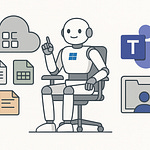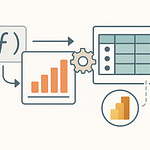Think your CRM is just a fancy address book? The truth is, many teams still wrestle with manual logging and repetitive admin work instead of actually selling. Before we roll initiative, hit Subscribe so these ecosystem hacks auto-deploy to your feed—no patch window required.
Now imagine this instead: your CRM whispering the next best move, drafting client-ready emails, and dropping call summaries straight onto your desk. That’s Copilot in Dynamics 365 Sales. Pair that with Outlook, Teams, and Power Platform plugged directly into your workflow, and you’ve got a real command hub—far more than a Rolodex in the cloud.
So let’s talk about why this system isn’t just another CRM.
Why This Isn’t Just Another CRM
A lot of folks still picture CRM as a clunky filing cabinet with a search bar attached. That mindset leaves reps treating the tool like cold storage for names and notes instead of a command post for selling. The difference matters, because the moment your system stops being passive and starts acting like mission control, you gain actual leverage.
Traditional CRMs keep track of calls, emails, and meetings, and they’re decent at showing a list of past actions. But notice the pattern—everything is retrospective. You type, you log, you file, and in exchange you get a static report once the quarter ends. It’s busywork wearing a business suit. In gaming terms, that’s like scribbling your character stats on loose paper while the battle rages on. You might capture history, but you have no live HUD showing where to swing next.
Dynamics 365 Sales flips that script. Instead of a flat notebook, it’s more like a dashboard in a game showing health bars on accounts, XP levels on opportunities, and status alerts on what matters now. That one analogy gets the point across: real-time guidance over static notes.
The “HQ” framing isn’t just a cute tagline either. It signals a shift from storage to orchestration. Headquarters are where signals arrive, orders are shaped, and teammates coordinate before moving. Microsoft backs this with more than branding—the platform actively invests in AI guidance with Sales Copilot, embedded agents, and extensibility in the current and upcoming release plan. It’s not just holding records; it’s wired to handle the flow of selling itself.
Here’s where the HQ idea shows up in action. Instead of staring at blank fields and trying to guess what comes next, D365 can surface a playbook tied to your process. Playbooks, guided sequences, and next-best-action prompts create a worklist so you execute rather than chase scattered tasks. If a buyer opens your proposal, the system doesn’t just log the view—it nudges you to follow up with the right context. That replaces the haunting question of “what now?” with a clear sequence you can trust.
And because everything connects, the HQ pulls signals from deals, calls, emails, and customer interactions into one view. You’re not juggling seven different apps to puzzle together the situation. Instead, insights and scoring surface in one console. That matters, because it cuts out manual overhead. Instead of slogging through updates like a secretary with a stack of forms, you scroll through a prioritized task list and act. The grunt work is offloaded, the decision-making stays with you.
It’s worth spelling out the contrast. A record-keeper CRM tells you what already happened. A Sales HQ tells you what deserves your attention right now and with which tactic. Guided selling sequences, AI scoring, and task lists turn it into the tactical console, so every action counts. Once you run a few turns from that playbook, going back to static spreadsheets feels like a natural 1.
That’s what earns it the “mission control” label. It transforms the feel of selling—less keyboard logging, more strategic steering. The HQ becomes the place you check for situational awareness, confident that all your comms, data points, and nudges are consolidated. With fewer clicks and cleaner signals, reps stop drowning in inputs and start executing with pace.
But of course, even the best headquarters can feel distant if you have to travel back and forth just to use it. Which leads to the next real challenge: your daily workflow is already split between Outlook, Teams, and whatever else is screaming for your attention. So what happens when the HQ doesn’t sit apart at all, but pipes directly into the tools already fighting for space on your screen?
No More Tab-Hopping: Outlook and Teams Built In
How many windows do you juggle before lunch? A draft email half-written, CRM data hiding in another tab, Teams chat pinging like a party member spamming emotes. It’s not multitasking—it’s a tab zoo, and every extra switch pulls you out of rhythm.
That friction adds up. Type a client email, realize you need account notes, bounce to CRM, copy details, hop back to Outlook—and by then Teams has already thrown you another “quick” question. It seems small, but it’s the drip damage that drains your focus bar one point at a time.
Dynamics 365 Sales stitches those loose ends together. With Outlook integration, the context you always chase—deal stage, last meeting notes, open opportunities—sits right beside the email you’re drafting. You don’t alt‑tab. You don’t paste numbers back and forth. Copilot even goes further: it can summarize long client emails into the key points, suggest whether to track that message against a record, and draft a smart reply based on past interactions and your calendar. You stay in one window, but the system makes it feel like you have a support NPC feeding you intel in your ear.
Teams joins the party the same way. Conversations stop becoming scavenger hunts. If a teammate pings “Who owns this account?” you no longer wait while somebody digs. The record is visible in‑chat, synced from Dynamics. For bigger deals, you can even spin up a dedicated deal room in Teams, tied directly to the opportunity in CRM. That room collects documents, stakeholders, notes, and chat threads—all linked, all live. Everyone sees the same board, no matter if they’re using Dynamics every day or not.
The result is less about cutting clicks and more about keeping momentum. Instead of losing the flow because you’re checking three dashboards, the right data stands next to the conversation where you need it. Email threads show account insights. Chat threads show customer records. One screen, one context, no wasted rolls fumbling through menus.
It also shifts adoption. Because Dynamics shows up inside Outlook and Teams—tools you already live in—the CRM stops being that separate place you dread updating. Tracking an email or logging a meeting becomes a natural extension of writing the message or joining the call. And because Copilot can input updates or draft responses on your behalf, the overhead shrinks even further. You’re not translating game notes back into the rulebook—the notes score themselves.
That’s where the payoff hides. Every time you stay in context, you avoid the micro‑delays that chip away at an hour. Those reclaimed minutes compound into actual selling time. You don’t just feel less scattered—you are less scattered, because the platforms that normally compete for your attention now cooperate inside one frame.
So Outlook stops being just an inbox. Teams stops being just a noisy chat queue. Together with Dynamics, they act like extensions of your HQ—spaces where action and record‑keeping overlap without you thinking about it. The tab zoo gets tamed into one coherent workspace.
But that raises a new twist. If your CRM data already lives inside email and chat, what becomes of all the dashboards and long reports managers love? Do they still rule the strategy, or are they now background noise?
And tucked inside that question is the next upgrade—because once the system stops just showing you data and starts guiding your moves, you’re no longer the only one calling plays.
Copilot: Your Pipeline’s Dungeon Master
Picture your pipeline with a Dungeon Master at the table—not rolling the dice for you, but laying out the map, marking the traps, and pointing to the treasure chest that’s actually worth opening. That’s Copilot inside Dynamics 365 Sales. It doesn’t replace your choices; it scores, prioritizes, and recommends, leaving you in command of every move.
Here’s the common grind. A pipeline stacked with fifty names looks like a spreadsheet dungeon—rows of numbers, stages, and half-written notes that blur together after two minutes. Everyone says they’ll prioritize, then ends up chasing the loudest deal or the shiniest logo. Without help, deciding where to swing next feels like guessing with a blindfold.
Copilot cuts through that fog. It looks at the same clutter you do, then assigns scores that highlight where effort pays off. Leads get ranked by likelihood to convert. Opportunities get graded, complete with relationship health estimates that flag if a client’s been ghosting. You don’t get a mystery wall of records—you get clear signals on where attention drives results. That scoring is paired with next-step suggestions, surfaced from the history of calls and emails. Instead of hunting through logs, you see “follow up now, reference last week’s proposal, and answer the client’s pending question.” It’s tactical advice, not crystal-ball theatrics.
Think of it like heading into combat while a rogue in the party whispers which enemy is carrying healing potions. The strike is yours to make, but you make it with better odds because the data isn’t drowning you. You log in, Copilot already highlights where actions gain the most XP.
And preparation—the time sink nobody misses—gets lighter too. Normally before a client call, you scramble through email threads, scrape LinkedIn, and re-read notes to avoid asking something obvious. Copilot generates pre-call summaries that stitch this together in seconds. Account recap, who’s at the meeting, unresolved tasks, possible risks, even suggested talking points land instantly. Instead of half an hour of scavenger work, you walk in already briefed. Imagine a sales rep with a meeting in fifteen minutes: Copilot surfaces the last meeting’s action items, identifies the two decision makers attending today, and suggests a reminder to send follow-up documents afterward. That’s the difference between scrambling and showing up ready.
The help goes beyond prep notes. After the call, Copilot can create a clean summary, highlight commitments made, and even draft an email follow-up based on the conversation. You still edit and approve it, but the grind of typing from scratch gets cut. Over time, this pattern saves hours a week—hours you redirect into real selling.
Microsoft is even layering in specialized agents alongside Copilot. Think of the Sales Qualification Agent or the Sales Research Agent—automation tools designed to take repetitive checks or background digging off your plate. Instead of manually validating a lead or trying to assemble a dossier on a prospect, these agents handle the first pass and feed you structured intel. That’s not science fiction; it’s part of the release plan. We’ll touch more on agents later, but note they’re the next level of offloading grunt work so you can run the plays that matter.
The larger point is control. Copilot doesn’t steal the dice from your hand. It doesn’t “decide” which deal you chase; it sorts, scores, and recommends, leaving priority and execution up to you. In practice, that shift turns what used to be guesswork into clear sequences: here’s the strongest lead, here’s the risky account, here’s the suggested outreach. Less noise, more usable signals.
Call it the DM’s cheat sheet—it tells you where the battlefield tilts, not which button to press. And when you stop wasting turns on background prep or cold guesses, you start playing the actual game at pace. Minutes saved on emails, hours saved on call prep, whole days reclaimed from pipeline clutter—that’s the hidden XP boost Copilot hands you.
Now, that raises the obvious next question. Guidance on daily moves is great, but what about the bigger picture? Playing smarter deals is one part of the campaign. But steering the whole campaign—predicting whether the quarter finishes with a win or a wipe—that requires something else entirely.
Forecasting Without Spreadsheet Guesswork
Forecasting with a spreadsheet is basically rolling dice in the dark. Sometimes you hit, sometimes you whiff spectacularly, and you usually don’t know which until the quarter’s already over. Sales teams dress those reports up with charts and colors, but under the hood it’s still guesswork glued together with manual inputs and crossed fingers.
Managers patch the numbers into Excel sheets that look like Frankenstein’s monster—columns copied from different versions, notes half-updated, and a stack of “final.xlsx” files nobody trusts. The problem isn’t just the mess; it’s the lag. With static grids, risk only surfaces once someone takes the time to log it. By then, warning signals show up late, and the damage is already spreading. That delay turns forecasting into a retroactive exercise instead of an early-warning system.
For reps, the pain shows up as drudgery. They waste hours pulling figures out of CRM, pasting them into a spreadsheet, color-coding cells, and sending them up the chain. Managers then spend more cycles cross-checking the same numbers. The loop continues until the data is confirmed—but by that point, the quarter has shifted and the forecast is stale. It’s like logging uptime after the server already crashed—you’re reporting, not steering.
Dynamics 365 Sales breaks that loop with predictive forecasting. Instead of patches of static numbers, it uses AI predictive modeling and live pipeline signals to recalculate probabilities in real time. A deal slows down? The system notices the change in email cadence or stalled meeting schedules, updates the likelihood, and pushes it directly into the forecast view—no manual adjustment required. What you get is not a frozen snapshot, but a living model that shifts as conditions shift.
Put differently: you’ve moved from a hand-drawn treasure map to a GPS. Spreadsheets tell you where things were supposed to be when someone last updated them. Predictive forecasting in D365 shows you where they actually are right now, with live markers and alerts when something deviates. You see risks before they become crises, which means interventions happen in time to matter.
And it’s not all buried in fine print. The system presents pipeline health visually—bubble charts, funnel diagrams, and dashboards that highlight deal probability, revenue estimates, and velocity. Forecasting charts driven by AI-based models give leaders a clear sense of what’s on target and which parts of the funnel are choking. That’s a massive step up from staring at a cluttered Excel grid and hoping you notice the red cell before it’s too late.
Here’s the payoff in simple terms. A manager sees a risk signal flash on the dashboard—opportunity slowing, engagement dipping. Instead of discovering bad news at the quarter review, they step in mid-stream, coach the rep, shift the playbook, and the deal stays alive. The outcome isn’t guesswork anymore; it’s intervention backed by timely intelligence.
That same system scales across levels. Individual reps can see how their pipeline stacks up. Team leads can compare groups against quotas. Department heads can scan performance across the whole org in one view. And for leaders who crave deeper analytics, Power BI integration sits on top, offering multi-level reviews, drilldowns, and trend tracking without waiting for another spreadsheet to circulate. The visibility is continuous, not episodic.
This is the difference between strategy driven by reports and strategy driven by live intelligence. With AI forecasting, managers pivot early instead of reacting late. Risks are spotted before collapse, opportunities are reinforced before they vanish, and performance goals stop being speculative. The entire rhythm of forecasting shifts from playing catch-up to actively shaping outcomes.
Numbers alone aren’t the endgame, though. Forecasts highlight the math—percentages, trajectories, probabilities. But closing deals isn’t just arithmetic. It depends on timing, momentum, and the subtle signals hiding in your customer relationships. Which leads to the next layer your Sales HQ offers: not just the forecast of the deal value, but the living signals of the people behind those deals.
Relationship + LinkedIn Integration: Social Signals as Power-Ups
Now here’s where sales stops feeling like guesswork and starts running with a live feed of signals—because Dynamics 365 Sales ties your relationships directly to the real-world movement of people. With relationship analytics and LinkedIn integration, your HQ isn’t just storing records, it’s showing whether those connections are strengthening, weakening, or shifting entirely.
Relationship analytics does the first heavy lift. Instead of freezing a record the moment you typed it, the system reads interaction patterns—email frequency, meeting invites, response times—and turns them into engagement metrics. You see relationship health defined on the screen, almost like health bars above your key contacts. If a sponsor hasn’t opened the last three emails or stopped showing up to calls, the score dips and you get the warning. For a rep, that’s the difference between chasing a ghost and re‑engaging before momentum slips. Traditional CRMs would never tell you that in time.
Layer on top: LinkedIn Sales Navigator can be integrated, usually via the Relationship Sales bundle or as an add‑on. That brings external, real‑time social signals straight into CRM. Job changes, promotions, new connections, mutual contacts—you stop having to manually search LinkedIn on the side. Instead, the record itself refreshes with those updates in Dynamics. So when your champion at a target account jumps roles, it’s not a shocking discovery three months later—you see the flag appear, and you reposition with their successor before the quest stalls.
This sync cleans up one of the most painful blind spots: sending the wrong message at the wrong time. With Navigator surfaced in CRM, outreach adjusts with context. You don’t burn credibility congratulating someone on a title they lost weeks ago, and you don’t keep pitching a deal to someone who’s already moved to a different division. Instead, you use mutual connections and suggested icebreakers right where you’re working. Every interaction gets a small upgrade in precision without you flipping through dozens of browser tabs.
Think of it as radar added to your battlefield map. Relationship analytics shows the health of your squad—who’s active, who’s fading, who’s at risk of dropping. LinkedIn Navigator adds the wider signal sweep—showing when allies move, when a new boss shows up, or when a door you didn’t know existed opens. Together, you’re not stumbling in the fog; you’re seeing positions update in real time.
The practical stakes are obvious. Imagine a deal hinging on one senior stakeholder. In an old setup, you’d keep sending updates that never land, only learning they left the company once deals slow to a crawl. By then, the cycle is wrecked. With Navigator linked, Dynamics pings that role change same week. You pivot, reach the replacement, and keep the mission alive instead of losing weeks to misfires.
Forecasting plays into it too. Numbers alone can flag a deal slipping in probability, but they don’t explain the story. Relationship analytics fills in the why—maybe engagement health is low or your champion just exited. When those layers connect, the forecast stops being raw math and starts telling you the reason behind the curve. It’s not just “pipeline down 30%”—it’s “pipeline down because a key contact went dark.” That context gives you tactical options instead of helpless speculation.
Scaled across accounts, this turns into strategic value. The Relationship Sales license—which bundles Dynamics 365 Sales Enterprise with LinkedIn Sales Navigator Enterprise—hands teams a comprehensive relationship map. It’s tailor‑made for groups that lean on social engagement and personalized outreach. Insights come from both your email logs and the global social graph, stitched together in the place you already use to run deals. That bundle doesn’t magically appear with every CRM license—it’s a deliberate add‑on for teams serious about relationship selling. But when it’s in place, the capability goes beyond basic contact storage; it becomes a live network map constantly keeping score.
That’s the upgrade in plain terms. The CRM stops being a historical ledger and becomes a system that points to who matters right now, fed by live social signals and hard engagement data. You get radar, you get health scores, and you get warning lights at the moment they still matter.
And here’s the kicker—combine those signals with your AI forecasting, and you move from static math to people‑aware intelligence. The pipeline isn’t just financial projections; it’s context tied to human shifts. That blend is what makes selling smarter instead of harder.
Which leaves the real question: if all these systems can already connect and inform each other, what does it mean for the way you structure your entire sales setup? That’s the shift from scattered tools to a unified ecosystem—and it’s where the campaign really changes.
Conclusion
At the end of the day, the point isn’t more tools—it’s what they actually do together. Dynamics 365 Sales proves the shift: first, it turns CRM from cold storage to active orchestration with AI guidance from Copilot and emerging agents. Second, it slots straight into Outlook, Teams, Power Platform, and Power BI so your daily work, automation, and analytics stay in sync. Third, with LinkedIn Sales Navigator integration and relationship insights, you get live social signals that most teams miss until it’s too late.
Microsoft was named a Leader in the August 2024 Gartner® Magic Quadrant™ for Sales Force Automation Platforms, so the market has validated the design.
Boss down, blue screen banished. If this run paid out, hit Subscribe, drop a comment about which part of your stack still screams like dial‑up, and ring the bell so updates land when they should.
Dynamics 365 Sales is the central nervous system of the Microsoft sales ecosystem.