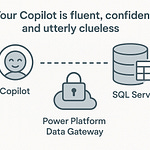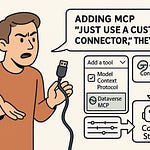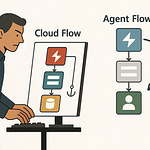Ever wondered if your data could take action without you even touching it? Imagine spotting an inventory drop in real time — and instead of sending an email or checking a dashboard, your system just orders the stock for you. That’s not hypothetical — that’s Fabric Data Activator in action.
Today, we’re going to connect the dots between raw data, instant alerts, and automated responses, and show you how it plays with Power BI, Synapse, and the rest of Microsoft Fabric to turn insights into action without delay.
The Missing Link in Your Data Loop
Most teams will tell you they operate in “real time,” but the moment you look under the hood, things start to feel a lot more like “next day.” Dashboards refresh every fifteen minutes, thirty minutes, sometimes only once an hour. By then, the pattern you needed to catch has already shifted, and the report you’re looking at is more of a post-game analysis than a live feed. You’re watching the play-by-play after the final score has been called.
The problem isn’t that BI tools don’t show you what’s happening—they’re usually very good at that. The missing piece is what happens after you see it. Right now, most workflows rely on a human to notice the change, decide what action to take, and then execute it. That creates a bottleneck. Even something as basic as sending an email out to customers when a certain metric dips ends up being a manual job, because the system isn’t set up to connect the insight directly to the action.
This delay is where so many opportunities just go cold. A promotion launched three hours too late after a sales dip loses its urgency. A spike in website errors that sits unaddressed for our “next review meeting” ends up costing conversions we’ll never get back. The gap between knowing and acting is exactly where Fabric Data Activator lives, and it’s designed to cut that gap down to seconds.
Because it sits natively inside Microsoft Fabric, Data Activator doesn’t need you to constantly export, connect, or juggle data sources. It reads event streams as they happen and reacts instantly when a condition you’ve defined is met. The difference is that instead of stopping at an alert, it can push a chain reaction into the rest of your systems.
Picture this: a live sales feed is monitoring performance across different regions. Normally, you’d spot a sudden drop in one region on your dashboard, investigate, draft a targeted offer, get sign-off, and push the promotion live. That might take an hour. With Data Activator, that same drop could trigger a pre-approved API call to your marketing automation system, launching a targeted offer within minutes—before competitors even see a weakness. No waiting for the right person to notice it, no delay for deliberation over an obvious move.
That’s the real shift. Traditional BI tools track; Data Activator listens and responds. With a typical Power BI refresh cadence of, say, every 30 minutes, detection alone might already be lagging from the moment the change started. Data Activator triggers can act on event streams in near real time—on the order of seconds depending on the source—making the actionable moment align much more closely with the triggering event itself.
And because it’s woven into Fabric, it’s not limited to one dashboard or dataset. It can tie into whatever piece of the ecosystem makes sense. That streaming feed could be part of a Synapse data pipeline, which is then feeding multiple downstream reports and AI models. If something important happens, Data Activator doesn’t just whisper to your dashboard—it sends the signal to the systems capable of fixing or exploiting the opportunity immediately.
This is the bridge between observation and execution. Instead of filling your Teams chat with “FYI” messages your staff will see after lunch, it executes the next step right there and then. It turns every qualifying event into a decision that’s already made, into an action already done.
When you line it up against a standard BI workflow, the advantage is obvious. Monitoring alone tells you the story; monitoring plus response changes the outcome. And in a landscape where windows of opportunity close fast, that difference is more than convenience—it’s competitiveness.
Next, let’s look at how this fits naturally with the tools you already work in, without adding another layer of complexity to manage.
More Than Just Alerts: The Fabric Web
Sending you another Teams ping isn’t automation — it’s just more noise. You know the kind: a flood of pop-ups firing across every screen, each one demanding you “take a look” at something that may or may not matter. At first, there’s a sense of being on top of things. But pretty soon, your team starts ignoring them, the important ones buried in the chaos. The irony is that the systems meant to keep you informed often end up making you more blind.
We’ve all sat in that Monday stand-up where someone mentions they missed a major customer issue simply because the alert looked like all the others. The root of the problem isn’t the lack of detection. It’s the lack of intelligence about what to do next. Overly sensitive triggers treat every small fluctuation like a crisis, and that creates a culture where everyone’s trained to dismiss them.
This is where the way Fabric Data Activator fits alongside the rest of Microsoft Fabric starts to matter. It’s not just bolted on — it operates right next to Power BI, Synapse, and Fabric’s Data Warehousing. That means it’s working on the same playing field as the tools already running your analytics and pipelines. Instead of pinging you every time a metric wobbles, it can decide whether the wobble is worth stopping the line over.
Think of it like an old-school switchboard operator, but the kind that actually understands the urgency behind each call. When something happens — say a data feed sends a signal that your product naming format just broke mid-load — Data Activator knows which “wires” connect to the right systems. It doesn’t send the marketing team a notification they’ll read tomorrow. It routes the problem straight to the system that can freeze the flawed load before it poisons downstream reports.
Here’s a practical example: a Synapse pipeline is pulling in financial transaction data every few seconds. One of the upstream systems starts sending duplicate records because of a vendor-side glitch. If you’re just using alerts, you see a Teams message or an email saying “High duplicate count detected” — now it’s on someone’s to-do list. With Data Activator in the mix, it can actually pause the pipeline right as the duplicates hit, giving your data engineers breathing room to fix the source before the bad data gets into your warehouse. The fix happens at the system level, not because a person happened to be checking the dashboard.
That’s a critical difference. Data Activator isn’t tied to a single dataset or a narrow stream. It works across multiple input types — structured warehouse tables, event streams, and other Fabric-connected data sources — applying the same logical rules without you having to babysit them. This cross-service scope means it doesn’t just know when something is “off.” It knows exactly where to apply the brakes or hit go.
And because it lives inside the same ecosystem as your transformation logic and storage, it’s not fighting the data flows — it’s embedded in them. That’s why you can set up a chain where ingestion, transformation, validation, and resolution happen in one flow, without people chasing each other around for handoffs. It’s the difference between reacting to data and having your systems adapt mid-stream to keep the quality and timeliness intact.
The real benefit starts to emerge when you see this not as an alerting tool but as a layer of operational decision-making. It’s responding based on context, which dramatically cuts down the volume of noise while increasing the percentage of alerts that actually trigger meaningful action. You’re no longer swamped; you’re getting signal over noise, with less human legwork.
And because those decisions can trigger actual changes — pausing jobs, updating records, kicking off remediation — this isn’t just shrinking the delay between knowing and acting. It’s erasing the gap entirely. Now let’s get into the part that turns heads — calling APIs and messing with the world outside Microsoft.
When Insight Calls the Outside World
Your data can make a phone call before you even see the missed call. That’s not a figure of speech — we’re talking about taking the same event stream you’re already tracking and letting it trigger something outside the Microsoft Fabric ecosystem in real time. Instead of waiting for you to read a dashboard or click through a Teams alert, the system itself dials out — metaphorically or literally — to kick off action in another application or service the moment the condition is met.
Most BI setups fall flat right here. They’re excellent at surfacing insights, sometimes even with flashy visuals and AI-assisted commentary, but they hand you the ball and expect you to run with it. You still have to open the CRM, send the order, update the ERP, or kick off the process manually. That gap is where the human bottleneck sneaks back in. You might detect the issue in minutes, but execution happens hours later because it’s waiting for someone to be free to act.
With Data Activator, that step isn’t just shortened — it’s gone. Imagine inventory levels dipping below your restock threshold halfway through the day. In a normal setup, someone in operations spots this in Power BI, sends a note to procurement, and waits for confirmation. In the meantime, you’re still selling the product and edging toward a stockout. Instead, Data Activator can send an API call straight to your supplier’s ordering system the moment the data crosses that line. Purchase order goes in. Delivery is queued. No one on your team has even read the alert yet, and the fix is already moving.
That’s the value of pushing external calls directly from inside Fabric. You’re not confined to Microsoft tools. Whether it’s a SaaS CRM, a legacy ERP, a custom REST endpoint, or even a partner’s API, you can wire that real-time trigger to bridge the gap between detection and resolution. The output could be as simple as posting data to a webhook or as structured as sending a formatted payload that triggers a multi-step workflow in a completely different platform.
This is the point where Fabric stops being just a set of analytics tools and starts behaving like the central nervous system of your operational environment. When an event happens, the “nerve” doesn’t just send a signal to your eyes — it pushes instructions to the limbs that can act immediately. That’s how you move from “monitoring” operations to them largely regulating themselves.
You can see this in industries with heavy IoT footprints. Picture a manufacturing plant with vibration sensors installed on critical machinery. These sensors stream data into Fabric in real time. The moment a reading drifts into a failure warning range, Data Activator can build and assign a work order in Dynamics 365, scheduling an engineer before the machine even gets near failure. No supervisor interrupts their day to make the call; the system routes the job automatically, complete with the context the technician needs. Repair work starts before downtime even becomes a conversation.
The mix of automated monitoring and outbound APIs is where the real autonomy kicks in. You’re not just filtering alerts for relevance — you’re connecting those filtered triggers to tangible actions that happen immediately. That’s a leap from being “data-driven” to being “data-activated,” where the system’s ability to respond is as fast as its ability to detect.
When you set it up right, your processes don’t just skip human micromanagement — they actively improve because the loop between detection and action is tight, consistent, and always on. You can focus on designing better rules and logic, instead of worrying whether someone saw the alert.
But even the most responsive nervous system has thresholds you can’t ignore — and if you don’t know them before you start, the results can get messy fast.
Knowing the Boundaries Before You Build
Every automation hero has an origin story — and a list of “gotchas” they wish they’d seen coming. With Data Activator, the reality is that while the idea of detection-plus-reaction sounds limitless, there’s a very practical framework underneath it. It’s not magic. It’s still running on Fabric’s architecture, bound by the same capacity model, service limits, and design assumptions that apply to everything else in the ecosystem. Ignore those boundaries and you’ll quickly find out what happens when well-meaning automation grinds to a halt.
The tricky part is that the failure points don’t usually show up during your proof-of-concept. In a small test, everything feels instant. Conditions trigger, actions fire, and you see the results almost immediately. It’s once you scale out — connecting multiple external systems, increasing trigger volume, and layering on complex logic — that the constraints show their teeth. Latency builds. Capacity usage spikes. Suddenly, that “real-time” decision engine is either throttled or queued.
Think about what happens when a trigger depends on a source that’s technically connected but not running inside Fabric’s native services. Maybe you’ve got a data stream coming from an external event hub that’s feeding into your reports. If Data Activator is relying on that feed to fire a critical process but the processing interval on the source side is slower than Fabric’s target reaction time, you’ll never get the responsiveness you’re expecting. I’ve seen rollouts stall because conditions were built on semi-static data that just couldn’t keep pace with the trigger logic. The automation didn’t fail — it was just too late to matter.
There’s also the temptation to “watch everything.” It makes sense at first: more monitored conditions should mean more opportunities to react. But every trigger you define contributes to the workload running against your Fabric capacity. That means you’re using up the same capacity that supports your BI refreshes, your dataflows, and your warehouse queries. Push it too far, and you’ll see a knock-on effect where other workloads bog down because your triggers are chewing through compute. Capacity planning isn’t optional here — it’s the discipline that keeps automation from turning into self-inflicted downtime.
Latency targets matter too. Data Activator can react in seconds, but only if the upstream and downstream systems can handle that speed. If your triggered API call is pointing at an ERP integration that’s batch-processed every 15 minutes, you’ve effectively set yourself up for built-in delays. The trigger executes, but the end result still waits until the next batch. Those differences in service rhythm need mapping before you start wiring systems together.
The safer route is to start with high-value, low-frequency conditions. That means picking scenarios where even if you only trigger a few times a day, each one has a clear impact worth automating. It’s about proving effectiveness without flooding your capacity or overwhelming downstream services. You fine-tune the trigger logic, understand the processing profile, and only then start expanding.
It’s also worth remembering that pricing and capacity aren’t just about storage or refreshes. Trigger evaluation and action execution consume resources from the same pool. That outbound API call? That’s compute. The transformation you run before checking a condition? Also compute. If you scale up conditions and connections without factoring in the pull on your Fabric units, you’ll hit ceilings faster than you expect.
The good news is that once you know where the limits are, you can design around them. You build processes that self-correct without spiraling out of control. You choose integration points that can handle the frequency you’re aiming for. You protect the rest of your data workloads from being collateral damage when automation kicks in. That’s how Data Activator becomes a dependable part of the loop instead of something the ops team quietly disables after a rough Monday morning.
With those constraints in mind, it’s easier to see where Data Activator fits in the bigger vision — not as a magical cure-all, but as the dependable backbone for real-time action when the architecture is designed to support it.
Conclusion
Data Activator isn’t just another feature in Fabric. It’s the connective layer that shifts your data from a reporting function into an operational engine. Insights aren’t parked in dashboards; they’re wired directly into the processes that run your business.
Here’s the challenge: look at where insights in your organisation die in the handoff. Is it hours of waiting? A meeting on Tuesday? Pick one high-value trigger and wire it in Fabric this month.
Picture the difference when your dashboards don’t pause at telling you what’s wrong — they quietly fix it before you even think to ask.