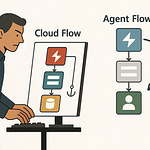Opening: The Custom Connector Lie
You’ve been told that adding the Model Context Protocol—MCP, for short—to Copilot Studio is easy. “Just use a custom connector,” they say. Technically, that’s true. Functionally, it’s a lie. The same kind of lie as “just plug in the USB”—without telling you which side is up or that you need a driver, three registry edits, and a mild prayer to the cloud gods for packet stability.
MCP is marketed as USB for AI agents. The idea sounds clean: any agent can talk to any knowledge source if they both follow the same protocol. A universal handshake for context. But Microsoft, ever the minimalist, hands you only the port. No cable, no pinout diagram, not even a warning label. So yes, you can connect something—but half the time, it’s just ornamental.
The myth persists because the interface looks obedient. “Add a tool,” it coos. “Filter by Model Context Protocol.” You click, a drop-down appears, and voilà—instant interoperability. Except not. What you’re really connecting to are built-in MCPs, ones wired directly into the product. Dataverse MCP? That works because it’s Microsoft’s own. Your custom MCP? Copilot doesn’t even recognize it until you build a translator—a custom connector that behaves not like a shortcut, but like a full diplomatic mission between systems that don’t share vocabulary or tempo.
So today, we’re going to dismantle the myth. I’ll show you what “MCP” actually is, why your connector isn’t as plugged-in as it pretends, and how to build one that genuinely exchanges context instead of miming connectivity.
MCP isn’t a data source. It’s a contextual bridge, the interpreter between your Copilot and your external intelligence. And custom connectors aren’t add‑ons—they’re construction scaffolds for that bridge.
So, let’s strip away Microsoft’s marketing lacquer and peer into what really happens inside Copilot Studio when you think you’ve connected an MCP.
Section 1: The Illusion of Simplicity
At first glance, Copilot Studio makes MCP integration look as casual as adding milk to coffee. Click Add Tool, filter by Model Context Protocol, pick your server, done. A few seconds later, there it is—listed proudly under “Tools.” Most users stop there and post in forums bragging that their external context is “live.” It isn’t. What you’ve connected is a placebo.
Here’s why. That friendly MCP filter only shows Microsoft’s own built-ins: Dataverse MCP, SharePoint MCP, maybe one for GitHub if you’re lucky. They live deep inside the same tenant infrastructure. The moment you try to link an external MCP—say, Microsoft Learn or your in‑house semantic search—you discover an empty shelf. There’s no import slot, no authentication prompt, no actual handshake. The supposed “protocol option” is really just a category label on preinstalled toys.
Under the hood, Copilot expects a very specific formatting discipline. It wants a streamable HTTP endpoint that conforms to the MCP schema—requests shaped as contextual JSON, responses emitted as events, all timed to stream tokens, not dump them. Your external service, no matter how intelligent, is invisible unless it responds in that dialect. Without it, Copilot acts like a tourist who memorized three travel phrases and insists the locals aren’t speaking properly.
This is the core lie: what looks like plug‑and‑play is actually code‑and‑pray. The visible UI hides the schema enforcement that makes MCP tick. When you select an MCP from the menu, you’re not embedding your own model context; you’re summoning an internal retrieval mechanism. It works ingeniously well with Bing‑style indexes and Dataverse APIs, but it never consults your MCP endpoint unless you manually craft the bridge.
And here lies the paradox: Copilot Studio is simultaneously one of the most powerful orchestration tools Microsoft has ever built—and one of the most deceptively constrained. It promises universal context exchange but delivers selective amnesia unless you teach it new manners through configuration.
Most admins discovering this for the first time assume a bug. They swear they followed the documentation, imported the URL, hit refresh three times. Still nothing appears. That’s because they haven’t built the bridge; they’ve merely painted a tunnel on the wall.
Recognizing that illusion is the first step toward competence. Your connector panel isn’t lying maliciously—it’s simply narrating the simplified version of reality meant for average users. But you’re not average. You’re the one expected to make it actually work.
And that’s the first step to enlightenment: knowing that delightful little panel in Copilot Studio is lying to you.
Section 2: What MCP Actually Is
OK, let’s define the creature we’re dealing with. MCP—the Model Context Protocol—isn’t some file format or an API wrapper. It’s a lingua franca for artificial intelligence systems, a way for distinct brains to share not data, but meaning about data. Microsoft calls it “USB for agents,” not because it transmits bytes, but because it standardizes the handshake: who plugs where, what current flows, and how both sides agree that what’s moving is valid context, not noise.
Technically, MCP defines how an agent and a context source exchange structured metadata: tool schemas, actions, parameters, and tokens of context. Think of it as international diplomacy. The MCP Server represents a sovereign nation of information—a set of rules about how a particular body of knowledge can be queried, summarized, or updated. The MCP Client—in this case Copilot Studio—is the visiting envoy, speaking on behalf of the user. And bridging the two is the Connector, our very patient translator making sure “query SharePoint” in one language becomes “POST /v1/context/request” in another.
Inside the protocol, everything is JSON—predictably, efficiently, sometimes tediously JSON—so that even a large language model can parse it without daydreaming. Each request holds intent; each response carries context tokens and optional citations. More interestingly, those responses are streamable: Copilot receives partial fragments while the MCP Server assembles meaning. That prevents the AI from freezing mid‑thought and waiting for the full response. It’s a relay race, not a package delivery.
Now, Microsoft’s “USB” metaphor seduces because it hints at simplicity. Plug A into B, and electrons of knowledge begin to flow. But that analogy breaks down almost immediately. A physical USB cable assumes fixed pins, stable voltages, and one kind of electricity. MCP, by contrast, negotiates dynamic schemas. Every “device”—each server implementation—can define its own verbs, properties, and contextual affordances. Imagine a USB drive that changes its wiring depending on whom it’s plugged into. That’s closer to reality.
So what exactly lives where? At the base layer, the MCP Server contains tool definitions—descriptions of actions like searchDocs, createRecord, or listTables—along with required parameters and data types. It’s the intelligence cortex. The MCP Client, Copilot Studio, hosts the agent brain that interprets natural language prompts and decides which actions to invoke. Between them, the Custom Connector implements the contract: handle authentication, validate schema, and stream the conversation over HTTP while preserving structure.
When Copilot sends a prompt—say, “Find articles about SharePoint indexing”—it isn’t scraping web pages. It generates a contextual query embedded in JSON, pushes it through the connector to the MCP Server, and receives a structured contextual payload back, not raw text. That payload contains metadata—sources, relevance scores, snippet text—that the large language model then condenses into fluent English for the user. It’s context synthesis, not simple retrieval.
Without that discipline, Copilot operates like a parrot repeating summaries of whatever Bing fed it. Add MCP, and suddenly it remembers relationships: which document references which API, which field in Dataverse maps to which property in your CRM, which licensing clause governs that action. In essence, MCP upgrades Copilot from “autocompletion with swagger” to a semi‑reliable analyst that actually understands the topology of your organization’s data.
So yes, “USB for agents” sounds catchy, but the practical interpretation is that MCP enforces polite conversation between very opinionated systems. It tells Copilot Studio to ask, “May I query this schema?” instead of blurting, “Give me everything.” That small courtesy is the difference between a hallucination and a compliant response.
And here’s the twist Microsoft never highlights: the MCP dropdown in Copilot Studio already speaks this protocol—but only with its own servers. When you build a custom one, you’re effectively authoring a new dialect within that treaty. You’re defining what “context” actually means inside your enterprise walls.
Knowing what MCP is—a dynamic, structured grammar for context, not a data source—gives you the theory you need before committing the crime of implementation. Because next, we’ll commit it together. We’ll build the handshake ourselves and prove that the real power in Copilot Studio doesn’t come from the menu—it comes from understanding the contract.
That’s our practical heresy: constructing your own, fully compliant, streamable custom connector that speaks fluent MCP instead of miming the accent.
Section 3: Building a Real Custom Connector
Now we enter the part everyone rushes through—the actual construction. Most tutorials wave their hands vaguely and say, “Just import from GitHub.” They omit the minefield of schema mismatches, host misconfigurations, and authentication quirks waiting beneath that innocent‑looking button. Today, we’re walking through it, pedantically, because precision is the difference between an agent that thinks and one that sulks in silence.
First, understand the workflow’s skeleton: GitHub import → endpoint configuration → connector publishing. Three bones. Miss one joint and you have a lifeless limb. So let’s start where Microsoft hides the bones—in Power Apps Make. That’s where custom connectors are born, not in Copilot Studio itself. Copilot is merely the end consumer of whatever articulation you create here.
When you click “New Custom Connector,” you’re presented with options straight from the magician’s hat: from OpenAPI, from Postman, from scratch, or—bless it—import from GitHub. Choose that final one, because Microsoft quietly maintains a repository of MCP connector templates in its developer branch. The template you actually need is labeled MCP Streamable. Anything non‑streamable will appear functional right up until the instant Copilot asks the first question, whereupon it will fail silently—no fireworks, no errors, just a polite nothing.
After choosing MCP Streamable, point to the dev branch and click Continue. The system fetches a blob of JSON defining the connector’s parameters: authentication (usually “No authentication,” because MCP currently relies on tenant isolation), a handful of required request bodies, and critical header mappings for streaming. Do not touch these yet. Everyone’s instinct is to tweak them immediately, which inevitably breaks the whole sequence.
Scroll instead to Host. Microsoft’s documentation whispers this as a footnote, but here’s the truth: the host field expects the domain name only. If you paste a full URL with https:// included or leave the trailing path /api/mcp, the connector validation step fails with exquisite silence. It tells you everything validated correctly, then refuses to surface in Copilot. Remove the prefix, carve off the api/mcp, and feed it the bare host—no slash, no scheme. That one surgical move fixes 80 percent of “it doesn’t appear in my dropdown” complaints.
Next, you must adjust base URL. The template includes /api/mcp by default. Remove that. Why? Because when Copilot concatenates paths internally, it already assumes that prefix. Leave it, and you’ll produce doubled routes like /api/mcp/api/mcp/search, which the server rejects for being both redundant and ridiculous. Trim ruthlessly.
Now name your creation with clarity. Resist the urge to call it “Test Connector.” Copilot’s internal cache respects only unique names. Duplicate one, and your new connector hides like a shy child behind the first. Adopt descriptive titles—Microsoft Learn MCP or Internal Research Context MCP. Then click Create. At this stage Microsoft’s UI performs a long, theatrical pause. The connector service validates structure, registers metadata with the environment, and distributes it across regional datacenters. This can take up to five minutes. During those minutes you will be tempted to refresh. Don’t. Every refresh restarts caching, extending your wait like Sisyphus with the spinwheel. Go fetch a beverage.
When validation finalizes successfully, the connector now officially exists within your environment. But being born is not the same as being useful. The next step—ignored by nearly every “quick‑start” blog—is schema alignment. MCP Server responses include fields like action_description, tool_schema, and stream_token_id. Copilot expects them precisely as defined in the MCP spec. If your external MCP server happens to capitalize differently or nests metadata under payload.response instead of data.tool, Copilot discards it as gibberish. No warning, no error, just again: silence. The LLM behind Copilot interprets that as “I don’t know how to help with that.” Congratulations—you’ve built a compliant void.
To align properly, open the Definition tab in your newly created connector. Expand the first operation—usually query or get_context—and compare its Responses section to the latest MCP schema on GitHub. Adjust property names and types so that arrays are arrays, objects are objects, and every string uses correct casing. Yes, it feels clerical; welcome to diplomacy. Translators don’t improvise grammar.
Once alignment is complete, toggle Supports Streaming to Yes. Again, the documentation places this behind an accordion labeled “Optional advanced settings,” as if it were the garnish rather than the entrée. But Copilot requires streamable endpoints because it renders AI responses incrementally. If you fail to flag it, the connector technically authenticates but times out mid‑response, producing half sentences or, worse, Markdown that ends in mid‑word.
Someone invariably asks, “Can’t I just use Sync instead?” No. MCP expects tokenized streams, not bulk dumps, precisely to keep the conversational flow alive. Think of it as feeding the large language model through an intravenous drip rather than shoving an entire meal down its throat. The drip lets it think while it eats.
At this juncture, you might believe success is visible. You head back to Copilot Studio, click Add Tool → Filter MCP, and refresh repeatedly when your connector doesn’t appear. Here’s the inconvenient truth: environmental propagation lags behind publication by several minutes. The workspace must sync its list of connectors with the Power Platform Service. Spamming Refresh delays the sync. The efficient admin walks away. The impatient one loops themselves into a temporal paradox of their own making.
When your connector finally does appear, you’ll notice something subtly different from Microsoft’s native ones. Its icon lacks the built‑in sigil. That’s fine—you’ve authored something unique. Select it, choose “Add,” and authenticate if prompted. Copilot now establishes a binding to that connector, retrieving its tool metadata: title, description, parameters. The presence of that metadata is proof that the handshake succeeded. If you see nothing, revisit your schema alignment—the endpoint is speaking but Copilot can’t parse the accent.
Two pitfalls remain, both delightfully stupid. First, certificate validation. If your MCP Server uses self‑signed TLS and you haven’t added that certificate to the connector environment, conversations will die on connection. Use a valid certificate issued by a public CA or upload your root cert through Power Platform settings. Second, timeout budgeting. Streamable endpoints must respond with header Transfer‑Encoding: chunked. Without it, Copilot assumes a standard HTTP close to signal end‑of‑message and truncates prematurely. Test with curl before accusing Microsoft.
Here’s a micro‑story that perfectly encapsulates this ritual. An admin once complained that their connector “suddenly stopped working.” After forensic inspection, we discovered their hosting engineer had introduced Cloudflare in front of the MCP endpoint—ostensibly for caching—and Cloudflare, in its benevolent ignorance, stripped the streaming headers to compress traffic. Result: total silence. Moral: the pipe doesn’t care about your optimizations; follow the spec or enjoy debugging purgatory.
Now the epiphany: this entire process isn’t malicious complexity. Microsoft didn’t set traps; it merely assumes professional patience. The “Custom Connector Lie” persists because the UI omits the low‑level steps that ensure correctness. It tells a halfway truth for the casual crowd. If you’re still watching, you’ve already transcended that crowd.
When done correctly, what you’ve built is more than a connector—it’s a bridgehead for truth. Your Copilot will no longer fake knowledge from Bing; it will perform authenticated, schema‑compliant, streamable context exchange with whatever intelligence layer you expose. The next time someone in your organization says, “I connected MCP, but it’s not responding,” you’ll smile grimly and reply, “Yes. Because you built a tunnel painting, not a bridge.”
Now that the bridge stands, let’s verify the crossing actually works—because a beautiful suspension bridge is still useless until something crosses it.
Section 4: Testing and Verifying the Integration
Verification is the part everyone treats like an afterthought—until their agent smiles politely and says, “I don’t know how to help with that.” That phrase is Copilot’s version of a blue screen: the protocol failed somewhere between the connector and the model. Testing MCP isn’t glamorous, but it’s how you prove you’ve built a bridge and not performance art.
Begin with the litmus test: does Copilot Studio actually see your connector? In the Tools panel, filter by Model Context Protocol once more. Your freshly minted title—perhaps “Microsoft Learn MCP”—should appear beside the official Dataverse MCP. If it doesn’t, stop right there. Visibility equals registration. No entry means schema or host still misaligned.
Assuming it appears, add the tool to your Copilot. The moment you connect it, Copilot fetches descriptive metadata from the MCP Server—a dictionary of available tools, each with parameters and plain‑English descriptions. If you notice the description field populate with “Microsoft Doc Search” or similar, congratulations: the handshake worked. Context is now being recognized, not guessed.
To verify functionality, you need a controlled question. Use the Microsoft Learn MCP as the proving ground because it’s public, polite, and unlikely to explode. Ask your agent, “How do I set up SharePoint as a knowledge source?” If your pipeline is intact, watch the telemetry. The prompt travels through this path: User → Custom Connector → MCP Server → Large Language Model → Answer with citations. Each leg introduces potential failure.
When the answer returns in coherent English with markdown citations linking to learn.microsoft.com, you’ve achieved the holy trifecta: connection, comprehension, and contextualization. The markdown itself is proof that streaming mode functions correctly. You’ll see the text render incrementally—sentence, pause, sentence, citation—rather than dumping all at once. That rhythm is MCP’s telltale heartbeat.
But if something misfires, Copilot becomes passive‑aggressive. Let’s decode its moods.
Empty Response: You typed a valid query, Copilot nodded, and delivered nothing. That’s URL misalignment—most likely double‑prefixed /api/mcp. Review the full path in your connector’s Definition tab. Remove the redundancy, re‑publish, wait the obligatory five minutes.
Truncated Markdown: The answer arrives but ends mid‑sentence, like a bored intern walking out mid‑conversation. Your endpoint isn’t declaring Transfer‑Encoding: chunked. In other words, you promised streaming but sent a static dump. Align your headers with HTTP 1.1 streaming rules.
“I don’t know how to help with that.” This one sparks existential dread. It means Copilot can reach the connector but can’t parse the schema. Your property names diverge from the MCP spec or a parent object is missing. Compare again against Microsoft’s reference JSON. The fix isn’t mystical—just clerical.
And if you receive connection failures, inspect your SSL certificate chain. Self‑signed or expired certs frequently cause silent rejections because Power Platform services distrust unverified roots. Replace it with one issued by a trusted CA or upload the root certificate explicitly.
Now, confirmation testing isn’t merely technical; it’s logical. Ask varied questions to detect semantic drift. “Show me SharePoint indexing docs” should trigger the same Microsoft Doc Search action as “How does SharePoint index files?” Different wording, identical tool choice—that’s contextual understanding, not keyword retrieval. If responses remain stable across phrasings, your Copilot is officially fluent.
Here’s the diagnostic trick few mention: observe stream headers in your browser’s network tab. You should see response chunks prefixed by data: followed by JSON objects representing incremental tokens. Each chunk corresponds to part of the reply. If you see a single massive payload at end‑of‑stream, you’ve lost streaming and risk timeouts on longer queries.
Conceptually, think of testing as conducting an orchestra. The MCP Server plays the instruments—data, schema, indexes. The connector wields the baton. Copilot is your conductor’s ear, interpreting rhythm. If one musician lags or starts in the wrong key, the music collapses into noise. Verification is your rehearsal, aligning everyone’s timing before the concert for executives who assume magic.
When every section harmonizes—prompt dispatch, HTTP exchange, stream sequencing—you will witness a small miracle: consistent, cited, enterprise‑governed answers instead of the improvisational jazz Copilot defaults to. Only then can you declare integration complete. You’ve achieved the mechanical layer of MCP: the reliable transport of context.
So yes, delight in the neat little test results. But remember—they’re not the finale. They’re the diagnostic beep confirming that your AI heart now beats in time with your data’s pulse. The mechanical is done. Next, we confront the philosophical: why anyone should care that this complex symphony even exists.
Section 5: Why This Matters Beyond the Demo
Here’s the uncomfortable truth: setting up MCP isn’t a party trick; it’s infrastructure. While others chase “wow” responses, you’re building the constitution that governs how AI in your enterprise exchanges truth. The Model Context Protocol standardizes that truth—every query, every retrieval, all constrained by schema compliance.
Without it, Copilot simply embellishes. With MCP, it reasons within defined boundaries. That’s the distinction between imagination and governance, between a whimsical intern and a regulatory‑compliant analyst.
For enterprises, this matters profoundly. A properly integrated MCP ensures that every Copilot response originates from sanctioned systems—SharePoint, Dataverse, internal APIs—rather than scraped fragments drifting through Bing. Your AI now consults primary sources, not rumors.
Security follows naturally. In 2025, security researchers recorded spikes in breaches tied to misconfigured custom connectors—over‑permissioned endpoints casually letting data leak across tenants. MCP integration, done correctly, reinforces Zero‑Trust principles. The connector acts like an embassy checkpoint: least privilege enforced, credentials scoped, context exchanged only under defined treaties.
Governance teams appreciate an even deeper value: auditability. Each MCP transaction produces explicit logs—who asked, which schema replied, what metadata was returned. That’s a paper trail your compliance officer can hug at night. Compare that with generative AI hallucinations whose origins are “somewhere on the internet.”
Future‑proofing seals the argument. As Microsoft, OpenAI, and others converge toward standardized inter‑agent protocols, MCP compliance will evolve from curiosity to requirement. Regulated industries—finance, healthcare, government—will mandate it for AI systems exchanging contextual data. When that memo arrives, you won’t scramble. You’ll already have a compliant bridge humming quietly in production.
So when colleagues dismiss your painstaking configuration as overengineering, smile calmly. Governance always feels like bureaucracy until the breach hits. Then it feels like foresight.
Do it right once, and every Copilot instance you deploy thereafter inherits that discipline—contextual awareness within controlled boundaries.
That’s the point beyond the demo: you’re not just connecting a protocol; you’re defining institutional memory in machine form. The next time Copilot answers a regulatory inquiry using the exact source and citation chain you authorized, remember this moment—the hours of URL trimming, schema matching, and sanity checks. That’s the unseen engineering beneath every responsible AI.
Now, with moral satisfaction restored and the bridge structurally sound, one question remains: will you keep building disciplined intelligence, or let marketing simplicity seduce you back into chaos? The efficient thing is obvious.
Conclusion
Adding MCP isn’t flipping a switch—it’s rewiring Copilot Studio’s brain so it stops hallucinating and starts reasoning. The lazy promise of “just use a custom connector” collapses when you realize that connector isn’t a door; it’s an entire hallway you have to build, reinforce, and test for leaks. But once completed, it changes how every future Copilot behaves.
What you’ve accomplished is structural literacy in a system designed to hide its wires. You taught Copilot Studio to request context politely, to authenticate before speaking, and to return citations instead of creative fiction. That discipline transforms it from a flashy chatbot into a compliant analyst. And yes—it required patience, schema validation, and a heroic tolerance for Microsoft’s refresh delays, but so does anything worth trusting.
The so‑called Custom Connector Lie isn’t conspiracy—it’s simplification marketing. Microsoft tells the truth suitable for demos; you built the one suitable for production. You now know that “Model Context Protocol” is less plug‑and‑play, more plug‑and‑negotiate terms‑of treaty.
So treat every connector you publish as a constitutional amendment: minimal rights, strict rules, verifiable outputs. That’s how you scale governance without sacrificing velocity. Skip it, and you’ll spend your evenings explaining to executives why the chatbot quoted Bing instead of policy.
Lock in your upgrade path: subscribe, enable notifications, and let disciplined knowledge arrive automatically. No manual checks, no hand‑wringing over half‑working demos—just continuous delivery of intelligence that respects context and compliance.
Entropy wins unless you choose structure. Subscribing is structure. Press follow, keep building rational AI, and the next update will land on schedule—like a properly configured connector executing exactly once, streaming truth in real time. Proceed.