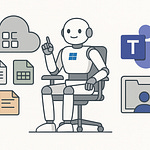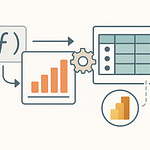Ever wonder why Outlook still feels slower than it should, or why Word insists on making you repeat the same edits over and over? Most of us just work around those frustrations. But now imagine Copilot actually anticipating your intent before you even finish typing. GPT-5 isn’t just faster—it changes what Copilot understands about your workflow. Stay with me, because in the next few minutes we’re going to unpack exactly where that leap starts to make your day smoother, and what problems it quietly eliminates that you’ve probably stopped noticing yourself.
Why Our Daily M365 Tools Still Feel Slower Than Us
Imagine waiting longer for Outlook to load than it takes to actually write the reply. That tiny delay doesn’t just cost you seconds—it breaks your rhythm. You’re ready to respond, your thought is clear, and suddenly you’re staring at a spinning icon instead of getting the job done. We’ve all been in that spot, and it’s easy to shrug and move on. But when you add these interruptions across a day, it’s more than an inconvenience. It’s a pattern of friction that slows everything down, even when the actual work you’re doing is simple. Outlook, Word, Excel—all of them have habits like this that we’ve just learned to tolerate.
Think about how often you’ve searched for an email thread only to find yourself manually scrolling anyway because the filters take too long or don’t sort quite right. Or the number of times you’ve copied a block of text in Word only to fix the formatting for the tenth time that week. In Excel, it’s the endless adjustments of column widths, tweaking formulas that should have been reusable, or fighting to keep charts consistent with the new data you pasted in. None of these are “hard” tasks. They’re repetitive in a way that feels like you’ve become the low-level assistant to the software, not the other way around.
The strangest part is how normal it feels at this point. If you step back, it almost doesn’t make sense. Microsoft rolls out updates constantly. We’ve all installed patches, seen the ribbon interfaces evolve, and noticed the little AI “help” icons creeping into the toolbar. But the experience of actually using the tools hasn’t shaken off those daily bumps. There’s a quiet resignation in the way people approach it: Outlook is just slow, Word will always need formatting cleanup, Excel will always require nudging. We plan for it in the same way we plan for traffic during a commute.
I know someone who manages quarterly reporting for their team. Each time, they copy in the same data, update the same formulas, and then spend half a day reformatting charts and cleaning up the report’s design so that it looks presentable for management. The automation tools are technically there—macros, some quick AI assist—but they underestimate what people actually need. Instead of anticipating style preferences, phrasing, or layout decisions, the tools just repeat mechanical actions. The result is a ritual of doing the same extra work, quarter after quarter, with only partial relief.
Outlook has its own flavor of inefficiency. Sorting rules work, but they’re rigid. You still wade through noise before landing on the emails that matter. Yes, it can surface important messages, but the blunt categories leave you second-guessing whether something has slipped through. In Word, predictive suggestions often fall flat. You may type “per our” and it wants to auto-complete into something overly formal—or worse, irrelevant—missing the way you actually communicate. The AI tries, but it doesn’t really understand repetition that comes with nuance.
To be fair, Copilot with GPT-4 brought real improvements. Drafts get generated in seconds, and you can ask for summaries or formula suggestions that would have saved massive effort a few years ago. But here’s the catch: it still feels transactional. The tool does what you say, but it doesn’t quite grasp what you mean. Copilot interprets commands, but it doesn’t yet understand the context that shapes why you’re doing the task or what outcome would save you the next three steps. That gap is where friction survives.
Our expectations are higher. We all want smart tools that cut the boring work automatically, not smart-ish tools that require additional babysitting. When Copilot produces a draft that needs heavy rewriting, or a summary that strips out the detail you actually needed, you don’t save time. You just trade manual typing for manual fixing. The promise of seamless assistance is there, but it’s still not fully realized.
That brings us to GPT-5. Instead of bolts of intelligence added onto inefficient systems, you start to see software that moves closer to how you think and work. GPT-5 doesn’t just respond when spoken to—it starts to preempt the actions you always repeat. Whether it’s grasping the tone of your writing without prompting or recognizing the structure of your spreadsheet before you explain it, the shift is subtle but noticeable. These once-accepted annoyances stop background humming in your day and quietly fade out of your workflow.
If Word and Outlook have always felt one step behind you, next we’ll see how GPT-5 flips the script by moving from instructions to something that feels much closer to genuine understanding.
The Leap from Instructions to True Understanding
Copilot right now often feels like handing a to-do list to a new intern—you have to spell out every step in plain detail. Type this exactly, fix that formatting, summarize this thread. And even after all that, you still expect they’ll miss the tone you wanted or drop the detail that actually matters. It isn’t bad work, but you don’t feel like you’re collaborating with a capable partner. You’re still managing the tool instead of trusting it to manage the job. That’s because today’s Copilot operates mostly on instructions rather than understanding. It parses the words you type, but it doesn’t fully grasp the intent behind them.
This difference between instructing software and working alongside it is subtle but important. Think of it this way: instructing is what happens when you say, “Make a chart with these numbers.” Collaborating is when the system recognizes the messy dataset, understands what you’ve been working toward over the last few minutes, and proactively says, “Here’s a chart that aligns with your goal—do you want it grouped by region or by time period?” We’re not talking about magic insights. We’re talking about something as basic as the system keeping track of the context you’ve already provided instead of starting fresh every time.
Where this breaks down today is in moments when Copilot delivers something that technically follows your instruction but ignores the context around it. Maybe you’ve typed a professional but warm email draft fifty times before. You ask Copilot for help, and it spits out sterile corporate phrasing that sounds like a standardized template. Or you’re in Excel, and you need a formula to track average sales by salesperson for the quarter. Copilot might suggest SUM instead of AVERAGE, or give you something valid but irrelevant. Then you end up trying variation after variation of the same prompt until the output lines up with what you need. Each rerun chips away at the supposed time savings.
And it isn’t just Excel or email. In Word, users often repeat themselves in a slightly different way just to nudge Copilot into getting the draft closer to their real tone. Instead of “summarize this report,” it becomes “summarize this report for senior leadership with emphasis on team performance and without repeating background details.” Then you try again with “make it shorter,” or “shift the tone to encouraging, not neutral.” Taken individually those steps don’t look terrible. In practice, though, you often end up writing just as much as you would’ve by hand, except now you’re writing instructions instead of sentences.
GPT-5 changes the nature of those interactions. The leap isn’t about adding more features or more pre-written templates. It’s about threading reasoning through the task so the system understands the why along with the what. GPT-5 builds a memory of tone, audience, and purpose across the different files and apps you’re touching. This acts as glue. Instead of resetting with every new command, it keeps track of the bigger picture.
Picture drafting a report in Word. With previous Copilot versions, you’d write a chunk of text, ask for a summary, fix the tone, then maybe cut it down again. With GPT-5, the system recognizes your usual phrasing, mirrors your ways of emphasizing key points, and produces a summary that already sounds like your work. The difference is immediate. Instead of multiple prompts, you’re looking at a usable draft on the first attempt.
Or take Excel. You paste in a dataset with hundreds of rows. You ask for analysis. Instead of spitting out raw formulas or awkward charts unrelated to your decision point, GPT-5 now interprets the dataset. It sorts dates naturally, recognizes which column is the identifier, and understands you want overall trends, not just arithmetic. The formula it suggests isn’t generic—it’s tailored to the shape and meaning of the data. Maybe it highlights anomalies or points out correlations before you even asked. That type of anticipation is where repeated prompting drops away.
The result for the user is far less back-and-forth. Output quality shifts from “usable after editing” to “usable right away.” When the system nails tone, structure, and calculation on the first attempt, you stop thinking about how to phrase prompts. You focus back on the actual work outcome. That’s the real leap from instruction to understanding. And it sets the stage for the next big question: usually, when something gets smarter, it also gets slower. But with GPT-5 in Copilot, the surprise is that it manages to be both sharper and faster at the same time.
Speed You Can Actually Feel in Daily Workflows
Nothing kills your flow like asking Copilot for a draft while the clock is running down before a meeting. You’re focused, idea lined up, and instead of seeing text take shape, you’re staring at dots on the screen moving back and forth. Waiting even half a minute feels much longer when you’re under pressure. That moment is when AI shifts from being a helpful assistant to a frustrating delay. For tools that promise speed, lag is the number one way they can lose trust. GPT-5 changes that calculation by taking on the issue of responsiveness and making results show up closer to the pace you work at naturally.
Humans are surprisingly sensitive to delay. There’s research showing we start to notice lag if it takes longer than about a second. Below that, it feels almost immediate. Cross that boundary, though, and it interrupts the way you think. That’s why even small pauses in Copilot can derail you. You were in typing mode, adding ideas to a draft, and then you’re forced out of the writing process because you have nothing to interact with. That mental reset isn’t just annoying, it makes you less willing to rely on the tool when the stakes are high.
Earlier Copilot versions had the intelligence, but not always the pace. They could give strong insights, but you paid for them with frequent waits. You might ask for a summary of a document, and instead of staying immersed, you’d shift into idle mode while the animation ran. Once or twice is acceptable. But in a workday full of repeat asks, the waiting screens added up. In the background you knew you could Google something faster or skim by hand if you had to. The tradeoff undercut the value.
There’s a perfect example in Outlook searches. Say you’re presented with a massive project thread from three weeks ago. You need that one email where a decision was made. Copilot is supposed to pull the thread highlights, but you find yourself staring at the wheel. Sometimes it really is faster to open another tab, type a keyword into a search engine, and dig through the cached data yourself. The irony is obvious: the “smart” digital assistant sometimes required more patience than just switching tools. It felt like extra weight on the process instead of relief.
With GPT-5, Microsoft’s focus has been on shrinking those gaps to the point you barely notice them. The work behind the scenes involves optimizations in both the model and how it integrates into M365 apps. To you, it shows up as results that appear at a speed not far from human typing. Instead of blank pauses, you see text roll out nearly in real time. The impact is subtle until you realize you’ve stopped thinking about waiting altogether. In practice, you issue the request, and your focus stays intact because the system’s timing tracks your own.
Microsoft points to measurable improvements here. GPT-5 isn’t just a bigger model, it’s tuned for reduced retries and faster response times. Each query goes through fewer cycles to generate a relevant answer. That means fewer moments where you restate or re-prompt to get something useable. The cumulative savings add up quickly, especially when your workload involves dozens of quick interactions rather than one big request.
Think about Excel pivot tables. Before, you might spend five minutes trying different instructions, waiting each round for Copilot to respond. Sometimes what you got back wasn’t quite aligned and needed another attempt. With GPT-5, you can ask for sales grouped by region and get chart-ready insights in under a few seconds. No iteration, no stepping away from the task, no wasted motion. The speed isn’t only about clock time—it’s about preserving the momentum you had before you called on Copilot.
That change produces a different emotional response. Instead of feeling like you’ve placed an order at a slow-moving kiosk, you feel as though the tool is catching pace with you. Relief comes from not having to second-guess whether it will stall out when you most need efficiency. Trust is rebuilt in the moment you notice you aren’t waiting around anymore. Once the system stops delaying you, it restores the natural rhythm of how you already think and work. GPT-5 doesn’t just improve usability—it changes how confident you feel letting it into more moments of your day.
Now, speed is only part of the story. Productivity isn’t just about how fast information gets delivered, but how much unnecessary input you never had to look at in the first place. And nowhere is that problem more obvious than the inbox. So let’s look at how GPT-5 tackles the one chore nearly everyone dreads: email overload.
The Quiet Fix to Email Overload in Outlook
Outlook inboxes look like a digital landfill—but what if half of that clutter disappeared before you saw it? For years, most of us have just accepted that each morning brings another pile of updates, notifications, and low-value noise. You scan through recurring status reports that say little more than, “no change this week.” You get pinged by system notifications for tools you don’t even use every day. Then sprinkle in those endless follow-up reminders—soft nudges that fill space but don’t demand action. Add them together, and your inbox becomes less about communication and more about sifting. The absurd part is how much time disappears not into answering important emails but simply judging which ones deserve your attention.
Today, Copilot already helps in small ways. It can summarize long threads. It can surface key points. But even here the friction remains. You’re still left to decide which summary matters and which thread can be ignored outright. Nothing has been removed; it’s only reorganized. That means the burden of triage hasn’t gone away—it’s just been dressed up in shorter text. For anyone responsible for leadership roles, the difference is minor. They still open summaries, skim sentences, and mark the mail as done before moving to the next message. It feels like progress, but it doesn’t eliminate the underlying effort.
Take the case of a manager who is copied on everything. Every update, every check-in, every micro-decision in their department lands in their inbox. Copilot can condense those chains, yes, but the manager still feels forced to at least skim. Why? Because there’s always that chance an important decision is buried halfway in. So even with summaries, the time cost remains. That reflexive skimming consumes hours every week. It’s the digital version of being handed stacks of paper and told, “Don’t worry, the highlights are yellow.” The highlighting doesn’t stop you from leafing through all the pages.
Here’s where GPT-5 shifts the ground. Instead of passively repackaging messages, it uses intent recognition to figure out which mail actually matters to you. That means your inbox no longer shows you everything. You begin seeing only the small set of messages you’re statistically likely to act on, while the rest get tucked into background folders you don’t have to check in real time. Suddenly, half of that landfill really does vanish before it disrupts your focus. The system isn’t just aware of words in the subject line; it understands patterns in your behavior—what you reply to, what you ignore, and what you forward.
The examples make it real. Say an approval request lands in your inbox. GPT-5 can prepare the response in your tone, ready with the same style you’ve used the last ten times. Instead of rephrasing “Approved, thanks” or “Go ahead” again and again, the draft is already in place, waiting for a single click to send. Or think of cascading email threads. A quick technical escalation from your team gets separated from a casual “thanks for the update” reply. GPT-5 sorts which needs your direct input versus which can be acknowledged automatically. The routine acknowledgments stop being your problem.
What you notice most is the reduction in repetitive labor. Copilot with earlier models helped generate drafts, but you still had to customize them often. GPT-5 starts anticipating content. If you’ve sent shift approvals in a certain polite style with a one-line response, the system mirrors that. Instead of opening each request, you can clear a batch all at once because the work of phrasing has already been handled. When the inbox builds up with predictable asks, the tool scales your responses without breaking rhythm.
The bigger gain shows up in meeting prep. Instead of digging through twenty back-and-forth messages to catch the history of a project, GPT-5 collapses the entire exchange into a brief tailored for your next meeting. It knows the difference between numbers you need to quote and background chatter you’d skim past. So when you enter the call, you’re not fumbling through your inbox trying to reconstruct who said what. You walk in with the essential points surfaced and ready.
And that’s the payoff—Outlook begins shifting from inbox-first to action-first. You stop spending energy on management of mail and start focusing directly on decisions. GPT-5 essentially restores time by intercepting the input that would otherwise eat your attention. What used to be hours of sorting turns into moments of action, and the fatigue that comes with endless triage begins to lift.
Finally, this transformation isn’t limited to text-heavy apps. In fact, the leap in context and intelligence becomes even clearer when you see what GPT-5 does across data and slides. That’s where Outlook’s quiet fix meets Excel’s numbers and PowerPoint’s stories.
From Data Crunching to Storycrafting with GPT-5
You can have the right numbers lined up in Excel, broken down by region, product line, and quarter, and still be stuck staring at a blank PowerPoint when it’s time to present. The numbers themselves don’t tell a story—at least not in the way executives or stakeholders expect to hear them. They want a narrative that connects results to goals, explains patterns, and points toward action. That’s where most people lose momentum. The raw data is correct, but the job of shaping it into a message is left to you. And in the rush of a deadline, that can feel like two different projects—analyzing the data, then rewriting it to make sense on slides.
Picture this: it’s Thursday afternoon, and you’ve got a meeting first thing Friday morning. The spreadsheet is ready. Hours of work have gone into cleaning the data, building formulas, and crunching totals. But the PowerPoint deck is still a skeleton, waiting for charts, bullet points, and the flow that ties everything together. This is the moment where current Copilot can give you a head start. It generates a few graphs, maybe drafts a couple of slides. But what you get back often looks generic, like something a trainee analyst would throw together before understanding the audience. The numbers are right, but the slides don’t hit the point you’ll actually need to emphasize, and you end up rebuilding large portions by hand anyway.
That’s the weakness people have run into with GPT-4 inside Copilot. The outputs, while technically accurate, often miss the mark of what leaders really want to see. For example, suppose you ask Copilot to “show average sales growth by quarter.” It obliges with neat formulas, maybe even a simple chart. But your VP isn’t asking for growth overall—they care about where momentum is dropping off, which regions are pulling ahead, and how current figures line up with targets. Those kinds of insights require pulling threads together, not just executing a math function. So you either nudge the AI with hyper-specific prompts or accept that you’ll need to reframe the story yourself.
This is where GPT-5 starts revealing its edge. Instead of treating tasks one app at a time, it carries awareness across your workflow. It doesn’t just see Excel as numbers and PowerPoint as boxes for slides. It recognizes that the numbers have an audience and those slides are a delivery vehicle for a narrative. When you ask GPT-5 to take quarterly sales data and prepare a presentation, it doesn’t just lift raw charts into PowerPoint. It builds a sequence of slides that reflect a story: performance against last quarter, regions trending up or down, and the likely implications for next quarter. You’re not handed detached visualizations; you’re given talking points aligned to what decision-makers will ask about.
Take a concrete case. Your Excel sheet tracks revenue over the past nine months, broken into three major regions. Instead of inserting three disconnected line charts, GPT-5 produces a slide outline that says: “North America overtook Europe in Q2, growth slowed in Asia by 8%, North America is now driving 55% of total revenue.” The talking points are placed beside the chart, not merely listing numbers but suggesting emphasis. It means the AI has understood which trends stand out rather than leaving you to manually identify them later.
The time savings show up not just in creating slides faster but in reducing the mental scrambling before you present. You spend fewer minutes adjusting formulas and charts, and more minutes deciding strategy. If the deck is already structured with meaningful context, you can walk into the meeting ready to guide action rather than defending why the slide titles don’t match leadership priorities. It’s a different kind of preparation; less firefighting, more messaging.
The long-term value of GPT-5 goes even deeper. The consistency across Word, Excel, and PowerPoint means you no longer reinvent the same material three times. Draft the briefing document, and the same themes carry into your slide deck without extra prompting. Summarize the figures in Word, and the points align with the charts surfaced in Excel. The system is piecing your material into one continuous thread. That consistency has been missing from earlier AI support, where each app felt like its own island and you became the bridge between them.
What emerges is not just faster formatting or cleaner charts, but assistance that leans toward strategy. GPT-5 behaves less like a calculator or slide generator, and more like a colleague who sees both the data and the message it needs to support. It takes you out of the role of slide assembler and into the position of discussing outcomes. And once you’ve seen that shift, it’s easier to imagine a workday where each app doesn’t compete for your attention but contributes seamlessly to the same objective.
Now let’s bring it all together with one final clarity check.
Conclusion
GPT-5 inside Copilot isn’t about flashy breakthroughs. It’s about stripping away the invisible weight you’ve been carrying—those repeated micro-tasks like formatting, sorting, and rewriting. The kinds of chores that barely register individually but consume real hours every week. When that overhead disappears, the change isn’t loud, but it’s felt.
So here’s the question: if you got back five, maybe ten hours each week normally lost to email triage and document cleanup, what would you choose to spend it on? This shift isn’t about making software faster. It’s about reclaiming headspace for the work that actually matters.