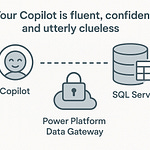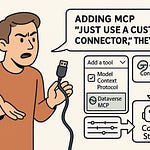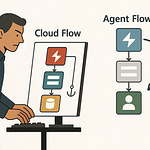Ever wondered what your team is really doing in Microsoft 365? Not in a micromanaging way, but from a compliance and security perspective? The truth is, without auditing, you’re flying blind—especially in a hybrid world where sensitive data moves faster than ever. Today, we’re going to show you how Microsoft Purview lets you actually see what’s happening behind the scenes. Are your audit logs catching what matters most—or are you missing the signs of a risk that could cost you? Let’s find out.
Why Visibility Matters More Than Ever
Your organization might be tracking logins, but do you know who’s opening sensitive files at two in the morning? That’s the gap so many companies miss. It’s easy to feel like activity is covered when you see pretty dashboard charts of active users and sign-ins, but that barely scratches the surface of what’s actually happening in your environment. The shift to hybrid work has been great for flexibility, but it’s also made user activity harder to monitor. People are connecting from personal devices, home networks you don’t control, and cloud apps that blur the boundary between what lives in your tenant and what gets shared outside of it. The lines are fuzzier than ever, and so are the risks.
Most companies assume the built-in usage reports in Microsoft 365 are the same thing as audit logs. They’re not. Usage reports might tell you that a OneDrive file was accessed five times, but they rarely tell you which user accessed it, under what session, or from where. That’s like checking the odometer on your car—sure, you know how many miles were driven, but you have no idea who was behind the wheel. It looks good until your compliance officer asks for precise accountability, and suddenly you realize those gaps aren’t just minor oversights. They can turn into questions you can’t answer.
Imagine this scenario: your legal department asks you to provide a clear account of who viewed and copied financial records last quarter. Maybe there’s an investigation, maybe it’s just part of due diligence. If all you have is a roll-up report or email activity stats, you’ll find yourself staring at incomplete data that fails to answer the actual question. When you can’t meet that level of detail, the issue shifts from inconvenience to liability. The ability to trace actions back to individual users, with a timeline, is no longer a nice-to-have capability—it’s the baseline expectation.
Then you have the pressure of regulations stacked on top. Frameworks like GDPR, HIPAA, and industry-specific mandates demand that organizations keep detailed records of user activity. They aren’t satisfied with generic counts and summaries; they want traceability, accountability, and proof. Regulators don’t care if your portal makes things look secure. They care about evidence—clear logs of who did what, when they did it, and in many cases, from what device or IP. If you can’t produce that, you can end up with everything from fines to litigation risk. And fines are the visible part—damage to reputation or client trust is often far worse.
Without strong auditing, blind spots put you in danger two ways. One is regulatory exposure, where you simply cannot produce the information required. The other is making it easier for insider threats to slip by unnoticed. You may catch a brute force login attempt against an MFA-protected account, but would you notice a trusted user quietly exporting mailbox data to a PST file? If you don’t have the right granularity in your logs, some of those actions blend into the background and never raise alarms. That’s what makes blind spots so dangerous—they hide activity in plain sight.
It’s like setting up a building with security cameras at the front door, but all those cameras do is mark that “someone entered.” You have absolutely no view of whether they walked straight to the lobby or broke into the records room. That kind of system satisfies nobody. You wouldn’t feel safe in that building, and you wouldn’t trust it to host sensitive conversations or high-value assets. Yet many IT organizations operate this way because they don’t realize their current reports offer that same shallow view.
The good news is that Microsoft Purview closes those gaps. Rather than siloed or surface-level data, it gives structured visibility into activity happening across Exchange, SharePoint, Teams, Power BI, and more. It doesn’t just say “a user connected”—it captures the actions they performed. That difference moves you from broad usage stats to fine-grained audit trails you can actually stand behind.
At this point, it’s clear that auditing user activity isn’t optional anymore. It’s not just about checking a compliance box—it’s the shield protecting both trust and accountability in your organization. When you can show exactly who did what, you reduce risk, strengthen investigations, and put yourself in a position where regulators and security teams alike take your evidence seriously. Now that we know why visibility is non-negotiable, the next question is obvious: what exactly is Microsoft Purview Audit, and how does it separate itself from the standard logs already built into Microsoft 365?
What Microsoft Purview Audit Actually Is
So what makes Purview Audit different than simple activity logging? On the surface, activity logs and usage reports seem like they deliver the same thing. You get numbers, dates, and maybe the high-level actions users performed. But Purview Audit goes deeper—it isn’t just a log of who signed in or how many files were shared. It’s Microsoft’s centralized system for capturing the details of user and admin actions across Microsoft 365 services, letting you investigate events with much more precision. Instead of looking at fragmented reports from Exchange, SharePoint, Teams, and OneDrive individually, you work from a single investigation pane. That unifies oversight and makes evidence gathering a structured process rather than scattered detective work.
A lot of admins miss that difference. It’s common to confuse the friendly graphs inside the M365 admin center with actual auditing. A usage chart might reassure you that Teams is “adopted widely” or SharePoint storage grew by some percentage. But if your compliance team asks for proof about a deleted file, that data won’t help. Purview Audit captures forensic-level detail: the specific user, the activity type, timestamps, and in many cases contextual metadata like client IP or workload. It replaces the guesswork with provable logs that hold up under scrutiny, whether that’s regulatory review or incident response.
There are two layers to understand—Standard and Premium. Purview Audit Standard comes on for most tenants automatically and gives you the baseline: actions like file access, document sharing, email moves, mailbox logins, and basic administrator activity across the core workloads such as Exchange, SharePoint, OneDrive, and Azure Active Directory. Think of Standard as the foundation. You’ll be able to track major user events, verify if someone signed in, exported mail, or touched a file, and set date ranges to review those actions. For smaller organizations or those not working in deeply regulated industries, it can feel sufficient.
Premium is where the line sharpens. With Audit Premium, Microsoft expands the scope and retention of what’s captured. Suddenly you’re not only seeing the obvious actions, you’re getting advanced signals like forensic-level logon data including token usage, geolocation context, and client details. Teams activity isn’t just about a file uploaded; you can capture message reads, reactions, and link clicks. The retention jumps from a limited 90 days in Standard to up to 365 days or longer in Premium. That longer retention is often the difference between being able to investigate past incidents or hitting a frustrating dead end. If you’ve ever had an investigation that spanned several months, you know why older data is essential.
Put this into a real-world example. Imagine you suspect an insider quietly exported large quantities of mailbox content. In Standard, you might see a note that “a mailbox export was initiated” along with a timestamp and the account name. Helpful, but limited. In Premium, you’d see the session identifiers, the client used for the export, and the specific context about how the action was initiated. That additional metadata can point to whether it was a legitimate admin following procedure or an unusual account trying to sneak out data at 3 A.M. For forensic investigations and eDiscovery readiness, that extra layer of granularity turns a flat report into actionable intelligence.
This is why for heavily regulated industries—finance, healthcare, government—Standard won’t cut it in the long term. Even if the basics cover today’s questions, audits grow more complex as regulations get stricter. When an auditor asks not just “who accessed this file” but “show me all anomalous activity in the weeks before,” Premium-level logging becomes essential. You cannot answer nuanced, time-sensitive questions without that data. For everyone else, there’s still value in Premium because subtle insider risks or advanced threats won’t reveal themselves in just basic usage activity.
What makes Purview Audit stand out, then, is not simply volume. It’s the nature of the information you can act on. You aren’t just collecting logs to satisfy compliance; you’re capturing a narrative of digital activity across your tenant. Every login, every admin command, every unusual traffic spike can be turned into evidence. The distinction boils down to this: with usage reports you watch from 30,000 feet. With Purview, you walk the floors and see exactly what happened, even months later.
That’s why Purview Audit isn’t just another dashboard tucked away in the portal. It’s the fail-safe when things go sideways, the proof you turn to after an incident, and the accountability layer for compliance officers. Having the right edition for your scenario determines whether you can quickly investigate or whether you’re left scrambling for missing details.
Now that we’ve clarified what Purview Audit really is and why those distinctions matter, the natural step is to see it in action. So let’s walk through how to actually get hands-on with the audit experience inside the portal.
How to Get Started in the Portal
The Compliance portal can feel overwhelming the first time you log in. Tabs, widgets, categories—you get the sense Microsoft wanted to pack everything neatly, but somehow it still turns into a scroll marathon. So where do you even start if your goal is to look at audit logs? The path isn’t obvious, and that’s why most people hesitate the first time they land here. Don’t worry—once you know the entry point, it actually makes sense.
The place you want to go is the Microsoft Purview compliance portal. You can get there by heading to the URL compliance.microsoft.com and signing in with the right level of admin privileges. If you already have a bookmark to the Microsoft 365 admin center, don’t confuse that for the same thing. The audit experience lives specifically in the Purview compliance portal, not the core admin center. That’s where Microsoft puts the compliance-focused tools like eDiscovery, Insider Risk Management, and of course, Audit.
Here’s where most new admins trip up. You log in, you see this long menu of solutions—Communication Compliance, Content Search, Information Protection, Encryption, and on and on. You scroll down, scanning through more than a dozen items, and wonder if Audit even exists in your tenant. The answer is yes, it does. But the menu uses broad grouping, so the “Audit” link is tucked right under “Solutions.” You click there, and only then do you feel like you’ve found the starting line.
Picture opening this portal for the first time. You’re scrolling past retention policies, classification tabs, insider alerts, and endpoint data loss prevention. It feels endless. Finally, Audit sneaks into view, usually further down than you expect. That moment of “oh, there it is” happens to almost everyone. And then another question pops up: is audit actually running in the background right now? That’s not always obvious either.
By default, Microsoft enables Standard audit logging for most tenants. What that means is user and admin actions across your core services are likely being logged already. But “likely” isn’t enough for compliance, and it’s definitely not enough for peace of mind. The first thing you should always do is confirm the setting. In the Audit homepage, if audit logging isn’t on, you’ll see a clear option to enable it. Click that, confirm the prompt, and from that point forward everything across the core workloads starts landing in your logs. If it’s already on, you’ll see a confirmation banner letting you know it’s active.
Once that groundwork is settled, you can finally run an actual search. This is where the tool starts to show its value. At the top of the audit page, there’s an option for a new search. Here you can filter based on user accounts, specific activities, or date ranges. For example, maybe you want to check whether a certain employee accessed files in SharePoint over the last week. You enter their username, select the activities you want to trace—like “File Accessed” or “File Deleted”—and then set the timeframe. The system then queries the logs and presents you with matching results. Every record comes with the timestamp, the service involved, and often the IP address or device associated with the action.
Running that first query feels like the hurdle is finally cleared. You move from staring at an empty dashboard to seeing actual data that tells you what happened in your environment. That’s when the tool starts to feel useful instead of confusing. And researchers or compliance staff quickly realize it’s not difficult to build targeted searches once you’ve seen the process once or twice.
Another feature here that gets overlooked is exporting. You’re not limited to reviewing the data inside the Compliance portal. Say your security team wants to line up activity with data from a firewall appliance, or your compliance officer wants to build charts for an internal review. You can select export to CSV directly in the search results, hand that file off, and they can run their own analysis. For organizations who need visualizations, the data can also integrate into Power BI, giving you filters and dashboards across departments. That’s a major plus when audit needs to be shared beyond one technical team.
Once you’ve crossed that initial learning curve—finding Audit in the portal, confirming logging is active, and running those first queries—the tool feels much less intimidating. Search starts to become second nature. You stop worrying about whether data is captured, and instead focus on the insights hidden in the records.
Of course, this is just scratching the surface. Being able to type queries and export results is one level of use, but what happens when you need more? That’s when the question shifts from portal clicks to integration. Because if you truly want to catch threats or correlate behavior, you need those logs feeding into bigger security workflows, not just sitting in a CSV file.
What If You Want to Go Further?
Running searches in the portal is nice, but what happens when you need automation? Scrolling through logs on demand works for a quick check, but no security team can realistically sit in the portal each morning and run through 20 different filters. The volume of activity in Microsoft 365 environments is massive, and by the time someone notices something odd in a manual export, it’s probably too late. Taking a CSV to Excel every time you want insight gets old quickly, and more importantly, it creates lag. If an attacker is already exfiltrating sensitive data, that week-long lag between activity and discovery is exactly the window they need.
That’s why automation has to be part of the picture. The audit data is only worth something if you can make use of it in real time or on a repeatable schedule. This is where PowerShell becomes a powerful extension of the Purview Audit feature. Instead of relying on the portal alone, admins can schedule scripts that query logs at set intervals and apply advanced filters on the fly. With PowerShell, you can query by user, IP address, activity type, or even combinations of those. That lets you design audit pulls that map directly to what’s relevant for your environment. For example, you might care less about every Teams reaction and more about nonstop file downloads in OneDrive. Building that logic into a scheduled job means the question gets answered daily without anyone having to hit “export.”
Let’s put this into a scenario. Say you want to monitor for unusual logins—accounts signing in outside business hours, or connections coming from regions where your company doesn’t even operate. With PowerShell you can create a script to query login logs based on timestamps and geolocation, and automatically flag results outside your expected ranges. Suddenly, the idea that you’d only know about those odd logins a week later from an analyst’s CSV disappears. You’ve got a repeatable detection system feeding you results right away. Another example: if someone tries to download hundreds of files in a short burst, your script can be written to catch that behavior. Those are the kinds of patterns that, if left unchecked, often indicate insider threats or compromised accounts. Automating the search closes that gap.
But PowerShell is just one part. The other leap comes when you integrate Microsoft Purview Audit data directly into Sentinel, Microsoft’s SIEM and SOAR offering. Sentinel is where security operations centers live day-to-day, watching dashboards, running detections, and responding to alerts. If Purview sits isolated as a compliance-only tool, audit insights aren’t helping that SOC workflow. But once logs are funneled into Sentinel, they stop being just historical evidence and start driving live monitoring. You can create custom analytics rules that trigger alerts when audit data matches suspicious behavior. Imagine near real-time notifications for mass mailbox exports or repeated SharePoint sharing to external domains—that context goes from hidden in an export to front and center in your SOC screen.
Leaving audit isolated creates risk because it keeps valuable data siloed. Compliance officers might be happy the logs exist, but security teams lose the opportunity to act on them in the moment. If an attacker is working slowly and carefully to avoid detection, those siloed logs might catch the activity weeks later during a compliance review. By then, the damage is long done. Integrating audit into broader security workflows collapses that timeline—you move from reactive reporting to proactive defense.
This is also why many enterprises don’t stop at just Sentinel. They start weaving Purview Audit into other layers of Microsoft’s security stack. For example, tying signals into Identity Protection, so unusual audit activity combines with risk-based conditional access policies. Or blending with Insider Risk Management to surface subtler concerns, like employees exfiltrating data before leaving the company. Data Loss Prevention can even layer those insights further, correlating what users are doing in logs with what files or items are sensitive in the first place. The real strength arrives when auditing isn’t sitting alone but feeding into a web of connected defenses.
When you reach that stage, the role of Purview Audit transforms. It stops being simply a way to prove compliance during a regulator’s audit. It becomes part of your everyday detection engine and part of the reason your SOC spots unusual behavior before it spirals into a breach. Instead of combing through spreadsheets for answers after the fact, you position audit data as an active layer of defense. It’s evidence when questions come later, but more importantly, it’s intelligence you can use right now.
That brings us to the big picture. Having the technology set up correctly matters, but if you want auditing to serve its purpose, you need to think well beyond the mechanics of settings, scripts, and exports.
Shaping Your Organization’s Strategy
It’s easy to treat auditing as a checkbox, but what if it shaped your security culture instead of sitting quietly in the background? Most organizations think of logs as something you keep because compliance requires it, not because it can actively change how the business operates. The truth is, the way you approach auditing has a direct impact on whether it becomes a living part of your security posture or just another archive gathering dust. When Purview Audit is used strategically, it stops being a tool you pull out during regulator check-ins and becomes a system that guides your everyday understanding of what’s normal versus what’s not.
The first mindset shift is realizing that logs by themselves don’t solve anything. Having them switched on is the floor, not the ceiling. What matters is how that data is used. If you never look for patterns, never test what “normal” in your tenant feels like, then the logs collect for months without producing real value. Reactive use of auditing—waiting until an incident happens to start reading through records—misses the point. Strategy means layering in baselines from the start, understanding user rhythms, and learning what expected activity looks like before a problem arrives.
This is where a lot of firms stumble. They enable auditing once, assume that’s the win, and forget that the data is useless without context. Let’s say your team logs a million actions per week. On paper, that sounds impressive. But unless you’ve established what counts as standard behavior for those actions, spikes or gaps go unnoticed. An intruder who wants to blend in doesn’t want to stand out—they want to look like everyone else. If you never defined what “everyone else” looks like, then camouflage works. That’s the tension: clear signals exist in the logs, but no one notices them because there’s no frame of reference.
Baselining regular activity is one of the simplest yet most powerful things you can do with Purview Audit. It’s not glamorous—sometimes it’s running the same queries week by week and plotting them so you see patterns. But over time, a picture forms of your organization’s digital heartbeat. How often files get accessed, when Teams chats spike, when SharePoint usage drops for weekends or holidays. Once you know these patterns, deviations jump off the page. That’s how the system evolves from endless records into insight that feels alive.
Take Teams file shares. If on average your organization shares 600 files a week and suddenly that number doubles in two days, you don’t immediately jump to “breach.” It could be a large project deadline or a new department adopting Teams more actively. But now you have a reason to check, because you noticed the spike in the first place. Without that baseline, it would sit buried in totals until someone stumbled across it. With the baseline, you frame a question: is this legitimate growth, or an intruder offloading data under the cover of normal traffic?
The challenge is that data volume grows quickly in any modern tenant. Without strategy, logs shift from valuable signals to noisy chatter. You can’t notice meaningful patterns if they’re buried under thousands of inconsequential entries. That’s why strategy has to go deeper than just turning on auditing—it’s about organizational structure. Different roles need different lenses. Compliance officers benefit from summaries that demonstrate who accessed what, grouped into reports they can hand to oversight committees. Security teams, by contrast, hunt for anomalies, spikes, and correlations that point to risk. IT admins focus on proving who performed high-impact changes, like mailbox exports or new privilege assignments. Trying to dump the exact same audit data onto each of these groups won’t work. Role-based reporting ensures everyone consumes what matters to them.
Breaking down responsibilities this way addresses two issues: people don’t feel overwhelmed by irrelevant noise, and the signal-to-noise ratio improves for every team. Instead of everyone ignoring the logs because they’re unreadable, each group sees the parts of the audit system that align with their job. That ensures logs get checked regularly, not only when forced by external pressure.
The payoff is that auditing shifts from a reactive fallback to a proactive monitor. It becomes a living system inside your tenant, an indicator of health and an early-warning system. You stop framing logs as a burden and start framing them as visibility—evidence of everything your cloud is doing and capable of flagging when something doesn’t match expectations. Purview Audit, with strategy wrapped around it, is more than storage for records. It’s the pulse you check to make sure your digital environment is safe and accountable.
At this point, the next step is obvious: you can’t wait until trouble surfaces to decide if your audit approach is working. You need to act intentionally today, or those unseen risks will keep piling up, hidden behind the comfort of “at least the logs are turned on.”
Conclusion
Auditing isn’t a future nice-to-have—it’s the barrier keeping your operations controlled instead of running on blind trust. Without it, you’re left hoping your environment is safe rather than knowing it. That distinction matters more each day as data spreads across services, devices, and users you only partially manage.
So here’s the challenge: sign in to your Purview portal today. Don’t assume logging is enough. Check whether your audit setup is intentional or accidental, and ask if the data you’d need tomorrow is truly there. Because the real risk isn’t what you see—it’s what’s quietly happening when you’re not looking.