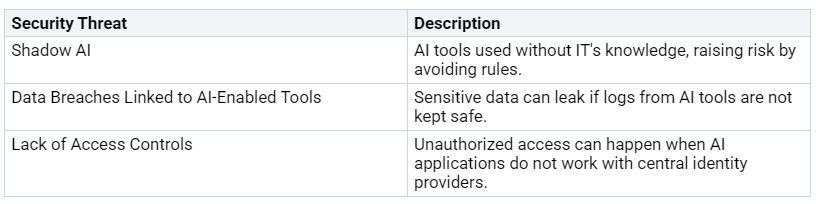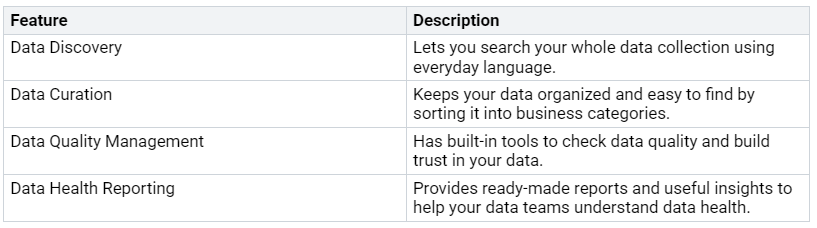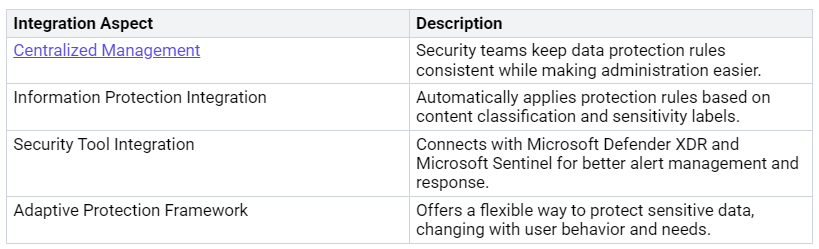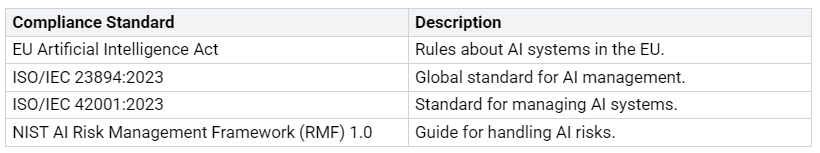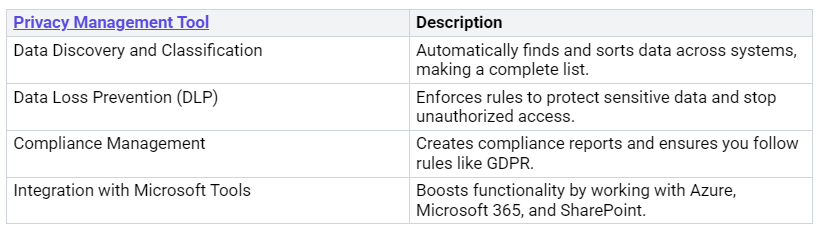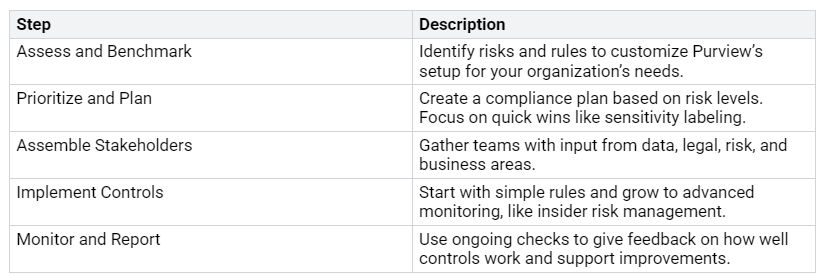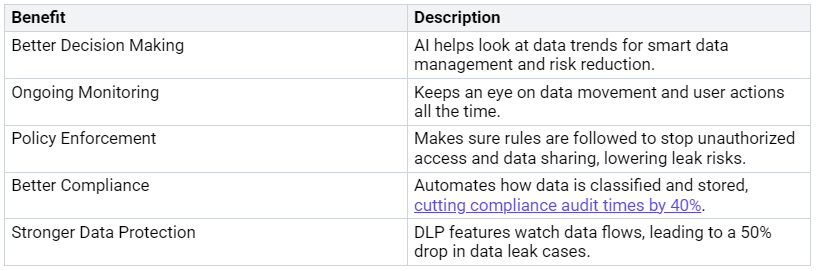In today’s digital world, keeping AI-Driven Data Ecosystems safe is very important. Recent reports say that 65% of organizations are using or looking into AI technologies for data and analytics. As more people use these tools, security threats also increase.
Here are some common threats to think about:
With Microsoft Purview, you can tackle these problems and protect your data ecosystem.
Key Takeaways
Know why data classification is important. Use Microsoft Purview to sort and manage your data well.
Use strong security steps. Use tools like automatic classification and real-time threat detection to keep sensitive information safe.
Follow the rules. Use Microsoft Purview to make sure your data management follows laws like GDPR and NIST.
Encourage teamwork while keeping data safe. Use sensitivity labels and access controls to decide who can see and share sensitive data.
Build a culture of good data management. Check risks often, watch how data is used, and change your rules to improve data security.
Microsoft Purview Overview
Microsoft Purview is a complete platform for managing data. It helps organizations handle their data well. This platform offers a simple way to manage, protect, and govern data in different places. With Microsoft Purview, you can find, sort, and protect your data easily. It works with Microsoft 365, Azure, and other cloud services. This way, you can see all your data in one place.
Here are some important features of Microsoft Purview that improve data governance:
In AI-driven data systems, security is very important. As you use AI tools, the chances of data leaks and unauthorized access grow. Microsoft Purview helps with these issues by giving features that improve visibility and safety. You can see all your data clearly, which helps you find sensitive information and manage risks well.
Also, Microsoft Purview makes it easier to follow rules and regulations. It helps you manage data better, making sure your organization meets the required standards. By bringing together data governance and protection, Microsoft Purview lets you use AI innovations while keeping your data safe.
Securing AI-Driven Data Ecosystems
Data Discovery and Classification
Data discovery and classification are very important for keeping your AI-driven data ecosystems safe. You must know what data you have and how to sort it well. Microsoft Purview makes this easier with some key steps:
Automated Classification: Use built-in system classifications and make custom ones during data scans.
Distinct Data Threshold: Make sure there are at least eight different values in a column for good classification.
Manual Classification: You can also classify data manually through the Microsoft Purview governance portal if needed.
Subsequent Scans: Classifications stay the same in later scans, even if rules change.
Handling Encrypted Data: Decrypt encrypted data before scans to allow classification.
Classifying your data helps you organize it into clear categories. This organization makes it easier to find and manage data. It also helps you understand the different types of data in your organization. By spotting risks with sensitive data, you can set up better rules and protection.
Microsoft Purview uses AI to automate data classification and find sensitive information. This automation cuts down on mistakes by applying sensitivity labels automatically. The platform keeps sensitive data safe even when it leaves your organization. Key features include:
Automated data discovery and smart classification.
Real-time threat detection and rule enforcement.
Dynamic encryption and access controls based on sensitivity levels.
Security Measures in Microsoft Purview
Microsoft Purview works well with current security systems to boost data protection. Here are some parts of this integration:
These security measures help keep your data safe throughout its life. By using Microsoft Purview’s features, you can create strong data security rules that fit your organization’s governance plan. This proactive method not only reduces risks but also encourages a culture of following rules and responsibility.
Compliance and Privacy Management
In today’s world where data is very important, managing compliance and privacy is key for organizations using AI technologies. Microsoft Purview gives you a strong system to help you understand the many rules while keeping data private.
Regulatory Compliance with Microsoft
Microsoft Purview supports many compliance standards that are important for AI-driven data systems. Knowing these standards helps you match your data management with legal rules. Here’s a quick look at some key compliance standards supported by Microsoft Purview:
Also, Microsoft Purview helps you meet many compliance needs, like:
NIST CSF (National Institute of Standards and Technology Cybersecurity Framework)
FedRAMP (Federal Risk and Authorization Management Program)
GDPR (General Data Protection Regulation of the European Union)
By using these standards, you can make sure your organization follows the needed rules while building trust with your partners.
Privacy Features and Tools
Microsoft Purview has many tools for managing privacy that help improve your organization’s data protection efforts. These tools help you follow global data privacy rules, like GDPR. Here’s how Microsoft Purview helps with your privacy management:
Check your organization’s data and risks: Know what data you have and find possible risks.
Protect and manage your data: Find, sort, and handle the data you need to keep safe.
Keep up with privacy rules: Track your progress and stay informed as rules change.
React to data privacy issues and requests: Set alerts to handle privacy risks and automate requests from data subjects.
Key privacy management tools in Microsoft Purview include:
With these features, you can manage privacy risks well while following changing rules. Microsoft Purview helps you stay ahead on data privacy, letting you focus on new ideas without risking security.
Enhancing Collaboration and Governance
Collaboration in AI-Driven Environments
Working together is very important in AI-driven environments. You must make sure everyone can work well while keeping data safe. Microsoft Purview helps with this by letting you add sensitivity labels to sensitive data. This feature stops unauthorized sharing during AI use. Here are some ways Microsoft Purview helps teamwork:
Data Assessments: The platform finds risks of oversharing, so you can manage them early.
Document Access Controls: Sensitivity labels set rules for who can access data when AI processes it. This helps users know how sensitive the information is.
Role-Based Access: By using role-based access controls, you can make sure users only see the data they need. This lowers risks with sensitive information.
These features create a culture of responsible data sharing and teamwork, which is key for successful AI projects.
Governance Best Practices
Good governance is very important for keeping your AI-driven data ecosystem safe. Microsoft Purview helps organizations build strong governance plans. Here are some best practices to think about:
By following these best practices, you can improve your data management and meet regulations. Microsoft Purview also automates metadata extraction and classification, keeping your data catalogs current and reliable. This automation is key for compliance and builds trust with stakeholders.
With these strategies, you can create a culture of active data governance. This approach not only boosts collaboration but also strengthens your organization’s overall data security.
In short, keeping your AI-driven data ecosystem safe with Microsoft Purview is very important for good data management and protection. When you use Purview, you can see clear benefits like:
To start securing your data, do these steps:
Check Your Current Data Situation: Make a full list of your data and find sensitive information.
Set Up Your Data Management Goals: Gather teams and define roles.
Use Microsoft Purview: Create an account and scan your data sources.
Create Data Quality and Protection Rules: Set data quality standards and make access controls.
Get Your Data Management Plan Ready for AI: Turn on AI Hub and set up responsible AI guidelines.
Adopt Cloud-First Data Security: Move data to the cloud and automate monitoring tasks.
Build a Data-Driven Culture: Offer training and explain why governance matters.
By following these steps, you can boost your data security and confidently use AI. Remember, strong data management is key since data powers AI, and Microsoft Purview gives you the tools to keep trust and integrity in your AI-driven choices. 🌟
FAQ
What is Microsoft Purview?
Microsoft Purview is a complete solution for managing data. It helps you take care of, protect, and control your data on different platforms like Microsoft 365 and Azure.
How does Purview enhance data security?
Purview improves data security by using automatic classification, real-time threat detection, and working with current security tools. These features help you keep sensitive data safe.
Can Purview assist with compliance management?
Yes, Microsoft Purview helps with compliance management by following different rules and standards. It helps you check your progress and manage data privacy well.
How do I get started with Microsoft Purview?
To begin with Microsoft Purview, make an account, scan your data sources, and set your data management goals. This will help you create a safe data environment.
Is training available for using Purview?
Yes, Microsoft provides training materials and guides for Purview. These resources help you learn about its features and use it effectively in your organization.