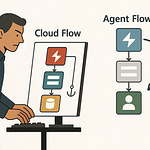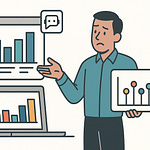What if your sales team never had to hunt for the latest deal update—or worse, edit the wrong opportunity? Imagine if collaboration, updates, and approvals lived right inside Microsoft Teams, minus the endless tab-switching.
Today, I’ll show you how integrating Dynamics 365 Sales directly into Teams isn’t just tech for tech’s sake—it’s the hidden engine top-performing sales orgs are using to crush bottlenecks and streamline their entire workflow. Ready to see how your process could be seamless?
Where Sales Collaboration Breaks Down (and Why Teams Alone Isn't Enough)
If you’ve spent even a month on a sales team, you probably know the drill: the first hour of your day disappears into Outlook, Slack, Teams, and a dozen browser tabs just to track down what actually happened overnight. You’re hunting for updates buried in endless email threads, a chat window that’s always lighting up, and of course, the CRM that never quite seems completely up to date. What starts as a quest for clarity ends with more questions. Was that forecasting call moved? Did marketing finally upload the new pricing deck? And is that opportunity at “proposal sent” or still languishing in the demo stage?
This is the lived reality for most sales reps—not just at smaller orgs patching together free tools, but at big, resource-rich companies that swore they solved this exact problem with a combination of Teams and their CRM years ago. The result is multitasking that looks productive but actually robs the team of focus. You’re jumping between windows, toggling between chats about a deal and the actual deal record, and inevitably, some critical detail falls through the cracks. Notes live on sticky pads, handwritten to-do lists, and somewhere in the depths of your Downloads folder, there’s a spreadsheet titled “Leads_Final_2.” We all know how that story ends.
Even when your organization lives and breathes Microsoft Teams, it’s easy to assume you’ve nailed collaboration. Sure, a lot of stuff moves faster—the old email chains have mostly shrunk to quick @mentions—but the system’s still full of holes. The data itself is often scattered, each conversation floating in its own silo. Let’s say two reps are working the same big deal. One updates the opportunity’s expected close date right inside Dynamics 365. The other, in a rush, drops that update in the team chat. There’s no notification back in CRM. Later, the manager reviewing pipeline goes by the last CRM entry, completely missing the change. Who’s right? No one’s sure. And when the deal comes up short, it’s not just embarrassing—it’s real revenue out the door.
This kind of scenario isn’t rare. Most sales teams have felt the pain of updating the wrong stage or misreading customer feedback because the information lived in ten different context windows. And the cost of those small mistakes? It adds up. Conflicting updates and accidental overwrites mean deals stall or die for reasons that have nothing to do with your product or pitch.
Recent surveys show that nearly 70% of sales teams point to fragmented data as the main thing slowing them down and, in too many cases, costing them deals entirely. That’s not just IT frustration—it’s lost quota, missed commission, and pipeline numbers that never add up. The human element is even rougher. A sales leader in an industry report summed it up best: Poor data hygiene doesn’t just annoy the team—it makes it impossible to trust your pipeline or forecast with any real confidence.
The biggest root cause? Manual entry and the constant context switching between three, four, or five tools just to string a single deal together. Every time a rep has to stop and re-enter information—or worse, remember where the last update happened—productivity tanks and errors sneak in. The system’s asking people to glue together a workflow by sheer memory and copy-paste skills, rather than letting technology manage the context for them.
Teams, at its core, is amazing at chat. But the second you need the actual data—pipeline health, deal updates, customer details—you’re forced back to Dynamics 365 or digging through old files. Teams becomes another notification feed that still leaves your real work scattered across half a dozen platforms. It’s not a collaboration issue, it’s a missing context issue. All those tiny frictions aren’t just irritating; they chip away at trust in your numbers, chip away at deal momentum, and mess with pipeline accuracy.
So what if your sales tools could finally talk to each other? Picture an environment where the relevant CRM data is always right there amidst the chatter, every decision recorded in the system of record without a second thought. No more “which update is right?” or “where’s that file?” headaches. That’s not just a smoother process—that’s a whole new baseline for how sales teams can actually win. Now, let’s picture what happens when you truly connect those dots.
Building a Seamless Sales System: Embedding Dynamics 365 in Teams
So, let’s actually walk through what changes when you don’t have to leave Teams for every sales update. Instead of juggling between a chat thread and the CRM dashboard, picture a channel where Dynamics 365 lives right alongside your daily sales conversations. You open up your “Pipeline Review” channel. No surprise—your current deals, contacts, and sales dashboards are right there, not buried three windows back or stuck across yet another login screen. What’s different, though, is that this isn’t a static snapshot. It’s live data, actually part of the conversation. If you edit the opportunity amount in the Teams channel tab, the change shows up in Dynamics 365 instantly, and every rep sees the latest data, no “refresh-and-hope-for-the-best” guesswork. It creates a weird sense of relief when you realize the system is finally working for you, not the other way around.
Now, some people raise an eyebrow at this and say, “Isn’t this just sticking my CRM in Teams and calling it a day?” That’s a fair point. But embedding isn’t about adding another tab that nobody uses. It’s about folding live business data into where the collaboration is actually happening. During a Monday deal review, for example, instead of someone screen-sharing six different browser tabs and still missing the real numbers, your team can launch Dynamics 365 views directly from Teams. The sales manager pulls up the opportunity list in front of everyone, and because it’s all linked, updates happen in real time. You move an opportunity from “Negotiation” to “Closed Won,” assign follow-up tasks, or even change the owner, and it’s all recorded natively. Nobody needs to take a screenshot or update a Google Sheet to make sure everyone remembers what was decided. The sales rep updates the expected close date, and instantly, every rep, every manager, and even marketing gets the same information. Suddenly, that tense moment of “Wait, which version is right?” disappears from the meeting.
There’s real data behind this, too. Microsoft’s internal studies talk about a twenty percent reduction in administrative time when sales teams use embedded apps in Teams. That may not sound earth-shattering until you remember that sales reps, according to most benchmarks, already spend half their week on “non-selling” tasks. So when you start removing points of friction, that’s hours a week that go back into actual relationship-building—not spreadsheet babysitting.
One of the biggest game-changers is that you’re not copying information between places anymore. The pipeline status in Teams is the same as what you’ll see if you open Dynamics 365 in a browser. No mismatched fields, no worrying whether the deal stage somebody updated in chat ever made it back to the CRM. If a rep edits a record while prepping for a customer call, the system doesn’t create duplicate entries or lose that change. All records are always synced. It’s surprisingly calming, honestly, to know that the one-click update on Teams isn’t creating a data ghost somewhere else.
Let’s be honest—before all this, most sales workflows looked like a juggling act. You’d have a running Teams chat, a separate window or two for CRM dashboards, and probably a third for a notes app or Excel. Updating a single deal meant copying details, confirming numbers, and trying to line up everything that happened in the last call. Now, everything is consolidated. You’re chatting about an active opportunity and, right in the same space, seeing its latest value, last activity, and assigned tasks. When a manager asks for a status update in Teams? You’re literally looking at the same record—no frantic clicking around.
Here’s a small, easily overlooked tip that ends up making a big difference: customizing which Dynamics 365 views actually show up in each Teams channel. What matters to a regional rep isn’t always the same as what matters to a product manager or finance. Fine-tuning the embedded views by role or topic means everyone sees data that’s actually useful to them, rather than sifting through irrelevant fields or dead leads from six months ago. It keeps things focused, so daily sales huddles become working sessions, not admin meetings.
At the end of the day, embedding Dynamics 365 into Teams turns disconnected chat and stale data into a working hub—one source of truth, always current, always actionable. You get more than just convenience; you get a toolset that actually helps people do the right thing faster. But making information accessible doesn’t solve for real-time collaboration, decision points, or those moments when someone needs to trigger action instantly. That’s where automation and adaptive cards change the game.
Automating the Mundane: Power Automate and Adaptive Cards in Action
If you’ve ever watched a sales rep fill their calendar with little more than routine updates and sign-offs, you know how much time goes down the drain each week. The reality is, so many day-to-day sales tasks are basically repeat performances: creating new leads from a chat message, clicking through endless forms just to change a deal stage after a pipeline review, or sitting and waiting for someone higher up the chain to greenlight a discount request. It’s not that these steps are hard—they’re just everywhere, and every minute spent chasing them is one less minute selling. The worst part is that Teams, even with embedded Dynamics 365, can’t fix these micro-frictions on its own. You still end up bouncing between chat and the CRM or waiting on follow-up emails to move a deal forward.
This is where Power Automate steps in as the quiet engine behind any modern, connected sales workflow. Rather than handing out another checklist, Power Automate strings everything together in the background. It moves information from Dynamics 365 directly into Teams and vice versa, quietly taking on the administrative chores that slow everyone down. In practice, what this looks like is surprisingly simple. Take the classic scenario: you’re in a Teams channel, chatting about a new lead that just came in from a recent webinar. Before, the process sounded simple—flip over to Dynamics 365, fill out a new record, double-check the details, then circle back to the team chat with an update. Each step is a speed bump, and each speed bump piles up.
Now, imagine that same workflow supercharged with automation and adaptive cards. Instead of dropping a note to “please create a new lead when you get a chance,” a sales rep hits a button in Teams or even runs a quick command in chat. Instantly, Power Automate fires off, creating the lead in Dynamics 365 with the details already captured. No new browser window, no manual data entry, no chance for a typo to slip past. But it doesn’t stop at record creation. Want to escalate an opportunity for manager review? Power Automate can generate an adaptive card right inside the Teams thread, pulling current deal info and giving managers one-click action buttons—approve, reject, or request more details—without ever leaving the chat.
You start to see the shift. Adaptive cards turn Teams conversations into places where things actually get done, not just discussed. You aren’t scrolling lost threads or hunting attachments; the card pops up with the opportunity name, value, stage, and owner, all pulled straight from Dynamics 365. If a decision needs to happen, the right people see it and act in real time. It’s almost unfair how much friction disappears. There’s even a story from a company that slashed their average lead creation time from ten whole minutes (including all the bouncing and back-and-forth) down to about ninety seconds simply by moving to adaptive cards and Power Automate triggers in Teams. That’s not just about saving time—that’s enabling reps to chase more leads in the same hour.
Of course, this much connectivity could raise concerns about who actually sees sensitive deal data or who is allowed to update certain records without supervision. Microsoft has built in a granular security model. Adaptive cards in Teams use the same permission sets as Dynamics 365, so if a user’s not meant to view or act on a particular record there, they won’t magically gain access just because something shows up in chat. It keeps compliance teams happy and ensures managers don’t get any nasty surprises down the road.
But there’s a real art to designing adaptive cards so they help rather than overwhelm. The best ones pick just the right amount of information—enough to trigger a decision or an action, not so much that the card turns into a miniature spreadsheet. A good rule of thumb is to mirror the context that users would otherwise chase: deal status, owner, key dates, and action buttons tailored for the moment. Steer clear of cramming every CRM field onto the card. Keep it actionable, keep it relevant, and your team will actually use the tool instead of hiding it in the noise of a busy channel.
At the end of the day, what Power Automate and adaptive cards are really about is pulling busywork out of the equation. Each automated step is one less email chain, one less form field, and one more chance for a rep to focus on the customer. Processes not only speed up, but data actually becomes cleaner—because it’s only entered once, at the source, by the right people at the right time. This approach doesn’t just smooth things out in theory; it keeps the whole team aligned on what’s happening, when, and why, all without adding admin headaches.
Seeing the difference in day-to-day operations is one thing, but it raises a bigger question: can you actually measure the impact of these automations in a way that matters for the bottom line? That’s where the numbers begin to tell the real story.
Measuring the Impact: From Faster Deal Cycles to Cleaner Data
Let’s be honest—every shiny tool promises to revolutionize the sales process, but once rollout day is over and the dashboards stop looking like marketing slides, people start asking if all that effort actually changed anything. When you look at integrating Dynamics 365 Sales directly into Microsoft Teams, the big question is simple: does it make deals move faster, or is this just another dashboard collecting digital dust? Most of us have seen tools that end up as busywork layers, so let’s strip out the hype and look at what actually matters.
There are only a few metrics that move the needle for a sales org. Deal velocity—that’s the time from first contact to closed-won. If weeks or months pass without action, more deals die quietly than get pushed across the finish line. Then there’s data accuracy, a term that sounds dull right up until you miss your quarterly target because of duplicate records or stale fields that should have been updated after the last customer call. User adoption is another catch-all that sales managers obsess over for good reason; if the tech is more frustrating than helpful, it never becomes part of the workflow. And, of course, admin time saved. Every hour spent poking around in different systems, chasing approvals, or updating spreadsheets is one less hour talking to prospects.
It’s normal to be skeptical. It feels like every six months, some new platform update arrives with a promise to speed things up. Most don’t. Those that do often only work if every user buys in, and that’s rare. But when you look at organizations that went all-in connecting Dynamics 365 with Teams—embedding views, automating mundane workflows with Power Automate, and surfacing data through adaptive cards—the shift in the metrics stands out. Before integration, it was common to see slow deal movement, rounds of duplicate questions about where each record lived, and pipeline reviews where managers spent half their time fixing bad data. After, things start to change: deal cycles shrink, fewer errors crop up in quarterly audits, and reps check Teams first instead of double-checking five systems.
Let’s get specific. Picture a sales manager who starts every Monday reviewing pipeline status straight from Teams instead of the CRM interface. They spot a deal that’s been sitting at “Proposal Sent” for three weeks. Rather than hunting down emails, the manager uses a Power Automate-triggered follow-up inside Teams, assigning new tasks to the rep, all logged automatically in Dynamics 365. No time wasted, no status confusion, and everything gets tracked from conversation to action. It’s a subtle shift, but multiply that across dozens of deals and you start seeing the cumulative benefit. Context lives where people work, and nothing falls through the cracks.
Automatic data capture is another piece that rarely gets enough credit. When information moves straight from a chat into Dynamics 365 via adaptive cards and flows, the scope for manual errors drops. Anyone who’s had to conduct a quarter-end review knows the pain of missing updates or bad entries. The more steps you take out of the process, the more those forecasting numbers actually resemble reality. Sales leaders notice that their forecast reports start to “feel right”—not because everyone suddenly became meticulous, but because the system closed the gaps where bad data used to sneak in.
You can measure the engagement, too, and it’s not just a gut feeling. Regular review of Power Automate run logs and adaptive card usage surfaces which automations people actually use. If a flow sits dormant for weeks, you know to tweak or retire it. If an adaptive card gets instant responses in Teams, that’s one more signal you’re solving a real pinch point. This isn’t a guessing game—it’s about building up habits around real data and adjusting as you go.
Lower admin time and higher trust in data—that’s where the value starts to show up. Suddenly, deal reviews stop being detective work and turn back into strategy sessions. Salespeople spend more time talking to prospects and less time searching for the right file or the last tiny update. These aren’t abstract improvements; they’re the difference between a stuck pipeline and one that moves before a competitor even notices.
This is the real impact: not just making things look efficient, but actually letting deals move faster and data stay cleaner. If the aim is to build a sales system that works for you—not against you—it’s these small but measurable shifts that do the heavy lifting. So, if you’re tired of digital window dressing that delivers nothing but extra logins, it might be time to look at integration as more than just a checklist. The numbers make it very clear—when collaboration meets actual sales context, you finally get a workflow that feels built for the way teams want to sell. If you’re curious what it looks like when the system works in your favor, consider what your next pipeline review could be if every update lived right where you already work.
Conclusion
If you’ve ever wondered why your sales data feels like it’s stuck in separate worlds, you’re not alone. Building a system where updates, approvals, and conversations all line up in Teams—right alongside the real sales numbers—means less time lost to chasing details and more time focused on closing. When every rep works from one set of records and actions happen in context, you cut down on confusion and error. If you’re looking to untangle manual work and missed updates, now’s the time to embed sales data where your team actually gets things done. Think about where your next friction point could finally disappear.