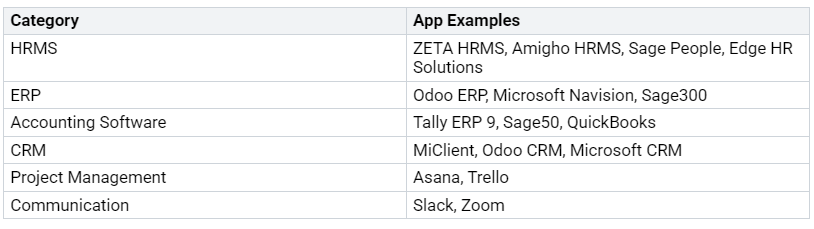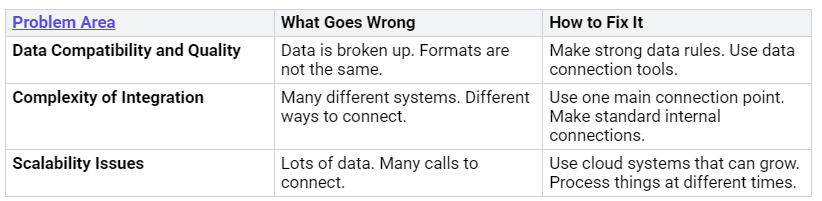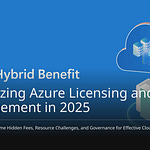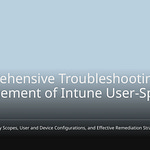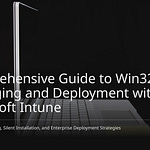Companies are actively seeking specialized AI tools that extend beyond the capabilities of their core systems. Over 90% of large enterprises are experimenting with third-party applications, particularly for customer service, indicating a strong preference for external AI assistance. With 79% of companies already leveraging AI, seamless integration is paramount. Integrating external AI tools within the robust Microsoft ecosystem, including Microsoft 365, allows businesses to harness cutting-edge solutions. This hybrid approach, combining innovative AI concepts with Microsoft’s strong foundation, offers enhanced flexibility and scalability. Companies are specifically looking for advanced AI in areas like memory, data handling, and model optimization. This strategic integration of AI ensures optimal performance across the board, giving them a competitive edge.
Key Takeaways
Businesses use AI tools from other companies. They use them with Microsoft systems. This makes their work better. It helps new ideas grow.
Azure services help link these outside AI tools. They make sure information moves safely. It moves smoothly too.
Good planning is key before adding AI tools. This means checking if your company is ready. It also means setting clear goals.
Trying out AI tools with small tasks helps find issues early. This makes sure the tools work well. This happens before using them everywhere.
Keeping AI tools secure means checking who can use them. It also means watching them closely. And it means following rules.
Finding Ways to Connect and Their Good Points
Companies get big benefits. They add outside AI tools. These tools work with their Microsoft systems. This makes main features better. It also helps new ideas grow. This happens in many business areas.
Making Microsoft 365 Better with Other Apps
Adding other apps really helps Microsoft 365. These apps go beyond what Microsoft offers. They give special tools. These tools are for different business jobs. For example, companies use outside tools. They use them for HR, planning, money, customers, projects, and talking.
This connection makes work smoother. It uses Microsoft Graph and plugins. It helps things happen on their own. It also helps people work together. This is true even outside Microsoft. The good things from this AI are clear. For example, Cognizant saved 10% email time. Meetings finished 27% faster with Copilot. Teladoc Health fixed problems faster. It went from days to hours. This saved thousands of hours each year.
“Copilot saves us thousands of hours as an enterprise just through eliminating daily processes – it’s driving operational efficiency across Teladoc, like a personal assistant that never sleeps.”
Boosting Azure with Special AI Services
Special AI services make Azure stronger. Azure is a powerful cloud system. This lets businesses add advanced AI easily. Azure OpenAI Service gives access to strong models. These include GPT-4 and DALL·E. Cognitive Services has ready-made AI models. These are for seeing, speaking, and language. Azure Machine Learning helps build custom AI models. It can use them for many things. Other services include talking AI. Also, Azure AI Document Intelligence. And Azure AI Foundry. Plus, Azure AI Search. And Azure AI Speech. Finally, Azure AI Vision.
Azure OpenAI Service mixes OpenAI’s models. It uses Azure’s strong security. This makes things work much better. Companies handle more work. They also have less waiting time. They get more PTU quota. This helps with speed and amount of work. Auto-scaling resources fix errors. Updating to the newest SDKs helps models. It gives more features. It also makes service better. This means faster results for AI apps. It also means better AI models. They can also handle more.
Changing Business Apps with AI
AI changes main business apps. These are inside Microsoft. AI agents act like smart helpers. They are in Dynamics 365 Business Central and CRM. They watch what happens. They suggest what to do. They also do hard tasks automatically. For example, AI agents find late shipments. They suggest other options. Power Automate makes easy tasks automatic. It connects apps and services. It makes approvals smooth. It also syncs information. Power BI turns raw data into useful facts. It uses interactive charts. It shows business performance in real-time. It also uses AI for analysis.
Examples show AI’s effect on business apps. Newman’s Own did three times more marketing. They used Microsoft 365 Copilot. They saved 70 hours a month. This was from summarizing news. Globo workers saved two hours a month. This made work more correct. Estée Lauder Companies got information faster. It went from weeks to minutes. They used an AI agent. This helped them make products faster. It also helped with marketing plans.
How to Connect AI Tools
Companies need clear ways. They connect outside AI tools. These tools work with Microsoft. This part shows how to do it. It talks about Azure services. These services help link outside AI.
Using Azure to Connect
Azure has strong services. They connect different systems. These services help new tech grow fast. They bring AI tools. They also bring machine learning. These go right into daily work. This helps make choices faster. It uses data better. It links apps everywhere. This includes cloud and other systems.
Azure API Management helps manage APIs. It keeps them safe. It lets outside tools connect. This is key for AI tools. It is a full platform. It publishes APIs. It secures them. It also watches them. When using outside AI, it helps. It keeps rules the same. It keeps security the same. It also keeps operations the same. It helps manage access. It stores login info safely. It makes connections secure. This makes work smoother. It makes things better. Good ways to use API Management include: Use security to protect systems. Make sure API services work well. Watch and fix problems. This means tracking requests. Store login info in one place. This helps connect to outside APIs. Use API Management subscriptions. They make keys for access. Use validate-jwt rules. They secure certain spots. This lets only valid users in.
Azure Logic Apps automate work. They link different systems. They help data move easily. This works with AI services. Logic Apps create workflows. They set up business steps. They connect many services. These are in the cloud and on-site. Azure Functions offer serverless power. Azure Event Grid helps with events. These services allow AI to automate. They use Azure’s AI connectors. Tools learn from patterns. They guess problems. They adjust fast. This happens without data experts.
Data Moving and Syncing
Good data flow is key. Syncing data is also key. Azure services help here. Logic Apps move data. They ensure data goes to AI. It goes at the right time. Azure API Management secures data points. Data enters or leaves Microsoft. This keeps data safe. It keeps it private. These services work together. They make a strong data path. This path helps outside apps. It also helps AI models.
Login and Permissions
Safe access is very important. This is for AI tools. Microsoft Entra ID helps. It used to be Azure Active Directory. It manages who can access what. It secures apps and services. This includes AI helpers. This platform protects users. It stops identity attacks. It has built-in security. Microsoft Entra ID makes access safe. It works in many places. This includes old apps. It includes cloud apps. It includes data and devices. It works on-site or in the cloud. It also makes it easy for users. For example, Entra ID works with AI tools. It works with Personal AI. It uses platforms like n8n.io. This makes work automatic. It moves data safely. n8n.io keeps data safe. It encrypts data. It stores logins securely. It uses Role-Based Access Control (RBAC). It follows security rules.
Strong access rules are also key. Companies should use short-term logins. They should also use temporary power. This limits chances for misuse. Check all data carefully. Limit how much AI agents interact. This is very important. Sandboxing and network splitting help. They keep agent work separate. They stop spread of problems. Set clear limits for AI agents. This triggers alerts. Or it calls for human help. This happens when limits are near. Humans must check high-risk actions. These include money tasks. Or deleting data. Companies must set exact access rules. They can use Attribute-Based Access Control (ABAC). They can use Policy-Based Access Control (PBAC). Change from Role-Based Access Control (RBAC). Use Just-In-Time (JIT) access. This gives temporary permissions. Strong login methods are needed. Use OAuth 2.0. Use crypto keys. This is for machine-to-machine. Short-lived tokens help. They reduce attack time. Give agents their own IDs. This allows exact access control. It follows the least privilege rule. Keep full records. Human checks are vital. Only 52% of companies track AI data. Records should show all details. This includes transactions. It includes agent performance. It includes extra info. It must detail each event. This includes inputs. It includes model versions. It includes confidence scores. It includes reasons. It includes user changes. Encrypt data when moving. Encrypt data when stored. This is also vital. Check AI tools often. Check connection points. Review access logs. This helps find odd activity.
Containers and Management
Docker and Kubernetes help a lot. They make AI tool integration easy. Docker puts AI apps in packages. It includes what they need. These packages are consistent. They are portable. This makes AI apps run the same. They run the same everywhere. This fixes compatibility problems. Kubernetes then helps. It manages these Docker containers. It scales them. It keeps them running. This is for big systems. It is for apps on many computers.
Containers are big in AI. They are big in machine learning. They help package AI apps. They deploy them. They scale them. They give needed computer power. They give environments fast. They are reliable. Kubernetes gives a lot of computer power. ML and AI models need this. This stops slowdowns. It keeps performance steady. Containers in Kubernetes package models. They keep them separate. They make them work the same. This is true in different places. Kubernetes helps update models. It helps deploy them. This is for ML/AI models. It deploys new versions easily. There is no downtime. It also checks app health. It replaces bad containers. This makes ML and AI apps more reliable. Kubernetes manages data and models. This ensures models get storage. This is key for training. It is key for using models.
How to Add AI Tools Well
Companies must follow steps. These steps help add AI tools well. New AI tools make systems better. They also keep them safe.
Check and Plan First
First, check if your company is ready for AI. Connect AI plans to business goals. Set goals to measure success. Track how much money AI projects make. This shows AI helps the business. Without clear goals, you cannot know if AI works.
Many people should help with this check. Get ideas from IT, business teams, and legal experts. They give different views on AI readiness. Each person scores how ready the company is. Then, they talk and agree. This shows different ideas and hidden problems. Use charts to see strong and weak areas. Look at strategy, people, data, ethics, tech, and rules. Talk to people to confirm scores. Teams can discuss problems. Leaders can share their thoughts.
It is key for leaders to support AI. This means they agree. They get involved. They give money for AI plans. Leaders must know how AI can help. They must see how it fits company plans. Checking data quality is also vital. AI needs good, easy-to-use data. Check data sources. Make sure data is complete and correct. Fix data that is in separate places. Good rules for data are also important. Check your tech systems. Make sure they can handle AI. This means enough storage and power. Check if systems can use big data fast. See if they can work with AI tools. You might need to update things. Maybe use cloud storage. Being ready for AI means having the right data. It means having the right tech. It means having the right people. It means having the right rules. It is more than just good IT. It means business plans, rules, and culture. All must support AI changes. Key things are clean data, strong rules, skilled people, and smooth processes.
Planning for AI needs clear goals. Companies must find problems AI can fix. They need to know what to measure. Look for partners and sellers. Check their tools, name, and prices. Make a plan to do projects that help early. Decide what tools and help are needed. Plan for data, rules, tech, and people. Set rules for AI ethics. Companies must know AI’s moral side. They must use AI responsibly. They must check AI models for unfairness. Project planning is key for AI. It needs a clear plan. It needs goals, times, and resources. These must match business goals. Checking AI readiness means looking at data safety. It means looking at data access. It means looking at tech and people. Companies must use strong safety for data. They must control who sees data. They need good, organized data. They need cloud power and storage. They need the right software. They need experts in AI. Or they need to train people. Using software that already works with AI saves time. Setting clear goals means saying exactly what you want. Like, answer customer questions 40% faster. Or get 25% more sales. Make a team with IT, data, and business experts. This makes sure tech and plans match.
A clear AI plan shows goals. It shows steps. It shows needed tech. It shows data sources. It shows how to watch things. It shows how to manage changes. Companies must make sure data is good. It must be easy to use. It must be available. This means putting data together. It means cleaning and formatting data. It means making ways to share data. It means setting data rules. Pick a storage option that works with AI. This depends on cost, control, and size. Training employees is very important. Teams need new skills. They need to understand AI. They need to update job skills. They need to work well with AI. Following laws and ethics means checking AI for unfairness. It means making AI decisions clear. It means having strong data rules. It means building AI responsibly. Pick AI models that fit your plan. Choose machine learning, language, vision, or voice. This depends on what you need. Companies must also plan the design. This is a key part of AI projects. Look at how things work. Decide what tasks to automate first. Make sure automation works with current controls.
Test Runs and Small Projects
Test runs and small projects are key. They check AI solutions. This happens before using them everywhere. Companies must define their problem. They must define how to measure success. Start with a clear problem. Show how it costs or saves money. Write down current numbers. Set 3-5 goals to improve. Check if data is ready and good. Do a data check. Check data quality (over 95% complete). See how much data is needed (1000+ examples for types). Make a way to prepare data. Choose AI tech based on needs. Do not just follow trends. Think about cloud, AI tools (TensorFlow), and coding tools.
Build a simple AI model fast. Focus on speed, not perfection. Start with the easiest way. Use ready-made models or tools. Make a basic model in 1-2 weeks. Set up a simple way to check it. Test it in a safe place. Make tests like real life. But keep safety in mind. Plan new app building. Define what it does, when, and what it needs. This is for new apps that use AI. Design the product. Get ideas and make detailed models. This is for projects with a user screen. Find all needed connections. This is for existing systems. This makes sure things talk well. A resource plan lists what is needed. This includes tech, tools, and people. This helps with good integration. Prepare a full project plan. It shows steps and needs for going live. Guess how much work model deployment takes. Think about tech, data, and size. Make a detailed product plan. It shows steps, goals, and what to deliver.
Companies must pick the right AI model. They can buy, build, or use ready-made ones. Ready-made models are fast and cheap. Fine-tuned models are fast and custom. Ready-made AI software is easy to use. Hiring AI experts gives special skills. Get data for AI tests. Find useful data sources. Clean and prepare data. Pick features and engineer them. Handle data privacy and safety. Build and train the AI model for tests. Develop custom models. Or fine-tune ready-made ones. Or use ready-made models with tools. Always check model performance. Use measures like precision and recall. Run AI tests and check results. Copy real-world situations. Check performance on key things. This includes accuracy, speed, cost, and size. Use A/B tests and user feedback. Look at AI test results. Compare them to original goals. Find problems and weak spots. Do stress tests. Based on results, decide what to do next. Go live, fix the model, try other AI, or stop. To go from AI test to full use, make a plan. Plan for bigger tech, safety, rules, watching, and changes.
Picking small projects for outside AI tools needs thought. Companies should pick flexible tech. It should be important for their plans. Pick AI tools that work well. They should fit with current tech and work. These tools must meet set goals. For example, if showing products is slow. Use AI to make many pictures. Pick solutions that cause few problems. They should help a lot with plans. Build a team for the small project. It should have people from different departments. Good AI small projects need teamwork. Get leaders, IT, and users involved. This makes sure it is useful. It helps people use it. Small projects should fix a clear problem. It should have a clear end goal. The problem does not need to be big. But it must be clear for testing. Define what you want to happen. Set clear ways to measure results. Do this before starting. AI works well when the goal is clear. If the goal is not clear, AI might not help.
Small projects must match big goals. They must help business goals. Like saving money or making customers happy. Or creating new things. Can it be done? Are there enough people? This includes data experts and engineers. It includes needed tech like cloud. It includes enough money. Is data ready? Is there enough good data for training? Is it legal to use? Is it set up for AI? Can it grow? Success in a small project should work for bigger things. Like from one area to the whole world. Support from leaders is key for money and priority. Getting users involved early helps them use it. Risk management looks at tech problems. It looks at ethical and legal risks. Like data rules and fairness checks. User impact means clear benefits. Like better work or decisions. Teamwork across different groups is key. This includes IT, business, and experts. Find important uses. Focus on chances that help business goals a lot. This gets leader support. It shows real benefits. Focus on a few uses. Do not use too many resources. Set clear goals for each use. Define success early. This sets up what to test. Make sure success goals are real. They should be possible with what you have. This includes time and tech.
Use and Watch
Using AI solutions in Azure needs smart ways. Companies should use DevOps for AI. Use Azure tools and best ways. This makes AI building, using, and watching smooth. This means making things automatic. Always testing. Watching performance. This ensures quality and speed. Use LLMOps for Large Language Models (LLMs). Companies use Azure AI Studio. They pick LLMs from its list. They use prompt engineering. This makes outputs better. Always check and fix prompts. Use automatic checks in Prompt Flow. Good model management is key. When building custom models, keep track of versions. Use safe ways to use them. Like blue-green deployment. Always watch them. This keeps AI models good. It keeps them useful and safe. They adapt to new data and users.
DevOps mixes software building and IT work. It makes AI solution building faster. It gives good quality all the time. It focuses on automatic work, testing, watching, and constant delivery. MLOps builds on DevOps. It helps data scientists and IT work together. This is for managing machine learning models. It makes a steady way to build, train, and use ML models. LLMOps adds to MLOps for LLMs. Like OpenAI’s GPT models. It sets ways to find LLMs. It sets ways to do prompt engineering. It sets ways to fine-tune. This is to check, use, and watch LLMs. Companies use the model list to find LLMs. Azure AI Studio has a list of language models. These are from open source and OpenAI. Preparing data for fine-tuning makes it more exact. This is for specific uses. But do not fine-tune too early. Check it first. Check prompts with Prompt Flow. Do this during AI solution building. This makes sure the model gives desired results. After checking and fine-tuning, use the LLM. Do this through Azure AI Studio as an API. Always watch its performance. Keeping model versions is key. It tracks changes over time. It allows easy use, updates, and going back. This is with clear changes. Using models safely uses blue-green deployment. This is for A/B testing different model versions. It gives a steady experience. This is when using new models. Watching and retraining means always watching model performance. This ensures good results. It fixes model drift. This is for good use and long life.
Watching how AI systems work needs key measures and tools. Accuracy measures like error rate are key. They show how well a model does its job. Latency measures how fast the system responds. This includes checking parts of the model. Error tracking is key for system reliability. Cost measures ensure money works. Like cost per word for LLMs. User feedback tracks what people think. This includes customer happiness. It includes how easy it is for customers. It includes how often AI fixes problems. Data quality watching ensures data is complete and right. Bad data leads to wrong guesses. Measures specific to industries are also key. For health, this includes correct diagnosis. It includes patient safety and happiness. It includes fairness. For customer service, this includes AI fixing problems. It includes fixing on first try. It includes customer happiness. It includes call time. It includes customer effort.
Companies must set clear goals. Set specific targets for measures. Like, keep recall above 90%. Always watch real-time and old data. Check if targets are met. If measures drop, retrain the model. Fix the system. Or change how things work. Update carefully. Check improved performance with A/B testing. Do this before using it everywhere. Tools like TensorBoard help understand AI models. It tracks measures like loss and accuracy. It shows model graphs. Prometheus watches cloud systems. It tracks data over time. It has strong search. Grafana works with Prometheus. It shows AI measures well. It has interactive screens. The ELK Stack manages logs. It finds problems in log data. Datadog watches everything. It has full views. It connects well. It finds odd things. It gives alerts fast. New Relic watches app performance. It helps understand model performance. This ensures business goals are met. PRISM by Block Convey is a new tool for AI systems. It is easy to use. It has strong analysis. It focuses on clear and exact results.
Safety, Rules, and Control in Microsoft
Adding outside AI tools to Microsoft needs care. This is for safety, rules, and control. Too many permissions are a big risk. Apps asking for too much access can leak data. Fix this by giving only needed access. Use a company tool to watch AI content. This checks for data leaks. Separating AI content making and using can be risky. This needs a strong check process. It ensures AI content follows safety rules. It follows compliance rules before use. Many ways to talk create many weak spots. Using many channels (email, chat) needs full safety. This includes AI to find wrong info and sensitive data. Teach employees safe ways to talk. Many sellers create problems. They have different safety rules. Adding outside apps needs strict safety rules. Do full safety checks. Use one tool to manage content safety.
Protecting ideas means clear rules. Rules on who owns ideas. Rules on how to use them. Rules on data safety. Use things like code hiding and encryption. Use safe data storage. Companies must check AI output. Treat AI code like outside code. This needs strong checks. Check for weak spots. Check if it follows safety rules. Use strong human checks. All AI code must be reviewed by people. This catches errors or safety flaws AI might miss. Data privacy and safety are most important. Companies pick tools with strong safety. They follow privacy laws. They use encryption. They use safe connections. They check the seller’s data rules. Seller’s name and help are also key. Check the seller’s name. Look at reviews and examples. Confirm fast customer help. Check their history of updating AI tools. Risks include data leaks. System problems from conflicts. Relying on sellers for updates. New risks with Microsoft 365 Copilot and AI Agents include data leaks. This is from bad prompts. Sharing too much sensitive info. Unauthorized access through AI. Accidental sharing of secret business info. This is by AI agents. Securing Copilot Studio needs good access controls. Limit agent permissions. Watch agent talks for odd things. Set up safe agent flows. Check prompts deeply. Set rules for custom agent building.
Rules and policies are key for AI in regulated fields. Steps to follow AI rules: Do AI Impact Checks. Define AI uses. Map data sources. Check risks (unfairness, privacy). Plan how to fix them. Write down results. Use Privacy-by-Design. Build privacy controls early. Use Data Protection Impact Checks. Make data anonymous. Keep consent records. Set up good AI Audit Trails. Define audit needs. Use unchangeable logs. Automate reports. Use tools to see data. Use Continuous Monitoring. Set up alerts for problems. Automate retraining for performance changes. Use compliance screens.
AI Control Policies and Ways include ethical rules. These set clear rules. They match laws and company values. Transparency needs detailed model papers. They need clear decision-making. Continuous Monitoring checks model outputs. It checks for unfairness. A Human-in-the-Loop (HITL) Way means experts check flagged outputs. They give feedback to fix models. They approve key decisions. AI Ethics Committees define ethical rules. They check AI plans for fairness and privacy. They suggest fixes. They report control measures. Many rules guide compliance:
Problems and How to Fix Them
Putting outside AI tools into Microsoft ecosystem has problems. Companies must fix these to use AI well.
Data Walls and Working Together
Connecting different systems is hard. They are built in different ways. This makes it hard for them to work together. Companies often have data in many forms. They use different rules. Steve Taplin is a CEO. He says AI tools use their own “language.” This makes it like a “Tower of Babel.” It causes problems when connecting them. For example, shipments get sent to the wrong place. This is because of small data differences. To fix this, companies should use new ways to connect. They can use data lakehouses. They can use data meshes. They must also add AI to data handling. This means AI helps find data types. It helps sort data. Make a team with data and AI experts. Add business experts too. This helps set data rules. It helps everyone use data well.
How Well It Works and Growing It
Slowdowns often happen. This is from messy data. It is also from hard connections. Lots of data coming in can slow systems. Many people using it at once can too.
Bad content setup also hurts AI use. Data is messy. It is in many places. Fix this with one place for content. Use the same words everywhere.
Stuck with One Seller and Ready for the Future
Relying too much on one seller is risky. Companies should use open-source AI. Hugging Face’s Transformers is an example. They must plan for changing sellers. Keep copies of models. Keep backups of training data. Make contracts flexible. This includes data export rights. It includes code escrow rules. Build internal skills. This helps oversee AI systems. It helps rebuild them if needed.
Managing Costs
Companies often spend more than they think. This is for generative AI. It includes cleaning data. It includes expert time. It includes running it all the time. To save money, make models more efficient. Use pruning and quantization. Set up ways to watch costs. Set up alerts for strange use. Plan money carefully. Include detailed cost plans. Have backup plans. For Azure work, use transfer learning. Use automatic watching. Use the right size AI setup. Set clear budgets. Set spending limits. This stops unexpected high costs.
Integrating outside apps is needed. It helps modern businesses. This way adds better AI. It makes new ideas faster. It makes business work better. It uses many different apps. Good AI needs good planning. It uses Microsoft’s strong platform. It fixes problems early. This mix of AI will keep changing. It gives more chances for companies. They can build smart operations. They will be strong and ready. This is with advanced AI.
FAQ
What are the main benefits of integrating third-party AI tools with Microsoft?
Outside AI tools make things better. They help new ideas happen faster. Companies make their work processes better. This mix uses Microsoft’s good points. It adds special AI. This gives them an edge over others.
What are common challenges when integrating third-party AI?
Companies face problems. Data is in separate places. Different systems do not work together. Speed and growth can be issues. Relying too much on one seller is a worry. Good planning helps solve these problems.
How does Microsoft ensure security for integrated AI tools?
Microsoft uses Entra ID. This makes access safe. It uses strong ways to check who can get in. Rules help protect data. Companies also limit who can access things. They watch everything all the time.
How can organizations manage costs for third-party AI integrations?
Companies save money. They make AI models work better. They use resources wisely. Tools help watch how much is spent. Clear budgets stop surprise costs.