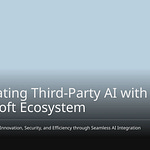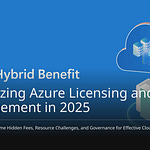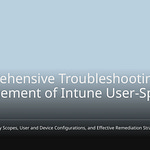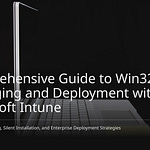Companies urgently need to modernize their legacy systems by integrating AI to remain competitive and drive digital transformation. Currently, 42% of organizations are incorporating AI into their existing applications as part of their modernization efforts. Microsoft accelerates AI innovation by providing a comprehensive cloud and AI platform that facilitates this transition. Their strategy involves assessing, modernizing, and infusing AI into applications, then optimizing them for enhanced performance. By 2025, businesses can significantly improve operational efficiency and unlock new revenue streams through these transformations, leveraging Microsoft’s crucial cloud partnerships. Cloud migration is a foundational technological initiative that supports future growth, especially within AI-first paradigms. The global AI market is poised for substantial expansion for businesses that embrace these changes. The projected benefits are illustrated below:
Key Takeaways
Companies must update old apps with AI. This helps them stay competitive. Microsoft Cloud offers tools to make this easier.
Check your old apps first. See if they can use AI. Microsoft Azure Migrate helps find AI chances and fix old code.
Move apps to Azure. You can move them as they are or change their code. Tools like .NET Core and GitHub Copilot make this faster.
Add AI features using Azure AI services. Build custom AI models for your business. Use Azure data platforms to manage AI data.
Use AI wisely. Add it step by step. Keep AI systems safe. Teach your team new skills to manage these changes.
Assessing Legacy for AI Readiness
First, companies must check their old apps. They need to see if these apps can use AI. This is a very important step. It means looking closely at all current systems. Microsoft has tools like Azure Migrate. These tools use new AI features. They make checking apps much faster. The AI helps guide the process. It does many tasks automatically. This makes migration quicker and smarter. It does not need much new training. Azure Migrate also understands apps well. It sees all apps in a company. It also looks deep into each app. This includes how apps connect. This helps make smart choices. These choices are based on facts. This happens during the whole update process.
Identifying AI Opportunities
Finding chances for AI in old systems needs a clear plan. Teams must look at old tech. They need to find slow spots. They must check for security holes. They also need to fix connection problems. They also need to check data quality. They must make sure data is clean. Data needs to be in a standard form. It must connect from all places. This helps AI work well. Linking AI chances to business goals is key. This matches AI uses to company aims. It puts important things first. This is based on how much value they bring. It also looks at how easy they are to do. It can change old code. It can make it new. It can also speed up testing. It makes checking for errors faster. It finds problems quickly. It makes connecting systems easy. It brings different data together. Also, AI watches system performance. It does this all the time. It can guess and stop problems. It makes apps better for edge computing. This helps them grow easily.
Technical Debt and Modernization
Fixing technical debt is a big part. It is key to updating any app. Signs of technical debt include complex logic. They also include repeated patterns. Old libraries are another sign. Software that is no longer supported is too. Architecture drift is a sign. Hardcoded settings are also. Weak connections are another. Missing documents show it too. Security gaps are a big risk. These include known flaws. Old ways of logging in are risky. We can measure technical debt. Chronology shows when code was last changed. Coverage shows how much is tested. Caliber means code quality. Codependence shows how things rely on each other. Consumption means resources used. Contention shows areas changed often. These help find where debt builds up. Watching code complexity is important. Watching how much code changes is too. Checking test coverage is vital. This helps with good updates.
Data Strategy for AI
A strong data plan is key for AI. This means finding all data. It means checking data sources. It means seeing how data moves. It means seeing who uses data. It also finds hidden data. It finds old data sources. Data integration needs automated ways. These ways bring in data. They change data. They line up data from many places. This includes matching data types. It includes making formats standard. Data governance sets rules. It checks data quality. It makes sure data is trusted. It makes sure data is correct. This includes who can see data. It tracks rules. It finds strange data. Metadata management keeps info. It tracks where data comes from. This is for each piece of data. This makes checking easier. It builds trust. It makes data reusable. Labeling and training are next. This means making ways to tag data. This is for unstructured info. It defines categories. It sets labeling rules. It checks data for AI models. This plan makes sure data is ready for AI.
Modernizing and Moving Apps to Azure
This part shows how to move old apps to Azure. Companies pick different ways. This depends on what they need. It also depends on their goals.
Move Apps to Azure IaaS/PaaS
“Lift-and-shift” means moving apps. They go to Azure Infrastructure as a Service (IaaS). Or they go to Platform as a Service (PaaS). You change the code very little. This gets apps to the cloud faster. It saves money on hardware. You pay for what you use.
Making things work better is a main goal. Just moving apps does not always use all cloud features. Many think moving to Azure makes things faster. But apps made for old systems might not use cloud power fully.
Apps moved this way might not use all Azure features. This includes PaaS or serverless options. It also includes cloud scaling. This limits how much they can grow. It limits how strong they are. It limits how much money they save. But it is still better than old systems.
Think about the cost of moving apps:
Azure PaaS lets you pay by the hour or month. This is different from big upfront costs. IaaS is usually cheaper than PaaS. This is true for similar work. But IaaS might need more software. You buy this from other companies. This can cost more than PaaS. Also, fixing the basic parts costs money. This adds to the total cost. Old systems cost a lot. They need huge money at every step. Cloud systems like Azure IaaS/PaaS save companies money. They also save them from managing things. They cut costs of buying gear. They cut costs of hosting things yourself. This first step to the cloud helps with future updates.
Changing Code to Cloud-Native
Refactoring means making code better. It does not add new things. This helps update old code. It makes it less messy. It gets work ready for Azure. This is good if code costs a lot to keep. It is good if code is messy. Azure SDKs or services can also make things better. They can help you see how things are working.
.NET Core helps a lot with updates. It makes it easy to improve old apps. It does this without big problems. It works on many systems. It is open-source. It fixes problems of the older .NET Framework. It is a great choice for better systems. This is true if you do not need the newest .NET features. For old apps that need to last, .NET Core 3.1 is good. It works with old .NET framework code. It works with many libraries.
Here are good things about .NET Core for updating apps:
Cross-platform support: New .NET lets you build apps once. They run on Windows, Linux, or macOS. This makes work smoother. It makes development easier.
Cloud-native development: It is perfect for containers. It is perfect for small services with .NET Core. It is perfect for quick growth.
Robust Security: Security is built-in. It gets constant security fixes. It has tools for rules. This makes it good for strict industries. These need safe data. They need less risk.
Improved Performance and Efficiency: Updating to the newest .NET versions helps apps. They use new features. They run faster. They run better. This is true with new multi-core chips.
Better Memory Management: Updates use better code and libraries. This means memory is used better. There are fewer memory problems. Things run smoother.
Improved Scalability and Agility: Updates let you use cloud systems. It helps break apps into smaller parts. This makes them easier to grow. It makes them easier to update. It makes them easier to change. Containers make setting up and growing even simpler.
Simplified Maintenance: Updating cleans up code. It makes it easier to handle. It makes it safer. It costs less to keep up over time.
Improved User Experience: Updating apps with new designs makes them look better. This uses the newest design tools. This makes users happier. It keeps more customers.
Cost Savings: It costs money at first. But updates save a lot of money later. This is because of better speed. It is because of better growth. It is because of lower basic costs.
Tools like GitHub Copilot make refactoring faster. This is for .NET and Java apps. It can cut update time from months to days.
One of the best things is significant acceleration of migration and upgrades for existing apps. Copilot does many common tasks automatically. These tasks take a lot of time. This includes changing code. It includes updating APIs. It includes moving to new versions of tools. This lets teams finish updates in weeks. Not months. This frees up people for new ideas.
GitHub Copilot helps in many ways:
Scan and Plan: Copilot looks at the project. This includes JDK use. It includes build tool settings. It includes old parts. It includes old APIs. Then it suggests a plan to update. You can change this plan.
Apply Changes and Resolve Errors: When you say yes, Copilot updates files. It fixes imports. It fixes grammar mistakes. It tries to fix errors until the project works.
Automated CVE Scanner: It checks for security problems automatically. It does this for changed parts. It suggests safe new versions. Or it suggests other tools for security.
Validate Changes and Review Report: It helps you run tests. It helps fix or write tests if they fail. A person must always say yes to the steps.
For Java, Copilot helps change big apps into small services. It updates parts. It changes code for cloud systems. It moves to newer Java rules. It moves to related tools like Spring Boot. It writes code changes itself. It suggests other APIs. It helps find problems. For .NET, Copilot helps move from old .NET Framework to .NET 6+. It changes old ASP.NET apps to ASP.NET Core. It changes desktop apps to web and cloud. It helps move to new .NET rules. It suggests ways to make things faster and safer. It helps use new design ideas.
When an update agent asks for a change, Copilot looks at projects. It looks at their parts. Then it asks questions about the change. After you answer, it writes a plan. This plan is in a Markdown file. If you say to go on, Copilot follows the plan. You can change the plan. You do this by editing the Markdown file. While working, Copilot tells you what it is doing. It opens an ‘Upgrade Progress Details’ paper. If there is a problem, Copilot tries to fix it. It asks for your help if needed. It learns from changes you make. Each big step saves to the local Git. When done, a report shows every step. This includes Git commit codes. This helps to undo things. Or to get details.
Key ways to change code to cloud-native on Azure are:
Replatform (modernize hosting environment): This moves work to a new system. It changes code very little. It makes managing less. It makes growing better. It makes work simpler. It does not rewrite the whole app.
Refactor (modernize code): This means making code better inside. It helps update old code. It makes it less messy. It gets work ready for Azure.
Rearchitect (modernize architecture and code): This changes how the work is built. It makes it grow better. It makes it faster to change. It makes it service-focused. This is key for breaking up big apps. It uses small services. It helps grow specific parts.
Rebuild (build cloud-native): This means building a new cloud app from scratch.
Azure has special services for these ways:
Azure App Service: This is good for web apps and APIs. It works with both full .NET Framework and .NET Core. The Azure App Service Migration Assistant moves IIS-hosted .NET sites automatically. This makes moving faster.
Azure Kubernetes Service (AKS): This is for old apps in containers. Examples are Docker images for old .NET apps. These use Windows Containers. AKS helps manage big .NET apps. These apps break into many services. It also works when adding new small services. These are next to old systems. It works with both Linux and Windows containers. This lets old .NET Framework parts and new .NET Core services run together.
Azure Service Bus or Azure Relay: These help connect old WCF or service bus systems. New ways like gRPC or REST APIs exist for talking inside.
Refactoring means making code and design better. It means breaking big apps into small services. It means rewriting parts for serverless functions. Or for managed services. It means changing them to be cloud-native. An example is changing an old ASP.NET app. It becomes .NET small services on AKS. It has a React front-end. It uses Azure Service Bus and Cosmos DB. This way uses cloud benefits most. Like growing and being strong. It uses Azure features. This is a big project. It is best for important apps. It often happens in steps. Or it uses the strangler pattern. Rebuild means starting over. It builds a new app. This app does the same things. Then it moves users or data. It lets you start fresh. It uses new design from day one. This could be new .NET small services. Or a serverless design on Azure. It is free from old limits. Microsoft’s help makes this faster. This way gives the most freedom. It gives the most new ideas. It can use cloud-native services. It gets rid of old problems. This is good if the old app is too old. Or too hard to change. The company must also have time and money. This is for a full rebuild.
Database Updates for AI
A strong plan for databases is key for AI work. Updating databases makes sure they can handle AI apps. Azure has many database services. They are made for AI.
Azure SQL Database Hyperscale is good for AI-ready apps. These apps can grow very big. It helps with many transactions.
For finding things in AI apps, these Azure database services are good:
Azure Cosmos DB for PostgreSQL
Azure Cosmos DB for NoSQL
Azure Cosmos DB for MongoDB (vCore)
Azure Database for PostgreSQL Flexible Server
Azure AI Search
Azure SQL Database
These services work well with AI tools. They help with advanced AI features.
Picking the right database is very important. It helps updated apps work well. It helps them grow. It makes sure the data system supports advanced AI. This full update plan makes apps ready for the future.
Integrating AI-First Paradigms with Microsoft Services
Companies must add AI-first paradigms to their updated apps. This smart move uses Microsoft’s strong system. It changes old systems. They become smart and quick platforms. Microsoft services give tools. They give what is needed for this deep change.
Leveraging Azure AI Services
Adding smart AI features to apps is easy. You use Azure AI services. These services help with seeing, speaking, language, and making choices. They work well with updated apps.
Azure AI services: These services add advanced AI features. They help with vision, speech, language, and decisions. They put AI into existing apps.
Azure AI Document Intelligence: This service gets info from papers automatically. It handles text, key pairs, and tables. It uses ready-made or custom models.
Azure AI Studio: Companies use this to build custom copilots. These copilots give ideas. They make content. They answer questions. They connect to data.
Azure AI Search: This service works with content. It makes it better. It turns raw data into searchable info. It uses text, finds things, and checks pictures. It works with Azure Machine Learning. This builds AI solutions.
Azure Machine Learning: This platform helps build, train, and use machine learning models. It makes choices automatically. This includes guessing what will happen.
Many companies make their old apps better. They use Azure AI services. This shows how much modernization and AI innovation help.
Building Custom AI Models
Companies often need special AI models. These are for their own business needs. Azure gives a strong place to make these models. This process has good ways to work. It makes sure AI innovation happens.
Think about business results first. Good AI programs link each use to a clear business goal. They do not just start with an experiment. Good ways to find things lead to more success.
Find chances to automate. Look for tasks that can be done automatically. This makes things better. It lowers costs. Focus on tasks that repeat. Focus on tasks with lots of data. Or tasks with many mistakes.
Get customer feedback. Use surveys and support notes. Find ways to use AI to make customers happier. This helps decide what to do first. It shows how much it helps.
Do an internal check. Ask different teams for ideas. Find problems AI can fix. Write down how things work. Get ideas from people involved.
Look at industry examples. See how other companies use AI. They solve problems or make things better. Use Azure Architecture Center for ideas.
Set AI goals. For each use, say what the goal is. Say how to measure success. This helps guide the work. It measures how well it works.
Make an AI tech plan. Decide how fast to go. Decide how much to change. Decide how much control to have. Choose from Microsoft’s options. These are ready-to-use software (SaaS). Or platforms for building (PaaS). Or fully managed systems (IaaS). Base this on team skill. Base it on rules. Base it on data location. Base it on what you need to change.
Understand AI agents. Plan for smart AI systems. These systems use AI models. They finish tasks. They do not need constant human help. They make smart choices.
Use standard ways for AI to work together. Use common rules. This lets AI systems talk. They talk across different platforms. This means less custom work. It helps share data. It helps systems connect.
Pick the right AI service. Choose between SaaS, PaaS, and IaaS. This depends on your team’s skills. It depends on data needs. It depends on what you want to change. Use the AI decision tree to help choose.
Companies can also use existing things. This is for making custom models.
Start with ready-made models. Azure has many ready models. They are in the Azure AI Studio model catalog. These are good starts for custom machine learning models. They have tested ways to do common tasks. Like language or picture checking. This saves time and money. Companies can make them fit their needs.
Use Azure Notebooks to try things. Azure Notebooks give a cloud-based place to work together. It works with Azure’s machine learning tools. Developers use them to test models. They use powerful computers. They have support for popular tools.
Use services together. Combine Azure AI services. Like Azure Cognitive Services for language. And Azure Machine Learning for training models. This makes stronger solutions. An example is smart chatbots. The key is to use many services. They fit specific needs. They work together smoothly.
Good custom model making also needs careful handling. It needs to be made better.
Make Data Management Better: Handling data well is very important. This means collecting and organizing data. Use good storage. Keep it correct and easy to get. Keep private info safe. Good data makes models better. It makes apps work better.
Pick the Right Model for Your Needs: Choose an AI model. It should fit your app’s goals. Azure Machine Learning has tools to compare. This helps make good choices. It makes the model fit specific uses. This makes it simpler. It makes it work better.
Write Down Every Step of Making It: Write down everything. How data was collected. How it was processed. How the model was made. This is very important. It helps the project keep going. It helps share knowledge. It helps fix problems. It helps with future updates.
Put Data Privacy and Security First: Keep private info safe. Use strong ways to log in. Control who can see what. Use Azure’s ways to encrypt data. This is for data moving and resting. These steps follow rules. They build trust.
Use Azure AI Community and Resources: Use Azure’s many resources. These include guides, lessons, and code examples. Talk with the Azure AI community. This helps learn faster. It gives ideas about new features. It helps people work together.
Making custom AI models takes a lot of money and time.
Training: Available for one year. This is after Microsoft made the base model.
Transcription with a base model: Available for two years. This is after Microsoft made the base model.
Transcription with a custom model: Available for two years. This is after you made the custom model. (Quarters end on January 15, April 15, July 15, and October 15.)
Companies must also think about data, skills, and costs.
Data Requirements: You usually need hundreds or thousands of good, different examples. This is for training. For Custom Vision, get 50+ pictures for each group. Make sure they have different light, angles, backgrounds, and blocks. For Custom Language Models, get 100+ examples for each group. Make sure they have different words. Make sure data is balanced.
Time Investment: Guess how many hours for data prep. For labeling. For model training. For checking. For using it.
Technical Expertise: Check if your team has the right skills. In data science. In engineering. In knowing the subject.
Infrastructure Costs: Figure out costs for computers. For storage. For special hardware.
Ongoing Maintenance: Plan money for regular model updates. For checking how it works. For fixing when models change.
Data-Driven AI with Azure Data Platforms
Strong data platforms are key. They support AI-first paradigms. They handle big AI data processing and analysis. Azure has many platforms. They are made for this. These platforms make sure data is good. They make sure AI models can get to it. They are very important for good modernization.
Microsoft Fabric: This is one AI platform. It gets, manages, and uses data.
Azure Databricks: It makes an open data lakehouse in Azure. It is a fully managed service.
Azure Machine Learning: This is a top AI service. It builds, uses, and manages good models. It does this through the whole machine learning process.
Azure AI Foundry: It gives AI solutions faster. It uses ready-made and custom models. It uses your data. This helps innovate a lot.
Other Azure data platforms also help AI-driven services.
Azure Synapse Analytics: It helps with strong questions and analysis. This is for huge amounts of data.
Azure Databricks: It offers a place to work together. This is for big data and AI analysis.
Azure Machine Learning: It supports advanced AI and ML work. This is for guessing and automating.
Azure Stream Analytics: It works well for real-time data. It analyzes data streams. Especially with IoT and streaming data.
Azure also has tools for data connection and storage.
Azure Data Factory (ADF): This is a fully managed cloud data service. It makes data pipelines. It connects data from different places. It connects to on-premise, cloud, and SaaS data. It has over 100 ready connectors.
Azure Stream Analytics (ASA): This service analyzes data in real-time. It processes data streams. It finds patterns and odd things right away. It works with Azure IoT Hub, Event Hubs, and Blob Storage.
Azure Data Lake Storage Gen2: It is best for big data analysis. It handles lots of work. It can grow very big. It handles huge amounts of data. It works well with Hadoop, Spark, and other analysis tools.
Azure Machine Learning (Azure ML): This cloud platform builds, trains, uses, and manages ML models. It does this a lot. It has MLOps features. It helps with model versions. It helps with checking. It helps with monitoring. It helps with CI/CD. It has fast computers for deep learning.
These platforms make sure data is good. They make sure AI models can get to it.
More features make sure data is correct.
Data pipelines should have ways to watch them. These show how well they work. They show job status. They track progress. They have logs, numbers, and alerts.
The platform should be reliable. It should have many copies. It should be strong. It should retry failed tasks automatically.
Data stores must handle different data types. They must allow changes.
The platform should store many versions of data. This gives history for AI models.
Data lifecycle management (DLM) is important. It stops data from growing too much. It manages data from start to end.
Data governance features are needed. These include checking who accessed data. They ensure privacy. They show where data came from. A data dictionary helps manage info. It tracks data types, uses, and history.
Azure tools also make data better.
Azure Data Factory (ADF): This cloud data service makes, schedules, and runs data tasks. It is a scalable pipeline. It moves and changes data. It checks quality. It connects to many data sources.
AI Integration in Azure: Azure puts advanced AI into its system. These features clean data. They find odd things. They watch in real-time. They automate complex tasks. They speed up data processing and analysis.
Azure Machine Learning: It gives a top system for machine learning. This includes getting data. Using models. And watching them all the time. Key features include faster model making. Faster data prep. Reusable features. Automated tasks with AutoML. This lowers human errors. It makes models better with good data. Constant checking watches data quality. Like changes in structure. Missing data. And strange data. It gives alerts. It makes sure data is correct for choices.
Responsible AI and Governance
Using AI needs a strong promise. It needs ethical making and using. Microsoft has six main rules for Responsible AI. These rules guide ethical and clear thinking.
Accountability: People who make and use AI systems must take responsibility. For their actions and choices. Microsoft knows its job. It is for using AI ethically. And for its results.
Inclusiveness: AI should think about all people. All experiences. It should help everyone. No matter their abilities or background. Microsoft wants to make AI that helps everyone.
Reliability & Safety: AI systems must work as they should. They must react safely to new things. They must be strong against tricks. Microsoft promises to make reliable, safe, and secure AI systems. This lowers risks.
Fairness: AI system choices should not treat people or groups unfairly. This includes things like race, gender, age, or disability.
Transparency: AI systems should be easy to understand. Easy to explain. This lets users know how they make choices. Microsoft wants AI to be clear.
Privacy & Security: Keeping user privacy and data safe is very important. This makes sure personal data is stored safely. Access does not hurt privacy. Microsoft puts these first in AI making and using.
Microsoft gives strong rules and tools. These make sure AI is made and used ethically.
Aether Committee: This is Microsoft’s AI ethics group. It has experts from many areas. Law, engineering, sociology, and philosophy. Its jobs include checking AI projects for ethical issues. It gives advice for ethical rules. It helps different areas work together for AI rules.
Responsible AI Toolbox: This has tools to help developers. They use responsible AI practices. Key features include checking fairness. To make AI systems fairer. By finding biases. Tools to explain AI models. They show how AI makes choices. This makes it clearer. Guides for ethical risks. They help developers find and fix ethical risks. This is through the whole AI process.
Responsible AI Program Principles: The program is based on six main rules. Fairness, inclusiveness, reliability and safety, transparency, privacy, and accountability.
Microsoft also does bigger things.
AI for Good Program: It helps projects. These use AI to fix big problems in society. Like climate change, education, and health.
Open Dialogue with Regulators: This means talking with lawmakers. It helps shape AI rules. These rules balance AI innovation with ethical safety.
Educational Resources: It gives training and materials. These help developers and companies. They understand and use responsible AI rules.
Smart Ways to Use AI
Do It Step by Step
It is good to add AI slowly. Do it in steps. Use APIs, middleware, and cloud tools. This makes data flow better. It uses small services. This helps things change smoothly.
Doing it this way helps people get used to it. They can learn at their own speed. It also finds problems early. This stops big issues later. This way controls risks. It keeps problems small. They stay in one area.
Companies that use smart schedules say this helps. They see 34% more skilled users. They have 29% fewer help tickets. This is in the first three months. These good changes mean money saved faster. It means people use the new tools more.
Keep making things better all the time. This means always checking. Always making models better. Always making processes better. Check how well things work. Make business and AI plans better. Improve models as things change.
Also, look at new tools. Share what you learn. This builds trust. It helps people like AI for new ideas. This keeps things modern.
Keep AI Cloud Safe
Safety is very important in the AI cloud. Companies must control who sees data. Use RBAC for this. Limit access to secret info. Check data that comes in. Clean it. This stops bad changes. It stops prompt injection attacks.
Keep the whole process safe. Not just the AI part. Watch things closely. Check them. Oversee operations. Use tools with safety built-in. Deal with new threats. These include prompt injection attacks. Also, data leaks. And model stealing.
Follow new rules. Like GDPR, DORA, and the EU AI Act. This needs clear rules. It needs papers. It needs constant risk checks. Build a safe future. Use a Zero Trust plan. This is a key part of the tech plan.
Learn New Skills and Manage Change
Learning new skills is key. Managing change is too. This helps make changes work. Companies must check skills. See what people can do now. See who AI will affect most.
Make learning paths. Give basic info to all workers. Give advanced topics to tech staff. Use real examples. This makes training useful. Let people try tools safely. Use AI tools for learning.
Good change management helps with AI updates. AI makes things simpler. It makes work better. It cuts down on manual tasks. It lowers mistakes. It helps make choices faster. It gives good ideas from data.
AI chatbots help talk to people. AI platforms give personal help. This human way makes people more involved. Companies must care about data privacy. People are still very important. Make a culture ready for change. A culture that uses AI. This helps keep things modern.
Moving old apps to new AI ways is smart. It helps businesses stay current. It makes them change digitally. We talked about checking apps well. We talked about updating apps on Azure. We talked about adding Microsoft AI tools. This means using AI wisely. It means always making things better. This plan brings new AI ideas. It makes work easier. It gives companies an edge by 2025. This journey keeps apps fresh. Leaders should start this AI future. Use Microsoft Cloud for better apps. Keep changing things for the better.
FAQ
What is an AI-first paradigm?
An AI-first paradigm means putting AI at the center. It builds AI into apps from the start. This helps new ideas grow. It makes systems smart from day one. Companies get an edge over others. They change digitally.
How does Azure Migrate help check old apps?
Azure Migrate uses smart AI tools. These tools make checking apps much faster. It shows how apps are connected. This helps companies make good choices. It makes moving apps easier.
What are the main good things about changing code with .NET Core?
Changing code with .NET Core works on many systems. It helps build apps for the cloud. It has strong safety features. Apps run better and faster. This makes them grow easily. It also makes them easier to keep up.
How does GitHub Copilot make updates faster?
GitHub Copilot does common code changes automatically. It updates how apps talk to each other. It moves apps to newer systems. This tool can cut update time from months to days. It lets developers work on new ideas.
What are Microsoft’s main rules for Responsible AI?
Microsoft’s Responsible AI rules are about being accountable. They are about including everyone. They are about being reliable. They also focus on being fair. They focus on being clear. They focus on keeping things private. These rules help make AI systems ethically. They build trust. They lower risks.