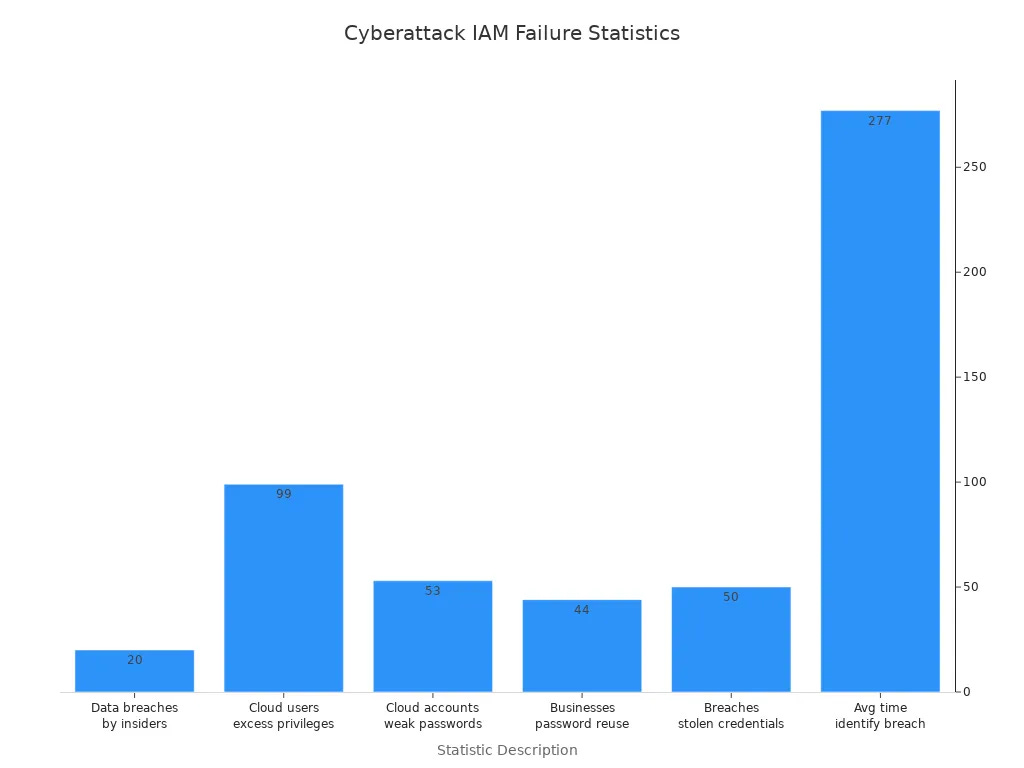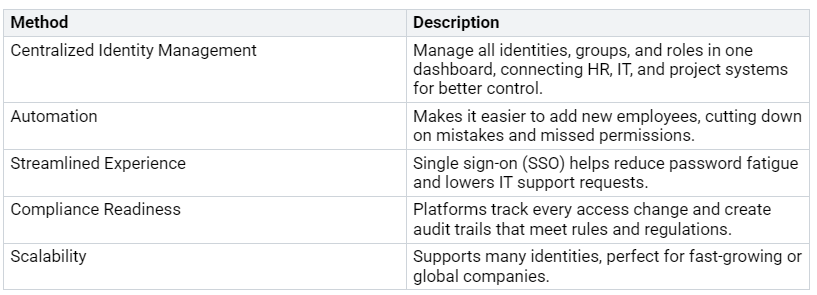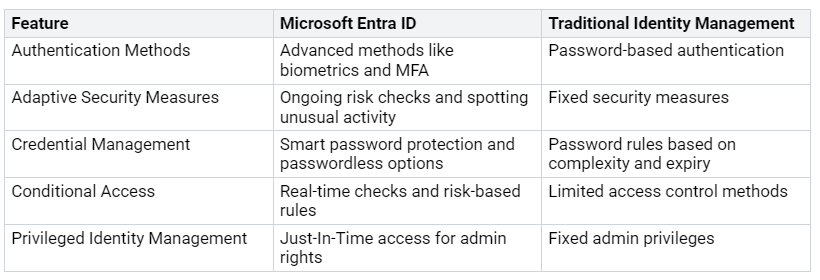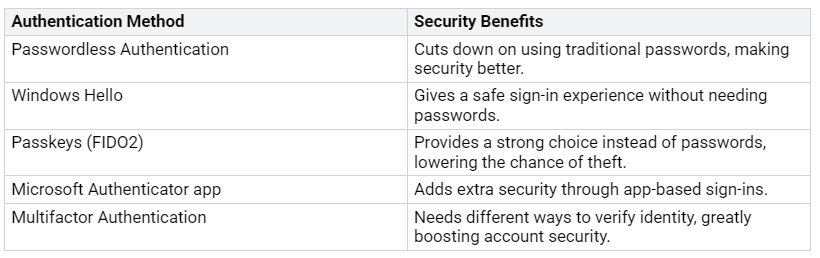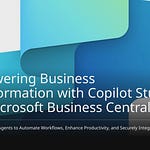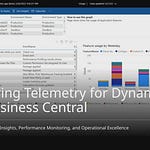In today’s digital world, modern identity and access management is very important. It helps protect sensitive information. Cyberattacks are increasing, and organizations face big risks. For example, 80% of data breaches are caused by weak or stolen passwords. This shows why strong security measures are needed. Microsoft Entra ID improves security and makes things easier for Business Central users. It offers features like Multi-Factor Authentication (MFA) and easy access to many applications. This connection not only makes the user experience better but also solves important problems. It makes identity a key part of your organization.
Key Takeaways
Use Multi-Factor Authentication (MFA) to make security better. It helps protect important data from online threats.
Use Single Sign-On (SSO) to make it easier for users to log in. This saves time and makes users happier.
Try passwordless ways to log in. This reduces the chance of losing passwords and makes logging in easier for users.
Follow easy steps to set up Microsoft Entra ID. This helps it work well with Business Central and improves security and user experience.
Keep up with new trends in identity management. Look for things like AI and zero trust security to keep your organization safe and flexible.
Evolution of Identity and Access Management
Historical Context
Identity and access management (IAM) has changed a lot over time. In the past, organizations used centralized identity management systems. These systems let you manage all identities, groups, and roles from one dashboard. They connected different platforms, like HR and IT systems, for better control. Here are some main methods used before cloud solutions:
Shift to Cloud-Based Identity
In the last ten years, there has been a big move to cloud-based identity solutions. This change comes from several important reasons. First, new technology, like AI and machine learning, makes security better in cloud platforms. Second, laws like GDPR and CCPA push organizations to use these solutions.
You might also see that the need for scalability is very important. Cloud solutions can grow better than old systems, which is key for digital change. Also, more remote work has shown the limits of on-site identity management. As organizations grow their digital services, they need strong identity checks to protect user data across different platforms.
This move to cloud-based identity management not only boosts security but also makes access easier for users. You can look forward to a smoother experience as you explore your organization’s identity system.
Benefits of Microsoft Entra ID
Enhanced Security Features
Microsoft Entra ID has many security features. These features help protect your organization from cyber threats. They are better than old identity management systems. Here are some important points:
With Multi-Factor Authentication (MFA), you can make security stronger. It requires different ways to verify identity. These ways include phone calls, texts, app alerts, and one-time passwords. Conditional Access lets you create rules for when MFA is needed. This keeps access to Business Central secure.
Streamlined User Experience
Besides strong security, Microsoft Entra ID makes the user experience better. This helps people work more efficiently. You will see several benefits when using Entra ID with Business Central:
Users have a smooth experience with Single Sign-On. This means they don’t have to log in multiple times.
Being familiar with Microsoft tools helps users feel satisfied and makes it easier for them to adapt.
Entra ID makes access easier and automates identity tasks. This cuts down delays in onboarding and access.
Self-service options reduce IT requests for access and password resets. This allows your IT team to focus on more important tasks.
By using Microsoft Entra ID, you not only protect your organization but also create a better environment for your users. This mix of security and ease of use helps your organization succeed in today’s digital world.
Practical Steps for Business Central Implementation
Authentication Methods
When you connect Microsoft Entra ID with Business Central, picking the right authentication methods is very important. These methods help keep things safe and make it easier for users to access. Here are some good authentication methods and their security benefits:
By using these modern authentication methods, you can greatly improve the security of your Business Central setup. Multi-factor authentication (MFA) is especially useful. It asks users to confirm their identity in different ways, like a phone call or an app alert. This not only keeps sensitive data safe but also helps users trust the system.
Configuration Changes
To set up Microsoft Entra ID for Business Central, you need to make some changes. Follow these steps for a smooth setup:
Preparation: Get and set up security certificates on Business Central.
Create a Microsoft Entra tenant: Sign up for a Microsoft 365 plan or Azure subscription.
Set the access token lifetime: Limit the access token lifetime to 10 minutes for safety.
Link Microsoft Entra ID users with Business Central users: Set the user’s email in Business Central to match their principal name in Microsoft Entra ID.
Configure Business Central Server: Change the
ClientServicesCredentialTypetoAccessControlService.
While making these changes, you might face some problems. For example, cookie issues in browsers can affect Microsoft Entra sign-in, especially with updates in browsers like Google Chrome and Microsoft Edge. To avoid these problems, make sure your team knows about possible browser issues and test everything carefully.
Also, keep these common problems in mind during setup:
Microsoft Entra ID Sign-in Errors: These usually happen from expired sessions or MFA problems. Use Microsoft Entra sign-in logs to find out what’s wrong.
Password-Related Issues: Expired passwords can cause login problems. Turn on password expiration alerts and Self-Service Password Reset (SSPR) to help with this.
Multifactor Authentication Issues: Setting it up correctly is key to avoiding user access problems. Make sure MFA is set up right and that users get enough training on how to use it.
By following these practical steps and knowing about possible challenges, you can successfully set up Microsoft Entra ID with Business Central. This will improve both security and user experience.
Implications for Businesses in Digital Transformation
Role in Digital Transformation
Identity and access management (IAM) is very important for your digital transformation. It has changed from just a security tool to a key part of business plans. By using modern IAM solutions like Microsoft Entra ID, you can make security better, improve user experiences, and speed up your digital transformation.
Here are some key benefits:
Faster Application Launches: Companies with strong identity systems can launch new apps 35% faster than those using old methods. This speed gives them an advantage.
Enhanced User Experience: Modern IAM improves user experience and lowers costs, which is important for business flexibility.
Support for New Business Models: IAM solutions help with quick business partnerships and fast mergers and acquisitions (M&A) integration.
With Microsoft Entra ID, you can automate adding and removing users based on role changes. You can also approve access for temporary project needs. Dynamic access models help cross-functional teams, keeping your organization flexible in a fast-changing world.
Future Trends in Identity Management
The future of identity management looks good, with new trends that will change how you manage access and security. Here are some key trends to watch:
Passwordless Authentication: This method removes the need for passwords, making it safer from attacks. It improves security with public key cryptography and makes it easier for users with biometric or PIN authentication.
Decentralized Identity Solutions: These give users control over their identity data, improving privacy and how systems work together.
AI Integration: Artificial intelligence will help find fraud and automate identity checks, making operations smoother.
Zero Trust Security: This approach makes sure every access request is verified, greatly lowering security risks.
As companies work more in hybrid and multicloud settings, the need for flexible and connected identity solutions has increased. Microsoft Entra ID is a key tool that not only cuts costs but also boosts security and productivity. Following these trends will help you handle the challenges of digital transformation better.
In this blog, you learned how Microsoft Entra ID changes identity and access management for Business Central users. You found out about the history of IAM, the benefits of new solutions, and steps to set them up. Using modern IAM tools is very important for your business success. These tools help with rules, lower IT costs, and make security better. They also protect sensitive data and make work processes smoother. By connecting Microsoft Entra ID with Business Central, you prepare your organization for long-term success in a digital world.
FAQ
What is Microsoft Entra ID?
Microsoft Entra ID is a cloud-based tool for managing identities and access. It helps organizations keep user identities safe, control access to apps, and improve security with features like Multi-Factor Authentication (MFA) and conditional access rules.
How does Entra ID improve security for Business Central?
Entra ID makes security better by using zero-trust ideas. It uses advanced ways to check identities, real-time risk checks, and role-based access control. This protects sensitive information and ensures only approved users can access Business Central.
Can I integrate Entra ID with other applications?
Yes, you can connect Microsoft Entra ID with many applications. It supports Single Sign-On (SSO) and provides APIs for easy integration with other apps. This improves user experience and security across your organization.
What are the benefits of using passwordless authentication?
Passwordless authentication lowers the chance of password theft and makes logging in easier. It boosts security by using biometrics or device-based checks. This allows users to access Business Central without needing to remember complicated passwords.
How can I get started with Microsoft Entra ID?
To begin, sign up for a Microsoft 365 plan or Azure subscription. Follow the setup guide to create your Entra ID account, set up authentication methods, and connect it with Business Central for safe access management.