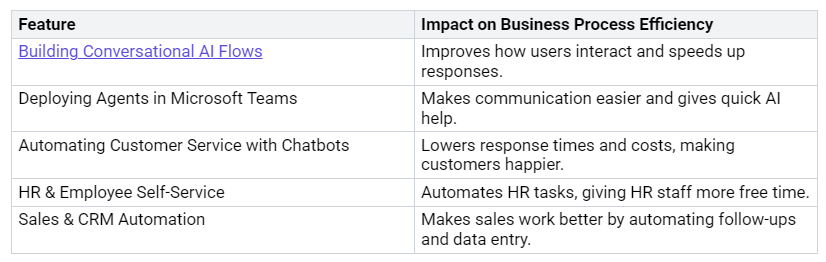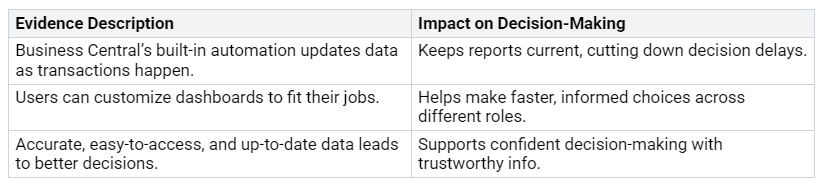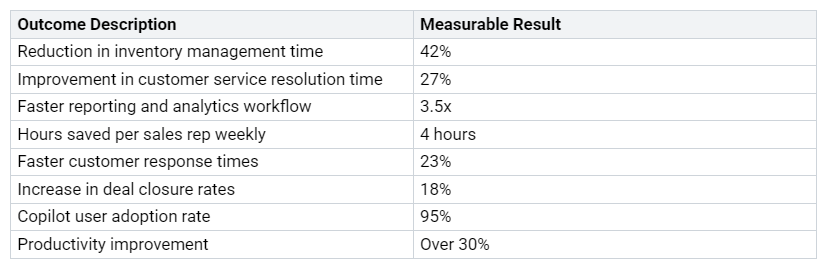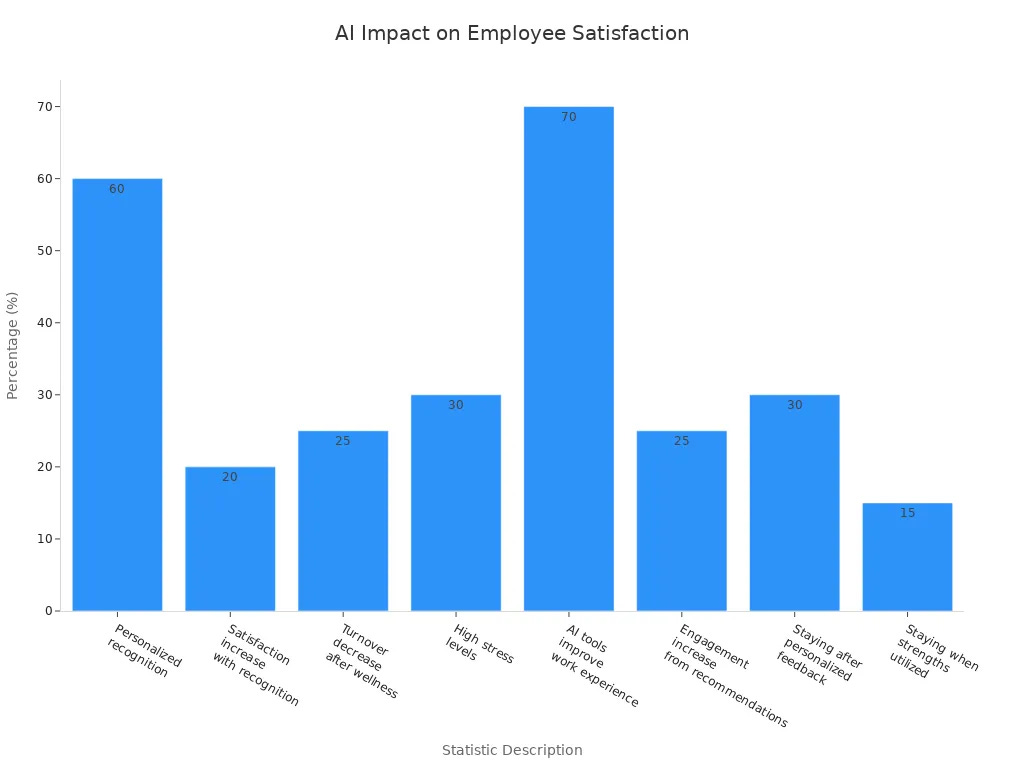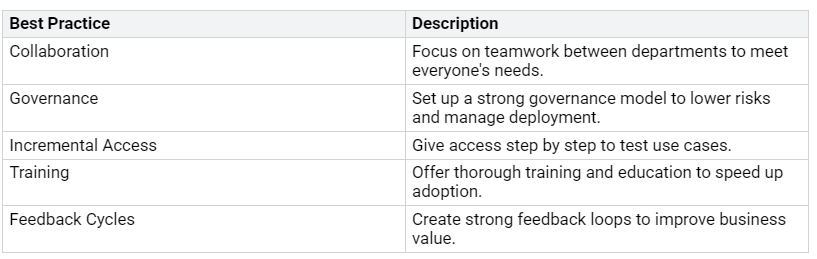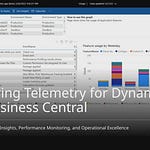Business transformation is important to stay competitive today. You can use Microsoft Copilot and Dynamics 365 Business Central for this change. These tools provide big benefits that help your business work better. For example, they cut down on turnaround time and help manage resources. By making workflows smoother, you can boost productivity and save time on repeated tasks. This lets you focus on important projects that improve your organization.
Key Takeaways
Microsoft Copilot and Dynamics 365 Business Central make business tasks easier. They save time and help people work better.
AI tools, like chatbots and custom agents, improve customer service. They also help teams work together more effectively.
Business Central gives real-time information. This helps businesses make quick and smart choices. They can react fast to changes.
To use Copilot features, businesses need to check their needs. They must train workers and plan how to adopt the tools.
Successful examples show big gains in efficiency and customer happiness from using these tools.
Copilot Studio Features
AI-Powered Automation
Copilot Studio has many AI-powered automation features. These features help make work easier and faster in different business areas. They help cut down on time spent doing the same tasks over and over. Here are some important functions:
These features help you automate how users interact, improve service speed, and make operations better. For example, using chatbots for customer service speeds up replies. It also lets human workers handle tougher problems. Automating HR tasks like leave requests and onboarding saves time for HR teams. This lets them focus on important plans.
Custom Copilot Agents
Custom Copilot agents in Copilot Studio let you adjust automation to fit your needs. These agents can respond smartly to tough situations and change as needed. They use real-time data to help make good choices and do tasks based on feedback. This flexibility helps you create smart workflows that match your business goals.
By adding these custom agents to your daily work, you can improve teamwork and make processes smoother. Using these AI tools with your current systems helps your digital transformation. This way, you can work faster and quickly adjust to market changes.
Dynamics 365 Business Central Benefits
Integrated Workflows
Dynamics 365 Business Central has integrated workflows that greatly improve how your business runs. These workflows automate simple and complex tasks. This cuts down on manual work and mistakes. Here are some main benefits of integrated workflows:
They keep all departments connected and updated.
The smooth flow of information helps operations run better.
You can change workflows to meet your business needs.
For example, when an employee asks for approval to buy something, a trigger starts the workflow. Conditions set during this time decide how the workflow moves forward based on whether the request is approved or denied. In the end, the system alerts team members and automates the next steps. This reduces the need for manual work. This easy process saves time and improves teamwork.
Real-Time Insights
Real-time insights from Dynamics 365 Business Central help you make quicker, smarter choices. The platform creates detailed financial reports, sales summaries, and customer insights in seconds. This fast access to important data lets you react quickly to changes in business.
With transactions updating instantly, you clear up confusion and boost teamwork in decision-making. Teams can move from fixing problems to planning ahead. This changes their decision-making from reactive to strategic. This ability speeds up your response times and strengthens your overall business transformation efforts.
Successful Business Transformation Use Cases
Case Study: Global Retail Chain
A top global retail chain used Microsoft Copilot and Dynamics 365 Business Central to improve its work. The company wanted to make inventory management easier and help customers better. After using these tools, the organization saw a 42% reduction in inventory management time and a 27% improvement in customer service resolution time.
“Alphavima’s Copilot implementation changed how our teams work. The ROI was clear within the first quarter.” - Jane Doe, CIO, Global Retail Chain
Case Study: Northwind Traders
Northwind Traders, a well-known company in sales, started using Microsoft Copilot to automate admin tasks. This change let their sales team spend more time with customers. Because of this, they had a 3.5x faster reporting and analytics workflow and saved 4 hours per sales rep weekly. This boost in productivity led to an 18% increase in deal closure rates.
“Microsoft Copilot has changed how our team works with Dynamics 365. Our sales team spends less time on admin work and more time connecting with customers. The AI-generated content and insights improved our communication and raised our productivity by over 30%.” - James Davidson, VP of Sales, Northwind Traders
The results from these companies show the strong impact of business transformation using Microsoft Copilot and Dynamics 365 Business Central.
These case studies show how companies can use business central and microsoft technologies to make big improvements in efficiency and productivity.
AI-Enhanced Decision Making
AI helps you make better decisions. With tools like Microsoft Copilot and Dynamics 365, you get smart insights. These insights make your choices faster and more accurate. This means you can make good decisions quickly, which improves customer experiences.
Contextual Guidance
AI gives you helpful information when you need it. This feature makes tough decisions easier. Here are some main benefits of contextual guidance:
With these tools, you can ask questions in simple English. You will get quick answers from your Business Central data. This way of asking questions saves time searching for info. You can then focus on important tasks.
Streamlined Approvals
AI also changes how you handle approvals. By automating regular requests, you can remove delays that slow down work. Here’s how AI makes approvals faster:
Regular requests get handled quickly, cutting down delays.
AI workflows keep track of every decision for compliance.
These changes lead to quicker financial closes and better reporting. You can expect better teamwork across Microsoft apps, which helps your main business tasks.
Using AI in decision-making boosts productivity and makes employees happier. When workers feel supported by AI tools, they engage more with their jobs. This can lead to higher retention rates, as employees value personalized help and recognition.
Steps for Implementing Copilot-Enabled Features
Assessing Needs
Before using Copilot-enabled features, check your business needs. This step helps you get the most from Microsoft Copilot and Business Central. Here are five steps to help you:
Assess Data Readiness and Information Architecture: Make sure your data is organized and easy to access for Copilot.
Strengthen Security and Compliance Practices: Set up security settings and teach employees about data privacy to keep sensitive information safe.
Define High-Impact Use Cases for Copilot: Find tasks where Copilot can help the most by automating repetitive work.
Build a Change Management and Adoption Strategy: Create a plan to help employees use Copilot and understand its benefits.
Fine-Tune and Future-Proof Your Copilot Setup: Make a plan for ongoing improvements and growth of Copilot’s use in your organization.
Implementation Strategies
After checking your needs, you can start with implementation strategies. A clear plan helps make the transition smooth. Here are some best practices to think about:
You can also use a phased implementation strategy. Start with a pilot program with a small group of users. This group can share feedback on how easy it is to use and suggest changes. After collecting insights, slowly expand Copilot use to more departments. Finally, launch Copilot across the whole organization. This method lets you test performance, gather feedback, and make changes before expanding to everyone.
By following these steps, you can successfully implement Copilot-enabled features and improve your business operations.
Microsoft Copilot and Dynamics 365 Business Central can greatly help your business change for the better. These tools make decision-making easier, improve how things run, and make customers happier. By using these technologies, you can make processes smoother and help your team focus on important projects.
To begin, think about these steps:
Check what you need: Make sure you are using cloud-based Business Central and that everything is up to date.
Find use cases: Start with important tasks like bank reconciliations, financial summaries, or talking to vendors.
Train employees: Give guidance and resources to help staff use Copilot well.
Use partner support: Work with experts to make sure Copilot fits your business goals.
Take this chance for change and see your organization grow.
FAQ
What is Microsoft Copilot?
Microsoft Copilot is a tool that uses AI to help you work better. It automates tasks in Microsoft apps. This makes your work easier, helps you make better choices, and gives you insights from your data.
How does Dynamics 365 Business Central support business transformation?
Dynamics 365 Business Central combines different business tasks into one place. It gives you real-time insights, automates workflows, and improves teamwork. This helps you make smart decisions and drive change.
Can I customize Copilot agents for my specific needs?
Yes, you can make custom Copilot agents that fit your business needs. These agents adjust to your workflows and offer helpful support, making things more efficient and user-friendly.
What are the benefits of using AI in decision-making?
AI helps you make better decisions by giving you real-time insights and helpful guidance. It allows you to make quicker and more accurate choices, which leads to better customer experiences and smoother operations.
How do I start implementing Copilot features in my organization?
Start by checking your business needs and finding important tasks to focus on. Then, create a plan for managing changes and provide training to help everyone use Copilot features successfully.