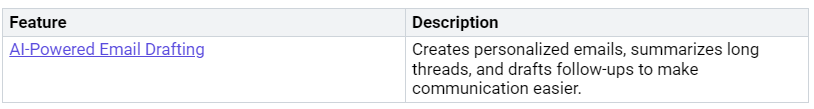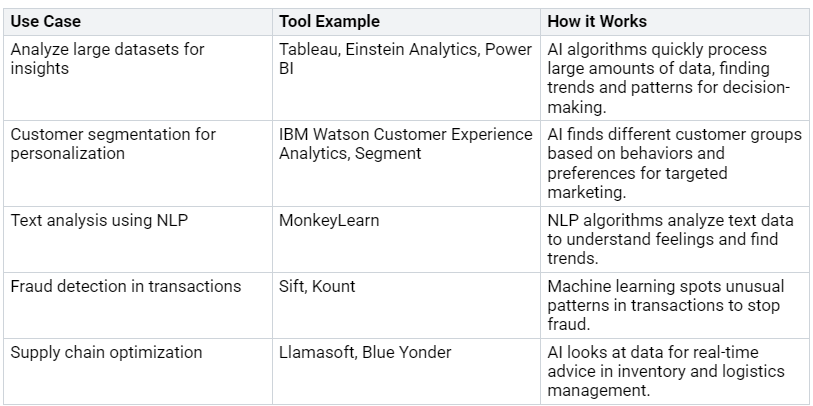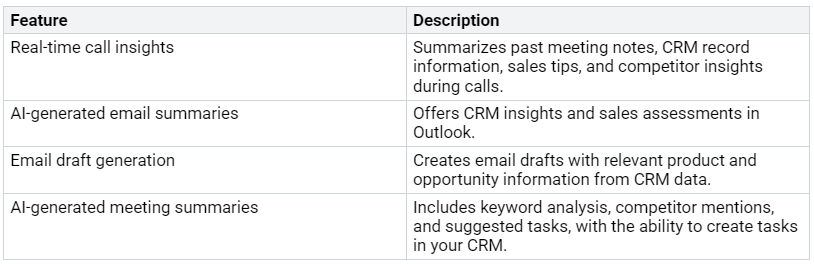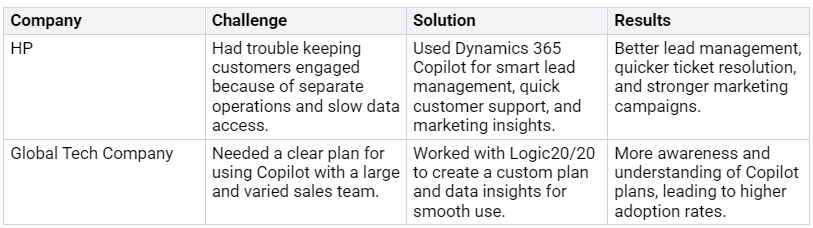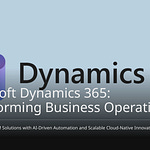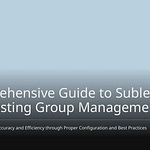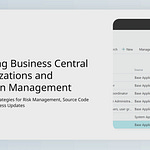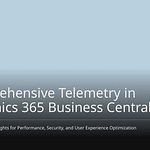Harnessing AI in Sales is transforming how you approach your sales strategy. With tools like Copilot in Dynamics 365, you can work more effectively and automate simple tasks. This allows you to spend less time on busywork and focus more on building relationships with your customers.
Here’s what you can expect from harnessing AI in sales:
Improved Efficiency: Sales professionals experience significant gains in productivity.
Automated Processes: Copilot takes care of repetitive tasks, freeing up your time for more important activities.
Enhanced Interactions: AI solutions enable you to communicate more effectively with clients.
As you explore this technology, you’ll discover how it transforms your work and enhances your customer interactions.
Key Takeaways
Use Copilot to do boring tasks automatically. This saves time and helps you build customer relationships.
Use AI insights to make better choices. Looking at customer data helps you see trends and change your marketing plans.
Improve communication with custom email drafts. Copilot can make special messages, which helps engage customers.
Follow best practices for managing data. Keeping your CRM organized gives you accurate insights and better sales guesses.
Teach your sales team about Copilot features. Good training builds confidence and makes the tool work better.
Task Automation with Copilot
Streamlining Workflows
With Copilot for Dynamics 365, you can make many boring tasks automatic. This helps you work better and focus on what really matters: talking to your customers. Here are some tasks that Copilot can do:
Lead Qualification: Copilot uses CRM data to check leads. It helps you decide which leads to focus on first.
Automated CRM Data Entry: It keeps track of interactions and updates records right away. This cuts down on manual work and mistakes.
Intelligent Meeting Insights: Copilot takes notes during meetings, summarizes what was said, and suggests next steps. This makes follow-ups easy.
By automating these tasks, you can get back important time. You can use this time to build relationships and close deals. Many sales professionals find they spend less than 30% of their time with customers because of admin work. With Copilot, you can change this and connect better with your clients.
Generating Email Drafts
Another great thing about Copilot is that it can help create email drafts. This AI tool can write personalized emails, summarize long conversations, and draft follow-ups. Think about how much time you save when you don’t have to start from the beginning every time you contact a client!
Here’s a quick look at what Copilot can do for your email communication:
By using these features, you can improve how you communicate. This not only saves you time but also makes your messages better. This leads to happier customers.
Insights from AI in Sales
Using AI in sales gives you strong tools to look at customer data well. With Copilot in Dynamics 365, you can find smart insights that help you make decisions. Let’s see how AI helps you look at customer data and use predictive sales analytics.
Analyzing Customer Data
AI tools are great at looking through lots of customer data. They help you spot trends, divide your audience, and customize your marketing. Here are some important ways AI helps with customer data:
By using these tools, you can understand your customers better and adjust your strategies. This data-focused approach helps you connect with clients and meet their needs well.
Predictive Sales Analytics
Predictive sales analytics is another area where AI does well. With Copilot, you can predict sales trends and customer actions more accurately than before. Here’s how it works:
Copilot for Sales uses AI insights and predictive analytics for sales predictions.
It uses machine learning and AI algorithms to study customer actions and market changes.
These models give better predictions than traditional human methods.
By using predictive analytics, you can make smart choices that match market needs. This not only improves your sales but also boosts your overall strategy.
To make sure these insights work well, keeping data accurate and CRM clean is very important. Here are some best practices to keep your data tidy:
Set standard fields to make data entry clear.
Use CRM automation for easy data entry and upkeep.
Train your sales team on CRM best practices.
Choose a CRM hygiene champion to manage data quality.
By following these tips, you can improve the accuracy and usefulness of your customer data analysis. Copilot helps by giving real-time support and pulling info from a central knowledge base. This makes sure your sales team has access to reliable and accurate data, leading to better choices.
With the right tools and practices, you can use AI in sales to reach new levels of success.
Enhancing Customer Interactions with Copilot
Personalized Communication
With Copilot in Dynamics 365, you can improve how you talk to customers. This tool uses smart AI insights to create better marketing plans. It divides your audience based on different things, like:
Age and location
Buying habits
Predictions about future actions
By looking at customer data from their buying habits and interactions, Copilot helps you find new groups quickly. This means your marketing messages reach the right people. When you make your communication personal, you can see more customers getting involved. For example, Netflix’s recommendation system looks at what people watch and has a great 98% retention rate. This shows that personal experiences can make customers stay loyal.
Real-Time Support
Real-time support is another great feature of Copilot. During talks with customers, it gives helpful insights to guide your conversations. Here’s a quick look at what Copilot can do:
By using these features, you can keep in touch with customers while making sure your sales team has the info they need. However, it’s important to mix AI help with human judgment. While AI is good at handling simple tasks, human skills are key for solving tough problems and making big decisions. This mix lets you focus on building strong relationships with your customers while Copilot takes care of the everyday tasks.
Practical Applications of Copilot for Dynamics 365
Case Studies
Many companies have used Copilot for Dynamics 365 successfully. They show how it helps improve sales processes. Here are two examples:
These case studies show how Copilot can change sales work, leading to better engagement and results.
Integration Tips
Adding Copilot for Dynamics 365 to your sales plan can be easy if you follow some good practices. Here are some tips to help you start:
Conduct a Needs Assessment: Find out where AI can help to match integration with your goals.
Pilot and Scale: Try Copilot in a small setting before a larger rollout to make sure it fits your needs.
Train Employees: Give training to help your sales team use Copilot well. This will build confidence and usage.
Monitor and Optimize: Keep checking performance and get feedback for improvements. This keeps your strategy up to date.
Ensure Data Security: Use strong security measures to keep customer data safe.
By following these tips, you can make the most of Copilot in your sales process. This will improve your team’s efficiency and customer interactions.
Using Copilot in Dynamics 365 can really help your sales team do better. Here are some important benefits you can look forward to:
Enhanced Productivity: You can automate simple tasks and spend time on what matters most—building relationships.
Intelligent Insights: You will get helpful customer insights that guide your decisions.
Streamlined Communication: You can improve how you talk to clients with personalized and quick responses.
Using this technology is important to stay ahead in today’s tough market. Find out how to use Copilot in your sales work and see your success grow!
FAQ
What is Copilot in Dynamics 365?
Copilot in Dynamics 365 is an AI tool. It helps sales teams do tasks automatically, look at data, and improve how they talk to customers. It makes work easier, so you can focus on building relationships and closing deals.
How does Copilot improve sales efficiency?
Copilot takes care of boring tasks like entering data and writing emails. This saves you time. You can spend more time talking to customers and less on admin work.
Can Copilot personalize customer communication?
Yes! Copilot looks at customer data to help you write personal messages. By knowing what customers like, you can change your communication. This leads to better connections and stronger relationships.
Is training required to use Copilot effectively?
Copilot is easy to use, but some training can help you use it better. Learning about its features makes sure you use it well to improve your sales work.
How does Copilot ensure data accuracy?
Copilot needs correct CRM data to give good insights. Keeping your CRM updated and clean makes sure Copilot gives reliable information. This helps you make smart choices.