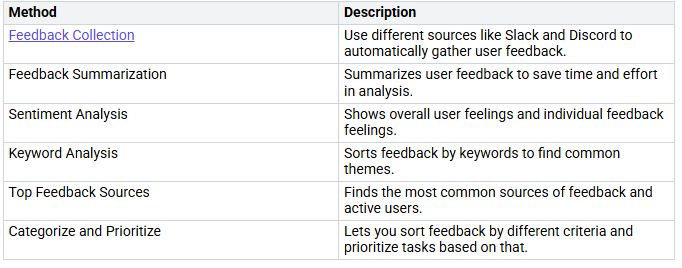In today’s busy business world, using technology is very important for success. Microsoft Copilot is a strong tool. More than 60% of Fortune 500 companies use it. Many business users say their productivity goes up by 77%. This shows how this AI helper makes work easier. Companies that use Microsoft Copilot see big improvements. They have a 10-15% rise in productivity and a 19% drop in burnout. As companies plan to use it more in 2024, the chance for useful insights becomes even more important.
Key Takeaways
Microsoft Copilot can increase productivity by 77%. It also lowers burnout by 19%. Companies can see big improvements by using it with Dataverse.
Make sure your system has the right requirements for Microsoft Copilot. This includes having the correct user permissions. This helps it work better and stay secure.
Use Dataverse for easy data integration. This lets you access both organized and unorganized data. It makes Copilot’s AI abilities stronger.
Check performance metrics often to find areas to improve. Tools like Azure Monitor can help you track important performance indicators well.
Gather and study user feedback to keep improving Copilot’s AI models and data processes. This helps ensure the insights stay accurate and useful.
Prerequisites for Copilot
To use Microsoft Copilot with Dataverse well, you need to meet some requirements. These include system needs and user permissions. Setting everything up correctly helps you get the most out of Copilot for your business insights.
System Requirements
Before starting, make sure your system meets these needs:
Meeting these needs helps Copilot run smoothly and perform well.
User Permissions
User permissions are very important for using and managing Copilot features. Here are the roles you need:
Copilot Contributor: Basic access for all users in the Microsoft Entra tenant.
Security Operator Role: Needed to enter the Copilot portal and start sessions.
Microsoft Sentinel Reader: Required to use the Microsoft Sentinel plugin.
Intune Endpoint Security Manager: Needed to access devices through the Microsoft Intune plugin.
Also, think about these roles for more access:
System Administrator: Full access to configure everything.
Copilot User: Access for regular users.
Custom Roles: Made for specific business teams.
If these permissions are not set up right, it can cause problems. For example, too many user permissions can lead to data misuse. So, make sure to assign roles carefully to keep things secure and compliant.
By taking care of these requirements, you build a strong base for using Microsoft Copilot well. This preparation helps you use AI-driven insights from your enterprise data effectively.
Enhancing Insights with Dataverse
Dataverse is very important for improving insights for Microsoft Copilot. It serves as a central place for knowledge. This lets you access and use both organized and unorganized data well. This connection makes your AI experience better and more aware of context.
Data Integration
To get the most from Dataverse, you must connect different data sources smoothly. Here are some good ways to do data integration:
The Data Integrator platform works with any application and can grow with different sources.
You can make custom templates for specific integration needs.
Power Platform connectors help you easily connect with many outside data sources, improving your data setup.
The Retrieval Augmented Generation (RAG) method uses company data to improve the knowledge base for Copilot.
Dataverse connects to knowledge sources like Salesforce, ServiceNow, and Zendesk.
Dataverse keeps your business data safe and organized. It gives you a single platform for easy finding and use across apps. This feature lets you connect to over 1,400 Power Platform connectors, making it simpler to work with Dataverse Tables and Azure SQL.
Here’s a quick look at supported connector types and how they authenticate:
By using these integration methods, you can boost the AI skills of Copilot. This connection helps understand user questions better, leading to improved insights.
AI Model Utilization
Using AI models in Dataverse greatly improves Copilot’s analysis skills. Here are some ways to use AI models:
Automate customer application processing with document processing.
Get insights from product reviews using entity extraction.
Find and sort customer feedback with sentiment analysis.
Predict results from past patterns using prediction models.
AI Builder is a way to access artificial intelligence in the Microsoft Power Platform. By combining AI Builder with Dataverse, you can add intelligence to your apps and workflows. This mix gives you a strong set of AI tools that improve analysis functions.
Custom AI models in Dataverse make Copilot’s insights more accurate. They help include rich customer data, improving Copilot’s understanding of user questions. By grounding Copilot in customer insights, you can give more relevant and precise answers.
Monitoring and Optimization
Keeping an eye on how you use Microsoft Copilot with Dataverse is very important. This helps you get the best results. By looking at performance numbers and what users say, you can make sure your AI insights are correct and useful.
Performance Metrics
To see how well Microsoft Copilot works with Dataverse, you should watch key performance numbers. These numbers show how the system is doing and where it can get better. Here’s a table of some important numbers to think about:
Watching performance all the time is key for good operation. Regularly checking these numbers helps improve performance. You can use tools like Azure Monitor and Application Insights to keep track of performance. Copilot Studio also gives you built-in analytics for usage and performance. Setting up alerts can let you know when performance numbers drop too low.
User Feedback
User feedback is very important for making Copilot’s AI models and data processes better. Getting insights from users helps you find areas to improve. Here are good ways to collect and look at user feedback:
By always using user feedback methods, you can improve the overall user experience. Microsoft Copilot Studio gives you information on customer satisfaction, helping you find areas to improve. Regular updates based on user feedback can greatly improve the accuracy and usefulness of AI insights.
User feedback is key for ongoing improvement. It gives valuable insights that help update source documents and knowledge articles, making sure the AI stays accurate and relevant.
Strategies for Contextual Responses
Record Picker
The Record Picker feature in Dataverse helps Copilot give better answers. You can pick a specific record, which makes the answers more relevant to you. Here are some important benefits of using the Record Picker:
You can choose a specific record, which makes Copilot’s answers better.
This tool is great when your questions involve data from different tables. It makes sure the answers meet your needs.
By picking a record, you give clear context. This helps avoid confusion and gets you more accurate information.
Using the Record Picker helps you get the best results from Copilot. It makes your interactions faster and more effective.
Glossary Optimization
Improving glossaries in Dataverse is very important for helping Copilot understand special terms in your industry. Here’s how optimizing glossaries can make your experience better:
It lets you define business terms, which helps Copilot understand your questions correctly.
Giving synonyms and glossary terms helps the AI work better, making Copilot’s answers more relevant.
This feature lets you customize how Copilot understands questions, allowing for answers based on specific business terms.
Synonyms and custom glossaries reduce confusion in Copilot’s AI responses. They provide clear definitions and context for words that might have different meanings. This clarity helps the AI understand your questions better and gives you useful answers.
By using these strategies, you can greatly improve how relevant Copilot’s answers are and make your overall experience with Copilot better.
Connecting Microsoft Copilot with Dataverse changes how you use business data. This mix helps you get useful insights and make better choices. As you start using these tools, think about future updates like the Model Context Protocol and Document Processing 2.0. These new features will make your work easier and improve data accuracy.
To keep getting value over time, do these steps:
Make sure it works well with Dynamics 365.
Train users and manage changes properly.
Keep checking performance and improve AI models.
By always trying to get better and using real-time data, you can get the most out of Microsoft Copilot Studio. Your focus on feedback and changes will create a more efficient and effective AI-driven workspace.
FAQ
What is Microsoft Copilot?
Microsoft Copilot is an AI helper. It boosts productivity by giving helpful insights and automating tasks in Microsoft apps. It helps users find business data quickly.
How does Dataverse improve Copilot’s performance?
Dataverse is a central data platform. It connects different data sources. This connection helps Copilot give accurate and useful insights for your business.
What are the key benefits of using the Record Picker?
The Record Picker lets you choose specific records. This way, Copilot gives you relevant answers. It reduces confusion and makes the information you get more accurate.
How can I optimize glossaries for better AI understanding?
You can improve glossaries by defining terms used in your industry and adding synonyms. This makes it easier for Copilot to understand your questions, leading to better and more accurate answers.
Why is user feedback important for Copilot?
User feedback shows where Copilot can get better. Collecting and analyzing feedback regularly helps keep the AI accurate and useful for your needs.