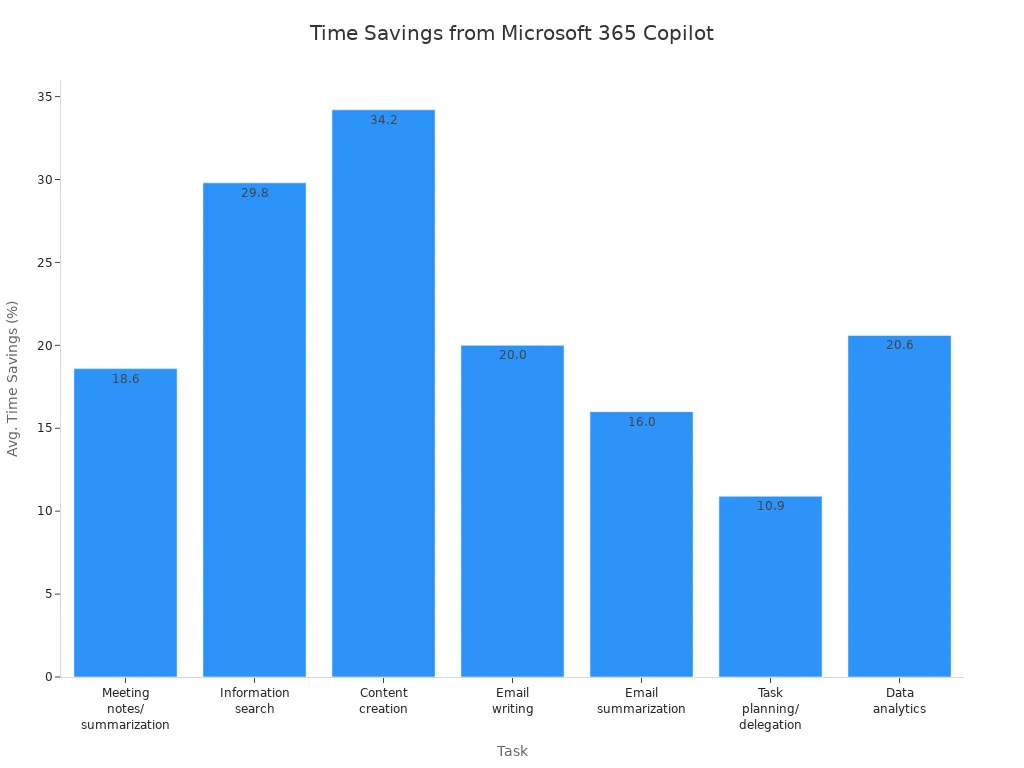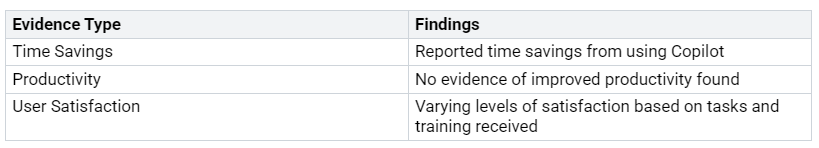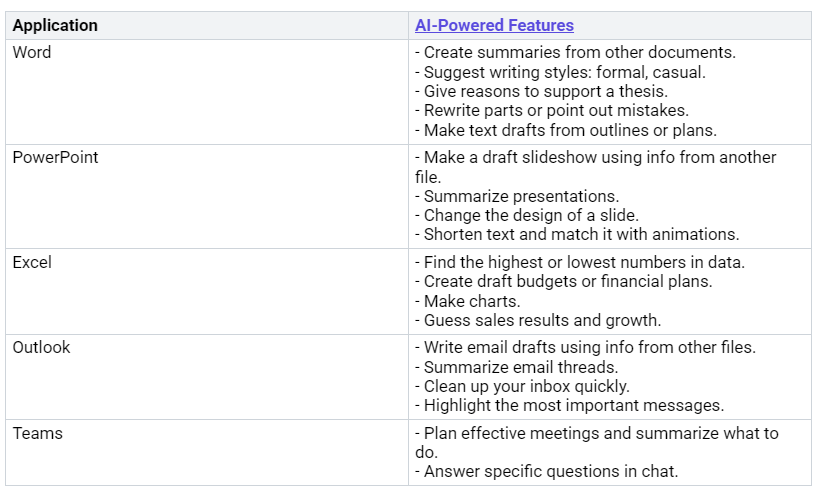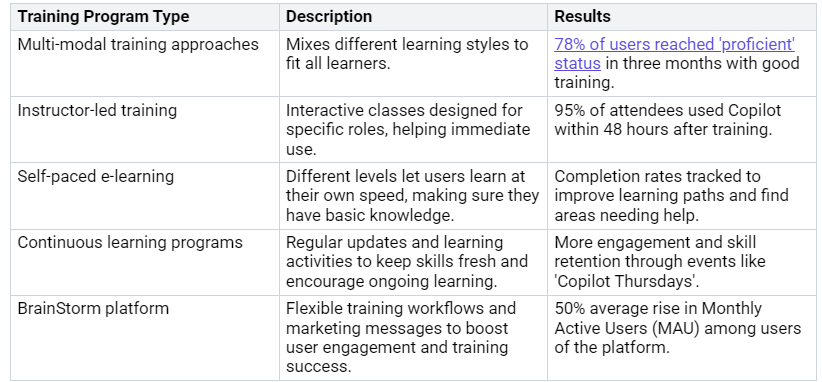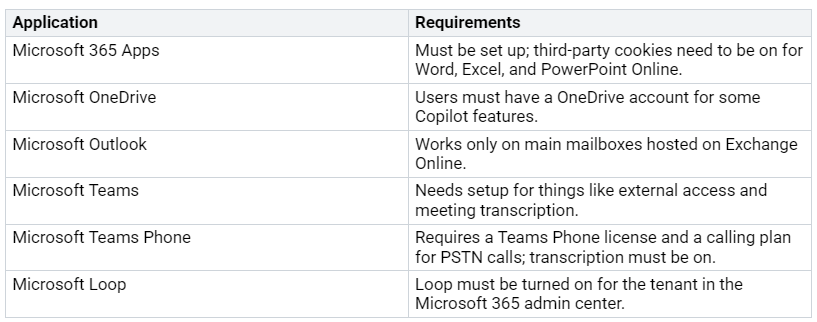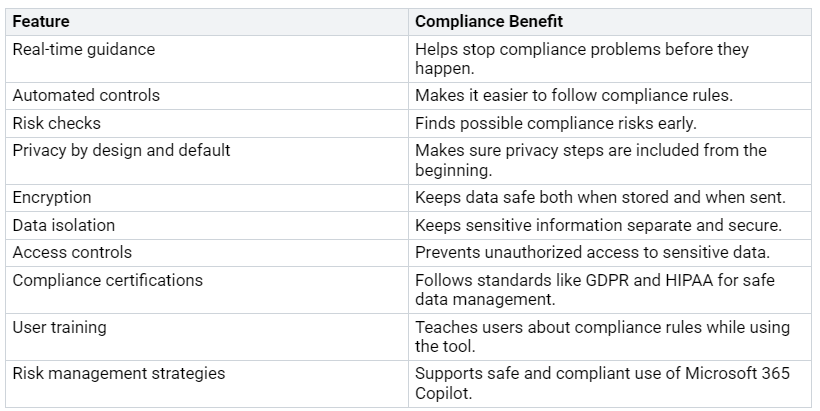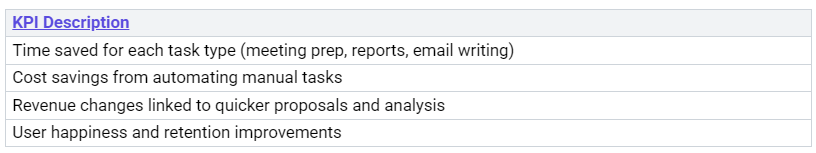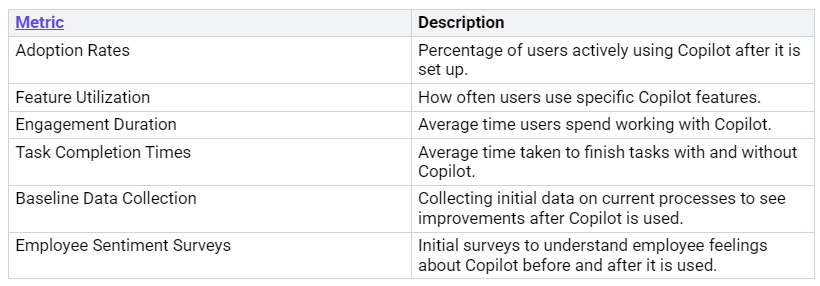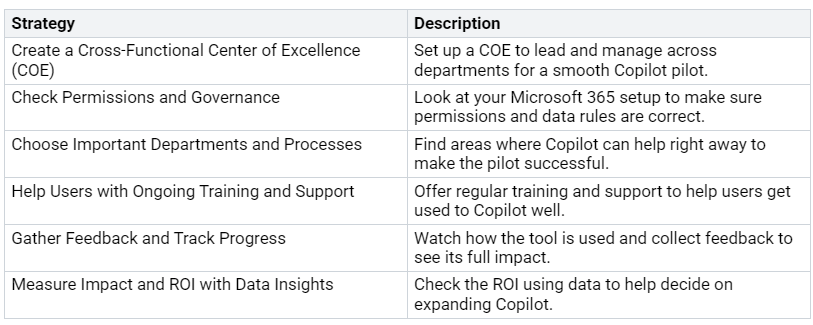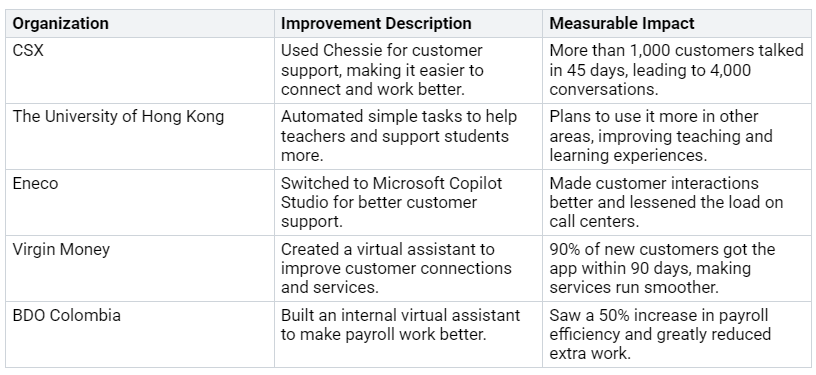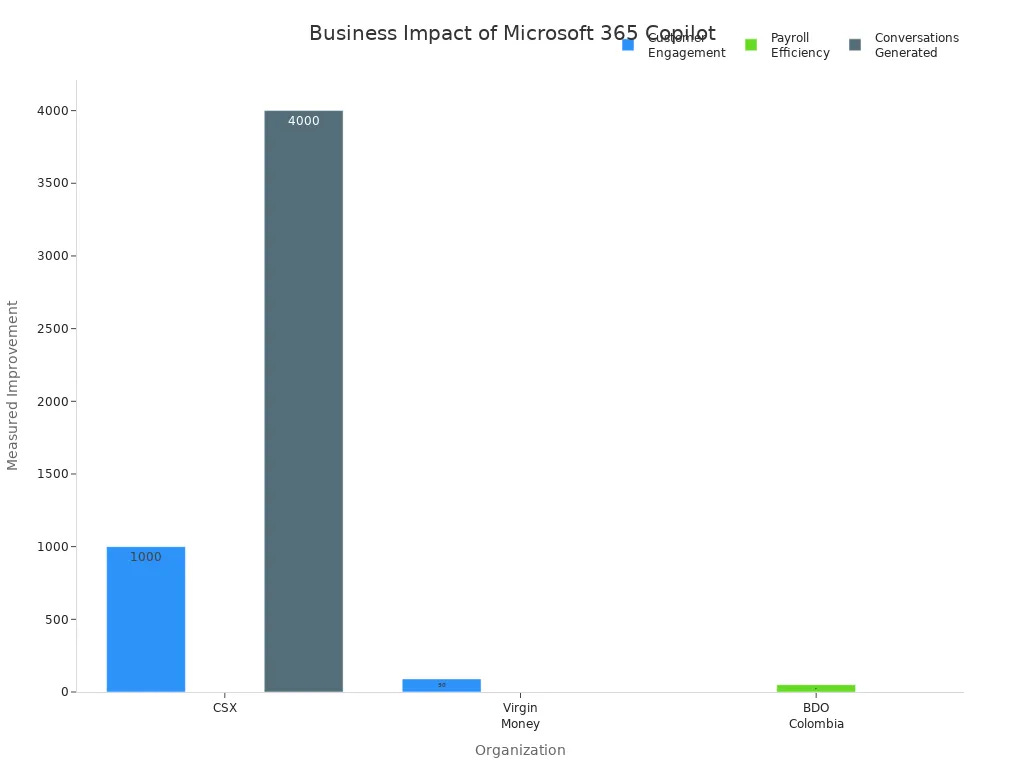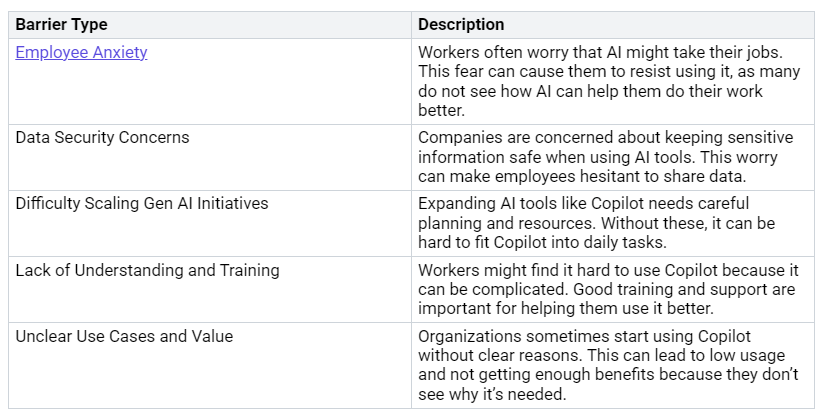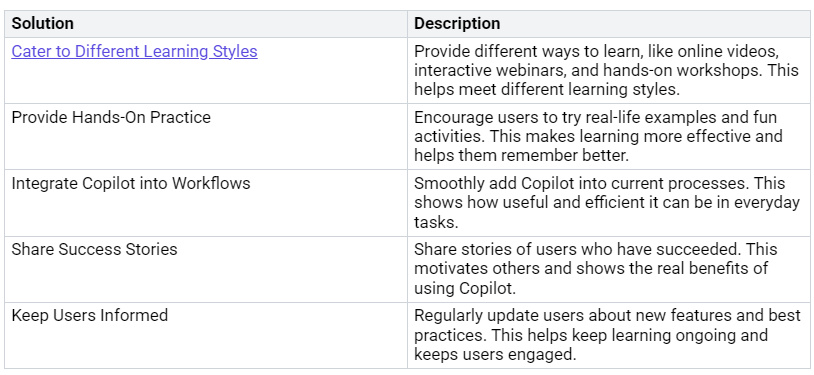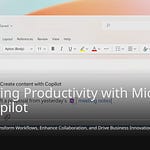Microsoft 365 Copilot is a powerful tool for maximizing value in your work processes. It simplifies and accelerates numerous tasks, allowing you to save significant time on activities such as taking meeting notes, generating content, and analyzing data. For example, users experience a time savings of approximately 34.2% when creating content and 29.8% when searching for information.
Organizations that leverage Microsoft 365 Copilot witness a range of positive outcomes, including enhanced collaboration and increased employee satisfaction. By utilizing this intelligent tool, you can elevate your productivity and foster a more supportive workplace environment.
Key Takeaways
Microsoft 365 Copilot can help you save time. It works on tasks like creating content and analyzing data. This can boost your productivity by up to 34.2%.
Using Copilot makes teamwork better and helps employees feel happier. This leads to a more involved and motivated team.
To get the most value, check both time saved and other benefits. These include better accuracy and happier employees.
Have a good change management plan. This will help everyone use Copilot smoothly. It should include training and support for users.
Pay attention to security and rules. Follow best practices to keep sensitive data safe while using Copilot.
Business Value
When you think about the business value of Microsoft 365 Copilot, you should define return on investment (ROI) in a complete way. This means looking at more than just time savings. You should also think about both numbers and quality. Here are some important points to think about:
You can measure time saved on tasks like writing emails and making reports. This is done by multiplying hours saved by the average hourly wage.
You can find ROI by linking costs per user to clear productivity gains.
Big drops in time spent preparing for meetings and creating documents show how efficient Copilot is.
Qualitative Benefits:
Better accuracy and fewer mistakes help decision-making with improved data insights.
Employee happiness grows as Copilot takes away boring tasks. This boosts morale and helps attract new talent.
Quicker response times and personal communication increase customer satisfaction and loyalty.
The overall effect of Microsoft 365 Copilot goes far beyond just saving time. For example, companies say that faster onboarding can cut onboarding time by 25%. Also, the chance to lower employee turnover by 20% helps avoid HR costs.
Also, using Microsoft 365 Copilot helps employees feel more empowered and engaged. By automating boring tasks, you can focus on work that fits your skills. Employees say they feel happier in their jobs and are more open to digital changes because of the help from advanced AI tools.
Using Copilot encourages creativity and innovation. It helps employees feel a sense of ownership and fulfillment. AI insights from Copilot improve decision-making for managers. This helps with planning and builds a culture of constant improvement. Work becomes smoother with summaries and document creation, which helps make money and boost sales.
Copilot Capabilities
Microsoft 365 Copilot is an AI-powered assistant that makes your work better in many apps. It helps you finish tasks faster and be more productive. Here are some important features Copilot has:
These features help you get more value by improving your work without causing problems. For example, Copilot works well in Outlook, Excel, and PowerPoint to help you manage tasks better. You can do advanced analysis right in Excel, which helps you make smarter choices.
While using these features, you need to keep data quality and security in mind. Here are some tips to keep your data safe:
Use strong data rules to follow laws and protect sensitive info.
Do careful data checks and sorting to manage data well.
Set up good data labeling to stop sensitive info from leaking.
Cut down on ROT (Redundant, Obsolete, Trivial) data to improve the quality of Copilot’s answers.
Also, Microsoft 365 Copilot has security measures to keep your data safe. These include:
Access Control: Follows current permissions, so users only see allowed data.
Data Protection: Uses encryption and isolation to keep data safe when stored and sent.
Compliance: Fully follows GDPR and other global rules.
By focusing on these points, you can use Microsoft 365 Copilot’s features while keeping your data safe and trustworthy.
Maximizing Productivity
To boost productivity with Microsoft 365 Copilot, find the best situations to use it. These situations can really improve how well your organization works. Here are some key areas where you can see big productivity improvements:
You can focus on tasks that Copilot does well, like making meetings better and cutting down prep time. Many organizations say teamwork has improved, especially in hybrid work settings. Faster meeting summaries and action items also help overall productivity.
“With Copilot, I can now complete the task in just 3 minutes, compared to spending an hour drafting meeting notes before.”
Microsoft 365 Copilot improves workflows and teamwork in many ways. For example, workers at Teladoc Health saved thousands of hours each year by automating simple tasks. This automation made the client experience better and let staff work on more important jobs.
Here are some extra benefits you can expect from using Copilot:
Meeting Productivity: Companies saw a 25% boost in meeting productivity thanks to Copilot’s clear summaries and action item lists.
Document Preparation: Teams had almost a 50% drop in time spent on document writing, making it easier to create proposals and reports.
Cross-Departmental Collaboration: Businesses noticed better teamwork between departments, with Copilot helping share information safely.
Employee Engagement: Workers felt more satisfied as routine tasks were reduced, letting them focus on important responsibilities.
In fields like law and telehealth, professionals use Microsoft 365 Copilot to write emails and handle compliance. This results in quicker turnarounds and better service. By using Copilot, you can build a more productive and cooperative environment that helps your organization grow.
Success Through Change Management
To get success with Microsoft 365 Copilot, you need a strong change management plan. This plan helps your organization adopt Copilot smoothly. Here are the main parts to think about:
Awareness: Make sure everyone knows how Copilot helps.
Desire: Encourage employees to want to accept the change.
Knowledge: Give training to help users learn the skills they need.
Ability: Help users use what they learned well.
Reinforcement: Keep supporting use and improvement.
You can improve your change management by getting ambassadors in your organization. These people can share their experiences and communicate well. Use focused messages to show how Copilot is helpful. Structured learning through training sessions, webinars, and hands-on support can also help with adoption.
Think about using proven methods like the Microsoft Service Adoption Framework or the Prosci methodology. These methods offer organized ways to manage change and make sure Copilot is adopted successfully.
Training is very important for keeping Microsoft 365 Copilot in use. Here are some good training programs:
Regularly check and update your governance rules to keep up with changes in the digital workplace. Set up centers of excellence to share best practices and training. Build a culture of peer learning through internal AI groups. This way, your organization stays quick and ready for new challenges.
By focusing on these strategies, you can create a roadmap to Copilot success that drives change and improves knowledge management in your organization.
Technical Readiness
To use Microsoft 365 Copilot well, you need to check your organization’s infrastructure requirements. Here’s what you need for different applications:
Making sure your infrastructure meets these needs will help you get the most out of Microsoft 365 Copilot.
Next, think about security and compliance when using Microsoft 365 Copilot. Organizations should focus on these areas to keep sensitive data safe and follow rules. Here are some important features that help with compliance:
Also, think about using practices like content filtering, data minimization, and incident response integration. These steps will make your organization’s security even better while using Microsoft 365 Copilot.
Measuring Success
To really see how Microsoft 365 Copilot helps, you need to set clear key performance indicators (KPIs). These KPIs will help you track your ROI better. Here are some important KPIs to think about:
You can also check specific numbers to see productivity gains:
Hours saved by each user each week
Less time spent creating documents
Shorter meeting prep times
Faster email response times
Also, think about tracking sales-related numbers:
Time to finish sales proposals
Improvements in win rates
Customer response times
Faster deal cycles
By focusing on these KPIs, you can learn how well Microsoft 365 Copilot improves your workflows and overall productivity.
Keeping track and getting feedback is key for maximizing ROI. You should often check how well Copilot works in your organization. Here are some good ways to keep evaluating:
Use Copilot’s real-time features to see teamwork trends and employee involvement.
Check usage and adoption with tools like internal management systems and PowerShell.
Set up a Teams chat to collect user feedback, encouraging both good and bad comments.
Look at communication patterns, meeting habits, and file sharing to find areas to improve.
Creating a system for ongoing feedback helps you find problems quickly. This proactive method lets you make smart choices based on the data you gather.
You should also think about benchmarks for successful use. Here are some numbers to track:
By measuring success with these KPIs and ongoing feedback, you can make sure that Microsoft 365 Copilot gives you the value you want. This organized approach will help you maximize ROI and create meaningful results for your organization.
Phased Rollout Strategy
To successfully use Microsoft 365 Copilot, you should think about a phased rollout strategy. Begin with pilot programs to test the tool in a safe setting. This way, you can gather information before using it everywhere. Here are some good strategies for your pilot program:
As you start using Copilot, focus on helping users and giving support. Empowering users is key for getting them to adopt it. Here are some good ways to boost user engagement:
Use Champions to show real benefits and encourage use.
Create communities of practice for peer support and sharing knowledge.
Hold guided sessions (Power hours) to show how to use Copilot.
Organize interactive workshops (Get Engaged sessions) for feedback and exploration.
Moving from initial use to regular use needs careful strategies. By focusing on helping early users and building trust, you can boost confidence and encourage trying new things. This leads to a better digital transformation.
By following these strategies, you can make sure Microsoft 365 Copilot rolls out smoothly. This will help your organization get the most from this powerful tool.
Real-World Insights
Many organizations in different fields have used Microsoft 365 Copilot. They saw big improvements in their work. Here are some interesting examples that show these clear business benefits:
These examples show how Microsoft 365 Copilot can change how businesses work and boost productivity.
Organizations learned important lessons while using Copilot. Here are some key points:
A good communication plan is important for different groups.
Ongoing training and rules help keep things in line and flexible.
Getting legal and security teams involved early helps reduce data privacy risks.
Showing ROI with clear numbers and pilot tests proves the value of Copilot.
Listening to user worries with care builds trust and encourages use.
By using these insights, you can handle the challenges of using Microsoft 365 Copilot well. The lessons learned from these experiences can help your organization succeed in its changes.
Overcoming Challenges
Using Microsoft 365 Copilot can come with some challenges. You might face problems that make it hard to use it well. Here are some common issues that organizations deal with:
To tackle these challenges, you can use several helpful solutions:
By solving these problems and using these solutions, you can improve how well Microsoft 365 Copilot is used in your organization. This proactive approach builds trust and encourages users to fully embrace the tool.
In short, Microsoft 365 Copilot gives great chances to boost productivity and add value to your organization. By making everyday tasks easier, improving data analysis, and encouraging teamwork, you can use its full power. A clear plan is important for a successful start. This means getting data ready, involving key people, and fitting Copilot into specific workflows.
Think of using Microsoft 365 Copilot as a long-term investment in your organization’s productivity. By following these strategies, you can make sure you get lasting value and build a more efficient workplace.
FAQ
What is Microsoft 365 Copilot?
Microsoft 365 Copilot is an AI helper that boosts productivity in Microsoft 365 apps. It helps you automate tasks, create content, and analyze data, making your work easier.
How can I measure the ROI of Copilot?
You can measure ROI by checking time saved, cost cuts, and better employee happiness. Use key performance indicators (KPIs) to see productivity gains and overall business effects.
Is training necessary for using Copilot?
Yes, training is important to get the most from Copilot. It helps you learn its features and use them in your work. Ongoing support keeps you informed about new updates.
How does Copilot ensure data security?
Copilot uses strict security rules, like access controls, data encryption, and following laws like GDPR. These steps keep sensitive information safe while you use the tool.
Can Copilot be integrated with existing workflows?
Yes! You can easily add Copilot to your current workflows. It improves processes in apps like Word, Excel, and Teams, making teamwork and efficiency better across your organization.