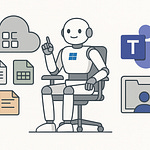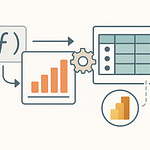Compliance feels like a checklist you never finish – every time you think you're done, a new regulation shows up on your desk. What if instead of chasing it manually, you had a system that updated itself, flagged risks automatically, and reminded you before you even realized something changed? Today, I'm going to walk you through how to build that system in Power Automate, step by step. By the end, you’ll see how compliance can shift from daily stress to a running process that practically manages itself.
Why Checklists Fail When Regulations Keep Moving
What’s the point of checking a box if the box disappears tomorrow? That’s the reality with compliance—rules don’t stay frozen in time, yet the tools most teams still use treat them like they do. Traditional checklists are static by design. They’re created as if the requirements they capture will always stay the same. But regulations don’t work that way, and the moment something shifts—whether it’s a new privacy act or an updated industry policy—that list you’ve been clinging to quietly becomes useless. The problem is, most organizations don’t notice until it’s too late.
Think about how a checklist usually comes together. Someone drafts a template, maybe in Word or Excel, and circulates it across the department. People fill in the boxes, send them back, and management assumes everything has been covered. But when a regulation changes midyear, that same template doesn’t reflect the new requirement. Teams carry on, faithfully checking the same boxes, without realizing they’re essentially following last year’s playbook. And that’s where the false comfort sets in—everything looks complete on the surface, when underneath it’s already out of alignment.
A common trap teams fall into is trying to fix this by building automation around those lists. The idea is good: let’s save time, let’s make compliance forms and workflows run themselves. But here’s the catch—if the original checklist is rigid, all you’ve done is bake in the rigidity. It’s like pouring concrete around a structure that was designed to be temporary. You save some labor in the short term, but the moment requirements evolve, the whole automation effort feels brittle and expensive to revise.
Plenty of real examples prove the point. Picture an organization that rushed to create a GDPR tracking sheet in Excel. At the time, it covered data handling, retention, and consent requirements exactly as written. They later automated reminders and sign-offs to make it more efficient. But by the time auditors actually visited, several rules had shifted, additional clauses had been clarified, and the sheet was missing critical items. Months of automation work turned into a liability—the company had a polished system enforcing outdated checks. That’s the kind of scenario no IT team wants to explain in an audit meeting.
Power Automate can make this worse when it’s configured rigidly. A flow built around hard-coded steps—send this email, copy that file, check this one column—doesn’t respond well when the checklist changes. You can update a field or two, but if a new regulatory dimension appears that wasn’t accounted for, entire flows need rebuilding. The system slowly turns into a fragile tower of dependencies. Each modification risks breaking something else, and suddenly compliance becomes more about managing flows than managing actual risk.
This is why static thinking fails. Compliance can’t be treated like a linear to-do list with a set end point. Regulations form moving targets, and addressing them requires movement in return. Instead of boxes you tick once, it’s more like a loop that has to feed its own results back into the process. The checklist should never be “done”—it should be continuously adapting. When you apply systems thinking, you stop asking “did we complete it?” and start asking “is this process learning to stay aligned?”
Anyone who has worked in IT long enough has seen the fallout of reactive patching. A new rule appears, leadership scrambles, and admins are asked to “just add another step” to the process. Then a second rule comes in, and another patch is applied. Soon you’re juggling dozens of patches layered on top of each other, and the original process is barely recognizable. Instead of protecting the organization, the system becomes an exhausting cycle of plugging holes. That’s when compliance turns from a safeguard into a source of constant firefighting.
The smarter path is to recognize automation as something that should evolve. A living system can pivot when new inputs arrive, rather than shattering under them. Tools like Power Automate don’t have to create fragile structures—they can form loops that take feedback, incorporate revisions, and adapt schedules without wholesale rebuild. Done that way, automation stops being a liability and starts being an asset.
So the real lesson is this: don’t hard-code a checklist into eternity. Build processes that can change with the rules they serve. Compliance, in this context, isn’t a one-off project—it’s an environment you cultivate. And once you see it that way, the question becomes less about maintaining endless forms and more about creating rhythms that adjust naturally. Which raises the next question: how exactly do you design those rhythms inside Power Automate so they keep compliance alive?
The Engine: Power Automate Triggers That Keep Compliance Alive
What if your system checked compliance before you even thought about it? That’s the shift Power Automate can give you when you start using recurrence triggers as the backbone of your process. Instead of waiting for someone in the office to remember to run a report or send a reminder, the system itself becomes the clock. It doesn’t depend on human memory. It doesn’t miss a week because someone is on vacation. The rhythm is automatic, and that rhythm is where compliance moves from effort into process.
Most flows in Power Automate are designed to fire off in response to an event. A file is added to SharePoint, an email arrives in Outlook, a message is posted in Teams—that kind of thing. Event-driven flows are great for day-to-day work, but they’re weak when it comes to compliance. Risk doesn’t appear only when an event happens. Sometimes the problem is in what didn’t happen, like a policy review that never got done. If you wait for someone to act, compliance fails by default. That’s why recurrence triggers matter. They don’t need a spark. They run on schedule, and schedules are often the safest way to ensure checks don’t fall off the radar.
The tricky part is finding the right balance. If you tell a flow to run every hour, you end up drowning your team in alerts—what people usually call “alert fatigue.” Too many prompts, too many notifications, and soon the important warnings get ignored with everything else. On the other hand, if you only run a check once every six months, you’re almost guaranteed to miss risks that build up in between. Compliance doesn’t forgive gaps like that. The smart approach is to tune recurrence patterns so they feel natural. Weekly for broad reviews, daily for higher-risk checks, maybe quarterly for compliance tasks tied to board reporting. The point is rhythm—not too fast, not too slow.
Let’s take a simple but practical example. Imagine setting up a weekly risk review flow. Every Friday afternoon, Power Automate automatically checks all the files in a compliance document library on SharePoint. It cross-references policies in Teams channels where discussions happen, and it looks at Outlook mailboxes to gather acknowledgments from staff training reminders. Without anyone touching a button, the system produces a risk snapshot every week. Now, instead of scrambling once a year during audit season, you’ve got a continuous paper trail that proves your checks are alive and current.
The real strength comes when you extend this pattern with connectors. SharePoint is an obvious one because so many organizations store policy documents there. Outlook matters because approvals and sign-offs still pass through email in most businesses. Add Teams to the mix since collaboration often generates compliance-relevant communication. And don’t forget external connectors—many industries rely on third-party systems for things like incident tracking, HR records, or vendor contracts. With recurrence, Power Automate becomes your bridge across all those locations, pulling in data at predictable intervals.
There’s another piece people sometimes forget: predictability isn’t just useful for operations, it’s essential for auditability. Auditors like schedules. They look for repeatable, traceable patterns. If your compliance checks run at consistent intervals and log their results, you can point to a clear history. No scrambling to scrape together screenshots as evidence. No arguing about gaps in coverage. A recurrence trigger is your guarantee that checks happened when they were supposed to, every time.
Of course, nothing comes for free. In larger tenants, performance can become an issue. When you’ve got a dozen departments, and each one builds ten flows all firing on the same schedule, you start straining resources. One flow isn’t a problem, but multiply that pattern and soon system admins see bottlenecks. That’s why smart scheduling is critical. You don’t want a hundred flows all hammering away at midnight Sunday. Stagger the times, group related checks, and set priorities. By spreading the workload, you protect both the tenant performance and the integrity of the compliance operation.
When recurrence triggers are applied thoughtfully, they create a rhythm. Compliance doesn’t need a person to start it. It doesn’t forget. It doesn’t pause because someone is out sick. The system monitors itself and produces checkpoints that you can trust. That’s the value—a shift from human babysitting into a predictable heartbeat of checks that continue on their own. And while rhythm keeps compliance alive, the real game-changer comes next—what happens when those checks start feeding insights back into the system so it can actually adjust and improve itself over time?
Feedback Loops: Turning Compliance from Reactive to Intelligent
Imagine if your checklist didn’t just run—it actually learned from its own results. That’s the shift every IT team dreams of, where compliance isn’t just another scheduled process but an intelligent loop that gets sharper with every cycle. A flow that runs without feedback is like a machine spinning in place—technically moving, but not getting anywhere. Adding feedback turns that same process into a system that adapts, improves, and catches risk earlier every single time it runs.
The difference between static automation and adaptive systems really comes down to feedback loops. A static flow runs, spits out a result, and then calls it a day. The problem is that those results often sit untouched in an audit folder somewhere, slowly collecting digital dust. An adaptive flow captures its own outputs, stores them in a usable way, and feeds that data back into the process. When you start looking at compliance automation as a cycle instead of a straight line, that’s when it begins to develop some actual intelligence.
Here’s the common pitfall: most compliance automations already produce logs, but they aren’t read or used. A flow sends an outcome to an email or maybe writes an entry in a SharePoint document library, and then no one reviews it. That’s wasted information. Every failed check, every exception, every escalation is actually a clue about where the system is weak or the process is broken. When no one processes that information, you just end up repeating the same mistakes with more efficiency, which isn’t really progress at all.
Power Automate gives us several ways to fix this gap. You can log your flow results directly into a SharePoint list, which lets you easily query, filter, and tag each run. Dataverse offers more sophisticated data relationships if you want centralized storage that feeds into other apps. Even something as simple as Excel stored in OneDrive or SharePoint can act as a structured log that team members update automatically. The point isn’t the tool; the point is that every outcome should leave behind structured data that can actually be tracked and reviewed.
Where it gets powerful is when you bring Power BI into the picture. Instead of scanning lists full of raw records, you can build dashboards that visualize patterns. You might see one check that fails repeatedly over several months, or a particular department where tasks are always late. Those aren’t just compliance issues—they’re process issues hiding under compliance tasks. By surfacing recurring problems visually, Power BI helps the organization move from firefighting into prevention.
I’ve seen teams learn the hard way how valuable this can be. One company had a workflow set up to flag expired policy documents. It did the job, but the flow kept catching the same type of expired document over and over again. After about 20 runs with the same red flag, the team finally asked why it was happening so frequently. They realized the workflow design encouraged documents to slip through without being updated on time. Instead of patching the problem every week, they redesigned that stage of the workflow entirely, and the issue disappeared. Without the loop pointing out the repetition, they would have kept chasing symptoms forever.
Another underused technique is escalation flows. If the same compliance check fails repeatedly, there’s no reason it should keep sending warnings to the same frontline user. That’s when the system can automatically escalate—maybe it starts sending notifications to a manager after the third failure, and then to compliance leadership if it happens five times. The workflow itself recognizes that repetition signals urgency. Instead of being passive, your automation becomes proactive, targeting problems that refuse to fix themselves.
When you map this out, it’s always the same loop: compliance check runs, results get logged, data is reviewed, workflows are adjusted, then the next cycle uses that adjustment as its new baseline. Over time, the loop sharpens the process. Compliance stops being a flat task list and starts feeling like a feedback-driven cycle, more like a living system that evolves with the organization.
This changes the tone of compliance completely. Instead of being reactive—waiting until an audit exposes gaps—you’re proactively spotting weaknesses and correcting them before they scale. By wiring feedback into the system, you build compliance that actually learns as it operates. It stops being a rigid machine and becomes something closer to a continuous learning process. And that naturally raises the next challenge: once these loops start helping one team, how do you scale them across multiple departments without creating a mess of overlapping flows?
Scaling the System Without Drowning in Flows
What happens when every department starts wanting its own automated checklist? On paper, it sounds like progress. Each team takes ownership, builds a flow in Power Automate, and starts running compliance tasks without waiting on IT. But once this spreads across an enterprise, it quickly goes from useful to chaotic. One workflow is manageable. A dozen is busy but fine. Fifty workflows, all firing off in their own way, is where things start to break down. Instead of solving problems, automation becomes another source of stress—overlapping alerts, duplicated work, and a messy set of flows that no one really understands end to end.
Scaling from one workflow to dozens presents a very different challenge than just getting started. In the early days, you can hard-wire a process for a single team and manage it locally. At scale, that approach collapses. If every department decides to automate in its own style, you end up with flows that have inconsistent names, questionable triggers, and unpredictable outputs. Once those outputs feed into reports, leadership starts receiving contradictory data. Compliance signals are only useful if they’re consistent, and inconsistency in automation is worse than inconsistency in manual processes because the system makes you think it’s reliable when it isn’t.
Over-automation creeps up faster than most IT teams expect. A flow that looks harmless in one department gets cloned and slightly modified in another. Before long, variations pile up like different editions of the same spreadsheet. The volume of alerts grows without strategy, and users stop paying attention once the inbox fills with messages from ten different flows all saying similar things. That’s how “automation fatigue” happens inside organizations—it’s not the tech that’s broken, it’s the lack of coordination. Without governance, each new checklist makes the noise louder instead of producing clarity.
A classic case involved an organization with fifteen departments, each taking initiative on compliance. Instead of a consistent system, they built fifteen different checklists inside Power Automate. HR checked training deadlines, Legal checked policy reviews, Finance checked risk attestations, and so on. Individually, each department thought it was being productive. Collectively, the result was scattered logs with missing overlaps, duplicated reminders, and no single view of actual compliance status. When auditors arrived, the company had to explain why three departments reported the same risk with different numbers. Automation hadn’t closed the gap; it had multiplied it.
This is why governance matters as much as the flows themselves. The most practical starting point is naming conventions. If every checklist flow starts with a common prefix, like “COMP-”, followed by the department and process name, then IT at least has a way to map out what exists. Centralized logging comes next: instead of each department logging outcomes in private lists, all flows write to a single compliance log repository. That way, reporting isn’t fragmented and everyone speaks the same data language. Templates push the idea further—publish approved designs for common compliance processes so teams can clone them without reinventing the wheel.
Role-based access is another line of defense. Not every user should be able to spin up flows that trigger across the organization. It’s tempting to encourage a free-for-all creativity approach, but compliance has higher stakes than general productivity. If anyone can deploy a compliance flow, you risk breaking critical signals because someone misconfigured a setting or forgot a dependency. By limiting creation rights to specific roles—or requiring review for flows that affect compliance—you strike a balance between empowering teams and protecting integrity.
A pattern library makes long-term growth sustainable. Imagine a set of reusable connectors and templates that cover the usual compliance needs: document reviews, training confirmations, risk attestations, escalation processes. Instead of starting from scratch, departments select from patterns already tested and governed. This reduces drift and keeps the IT overhead manageable. When scaling becomes about multiplying patterns rather than multiplying random flows, the system grows in an orderly way.
Comparing approaches helps clarify why this matters. A siloed model lets each department act independently, pushing out what it needs on its own. It starts fast, but the cost of reconciling all those silos during audits—or when leadership wants enterprise-wide visibility—is enormous. A centralized governance model slows initial deployment but pays off in the long run. Consistent naming, shared logging, reusable templates, and role controls mean compliance automation stays coherent even as the number of flows grows. The choice isn’t just about speed; it’s about whether the system can survive expansion.
Scaling compliance with Power Automate isn’t just about writing more flows. It’s about managing them with the same discipline as any other enterprise system. Without governance, automation becomes noise. With governance, it becomes sustainable infrastructure. And once the system is stable, the next logical question is how to prepare it for something even tougher than scale—the fact that regulations themselves will change and the system has to adapt.
Future-Proofing: Building a Living Compliance Framework
Today’s regulations change, but tomorrow’s will blindside you if your system isn’t ready. Compliance never stays still, yet many organizations still build their automation as if it will. The reality is, whatever rules you’re covering this year probably won’t be the same set you’ll be judged against in the next audit cycle. If your compliance workflows don’t anticipate that constant drift, you end up back at square one—redoing manual processes every time there’s a policy update. That’s wasted effort, and worse, it creates exposure in the long gaps before your automation is reworked.
The truth is, compliance isn’t static. It evolves as regulators publish clarifications, extend interpretations, or introduce new requirements altogether. If you’ve spent months crafting a perfect checklist that only fits today’s rules, that same solution will decay as fast as the paper-based systems it replaced. Nothing kills momentum faster than realizing your “fully automated” compliance tool sends the wrong alerts the moment the rules shift. A living compliance framework has to be built with the expectation of change baked in from the start.
You see this tension most clearly in static checklists. They’re designed as one-time projects: list the controls, enforce them, close the book. The moment a regulator adds a new control, every part of your workflow built around that list starts to fracture. Teams feel forced back into manual work, because the automation can’t stretch to fit new demands. It’s one thing to fix a single item. It’s another problem entirely when that new item requires rebuilding several interconnected flows. The longer your team spends patching, the more compliance begins to feel like a cycle of stop-and-start projects instead of a continuous process.
Future-proofing starts with adaptive design. That means building flows that don’t rely on hard-coded requirements, but instead pull logic from external sources. Imagine a compliance workflow that doesn’t carry the checklist inside its steps, but queries a regulation library, updates itself with templates, or adjusts behavior by referencing metadata. When the library changes, the flow updates without needing a total rebuild. Instead of forcing IT teams to recode at every adjustment, the system refreshes automatically from the latest authoritative source. That creates breathing room when rules shift, and it makes compliance smoother to operate across multiple cycles.
Another crucial element is modularity. Conventional flows often sprawl into long chains of steps, all tightly tied to each other. That structure is efficient for a single requirement, but fragile when requirements need to change. By designing workflows as smaller modules that handle specific tasks—such as document validation, approval routing, or audit logging—you can add or remove pieces without tearing down the whole thing. In practice, that looks like assembling compliance flows from blocks, not from monoliths. Swap in a new block when regulations change in one area, but keep the rest intact. The time saved compounds with every adjustment.
A real-world example proves the point. A company operating across five jurisdictions had recurring challenges with data privacy rules. Initially, they tried to manage it with separate checklists per country, which quickly became unmanageable. They shifted strategy by reusing core policy validation checks—the building blocks—and overlaying jurisdiction-specific rules as modular layers. When a new requirement arrived in one country, they only updated that layer, leaving the base structure untouched. This modular system let them stay compliant without tearing apart their automation every time a regional regulation shifted.
Metadata-driven automation takes this a step further. Instead of building flows that recognize requirements as fixed steps, you encode requirements as metadata values—tags or properties stored centrally. Power Automate then references those tags whenever it runs compliance checks. If a requirement changes, you update the metadata once, and every flow that calls it inherits the update. This approach prevents drift between workflows and ensures your compliance posture moves in lockstep. It also creates a single point of truth that reduces errors during audits, since every flow reflects the same underlying definitions.
There’s also the cloud factor to consider. Microsoft 365 keeps expanding its connector ecosystem. New connectors can fundamentally change the way compliance checks are automated. For example, what starts as an email approval pattern today could be replaced tomorrow with a connector that integrates directly with a dedicated compliance record system. If you design flows with flexibility baked in, you can adopt those improvements smoothly. If not, every new connector forces another rebuild. Building future-proof systems means designing for the assumption that your toolkit itself will evolve.
A framework like this isn’t just less painful—it’s strategic. When compliance adapts instead of breaking under change, your team spends less time on reactive fixes and more time focusing on risk management itself. You stop treating compliance as a cost center and start recognizing it as a way to stay competitive. The organizations that build living systems don’t panic at new regulations; they adjust and keep operating. And this shift moves compliance from an annual burden toward an ongoing process that matures alongside your business. That’s the direction every system should head as we move into closing thoughts on making compliance continuous and optimized.
Conclusion
Compliance isn’t just about catching up. The real value comes when your automation starts learning, running cycles that don’t just repeat but sharpen each time. That’s when processes shift from static obligations to systems that adapt on their own rhythms and produce better outcomes with less firefighting.
So don’t think in terms of ticking boxes. Think in terms of building feedback-driven loops that keep your compliance alive and evolving. The question worth asking is this: what would happen if compliance stopped being a cost center and actually started driving strategy inside your business?