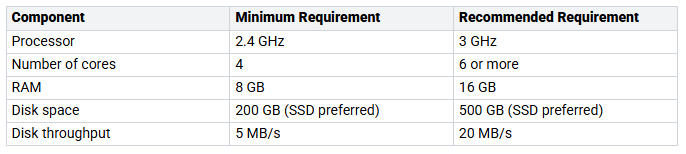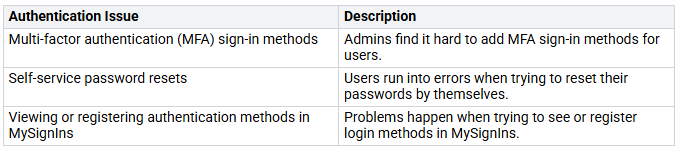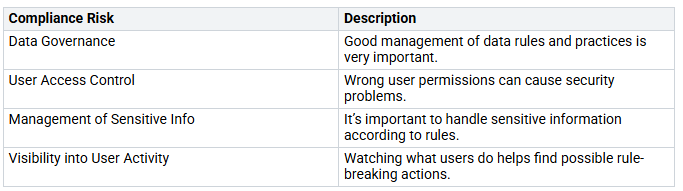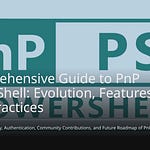Integrating Microsoft 365 Integration services into your apps makes them better. But, this can be hard. You might face problems like compatibility issues, data moving worries, and getting users to adopt it. The Microsoft Graph Toolkit makes this easier. It gives you ready-made parts that help with login and keep branding the same. By using the toolkit, you can focus on creating cool features instead of dealing with Microsoft 365 Integration problems.
Key Takeaways
The Microsoft Graph Toolkit makes it easier to use Microsoft 365. It gives ready-made parts for logging in and branding.
Using the toolkit makes logging in simpler. This lets developers build features without worrying about login problems.
The toolkit helps keep branding the same. This builds user trust and follows Microsoft’s design rules.
Follow certain steps to make integration easy. This includes making a PCF control project and setting up API permissions.
The toolkit helps manage risks by keeping data safe and keeping logs for audits.
Graph Toolkit Benefits
The Microsoft Graph Toolkit has many benefits. It makes it easier to use Microsoft 365 services in your apps. Two big benefits are easier login and steady branding.
Easier Login
Logging in can be hard and annoying for developers. The Microsoft Graph Toolkit makes this simple. It has ready-made parts that take care of login for you. You don’t have to worry about complicated OAuth steps, token updates, or asking for permission. The toolkit does all this, so you can focus on making important features.
Developers like the Graph Toolkit because it is easy to use. Many say it is strong and flexible. It makes complicated systems simpler and helps speed up production. This shows how the toolkit can save you time and lower the chances of bugs in your apps.
Also, the toolkit keeps your apps safely connected to Microsoft 365 services. This safety protects user data and builds trust. When users feel safe, they are more likely to use your app.
Steady Branding
Branding is very important for user experience and following rules. If branding is not steady, it can confuse users and make them distrustful. The Microsoft Graph Toolkit solves this by giving you parts that look like Microsoft’s design. This helps you make apps that match Microsoft 365 branding rules.
By using the toolkit, you follow Microsoft’s branding rules. This helps you avoid problems with compliance. A steady user interface makes the experience better and lowers the chances of phishing alerts. When users see a familiar look, they feel more at ease and confident using your app.
Steps for Microsoft 365 Integration
Integrating Microsoft 365 into your apps needs careful planning. Follow these steps to set up your environment and use the Microsoft Graph Toolkit well.
Environment Setup
Setting up your environment is the first important step. Here are the basic system requirements you need:
Once you have the right hardware, follow these steps:
Create your PCF control project using the command
pac pcf init.Install necessary npm packages:
npm install react react-dom @microsoft/mgt-element @microsoft/mgt-msal-provider @microsoft/mgt-react
Create Azure AD App Registration and add your Power Apps environment URL as the redirect URI.
Configure API Permissions by adding Microsoft Graph and Delegated permissions, then grant admin consent.
Create and Configure MSAL Provider in your PCF control’s
index.tsfile.
Be careful of common mistakes during this phase. Configuration errors can mess up your integration. Authentication problems may happen if user credentials are wrong. Also, API limit issues can slow down performance.
Implementing Components
After setting up your environment, you can start using the Microsoft Graph Toolkit components. Here are the main components to focus on:
To make your implementation better, consider these helpful tips:
Learn about graph representation methods, like adjacency matrix and adjacency list, to pick the best one for your graph type.
Choose the right algorithm based on the graph’s features, whether it is dense or sparse.
Focus on good coding practices, like code readability and algorithm scalability, to improve performance.
Use strong testing and debugging methods to ensure your graph coloring solution works well.
Create a performance optimization plan that targets both algorithm efficiency and parallel processing.
By following these steps, you can make your Microsoft 365 integration easier and use the Microsoft Graph Toolkit to its full potential.
Challenges in Microsoft 365 Integration
Putting Microsoft 365 into your apps can be tough. You might face problems with logging in and following rules. Knowing these challenges helps you deal with them better.
Authentication Issues
Login problems often happen when using Microsoft 365. Here are some common issues you might see:
Microsoft knows that users have login issues, especially with MFA sign-ins and password resets. These problems come from recent changes meant to improve MFA. Sadly, these changes caused errors in logging in.
To fix these issues, you can use the Graph Toolkit. It makes logging in easier by handling OAuth steps and token updates automatically. This cuts down on the trouble of setting up safe logins. You can also create a policy that applies to all users and apps, making the login process smoother.
Compliance Risks
Following rules is another big worry when using Microsoft 365. You need to know about different risks, such as:
The Graph Toolkit helps reduce these compliance risks. It makes sure you follow rules about data access and keeping data safe. The toolkit keeps logs of activities for checking compliance and ensures you are ready for audits with detailed reports on data access. By using the toolkit, you can focus on creating features while still following Microsoft’s rules.
Real-World Examples
Application Use Cases
Many organizations have used the Graph Toolkit in their Microsoft 365 apps. Here are some good examples:
Document Management: A company gets all Excel files (
.xlsx) made in the last month from SharePoint and OneDrive with a special search. This makes it easier to find documents and helps people work better.Customer Data Integration: A business links different customer information, like emails, chats, and meetings. This helps new sales team members quickly find important details, so they can start working right away.
These examples show how the Graph Toolkit makes Microsoft 365 integration easier. It lets organizations focus on what they do best.
Code Snippets
To help you see how to use the Graph Toolkit, here are some useful code snippets that show what it can do:
<mgt-get resource=”/me/joinedTeams” scopes=”Directory.Read.All”>
<template data-type=”value”>
<div class=”bg-white text-black grid grid-cols-2 gap-4”>
<div>
<pre is:raw>{{this.displayName}}</pre>
</div>
<div>
<pre is:raw>{{this.description}}</pre>
</div>
</div>
</template>
</mgt-get>
Adding a Login Component:
<script type=”module” is:inline>
import {
registerMgtComponents,
Providers,
Msal2Provider
} from “https://unpkg.com/@microsoft/mgt@4”;
Providers.globalProvider = new Msal2Provider({
clientId: “5b4f7809-e123-4e37-a0d3-661687c0a3fd”,
scopes: [”user.read”, “calendars.read”, “Files.Read.All”],
authority: “https://login.microsoftonline.com/0611c2d5-52a3-4c87-83fc-81903228fa38”,
redirectUri: “http://localhost:4321/”,
});
registerMgtComponents();
</script>
<div id=”main”>
<mgt-login show-presence login-view=”compact”></mgt-login>
</div>
These snippets show how you can easily add Microsoft 365 services to your apps using the Graph Toolkit. They help solve common problems with logging in and getting data.
In short, the Microsoft Graph Toolkit has many benefits for adding Microsoft 365 services to your apps. You get a single API that makes it easier to connect everything. Ready-made parts save time and help you work better. You can also automate simple tasks, which boosts efficiency and makes things better for users.
Think about these main benefits:
Tools like Graph Explorer and Graph SDKs make integration easier.
Access to important Microsoft 365 services like Calendar, OneDrive, Outlook, Teams, and more.
Look into the Graph Toolkit more. Use these ideas in your projects and see how easy integration can be.
FAQ
What is the Microsoft Graph Toolkit?
The Microsoft Graph Toolkit is a set of ready-made parts. It makes it easier to add Microsoft 365 services to your apps. You can use it for logging in, getting data, and keeping a consistent look.
How does the Graph Toolkit improve security?
The Graph Toolkit keeps logins safe. It takes care of OAuth steps, token updates, and permission requests by itself. This helps lower the chances of security problems in your apps.
Can I customize the components in the Graph Toolkit?
Yes, you can change the parts to match your brand. The toolkit has choices for design and setup, so you can keep a similar style in all your apps.
What services can I access with the Graph Toolkit?
You can use many Microsoft 365 services, like Outlook, OneDrive, Teams, and SharePoint. The toolkit gives you one API to connect with these services easily.
Is the Graph Toolkit suitable for all developers?
Yes! The Graph Toolkit is made for developers at any level. Whether you are just starting or have lots of experience, you can easily add Microsoft 365 services to your apps with the toolkit.