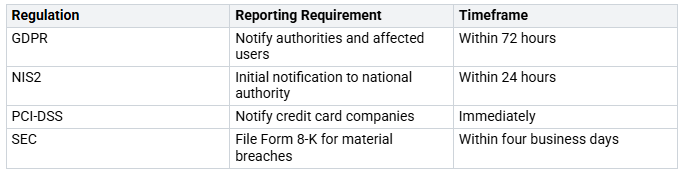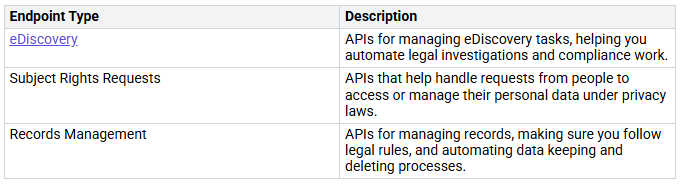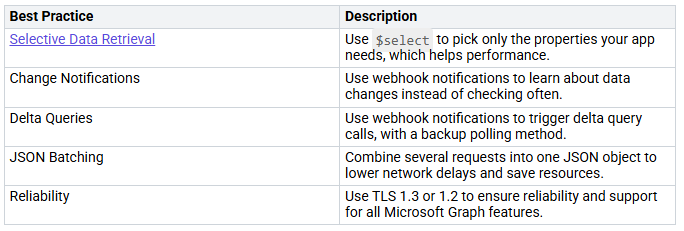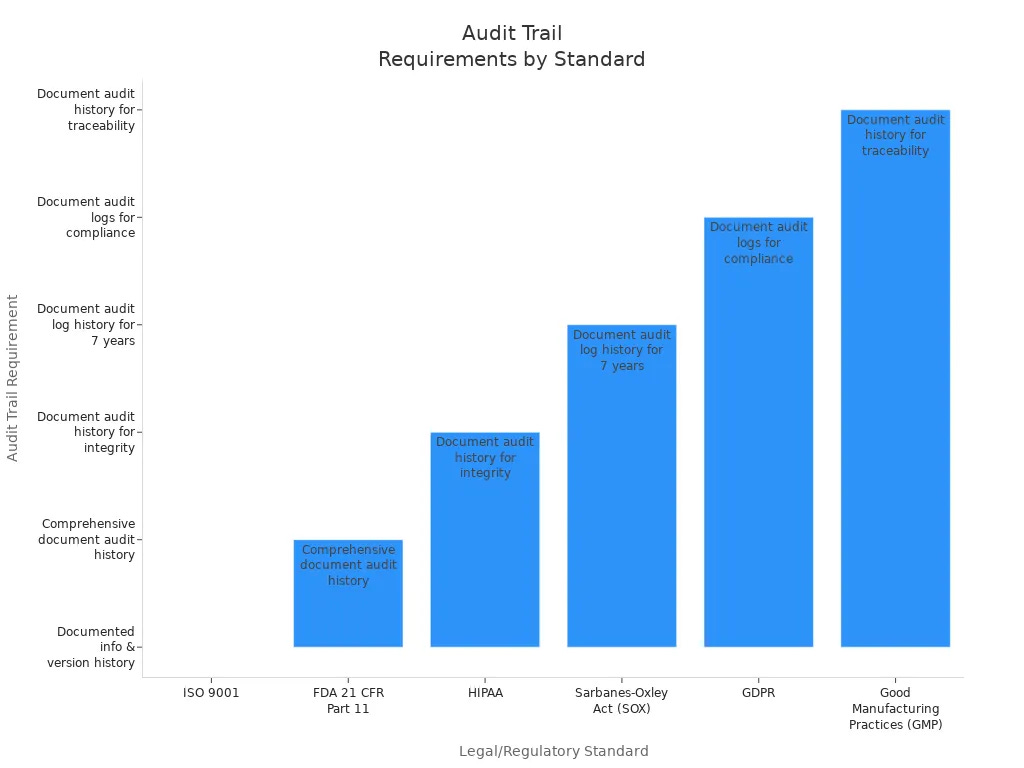Compliance in data management with Microsoft 365 is very important. It helps protect sensitive information and follow rules. However, many organizations face a Compliance Data Challenge that can hurt their compliance efforts. For example, nonprofits often find it hard to manage sensitive data. They must follow rules like GDPR or HIPAA. Also, not having enough knowledge about setup and monitoring can cause big compliance risks. Knowing these challenges is key. It helps in managing compliance data better.
Key Takeaways
Standard dashboards in Microsoft 365 can make you feel safe. Always check your dashboard data to avoid missing important information.
Detailed event data is very important for compliance. Pay attention to audit trails, real-time updates, and complete logging to avoid errors during audits.
Regularly check your licensing status to prevent audit problems. Missing incidents can cause compliance issues and big fines.
Use Graph APIs to automate data retrieval. This helps you quickly get the latest compliance information for audits.
Use Microsoft Purview to manage compliance data well. It gives you better visibility and automatic policies to help you stay compliant.
Compliance Data Challenge in Microsoft 365
The Illusion of Coverage
Many organizations use standard dashboards in Microsoft 365 to check their compliance. These dashboards often show a comforting view with green status bars and good numbers. But this can create a false sense of security. You might believe everything is fine, but the truth can be very different.
Standard dashboards usually miss important details. They might not show specific data loss prevention (DLP) matches or certain eDiscovery events. Because of this, you could miss serious compliance problems. This mistake can have big consequences during audits. Auditors might point out missing incidents that you thought were noted.
Tip: Always check if your dashboard data is complete. Relying only on these summaries can create gaps in your compliance plan.
Importance of Detailed Event Data
To really meet compliance rules, you need detailed event data. This data gives insights that standard dashboards cannot provide. Here are some important types of detailed event data to focus on:
Real-time updates
Monitoring compliance
Logging user activity in detail
Tracking updates and saving past compliance info
Without this detailed data, you risk having gaps in your audit trail. This can cause mistakes during audits. You might mislabel access or fail to explain actions during investigations. Such problems can put your organization at legal risks.
Also, continuous monitoring and reporting are very important. You should do user access reviews and keep thorough audit logs. This way, you can spot possible violations and create regular reports. These actions help you stay ahead of compliance issues and get ready for any audits.
Hidden Licensing Audit Risks
Audit Nightmares
When you go through a licensing audit, it can be very serious. Missing important incidents during these audits can create big problems. Your organization might fail to comply if it does not have proper retention, encryption, or audit logs. These gaps can lead to fines and investigations that disrupt your work.
Here are some common risks with licensing audits:
Compliance Failures: Missing important data can cause noncompliance.
Security Vulnerabilities: Unlicensed software can expose your organization to phishing and breaches.
Lost Productivity: Wrong licensing can confuse users and slow down work.
AI Roadblocks: Incorrect licensing can stop you from using AI tools well.
Unnecessary IT Complexity: Licensing issues can make your IT environment harder to manage.
Tip: Regularly check your licensing status to avoid these audit nightmares.
Implications of Incomplete Reporting
Not reporting correctly can have serious effects on your organization. If you do not document compliance data accurately, you risk hurting your regulatory standing. For example, under GDPR, you must tell authorities and affected users within 72 hours of a breach. Missing this deadline can lead to big fines and legal issues.
Here’s a quick overview of reporting rules for different regulations:
Not meeting these rules can lead to financial penalties and legal action. Organizations in finance can face costs averaging $5.97 million due to data breaches. This burden often comes from regulatory penalties and losing clients.
Using Graph APIs for Compliance
Important Graph API Endpoints
To improve your compliance work in Microsoft 365, use certain Graph API endpoints. These endpoints give you access to important compliance data. Here are some key endpoints to think about:
Using these endpoints helps you collect detailed compliance data that standard dashboards might miss. This data can help you find possible compliance problems before they get worse.
Automating Data Retrieval
Automating how you get data from Microsoft 365 using Graph APIs can greatly boost your compliance efforts. Here are some best practices to keep in mind:
By automating data retrieval, you get quick access to compliance information. This real-time access is very important for audits. You can make sure that only the latest documents are used, which lowers the chance of non-compliance. Automation also makes it easier to enforce compliance rules and follow regulations.
For example, Sprocket 365 uses SharePoint’s version history to ensure only the latest documents are available. It improves content visibility by showing key compliance data, helping with governance checks. The Documents web part shows only approved versions, removing old content that could cause compliance problems.
Centralizing Insights with Purview
Benefits of Purview
Using Microsoft Purview for managing compliance data has many benefits. First, it helps you manage compliance easily. You can handle compliance policies right in Microsoft 365. This makes it easier to see how data is used and where there might be compliance risks in services like Teams, SharePoint, and OneDrive.
Here are some key benefits of Purview:
Enhanced Visibility: Learn how data is used and find compliance risks.
Automated Retention Policies: Apply data retention and deletion rules without mistakes.
Proactive Risk Management: Watch compliance in real-time to spot and fix risks fast.
Data Protection at Scale: Protect sensitive data across many platforms effectively.
These features help you make regulatory compliance easier while improving teamwork without losing security.
Creating an Audit Trail
Making a strong audit trail is very important for compliance. It helps you track and check actions taken on sensitive data. Follow these steps to build a good audit trail using Microsoft Purview:
Assign Permissions: Make sure admins and investigation team members have the View-Only Audit Logs or Audit Logs role.
Enable SearchQueryInitiated Events: Turn on SearchQueryInitiatedExchange and SearchQueryInitiatedSharePoint events for logging.
Set Up Audit (Premium): Give the right licenses and turn on the Advanced Auditing service plan for users.
Establish Audit Retention Policies: Create rules to keep audit records based on your organization’s needs.
Search for Audited Events: Use the Microsoft Purview portal to look through the audit log.
By following these steps, you can create a strong audit trail that meets legal and regulatory rules. For example, laws like GDPR and HIPAA require organizations to keep documented information, including version history, to show compliance.
Using these practices not only helps you stay compliant but also builds trust with stakeholders by showing your commitment to data integrity.
In conclusion, solving compliance problems in Microsoft 365 is very important for your organization. You need to understand the limits of standard dashboards and look for detailed event data to really ensure compliance. Here are some main points to remember:
Organizations have big compliance challenges, especially with data protection and keeping records.
Good data management is key for keeping data quality and ensuring long-term compliance success.
Taking steps like improving password habits and using multi-factor authentication can reduce compliance risks.
By using these strategies, you can improve your compliance efforts and gain trust from stakeholders. Keep in mind, staying ahead of compliance issues is not just about following rules; it’s about protecting your organization’s future.
FAQ
Why is an audit important for compliance management?
An audit helps you check your compliance status. It finds gaps in your processes and makes sure you follow the rules. Regular audits improve your organization’s data protection efforts.
How often should I do compliance audits?
You should do compliance audits at least once a year. However, doing them more often can help you find problems early and keep strong compliance.
What are common problems during an audit?
Common problems include missing documents, incomplete data, and unclear processes. These issues can cause compliance failures and more attention from regulators.
How can I get ready for an upcoming audit?
To get ready, review your compliance policies, make sure all documents are complete, and do a pre-audit check. This proactive approach helps you find and fix potential problems.
What does Microsoft Purview do for audits?
Microsoft Purview gathers your compliance data in one place. This makes it easier to track and manage audit trails. It helps you keep accurate records and makes the audit process simpler.