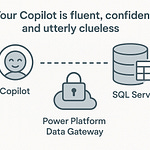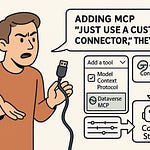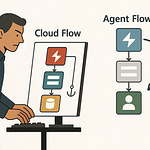Ever tried to train an AI model on your laptop only to watch it crawl for hours—or crash completely? You’re not alone. Most business datasets have outgrown our local hardware. But what if your entire multi-terabyte dataset was instantly accessible in your training notebook—no extracts, no CSV chaos?
Today, we’re stepping into Microsoft Fabric’s built-in notebooks, where your model training happens right next to your Lakehouse data. We’ll break down exactly how this setup can save days in processing time, while letting you work in Python or R without compromises.
When Big Data Outgrows Your Laptop
Imagine your laptop fan spinning loud enough to drown out your meeting as you work through a spreadsheet. Now, replace that spreadsheet with twelve terabytes of raw customer transactions, spread across years of activity, with dozens of fields per record. Even before you hit “run,” you already know this is going to hurt.
That’s exactly where a lot of marketing teams find themselves. They’ve got a transactional database that could easily be the backbone of an advanced AI project—predicting churn, segmenting audiences, personalizing campaigns in near real time—but their tools are still stuck on their desktops. They’re opening files in Excel or a local Jupyter Notebook, slicing and filtering in tiny chunks just to keep from freezing the machine, and hoping everything holds together long enough to get results they can use.
When teams try to do this locally, the cracks show quickly. Processing slows to a crawl, UI elements lag seconds behind clicks, and export scripts that once took minutes now run for hours. Even worse, larger workloads don’t just slow down—they stop. Memory errors, hard drive thrashing, or kernel restarts mean training runs don’t just take longer, they often never finish. And when you’re talking about training an AI model, that’s wasted compute, wasted time, and wasted opportunity.
One churn prediction attempt I’ve seen was billed as an “overnight run” in a local Python environment. Twenty hours later, the process finally failed because the last part of the dataset pushed RAM usage over the limit. The team lost an entire day without even getting a set of training metrics back. If that sounds extreme, it’s becoming more common. Enterprise marketing datasets have been expanding year over year, driven by richer tracking, omnichannel experiences, and the rise of event-based logging. Even a fairly standard setup—campaign performance logs, web analytics, CRM data—can easily balloon to hundreds of gigabytes. Big accounts with multiple product lines often end up in the multi-terabyte range.
The problem isn’t just storage capacity. Large model training loads stress every limitation of a local machine. CPUs peg at 100% for extended periods, and even high-end GPUs end up idle while data trickles in too slowly. Disk input/output becomes a constant choke point, especially if the dataset lives on an external drive or network share. And then there’s the software layer: once files get large enough, even something as versatile as a Jupyter Notebook starts pushing its limits. You can’t just load “data.csv” into memory when “data.csv” is bigger than your SSD.
That’s why many teams have tried splitting files, sampling data, or building lightweight stand-ins for their real production datasets. It’s a compromise that keeps your laptop alive, but at the cost of losing insight. Sampling can drop subtle patterns that would have boosted model performance. Splitting files introduces all sorts of inconsistencies and makes retraining more painful than it needs to be.
There’s a smarter way to skip that entire download-and-import cycle. Microsoft Fabric shifts the heavy lifting off your local environment entirely. Training moves into the cloud, where compute resources sit right alongside the stored data in the Lakehouse. You’re not shuttling terabytes back and forth—you’re pushing your code to where the data already lives. Instead of worrying about which chunk of your customer history will fit in RAM, you can focus on the structure and logic of your training run.
And here’s the part most teams overlook: the real advantage isn’t just the extra horsepower from cloud compute. It’s the fact that you no longer have to move the data at all.
Direct Lakehouse Access: No More CSV Chaos
What if your notebook could pull in terabytes of data instantly without ever flashing a “Downloading…” progress bar? No exporting to CSV. No watching a loading spinner creep across the screen. Just type the query, run it, and start working with the results right there. That’s the difference when the data layer isn’t an external step—it’s built into the environment you’re already coding in.
In Fabric, the Lakehouse isn’t just some separate storage bucket you connect to once in a while. It’s the native data layer for notebooks. That means your code is running in the same environment where the data physically sits. You’re not pushing millions of rows over the wire into your session. You’re sending instructions to the data at its home location. The model input pipeline isn’t a juggling act of exports and imports—it’s a direct line from storage to Spark to whatever Python or R logic you’re writing.
If you’ve been in a traditional workflow, you already know the usual pain points. Someone builds an extract from the data warehouse, writes it out to a CSV, and hands it to the data science team. Now the schema is frozen in time. The next week, the source data changes and the extract is already stale. In some cases, you even get two different teams each creating their own slightly different exports, and now you’ve got duplicated storage with mismatched definitions. Best case, that’s just inefficiency. Worst case, it’s the reason two models trained on “the same data” give contradictory predictions.
One team I worked with needed a filtered set of customer activity records for a new churn model. They pulled everything from the warehouse into a local SQL database, filtered it, then exported the result set to a CSV for the training environment. That alone took nearly a full day on their network. When new activity records were loaded the next week, they had to do the entire process again from scratch. By the time they could start actual training, they’d spent more time wrangling files than writing code.
The performance hit isn’t just about the clock time for transfers. Research across multiple enterprises shows consistent gains when transformations run where the data is stored. When you can do the joins, filters, and aggregations in place instead of downstream, you cut out overhead, network hops, and redundant reads. Fabric notebooks tap into Spark under the hood to make that possible, so instead of pulling 400 million rows across your notebook session, Spark executes that aggregation inside the Lakehouse environment and only returns the results your model needs.
If you’re working in Python or R, you’re not starting from a bare shell either. Fabric comes with a stack of libraries already integrated for large-scale work—PySpark, pandas-on-Spark, sparklyr, and more—so distributed processing is an option from the moment you open a new notebook. That matters when you’re joining fact and dimension tables in the hundreds of gigabytes, or when you need to compute rolling windows across several years of customer history.
As soon as the query completes, the clean, aggregated dataset is ready to move directly into your feature engineering process. There’s no intermediary phase of saving to disk, checking schema, and re-importing into a local training notebook. You’ve skipped an entire prep stage. Teams used to spend days just aligning columns and re-running filters when source data changed. With this setup, they can be exploring feature combinations for the model within the same hour the raw data was updated.
And that’s where it gets interesting—because once you have clean, massive datasets flowing directly into your notebook session, the way you think about building features starts to change.
Feature Engineering and Model Selection at Scale
Your dataset might be big enough to predict just about anything, but that doesn’t mean every column in it belongs in your model. The difference between a model that produces meaningful predictions and one that spits out noise often comes down to how you select and shape your features. Scale gives you possibilities—but it also magnifies mistakes.
With massive datasets, throwing all raw fields at your algorithm isn’t just messy—it can actively erode performance. More columns mean more parameters to estimate, and more opportunities for your model to fit quirks in the training data that don’t generalize. Overfitting becomes easier, not harder, when the feature set is bloated. On top of that, every extra variable means more computation. Even in a well-provisioned cloud environment, 500 raw features will slow training, increase memory use, and complicate every downstream step compared to a lean set of 50 well-engineered ones.
The hidden cost isn’t always obvious from the clock. That “500-feature” run might finish without errors, but it could leave you with a model that’s marginally more accurate on the training data and noticeably worse on new data. When you shrink and refine those features—merging related variables, encoding categories more efficiently, or building aggregates that capture patterns instead of raw values—you cut down compute time while actually improving how well the model predicts the future.
Certain data shapes make this harder. High-cardinality features, like unique product SKUs or customer IDs, can explode into thousands of encoded columns if handled naively. Sparse data, where most fields are empty for most records, can hide useful signals but burn resources storing and processing mostly missing values. In something like customer churn prediction, you may also have temporal patterns—purchase cycles, seasonal activity, onboarding phases—that don’t show up in ordinary static fields. Feature engineering at this scale means designing transformations that condense and surface the patterns without flooding the dataset with noise.
That’s where automation and distributed processing tools start paying off. Libraries like Featuretools can automate the generation of aggregates and rolling features across large relational datasets. In Fabric, those transformations can run on Spark, so you can scale out creation of hundreds of candidate features without pulling everything into a single machine’s memory. Time-based groupings, customer-level aggregates, ratios between related metrics—all of these can be built and tested iteratively without breaking your workflow.
Once you’ve curated your feature set, model selection becomes its own balancing act. Different algorithms interact with large-scale data in different ways. Gradient boosting frameworks like XGBoost or LightGBM can handle large tabular datasets efficiently, but they still pay the cost per feature in both memory and iteration time. Logistic regression scales well and trains quickly, but it won’t capture complex nonlinear relationships unless you build those into the features yourself. Deep learning models can, in theory, discover richer patterns, but they also demand more tuning and more compute—in Fabric’s environment, you can provision that, but you’ll need to weigh whether the gains justify the training cost.
The good news is that with Fabric notebooks directly tied into your Lakehouse, you can test these strategies without the traditional bottlenecks. You can spin up multiple training runs with different feature sets and algorithms, using the same underlying data without having to reload or reshape it for each attempt. That ability to iterate quickly means you’re not locked into a guess about which approach will work best—you can measure and decide.
Well-engineered features matched to the right model architecture can cut runtimes significantly, drop memory usage, and still boost accuracy on unseen data. You get faster experimentation cycles and more reliable results, and you spend your compute budget on training that actually matters instead of processing dead weight.
Next comes the step that keeps these large-scale runs productive: monitoring and evaluating them in real time so you know exactly what’s happening while the model trains in the cloud.
Training, Monitoring, and Evaluating at Cloud Scale
Training on gigabytes of data sounds like the dream—until you’re sitting there wondering if the job is still running or if it quietly died an hour ago. When everything happens in the cloud, you lose the instant feedback you get from watching logs fly past in a local terminal. That’s fine if the job will finish in minutes. It’s a problem when the clock runs into hours and you have no idea whether you’re making progress.
Running training in a remote environment changes how you think about visibility. In a local session, you spot issues immediately—missing values in a field, a data type mismatch, or an import hang. On a cloud cluster, that same error might be buried in a log file you don’t check until much later. And because the resources are provisioned and billed while the process is technically “running,” every minute of a failed run is still money spent.
The cost of catching a problem too late adds up quickly. I’ve seen a churn prediction job that was kicked off on a Friday evening with an eight-hour estimate. On Monday morning, the team realized it had failed before the first epoch even started—because one column that should have been numeric loaded as text. The actual runtime? Ten wasted minutes up front, eight billed hours on the meter. That’s the kind of mistake that erodes confidence in the process and slows iteration cycles to a crawl.
Fabric tackles this with real-time job monitoring you can open alongside your notebook. You get live metrics on memory consumption, CPU usage, and progress through the training epochs. Logs stream in as the job runs, so you can spot warnings or errors before they turn into full-blown failures. If something looks off, you can halt the run right there instead of learning the hard way later.
It’s not just about watching, though. You can set up checkpoints during training so the model’s state is saved periodically. If the job stops—whether because of an error, resource limit, or intentional interruption—you can restart from the last checkpoint instead of starting from scratch. Versioning plays a role here too. By saving trained model versions with their parameters and associated data splits, you can revisit a past configuration without having to re-create the entire environment that produced it.
Intermediate saves aren’t just a nice safeguard—they’re what make large-scale experimentation feasible. You can branch off a promising checkpoint and try different hyperparameters without paying the time cost of reloading and retraining the base model. With multi-gigabyte datasets, that can mean the difference between running three experiments in a day or just one.
Once the model finishes, evaluation at this scale comes with its own set of challenges. You can’t always score against the full test set in one pass without slowing things to a crawl. Balanced sampling helps here, keeping class proportions while cutting the dataset to a size that evaluates faster. For higher accuracy, distributed evaluation lets you split the scoring task across the cluster, with results aggregated automatically.
Fabric supports Python libraries like MLlib and distributed scikit-learn workflows to make that possible. Instead of waiting for a single machine to run metrics on hundreds of millions of records, you can fan the task out and pull back the consolidated accuracy, precision, recall, or F1 scores in a fraction of the time. The data never leaves the Lakehouse, so you’re not dealing with test set exports or manual merges.
By the time you see the final metrics—say, a churn predictor evaluated over gigabytes of test data—you’ve also got the full training history, resource usage patterns, and any intermediate versions you saved. That’s a complete picture, without a single CSV download or a late-night “is this thing working?” moment.
And when you can trust every run to be visible, recoverable, and fully evaluated at scale, the way you think about building projects in this environment starts to shift completely.
Conclusion
Training right next to your data in Fabric doesn’t just make things faster—it removes the ceiling you’ve been hitting with local hardware. You can run bigger experiments, test more ideas, and actually use the full dataset instead of cutting it down to fit. That changes how quickly you can move from concept to a reliable model.
If you haven’t tried it yet, spin up a small project in a Fabric Notebook with Lakehouse integration before your next major AI build. You’ll see the workflow shift immediately. In the next video, we’ll map out automated ML pipelines and deployment—without ever leaving Fabric.