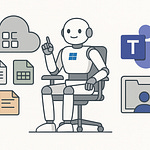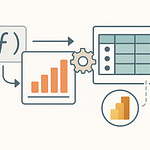Have you ever opened SharePoint, searched for a document, and ended up finding five different versions of the same thing—none of which were current? You’re not alone. Most companies treat SharePoint like a dumping ground, and it becomes chaos fast. But here’s the thing: it doesn’t have to work like this. There are very specific reasons why SharePoint fails at knowledge management, and we can actually fix them. Stick around, because by understanding those reasons, you’ll see how to turn SharePoint into the single source of truth your team deserves.
Why SharePoint Turns Into a Digital Junkyard
Picture this—your intranet looks polished, even inviting. There’s a clean homepage, a few curated links, maybe even a dashboard with announcements. But the moment you try to find that crucial policy, the shine disappears. Instead of clarity, the search spits out near-identical documents, labeled “final,” “final v2,” “final_may2020,” and, confusingly, another uploaded just last week. The design suggests order, but the experience feels like digging through a cluttered attic where every box has the same label. Most employees stop trusting the system at that point, and they turn instead to chat threads or email attachments simply because it feels faster.
So why does this happen in the first place when SharePoint is marketed as an enterprise-ready platform? It comes down to how organizations perceive it. Too often, SharePoint is introduced as a storage space—essentially a digital filing cabinet. And when you treat it like a cabinet, everyone throws things in without much thought for how anyone else will retrieve them later. The result isn’t collaboration; it’s digital hoarding. There’s no clear logic behind how content is created, organized, or retired. You end up with thousands of files that all technically live on SharePoint, but in practice, they live nowhere at all.
Think about a simple, everyday use case—the HR team publishes an updated travel expense policy. They save it to their SharePoint site and notify staff through a link in the corporate newsletter. That works fine until someone drags the document into their department’s Teams channel to “make it easier to access.” Another person downloads it and drops it in a shared OneDrive folder, while someone else attaches it to an all-hands email. A few months later, you now have multiple versions floating around, each in circulation and each looking equally official. Which one do employees click? Which one do they trust? Without clear governance, you’re left with inconsistent versions in circulation, and every department thinks they have the right one.
This sprawl isn’t just inconvenient—it eats into productivity. Studies consistently show that knowledge workers spend hours each week searching for internal information. That’s valuable time lost not because the data doesn’t exist, but because it’s scattered in too many places or buried under duplicates. When employees spend half their morning trying to track down the right slide deck, frustration builds, and frustration seeks a target. SharePoint takes the blame. You’ll often hear people in the hallway saying, “SharePoint doesn’t work” or “I can’t ever find anything in there,” when the underlying issue isn’t the technology at all. The culprit is the lack of structure and lifecycle discipline applied to the content inside it.
What makes this worse is the mismatch between how SharePoint is set up at launch and how it actually evolves in daily use. The original intention might be solid—a central place for projects, policies, and collaboration. But without ongoing rules or ownership, things break down quickly. If no one actively reviews old content, it never leaves. If there’s no strategy for metadata or tagging, search results feel random. And if there’s no accountability for updating content, outdated files sit untouched for years, masquerading as current. SharePoint becomes a graveyard of outdated knowledge with a few fresh documents scattered on top.
It’s easy to see how this cycle starts. When the platform is rolled out, users are told, “Save everything here.” They do exactly that, because the organization hasn’t explained why knowledge management matters. Without clarity on the purpose—beyond simply “storing files”—most employees never consider whether something should be revised, archived, or deleted. That missing “why” is the seed of chaos. Because knowledge isn’t static, yet the system is treated as if information doesn’t age, as if a policy uploaded in 2018 still holds the same relevance today. The absence of lifecycle thinking ensures the mess only gets bigger with time.
At the heart of all this, SharePoint isn’t failing anyone. It’s the lack of intentional design that fails SharePoint. The platform offers powerful tools for content structure, governance, and lifecycle management, but if those aren’t used, you’ll never see the benefits. It’s like installing shelves but never organizing what goes on them. Without a system, the tool can’t save you from yourself. And once every folder fills with “final” files, employees abandon search altogether and build parallel knowledge hubs elsewhere. That’s when Teams chats, OneDrive folders, and inboxes become shadow repositories, making the entire framework even harder to control.
So the real story here isn’t just duplication or outdated files—it’s the lack of thoughtful planning about how content should live, evolve, and eventually expire. Until those decisions are owned and executed, the system keeps collapsing under its own weight. Which raises the question: if the mess originates in how SharePoint is set up, what would a functional, intentional version of it look like?
The Core Ingredients of a Functional Knowledge Platform
If SharePoint feels less like a workspace and more like a labyrinth, the issue isn’t necessarily the corridors—it’s the missing map that should guide you through them. The tool has the building blocks to function as a reliable source of truth, but without a guiding structure, people wander aimlessly. What sets a functioning SharePoint apart from the digital junkyard version is not more tools, but the way those tools are arranged around clarity, consistency, and control. Think of it less as adding another wing to a house, and more about installing doors, signs, and pathways so you can actually move around inside.
The first piece people usually underestimate is navigation. A homepage alone can’t carry the weight of guiding thousands of files, projects, and updates. Navigation has to be logical enough that someone without training immediately understands where to click. It should mirror how teams actually talk about work. Instead of deep folder hierarchies that bury information, a menu that highlights topics makes the system approachable. For a new employee, the experience of opening SharePoint should be closer to walking into a clear reception area than hunting through an unfinished basement. The entire point is to remove friction so users don’t just rely on links shared in chat messages.
But even with clear navigation, a second principle matters just as much: content lifecycle. This is where many organizations stumble, because most treat files as static once uploaded. In reality, business content has stages—someone creates it, someone reviews it for accuracy, after a set time it gets archived, and eventually it should be deleted if it’s no longer relevant. Without rules around those steps, what accumulates is not knowledge but noise. You can imagine this like a library. If nobody maintains a catalog, the shelves fill with duplicated books, outdated editions, and sometimes items that don’t belong there at all. Readers then hesitate to borrow anything, unsure whether a better version is tucked away somewhere else. A catalog is not optional—it is what makes the library useful.
Now, lifecycle rules might sound heavy, but SharePoint gives methods to make them practical. Documents can be tagged with expiration dates or flagged for review. Automated reminders prompt owners to verify whether content should remain active. Some organizations even connect workflows that automatically move files into archived folders after a certain time. This approach shifts responsibility from employees trying to remember manual cleanups, to a system that nudges them before chaos sets in.
The third ingredient, often ignored, is metadata. Many users stick to folders because they’re familiar, but folders aren’t flexible. Metadata allows information to carry meaning beyond its storage path. Tag a document with details like department, topic, or approval status, and suddenly search works with precision. Think about a project charter—when it’s tagged with both project name and status, a search can display only the “approved” versions. Without metadata, search is almost blind. With it, SharePoint becomes closer to a real knowledge engine. This is also where features like hub sites or modern search come alive, because they draw on that metadata to organize and surface relevant material.
All of these choices are not just technical housekeeping. They determine how well SharePoint supports future tools like AI copilots. If content lacks clear structure or metadata, AI systems can only return inconsistent results. They might surface outdated policies or irrelevant files, which undermines trust in the entire platform. On the other hand, with structured data and lifecycle discipline, queries to Copilot can pinpoint the approved document version in seconds. The preparation determines whether AI will amplify confusion or clarity. That business impact goes well beyond knowledge management—it affects compliance, productivity, and decision-making speed across the organization.
If we simplify all of this down to its essentials, a functional SharePoint ecosystem rests on three anchors. First, navigation that makes sense to real people, not just to system admins. Second, lifecycle practices that ensure content stays fresh by design rather than chance. And third, metadata that transforms piles of files into organized, searchable knowledge. These components don’t require advanced coding or extra licenses—they require focus and discipline in how the platform is built and maintained.
So while it might be tempting to look for the next shiny feature release, none of those new tools will matter if the basics aren’t in place. SharePoint doesn’t need to be reinvented with every problem that surfaces. It needs the organizational equivalent of a map, a catalog, and a housekeeping routine. When those are present, the platform stops feeling overwhelming and starts functioning like the reliable foundation it was intended to be.
But of course, identifying the core ingredients is only half the picture. The harder part is making them stick long-term. Which raises the next challenge: how do you turn these principles into everyday practice, so that six months from now your SharePoint doesn’t fall back into the same mess?
From Chaos to Clarity: How to Actually Fix It
Imagine this: your organization kicks off a “SharePoint cleanup.” IT redesigns the homepage, adds sleek visuals, and even updates the navigation menu. Everyone gets a quick demo, and for a while, it seems like things have finally turned around. Then half a year later, the complaints return. Search results feel broken again, outdated documents surface in meetings, and people are sharing links through Teams because it’s “easier.” What happened? The technology was refreshed, but the messy behaviors that caused the problem never changed.
This is where the real challenge hides. Technical fixes on their own rarely last because the deeper issue is organizational. SharePoint can support governance, but it can’t enforce culture. If employees still treat it like a dumping ground, then a redesigned homepage only delays the inevitable. A functional knowledge system needs more than structure—it needs ownership, training, and a clear set of rules that guide how people interact with content. Without these, even the best features collapse under everyday habits.
Think about governance. It sounds abstract, but it really comes down to answering specific questions. Who decides how new documents are stored? Who gets notified when a policy hits its expiration date? Who is responsible for verifying that a document in the HR site really is the latest approved version? If those questions aren’t answered, the burden falls on whoever happens to upload a file, and consistency dies quickly. Clear ownership is what separates a working site from a short-lived experiment.
Let’s take a practical example. The finance department sets up a sub-site for quarterly reports. It works smoothly for a year. Then the manager who set it up leaves, and with them goes all the informal knowledge of how the folder structure is organized. The new team inherits a site full of files but no guidance. Reports get stored in different places, the naming conventions change, and within months, the library becomes confusing. Without defined ownership or documented processes, turnover erases the structure, and the cycle of chaos begins again.
This is why governance cannot just be an IT checklist—it has to be embedded into the way departments operate. Approval workflows are one way to relieve the manual load. Instead of relying on memory or nagging emails, a workflow can route a policy for sign-off before it’s published, ensuring only reviewed content makes it to the front end. Expiration dates can be built into libraries so that files automatically flag for review after a set period. Even something as simple as scheduled prompts reminding owners to archive outdated documents creates a rhythm of upkeep that keeps knowledge fresh.
Of course, no technical safeguard works if people don’t adopt it. Training matters as much as workflows. Employees need to know not only how to upload content, but why they should follow a certain naming convention or tagging system. Onboarding new staff should involve SharePoint basics the same way it covers email or Teams. Simple guides or walkthroughs embedded into the platform itself can reinforce correct behavior at the point of action, instead of depending on one-time workshops that fade from memory after a week.
Adoption also benefits from departmental champions—people who understand both the local needs of their team and the overall structure of SharePoint. These champions bridge the gap, answering questions, guiding usage, and reinforcing habits. Over time, automation and champions together reduce the manual weight on employees. Once staff experience fewer frustrations—like never having to second-guess if they have the latest version—engagement grows naturally. It stops feeling like compliance and starts looking like convenience.
The reality is that SharePoint won’t fix itself by technical upgrades alone. A “refresh” lasts only as long as habits stay aligned, and habits shift constantly. Success comes from embedding governance, ownership, and training into everyday business, not as an extra project but as part of how work gets done. When workflows handle approvals, when owners are accountable, when staff know where to go for answers, the system doesn’t drift back into chaos.
So the takeaway here is clear: fixing SharePoint is never just an IT project. It’s a combined effort where governance sets the rules, automation handles the routine, and training makes it usable for everyone. Only then does the platform move from “storage space” to a trusted system for knowledge. But focusing only on cleanup is still a limited approach. What if, instead of patching the mess, we started picturing SharePoint in its ideal form—the ultimate single source of truth the entire organization trusts?
The One Point of Truth: Imagining What’s Possible
What if every single team in your company, from HR to Engineering, could open SharePoint and know with absolute confidence that they were looking at the one, approved, up‑to‑date version of the truth? Not a version tucked away in someone’s OneDrive, not a file that was forwarded by email last year, but the actual document that everyone can trust. That idea might sound almost utopian compared to how most organizations use it today, but that is precisely what turning SharePoint into a “One Point of Truth” is about. It’s still SharePoint under the hood, but configured and maintained in a way that the noise is filtered out and the signal is unmistakable.
The reality right now is pretty far from that vision. Teams, personal OneDrive folders, and email inboxes often end up acting as shadow repositories. People recreate their own mini versions of a knowledge system because it feels safer than trusting that SharePoint will give them what they need. Once that happens, the trust in SharePoint erodes. Employees stop searching there first, and the platform’s role as a knowledge hub weakens. It becomes easier to just ask a colleague for “the latest file” and share links in chat. While it might get the task done in the moment, it slowly builds a culture where no one quite knows which file counts as the official source anymore.
Imagine instead that you’re a project manager about to present a plan to leadership. In many workplaces, that task begins with an anxious half hour of searching multiple folders, dredging through Teams channels, or combing your inbox for the “right” attachment. You’re never quite sure if the one you just opened is approved or not. In a One Point of Truth environment, that anxiety disappears. You’d log into SharePoint, type the project name, and instantly see the only approved and most recent version. You’d open it confident that the document has been validated through the proper workflow, reviewed by its owner, and tagged as current. There’s no guessing game, no silent fear that you’re walking into a meeting with outdated data. That shift—from doubt to confidence—changes not just productivity, but also the culture of decision‑making across the organization.
This isn’t some unreachable fantasy reserved for a demo stage. It’s exactly the type of environment modern AI tools need in order to work well. Take Microsoft Copilot, for example. If your SharePoint is messy—duplicates everywhere, outdated files without clear status, missing metadata—Copilot can’t distinguish noise from truth. It may surface a three‑year‑old policy or the wrong draft of a strategy paper. That misstep only fuels the cycle of distrust further. On the other hand, if SharePoint is built with lifecycle rules, clear ownership, and metadata discipline, AI tools can respond with confidence. Copilot can deliver the right answer to a question in seconds because it has a clean, validated knowledge base to draw from.
The shift is not only technical—it’s emotional. Think about how many hours employees lose every week looking for documents. Those aren’t just wasted minutes. They represent frustration, broken focus, and stalled momentum. Now picture an environment where staff stop wasting energy hunting for information and instead channel it into making faster, better decisions. Meetings run smoother because everyone is literally looking at the same page. Compliance risks go down because outdated policies aren’t circulating in hidden folders. Teams spend less time asking “where is that file?” and more time asking “what can we build next?”
From a business perspective, the benefits are obvious. Productivity climbs because people aren’t reinventing the wheel each time they search. Compliance improves because you have visibility into which documents are current, archived, or pending review. Knowledge sharing strengthens because everyone can navigate the system without needing a direct link to the right file. These outcomes are not side effects—they are the actual return on treating SharePoint as the One Point of Truth. It becomes more than a repository or even a collaboration tool. Managed correctly, it turns into the organizational brain, where validated knowledge is stored, discovered, and acted upon.
That transformation is the difference between SharePoint drowning in clutter and SharePoint becoming AI‑ready. When the content is structured and trustworthy, the platform doesn’t just hold documents—it reinforces the flow of decisions. It provides the foundation from which every new idea, project, and compliance requirement can launch without hesitation.
So, the real question is less about whether SharePoint can do this, and more about whether organizations are prepared to treat knowledge the way they would treat electricity, networking, or any other critical infrastructure. Because once knowledge is treated with that level of seriousness, SharePoint finally starts working as the single source of truth everyone always wanted it to be.
Shaping SharePoint into a Living System
SharePoint isn’t a project that ends—it’s a system that either grows stale or stays alive. Too many organizations treat it like a one-and-done rollout. They budget for a big redesign, launch a new homepage, hold a training session, and then assume the job is finished. The problem is that information doesn’t freeze. Regulations change, people rotate roles, processes update, and technology evolves. If the platform doesn’t evolve with the business, it isn’t long before employees start whispering that the site feels outdated again. The truth is, SharePoint needs continuous care to remain useful.
The idea to hold onto here is lifecycle. Every piece of content you publish is born, it matures, and eventually it becomes irrelevant or even misleading if it isn’t retired. Continuous lifecycle management means acknowledging that you don’t just upload a document and forget about it. You decide how long it will remain valid, who will review it, and when it should be archived or deleted altogether. Governance isn’t just about putting rules on paper—it’s about ensuring those rules are embedded into daily work, so the platform behaves like a living system instead of a storage box.
A good way to see how critical this is: think about a policy library that was set up in 2019. Maybe it met all the compliance needs at the time, and for a while, it worked fine. But by 2024, regulations have shifted, new obligations have been introduced, and the way employees actually access content has changed. If the library is still running on the same structure and assumptions from five years earlier, it actively fails rather than helps. Outdated documents don’t just sit quietly—they mislead people into following rules that no longer apply, which can translate into real business risk. Without ongoing updates, what once solved a problem becomes a liability.
So the question is: who owns the freshness of information? Ownership can’t be vague. Someone has to take responsibility for reviewing content at set intervals and making decisions about whether a piece still deserves to exist in the system. Recurring audits are what keep the rot from setting in. These audits don’t have to be painful—they can be lightweight checks using built-in reporting or automated alerts. But they need to happen on a cadence, because once outdated information builds up, the trust starts to erode. And when trust disappears, employees go back to shadow systems like email and Teams chats. At that point, you’re right back at square one.
Metrics are key here. If you don’t measure the health of SharePoint, you can’t know if the system is serving the organization. Success metrics might include search success rates—are people actually finding the content they need? Document usage analytics—are the right documents being opened or are people still bypassing SharePoint to ask coworkers for help? Even softer measures like user satisfaction help paint a picture of whether SharePoint feels like a help or a hindrance. By treating those numbers seriously, you can make informed decisions about whether to adjust navigation, improve metadata, or update governance practices.
Another piece that often gets overlooked is the front-end experience. No matter how strong your backend rules are, the user experience has to be simple, fast, and attractive. If the homepage feels heavy, cluttered, or confusing, employees won’t engage with it. They’ll bookmark specific deep links or skip the portal entirely. A clean interface that highlights the most-used areas, surfaces relevant updates, and reduces visual clutter dramatically improves adoption. It’s human nature—if something looks approachable and performs quickly, people are far more likely to use it without resistance.
What makes this approach sustainable is the mindset behind it. SharePoint isn’t a static project with milestones and a finish line. It’s more like a product you operate continuously. That means setting schedules for audits, collecting feedback, releasing updates, and iterating based on analytics. The organizations that succeed with SharePoint think of it this way. They don’t announce a “launch” and move on—they run it like a service with ongoing accountability. That shift changes the trajectory. Instead of a cycle of periodic chaos and cleanup, the platform stabilizes as a reliable, evolving tool that grows with the business.
When you zoom out, the pattern becomes obvious. Companies that fail at SharePoint assumed a one-time restructuring could fix everything permanently. The ones that succeed accept that user needs, compliance rules, and technology all change too fast for that mindset. The system has to breathe, adapt, and keep pace. Once you view SharePoint as a living system, governed by lifecycle thinking and measured with real data, it stops falling into obsolescence and starts functioning like critical infrastructure. And that brings us back to the bigger takeaway—SharePoint’s struggles aren’t really about the platform itself. They’re about the choices organizations make in how they treat knowledge.
Conclusion
SharePoint doesn’t fail companies. Companies fail SharePoint when they skip structure, ignore ownership, and forget lifecycle management. The platform has the features—it’s the way it’s treated that makes the difference. If no one owns content, if reviews don’t happen, and if navigation is left to chance, employees will always blame the tool instead of the missing design.
The call here is simple: treat SharePoint like your organization’s nervous system. Build it carefully, maintain it continuously, and trust it consistently. Imagine opening it tomorrow and smiling—not because it’s pretty, but because it’s finally the easiest place to find truth.