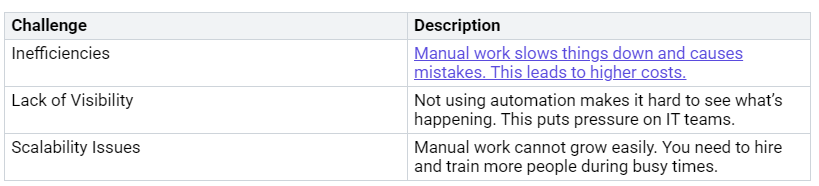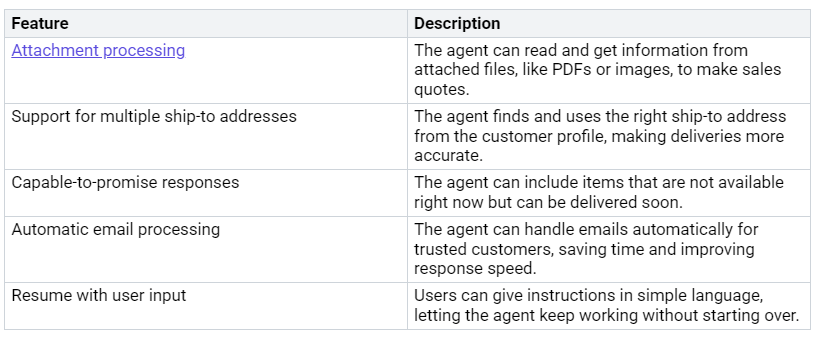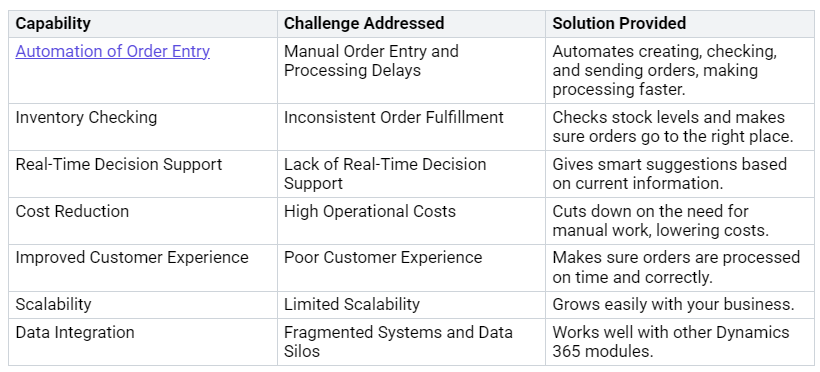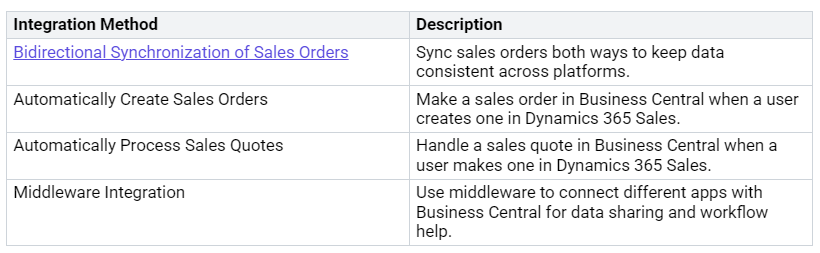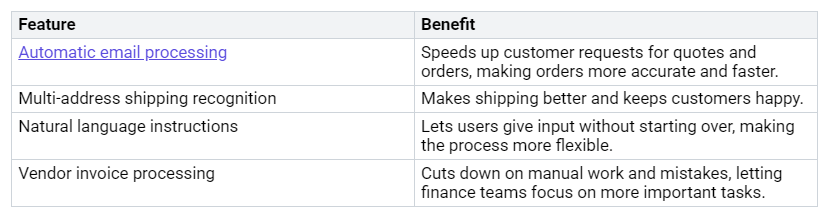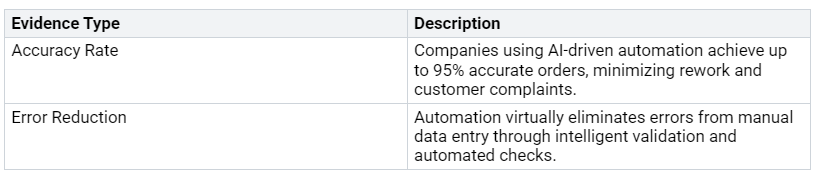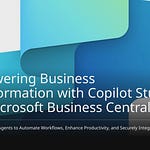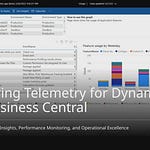AI is very important for improving sales order automation in Dynamics 365 Business Central. Using AI helps you cut down on manual work. This means fewer mistakes made by people. Your team can then focus on more important tasks. Automation makes things more accurate. It keeps data consistent and removes errors that happen in manual work.
Automation is becoming more important for businesses today. It helps make operations smoother. For example, automated systems can increase returns on investment (ROI) by lowering costs. As businesses change, using automation is key to staying competitive and efficient.
Key Takeaways
AI-driven sales order automation cuts down on manual work. This means fewer mistakes happen. Your team can then focus on important tasks.
Automating sales orders can boost efficiency by up to 50%. This speeds up processing times and makes things more accurate.
Using tools like Power Automate and the AI Sales Order Agent makes order processing easier. It helps manage large amounts of orders.
Automation improves customer satisfaction. It provides faster responses and more accurate order fulfillment. This builds trust and loyalty.
Adding automation with Dynamics 365 Business Central gets your business ready for growth. It also helps you stay competitive.
Why Automate Sales Orders
Manual Processing Challenges
Doing orders by hand has many problems. These problems can slow down your business. Here are some common issues you might see:
As your business gets bigger, you will have more data to manage. Using manual work for this growth can put a lot of stress on your resources. You might need to hire more people for data entry. This raises labor costs and increases mistakes.
Also, doing orders by hand usually takes longer. You might have delays in sending out orders. This can upset customers and hurt your profits. Not having automation can also cause compliance risks. Missing or wrong data can lead to audit problems.
Benefits of Automation
Using sales order automation can help solve these problems. Here are some key benefits you can expect:
Increased Efficiency: Automating repetitive tasks makes processing faster and reduces mistakes. Businesses say they cut order times by up to 50% with automated systems.
Improved Accuracy: AI checks reduce wrong orders. This leads to fewer cancellations and returns. In advanced setups, clerical errors can drop to single digits, with cuts over 90% for some tasks.
Scalable Growth: Automation helps you manage more orders without needing extra staff. For example, automated systems can create thousands of sales orders in just one hour.
Enhanced Customer Satisfaction: Faster responses and better accuracy improve customer experiences. Quick communication builds trust and keeps customers coming back.
By using sales order automation, you can change your order processing from a problem into a smooth operation. This change not only boosts your efficiency but also prepares your business for future growth and success.
Tools for Sales Order Automation
In Dynamics 365 Business Central, you have strong tools for sales order automation. Two important tools are Power Automate and the AI Sales Order Agent. These tools make your order processing easier and faster.
Power Automate Overview
Power Automate makes workflows simpler by automating tasks you do often. It connects different apps and services. You can create automated workflows without needing to know a lot about coding. Here are some important features of Power Automate that help with sales order automation:
AI Sales Order Agent
The AI Sales Order Agent is very important for automating order entry and checking. This tool helps solve common problems in order processing, like delays and mistakes. Here are some abilities of the AI Sales Order Agent:
By using these tools, you can improve your sales order automation, reduce manual work, and make data more accurate. This change not only makes your operations smoother but also prepares your business for future growth.
Automate Sales Order Entry Process
Making the sales order entry process automatic can really boost your speed and accuracy. Here’s a simple guide to help you set up this automation.
Implementation Steps
Generate sales lines from an email: Open a sales order, click the Copilot icon, choose Suggest Sales Lines, paste the customer’s email with their order, and Copilot will read the text to fill in the details.
Generate sales lines from a file: Click the Copilot icon, select Suggest Sales Lines from a File, upload a CSV or Excel file with order info, and Copilot will process the data to make a sales order.
These steps help you make your order processing easier. By automating these tasks, you lower manual entry mistakes and speed up the sales order process.
Tip: Start with simple orders that come in a lot to see quick results. This helps you feel more confident in using automation.
Integration with Dynamics 365
Connecting your sales order automation tools with Dynamics 365 Business Central is important for smooth operations. Here are some good ways to integrate:
But, watch out for challenges that can slow things down. For example, delays in data syncing can cause problems in order processing. Complex setups may need more adjustments, which can slow down the system.
Note: Check your integration setup often to make sure it fits your needs. This helps keep your sales order automation working well.
By following these steps and integration methods, you can easily automate sales order entry in Dynamics 365 Business Central. This automation not only improves your order processing but also gets your business ready for future growth.
Benefits of AI in Business Central
AI-driven sales order automation in Dynamics 365 Business Central gives your business many benefits. Using AI helps you work better and make fewer mistakes in managing orders.
Efficiency Gains
Using AI in your sales order automation can really boost efficiency. Here are some important benefits:
Time Savings: You can automate tasks that happen often. This lets your team focus on important things like closing deals. It cuts down the time spent on paperwork.
24/7 Operation: AI systems work all the time. They provide faster service, which helps you compete better, especially in different time zones.
Real-Time Insights: AI gives you real-time business data. This helps you make quick decisions. You get insights that help you use resources better and improve efficiency.
With these efficiency gains, your sales reps can create complete and correct sales orders in just minutes. This saves time and lowers administrative work. Your team can then focus on building relationships and selling more.
Enhanced Accuracy
AI also helps make your sales order processes more accurate. Here’s how:
Error Reduction: Automation nearly removes mistakes from manual data entry. It uses smart checks to ensure accuracy. Companies using AI-driven automation get up to 95% accurate orders, which cuts down on rework and complaints.
Improved Compliance: AI makes sure your orders follow rules. It checks data in real-time, lowering the chance of mistakes that could cause audit problems.
Better User Experience: AI makes daily tasks easier for sales reps and customer service teams. It combines user input with AI suggestions for better orders, improving the overall experience.
Using AI-driven sales order automation in Dynamics 365 Business Central makes customers happier by speeding up order processing. It cuts down on mistakes, speeds up order delivery, and keeps customers updated in real-time. All these things lead to a better customer experience.
By using AI-driven automation, you not only work more efficiently but also make sure your order management is accurate and follows the rules. This advantage helps your business grow and succeed in a competitive market.
AI-driven sales order automation in Dynamics 365 Business Central has many benefits. You can look forward to better efficiency, more accuracy, and happier customers. Companies that used this technology had problems like slow operations and wrong financial data. They wanted to work faster and provide better service. By using Dynamics 365, they improved their finance, inventory, and sales processes.
Tip: Think about using these technologies to make your work easier. Use automation to make your business better and keep up with the competition today. 🌟
FAQ
What is AI-driven sales order automation?
AI-driven sales order automation uses smart technology to make order processing easier. It cuts down on manual work, lowers mistakes, and speeds up how quickly orders are filled in Dynamics 365 Business Central.
How does Dynamics 365 improve order processing?
Dynamics 365 makes order processing better by using AI tools. These tools help automate data entry, check information, and keep orders in sync across different systems. This results in faster and more accurate order management.
Can I integrate existing systems with Dynamics 365?
Yes, you can connect your current systems with Dynamics 365. Middleware solutions help share data easily and automate workflows, making sure your order processing stays efficient and connected.
What are the initial steps to implement automation?
Begin by finding orders that come in a lot but are simple to automate. Use tools like Power Automate and the AI Sales Order Agent to create workflows that make your order processing smoother.
How does automation affect customer satisfaction?
Automation helps customer satisfaction by speeding up how quickly orders are filled and cutting down on mistakes. Customers get their correct orders faster, which leads to better experiences and more loyalty.