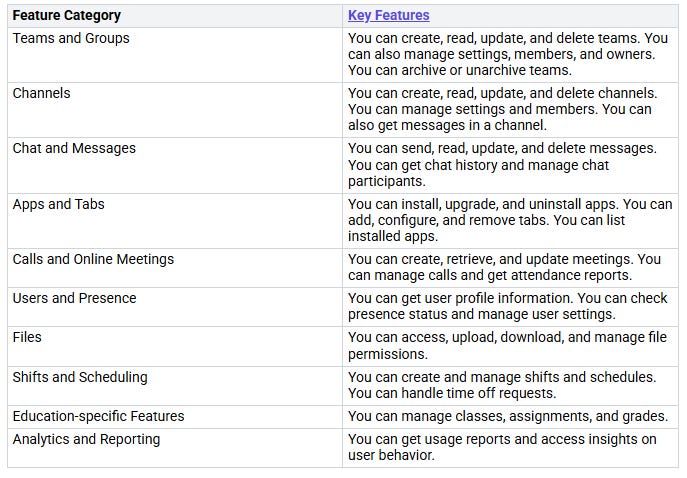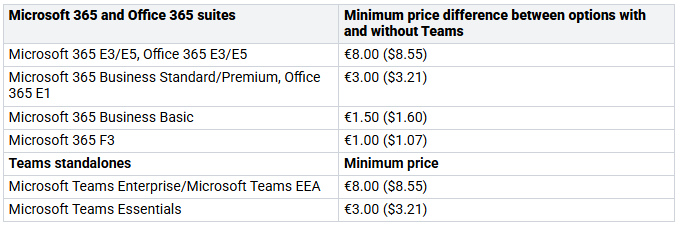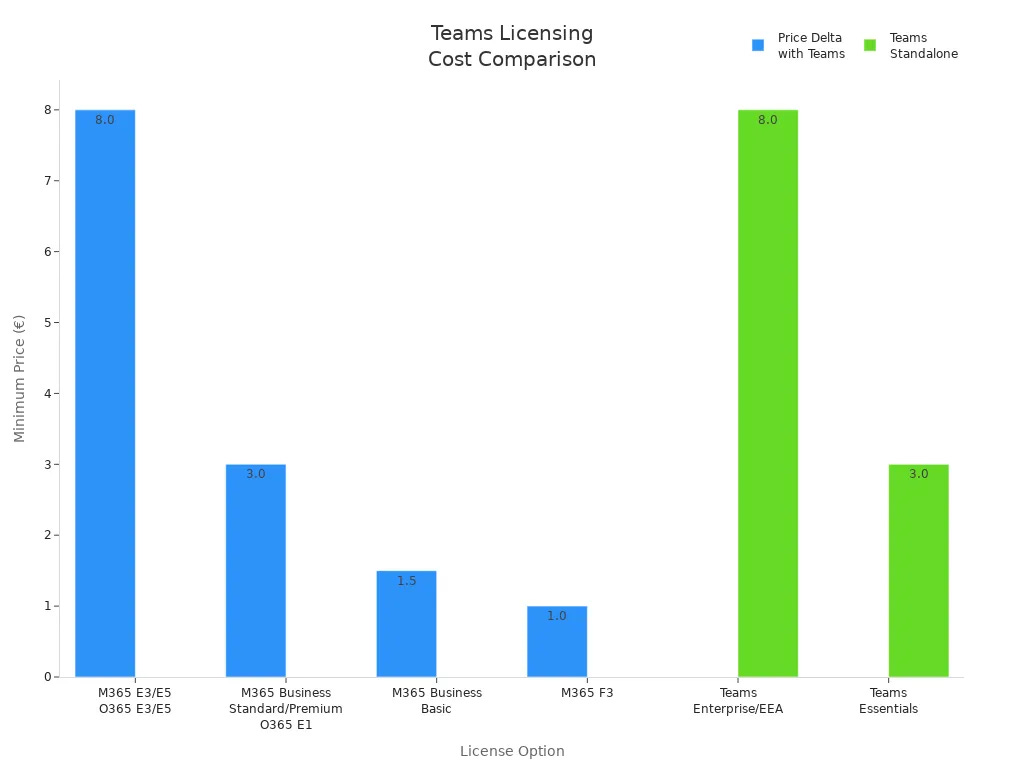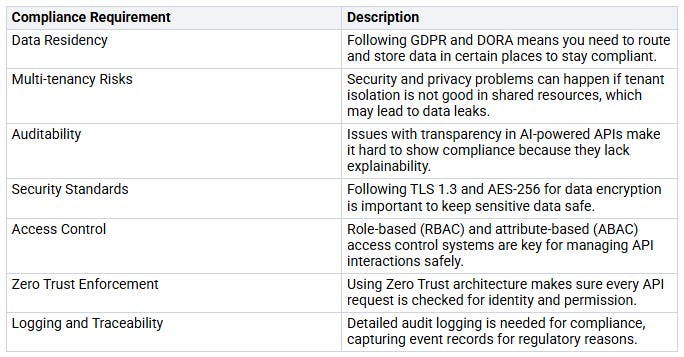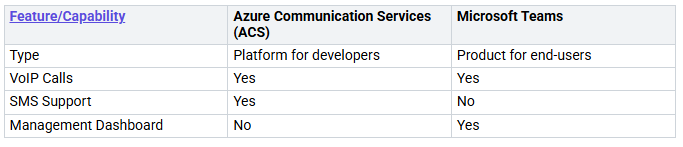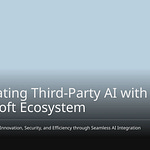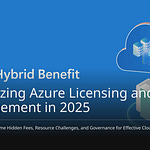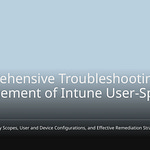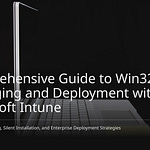In today’s fast digital world, choosing the right communication platform is very important for your organization’s success. Many people want cloud-based solutions now. This is because of the rise of using many channels to communicate. The VoIP part still makes the most money. Video conferencing is also expected to grow quickly. The Asia Pacific area shows this trend well. It is predicted to grow from USD 3,694.91 million in 2023 to over USD 15,069.03 million by 2031. Knowing these changes can help you make smart choices that fit your business needs.
Key Takeaways
Azure Communication Services (ACS) has many features. It includes voice, video, chat, SMS, and email. This makes it useful for different business needs.
Microsoft Teams APIs help people work together better. They connect with Microsoft 365. This helps manage teams, channels, and user interactions more easily.
Each platform has its own benefits. ACS is good for apps that talk to customers. Teams APIs have strong security and compliance features.
Think about what your organization needs when picking a platform. ACS is best for flexibility. Teams APIs are better for teamwork and integration.
The pricing is different for each. ACS uses a pay-as-you-go plan. Teams APIs need a Microsoft 365 subscription, which can add extra costs.
Azure Communication Services Overview
Azure Communication Services (ACS) has many strong features to improve communication in apps. This platform helps you connect different ways to communicate easily. Here are its main features:
Key Features
Advantages
Azure Communication Services is special for many reasons:
You can add many ways to communicate in your apps, like voice, video, chat, SMS, and email.
ACS works well with Microsoft Teams, making teamwork easier for users in the Microsoft system.
The platform focuses on security and follows rules like GDPR and HIPAA.
You can pick flexible PSTN calling options. You can use Microsoft as a Telco or choose your own carrier for more choices.
Limitations
Even though Azure Communication Services has many good points, it also has some issues:
Users say there is a daily email limit of 2,400. This is much lower than the 10,000 emails per day allowed by Microsoft 365 Exchange Online Services. This limit can be hard for groups that send many emails.
There are worries about what happens when email limits are reached, which could affect important messages.
The starting limits might be tough for groups that expect to grow fast or use it a lot.
Teams APIs Overview
Microsoft Teams APIs have many strong features. They help improve communication and teamwork in your organization. These APIs let you add different functions to your apps. This makes it easier to manage teams, channels, and user interactions. Here are the main features of Teams APIs:
Key Features
Advantages
Using Microsoft Teams APIs has many benefits for your organization:
Automation: You can automate regular tasks with custom bots and messaging extensions.
Integration: You can connect easily with other data sources for real-time updates and reports.
Enhanced Collaboration: You can improve meeting experiences with apps for scheduling and follow-ups.
Security: You can protect sensitive information and ensure compliance.
Third-party Integration: You can add more features by connecting with popular applications.
Limitations
Even though Teams APIs have many benefits, they also have some limits:
Developers often find the API documentation not very helpful. This leads them to look for help in forums or other resources.
Connecting with third-party applications can be hard because of authentication processes and data structure issues. These problems may reduce functionality and hurt security.
Use Cases for Communication Platforms
When picking a communication platform, knowing the specific uses can help you choose wisely. Both Azure Communication Services (ACS) and Teams APIs have special benefits for different situations.
Azure Communication Services Use Cases
Azure Communication Services works well in many industries. It provides solutions that improve communication and engagement. Here are some common uses:
Organizations use ACS to solve specific business problems. For example:
Healthcare: ACS helps with telehealth visits. Patients can talk to doctors online and share medical files safely.
Retail: Retailers use ACS for live video calls to show products and give real-time updates about orders.
Education: The platform supports online learning by connecting virtual classrooms, helping teachers engage with students well.
These examples show how ACS can improve communication in many areas, making it a flexible choice for businesses.
Teams APIs Use Cases
Teams APIs create special communication workflows, especially in big companies. Here are some key features that help these workflows:
Teams APIs improve communication by connecting different channels. For example, the shared Teams system allows easy access to internal experts no matter where they are. This ability boosts teamwork and makes communication smoother.
The Microsoft Teams API lets you automate tasks and improve communication. You can send messages to channels and change settings automatically. This flexibility helps create unique workflows that fit your business needs.
Integration Capabilities
When you think about integration capabilities, both Azure Communication Services (ACS) and Teams APIs have special features. These features make your communication platform better. Their ability to work together helps you use the best parts of both systems.
Azure Communication Services Integration
Azure Communication Services has a flexible way to connect with other apps. You can link ACS with many applications. This makes communication easy across different channels. Here’s a quick look at how ACS works with outside users compared to Teams users:
This table shows the differences in how users experience ACS and Teams. You can see that while ACS works with outside users, Teams APIs give a better experience for business users.
Teams Phone Extensibility
Teams phone extensibility improves your communication abilities. You can add phone features directly into your apps. This lets you manage calls, meetings, and messaging easily. But, managing identity and authentication can be tricky.
Developers need to set up the right system for creating user and access token credentials.
ACS does not depend on any identity, so you need to map identities to Azure Active Directory.
A sample server setup can help in matching ACS identities to Azure Active Directory identities.
To keep things secure, follow these best practices:
Access tokens must be encrypted to keep sensitive data safe.
Tokens should only include necessary scopes to follow the principle of least privilege.
An identity management service is important for authenticating users and managing identities.
By solving these challenges, you can build a strong integration that gets the most out of both ACS and Teams APIs.
Pricing Models for Azure and Teams
When you choose a communication platform, knowing the pricing models is very important. Both Azure Communication Services (ACS) and Teams APIs have different pricing plans. These can affect your budget and how well you operate.
Azure Communication Services Pricing
Azure Communication Services has a flexible pricing model. You only pay for what you use. Here are the main points about its pricing:
Pay-as-you-go: This plan lets you pay based on how much you actually use. You can grow your services without worrying about fixed costs.
Subscription options: ACS also has subscription plans for different services. This flexibility helps you control costs better.
For example, pricing in the East US 2 area includes costs for voice, video, chat, SMS, and email services. This helps you estimate costs based on your needs and location.
Teams APIs Pricing
Teams APIs need a Microsoft 365 or Office 365 subscription. The pricing changes based on the suite you pick. Here’s a look at the minimum price differences between options with and without Teams:
While Teams APIs have strong features, they can also have hidden costs. According to Infosecurity Magazine, 74% of organizations have had many API-related security problems. This shows how common security issues are with too many APIs. Also, managing many APIs can cause big productivity problems. Developers often waste time making sure integrations work, which slows down innovation and can cause delays.
Organizations also deal with rising infrastructure costs. Unmanaged APIs can lead to maintenance costs that reach hundreds of thousands of dollars. Developer inefficiency from wasted time on discovery and rework directly affects your profits. Slower development teams hurt output, so it’s important to think about these issues when looking at Teams APIs.
User Experience Comparison
Azure Communication Services User Experience
When you use Azure Communication Services (ACS), you get a flexible and simple experience. ACS lets you add different ways to communicate, like voice and video calls, chat, and SMS, into your apps. This flexibility helps customers connect in many ways. The user interface is easy to understand, so developers can add features without needing a lot of training.
But, you need to think about compliance and extra work. ACS makes you manage your own compliance rules. This means you have to ensure data is encrypted and logged. You also have to take care of user identity management, which can make things more complicated.
Teams APIs User Experience
Using Teams APIs gives you a different experience. You get strong integration with Microsoft 365, which makes user management and compliance easier. The APIs let you create a smooth experience for users, allowing features like chat, meetings, and file sharing. This integration improves teamwork in your organization.
However, using Teams APIs in regulated industries has specific compliance needs. For example, you must deal with data residency, multi-tenancy risks, and auditability. Here’s a quick look at these needs:
When you choose between Azure Communication Services (ACS) and Teams APIs, think about what your organization needs. Both platforms have special features and abilities.
Experts say to use ACS for real-time alerts and Teams APIs for more messaging options. Your choice should match your needs, whether you want flexibility or better integration with Microsoft 365. By knowing these differences, you can make a smart choice that helps your communication goals.
FAQ
What is Azure Communication Services (ACS)?
Azure Communication Services (ACS) is a cloud platform. It lets you add communication features like voice, video, chat, SMS, and email to your apps. It helps users interact in real-time, making them more engaged.
How do Teams APIs enhance collaboration?
Teams APIs help teamwork by letting you add Microsoft Teams features to your apps. You can easily manage teams, channels, and user interactions. This makes communication and teamwork better.
Can I use ACS for customer-facing applications?
Yes, you can use ACS for apps that customers see. It is flexible and can grow with your needs. This makes it great for talking to customers through different communication channels in real-time.
What are the compliance benefits of using Teams APIs?
Using Teams APIs means you get built-in compliance with Microsoft 365 rules. You can trust Microsoft’s security, which makes it easier for you to protect data and follow rules.
How does pricing differ between ACS and Teams APIs?
ACS has a pay-as-you-go plan. This means you only pay for what you use. On the other hand, Teams APIs need a Microsoft 365 subscription. This can lead to hidden costs based on the plan you choose.