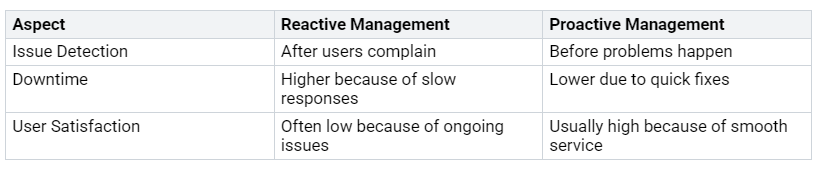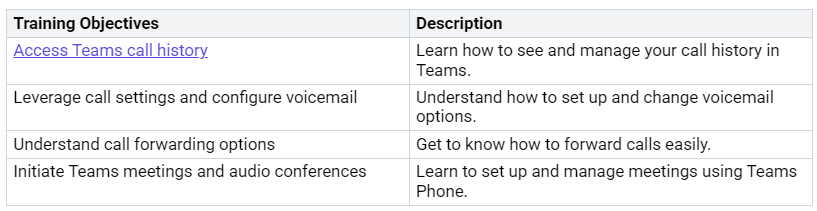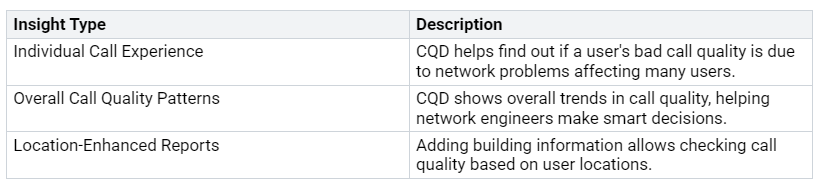In today’s busy business world, good communication is very important for your organization’s success. Microsoft Teams has over 320 million users each month. There are also 80 million users of Teams Phone. This platform is key for business phone systems. But only 6.25% of Teams users make regular phone calls using Microsoft Teams Phone. This shows that we need better ways to manage it.
Many businesses have problems when managing their communication systems. Common problems are poor call quality, worries about privacy, and users not wanting to adopt new tools. Solving these problems is important for improving your communication plan.
Key Takeaways
Microsoft Teams Phone mixes regular phone features with smart tools. This makes it a good choice for businesses.
Check what your organization needs before using Teams Phone. This helps make the change easier and improves user experience.
Create a clear plan for moving to Teams Phone. This plan should include testing, training users, and giving support to avoid problems.
Use strong security methods like multi-factor authentication and end-to-end encryption. These keep communications safe.
Keep an eye on call quality with tools like the Call Quality Dashboard. This helps fix problems early and makes users happier.
Teams Phone Overview
Microsoft Teams Phone is a new way for businesses to communicate. It mixes regular phone features with advanced tools. This makes it a strong choice for companies. Managing Microsoft Teams Phone well is very important. It helps you get the most out of it. You can improve communication, keep data safe, and make users happy by focusing on its main features.
Key Features of Microsoft Teams Phone
Microsoft Teams Phone is different from old PBX systems because of its cool features. Here’s a table that shows its main functions:
With these features, you can have smooth communication in your company. Users can make calls from any device using the Teams app. This means no need for physical phones. The cloud setup makes it easier to manage and grow. Plus, built-in security keeps important data safe and follows rules.
Assessing Organizational Needs
Before using Microsoft Teams Phone, check what your organization needs. This helps you customize the solution for your business goals. Here are some steps to think about:
Do a readiness check to see current IT and phone systems.
Know the experience level in your organization, including support from leaders and knowledge of Microsoft voice tools.
Look at business goals for using Teams, thinking about updates and value from current subscriptions.
Check company culture to help with the switch to Teams Calling.
Find out technical needs like call routing, network issues, and licensing plans.
By doing these steps, you can make sure Microsoft Teams Phone fits your organization’s goals. This careful planning will help you avoid problems and improve the user experience.
Planning Migration to Microsoft Teams Phone
Moving to Microsoft Teams Phone needs careful planning. A good plan helps you deal with problems and meet what users want. Here’s how to make a good migration plan:
Developing a Migration Strategy
Plan for success starting with architecture and connectivity: Pick the best way to connect for your organization. You can choose Direct Routing, Operator Connect, Calling Plans, or a mix of these.
Proof of concept (POC) for testing the foundation: Test your migration plan by checking core features and tricky situations. This helps find problems before you fully switch.
Pilot phases for gaining confidence before full deployment: Get input from stakeholders and test real-life situations. This lets you improve the migration based on feedback.
Persona mapping for tailoring the solution to user needs: Find out what different user groups need. This makes sure the migration meets real business needs well.
Training and change management: Match training with the rollout schedule. This stops shadow IT and helps users adopt the new system.
Post-deployment communications for keeping users informed and engaged: Use different ways to keep giving updates and training.
By following these steps, you can make a clear migration plan. This plan should list all tasks, who is in charge, and extra time to make sure everything goes smoothly.
Ensuring Compatibility with Existing Systems
Making sure Microsoft Teams Phone works with your current phone systems is very important. You need to check that all needed devices, like headsets, desk phones, and mobile devices, work well with Teams. Here are some key actions to take:
Check your current phone setups.
Choose the right licensing options.
Get end users ready for the change.
You can use different ways to connect your current systems with Teams Phone. Here’s a quick overview:
To have a successful migration, work with a trusted phone provider. Use Direct Routing to connect your current systems. Adjust routing options to fit your business needs.
Be aware of common problems during migration. Poor resource planning can cause delays. Ignoring post-migration support can hurt user experience. Make a clear support plan that includes help desk availability and user training. This will help keep performance high and users happy.
By taking these steps, you can ensure a smooth move to Teams Phone while keeping it compatible with your current systems.
Effective Teams Phone Management
To manage Microsoft Teams Phone well, you need to focus on security and checking performance. You should use strong security steps to keep your communications safe. This also helps make sure users have a good experience. Plus, watching how the system is used helps you find problems before they get worse.
Implementing Security Measures
To protect your Teams Phone communications, follow some important security tips. Here are key steps to think about:
Multi-Factor Authentication (MFA): This adds extra security, making it harder for unauthorized people to get in.
The Principle of Least Privilege (PoLP): Give users only the access they need for their jobs. This limits their view of sensitive information.
End-to-End Encryption (E2EE): Encrypt voice calls for important talks. This stops others from listening in and keeps conversations private.
Data Loss Prevention (DLP): Set up rules to stop accidental sharing of sensitive data. This protects your organization from data leaks.
Firewall and Network Port Configuration: Make sure only the right IP addresses and ports are open for Teams to work safely.
By using these steps, you make your Teams Phone environment safer. This careful approach helps you follow data protection laws, like GDPR, keeping data private and secure.
Monitoring Usage and Performance
Good management of Teams Phone also means always checking how it is used and how well it works. This helps keep the service reliable and users happy. Here are some tools and things to look at:
Exoprise: This tool gives real-time data on call quality, network performance, and user activity. It tracks details like jitter, packet loss, and VoIP call quality.
Applications Manager: This tool shows how healthy Microsoft Teams is, checking response times and endpoints.
Watching performance closely makes a big difference in service reliability. Here’s a look at reactive versus proactive management:
Proactive monitoring gives you a full view of the Teams service, from the Microsoft cloud to user devices. This helps you spot problems early, so you can fix them before they bother users. As a result, you get high call quality and steady communications, which makes users happier.
By focusing on security and checking performance, you can improve your Teams Phone management. This careful method not only protects your organization but also gives users a smooth communication experience.
Best Practices for Microsoft Teams Phone
Training and Support for Users
Good training and support are very important for getting the most out of Microsoft Teams Phone. You should create a complete training program that meets your users’ needs. Here are some important training goals to think about:
Giving this training helps new users feel welcome and more involved. It also improves performance and keeps the workplace safe and compliant. Regularly updating training materials keeps users informed about new features and best practices.
Leveraging Call Quality Dashboard (CQD)
The Call Quality Dashboard (CQD) is a great tool for checking and improving call quality. You can get useful information from CQD to make the user experience better. Here are some key insights you can gather:
Using CQD data early helps you fix call quality problems before they bother users. Setting up Quality of Service (QoS) gives priority to voice traffic, making sure there is enough bandwidth for Teams calls. This improves audio and video quality, leading to better communication.
By following these best practices, you can improve the management of Microsoft Teams Phone. Focus on user training and support while using tools like CQD to ensure high-quality communication.
In conclusion, managing Microsoft Teams Phone well is very important. It helps improve communication, keeps things secure, and makes users happier. Think of moving to Teams Phone as a smart business choice, not just a tech task. Many successful companies find that they save money on operations. These savings can pay for the migration in about 12 to 18 months.
To get the most from your investment, focus on training and helping users. This will help them get used to new features and make them more satisfied. Looking forward, expect more people to use Teams and connect it with contact centers. This will change how businesses use phones.
Keep in mind, careful planning and ongoing help are essential for a smooth transition.
FAQ
What is Microsoft Teams Phone?
Microsoft Teams Phone is a phone system that works in the cloud. It combines regular phone features with advanced tools for communication. You can make and receive calls using the Teams app on different devices.
How can I improve the security of Teams Phone?
To make Teams Phone safer, use multi-factor authentication. Also, follow the principle of least privilege and turn on end-to-end encryption. Check your security rules often to make sure they follow the right standards.
What are the benefits of effective management of Teams Phone?
Good management of Teams Phone helps communication, improves user experience, and keeps data safe. It helps you use resources better and keeps call quality high in your organization.
How do I monitor call quality in Teams Phone?
You can check call quality using the Call Quality Dashboard (CQD). This tool gives you information about call performance. It helps you find problems and improve user experience.
What should I consider before migrating to Teams Phone?
Before moving to Teams Phone, look at your current phone systems. Think about what users need and check if it works with your existing setup. A good migration plan will help you avoid problems and make users happier.