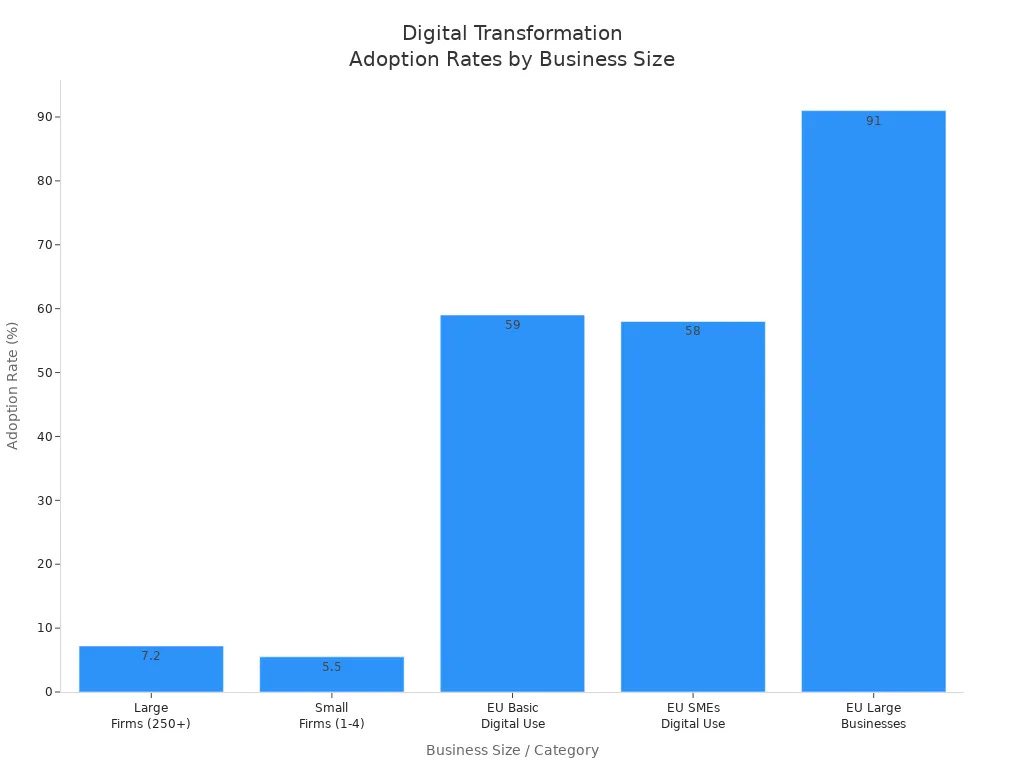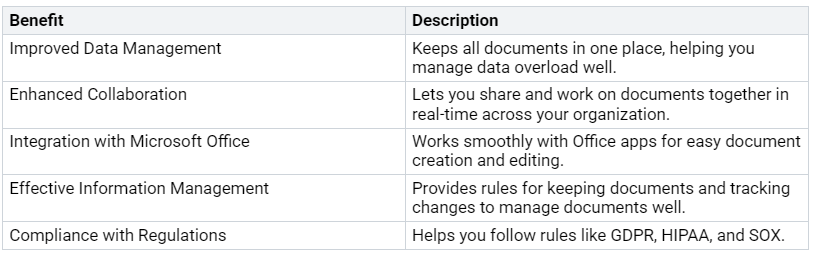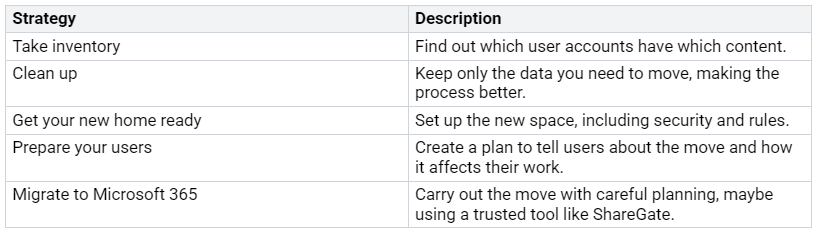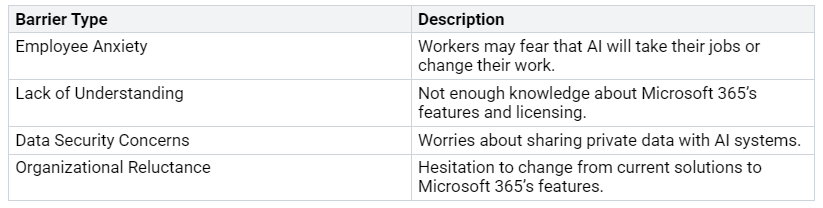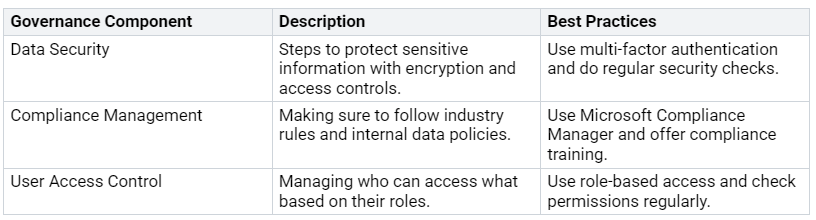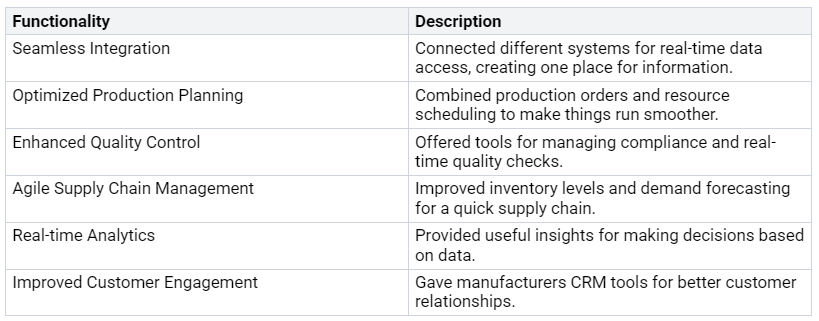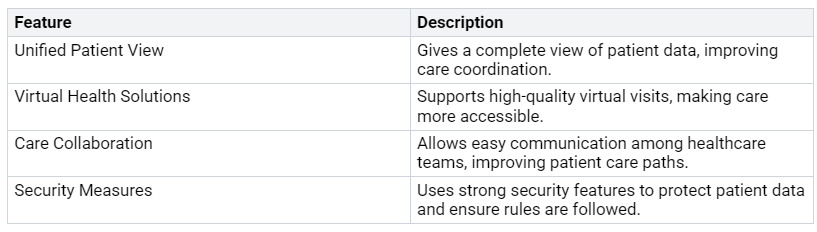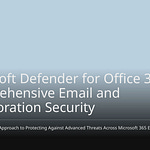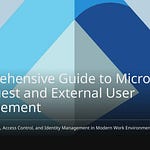In today’s busy business world, digital transformation is a must. Companies that accept this change can work better, improve customer experiences, and stay ahead. Microsoft 365 helps in this transformation journey. It gives tools that help teams work together well. Working together is very important for successful digital projects. Building a teamwork culture makes sure everyone feels included. This leads to more creative ideas and better results.
Key Takeaways
Use Microsoft 365 to improve teamwork and customer service.
Use Microsoft Teams for clear communication and quick teamwork. It helps meetings run better and makes teams more productive.
Use SharePoint to manage documents easily. This way, everyone can access files and work together.
Provide training and support to help users get used to Microsoft 365 tools. This will help everyone get the most out of them.
Hire experts to help during setup. They can make sure the switch to Microsoft 365 goes smoothly and works well.
Microsoft 365 for Digital Transformation
Enhancing Collaboration with Teams
Microsoft Teams is very important for helping people work together in companies. It gives you a place to talk, share files, and work together easily. Here are some key features that make Teams a must-have tool for your digital transformation journey:
Channels: You can organize talks by department or project. This setup helps you focus on discussions and keeps information easy to find.
Chat & Threaded Conversations: You can message in real-time. You can share files and keep talks organized, making it easier to follow discussions.
Meetings & Video Conferencing: You can host online meetings with many options. Teams supports large groups, so everyone can join in.
File Collaboration: You can share and edit documents together at the same time. This feature helps teamwork and allows for quick feedback.
App Integrations: You can connect with Microsoft products and other apps. This integration makes workflows smoother and increases productivity.
Virtual Whiteboard: You can share ideas during meetings. This tool allows for real-time sharing and boosts teamwork.
Polling: You can get quick feedback during meetings. This feature helps in making decisions.
Using Microsoft Teams can lead to clear improvements in team collaboration. For example, companies have seen a 30% increase in team productivity because of better communication and real-time teamwork. Better collaboration between departments leads to faster decisions and project work. Also, companies have cut onboarding time by 40%, helping new workers fit in quickly.
Streamlining Document Management with SharePoint
SharePoint is another strong tool in Microsoft 365 that helps manage documents. It gives you one place for all your documents, making it easier to handle lots of data. Here are some benefits of using SharePoint for document management:
Companies that use SharePoint well save up to 15% less time on document management. This efficiency leads to an 85% improvement in engagement when using SharePoint correctly. By keeping documents in one place, SharePoint allows for easy teamwork on documents in real-time.
Microsoft 365 Consulting for Success
To succeed in digital transformation, you need more than new tools. You often need expert help to use Microsoft 365 tools well. These services help you get the most from your investment and reach your business goals.
Data Migration Strategies
Moving to Microsoft 365 can be tricky. But with good plans, you can make it easier. Here are some smart data migration strategies:
Consultants are very important in this process. They take care of setting up accounts and moving data. They also watch over Microsoft 365 solutions to keep them running well. By making sure you follow industry rules, consultants help you avoid problems during the move.
Organizations that use Microsoft 365 consulting often see big benefits. A typical organization can gain $36.8 million over three years, with costs of $17.1 million. This gives a net present value (NPV) of $19.7 million and a return on investment (ROI) of 116%. These numbers show how consulting services can help drive digital change well.
Training and Support for Teams
After you move to Microsoft 365, ongoing training and support are very important. Good training programs can really boost user adoption and productivity. Here are some training options that can help:
Champions Program: This support program helps users see the benefits of Microsoft Teams.
Targeted Training Sessions: These sessions help users use Teams in their daily tasks, cutting down on email and improving teamwork.
Continual Education: Ongoing training keeps users updated on new features and best practices.
Training programs not only fill knowledge gaps but also show how Microsoft Teams can fit into daily work. Organizations that involve users in these programs see a big rise in software adoption rates.
Also, ongoing support is key to getting the most from Microsoft Teams. It helps solve user problems and adjusts to updates. Good training and support make sure that Microsoft Teams meets user needs and company goals. By checking how well training works, you can improve your approach and keep it relevant through user feedback.
Overcoming Barriers to Adoption
Digital transformation can have many human challenges and gaps in rules. You need to solve these problems for a smooth switch to Microsoft 365.
Building Trust and Communication
Trust is very important for using Microsoft 365 successfully. Good communication helps everyone understand and work together. Here are some ways to build trust and improve communication:
Engage in Dialogue: Listen to what employees worry about. Talking openly can lower resistance and create a friendlier environment.
Provide Clear Information: Share why changes are happening. Being open helps employees feel part of the process.
Highlight Success Stories: Show how Microsoft 365 has helped others. This can inspire employees to use the new tools.
You might face common challenges to adoption, like:
Establishing Clear Governance
Clear rules are important for using Microsoft 365 well. They help everyone know their roles and what they should do. Here are key parts of a governance plan:
By setting clear rules, you can make sure Microsoft 365 fits your organization’s goals. This helps your business grow and improves teamwork across departments.
Real-World Success Stories
Case Study: Manufacturing Industry
In manufacturing, companies often struggle with scattered information and slow processes. Schneider Electric solved these problems by using Microsoft 365 in their work. This change made it easier for teams to share knowledge. Because of this, they cut down the time spent looking for information by almost 20%.
Here’s how Microsoft 365 helped Schneider Electric:
Case Study: Healthcare Sector
In healthcare, groups like NHS Arden & GEM had problems with old training methods. They added in-context help to Office 365 and SharePoint, which greatly boosted employee confidence in using new tools. This change led to fewer support requests, letting staff focus more on patient care.
Here’s how Microsoft 365 improved patient care and data security:
These case studies show how organizations can use Microsoft 365 for digital transformation. By improving teamwork and streamlining processes, companies in both manufacturing and healthcare have seen big gains in efficiency and employee engagement.
In conclusion, Microsoft 365 is very important for your digital transformation journey. It helps teams work together and makes processes easier in your organization. To get the most from these tools, keep these key points in mind:
Start your SharePoint setup with your adoption plan to handle changes early.
Use Microsoft’s Learning Pathways for custom training materials during setup.
Make learning part of your daily routine by adding training to regular tasks.
Use different training methods, like traditional classes and short automated lessons.
Getting expert help can make your setup even better. Consultants improve workflows, keep data safe, and offer needed training. They also help create rules to protect data. As you start using Microsoft 365, remember that exciting trends are coming, like AI insights and easy connections with other apps.
By using these tools and strategies, you can achieve successful digital transformation in your organization.
FAQ
What is Microsoft 365?
Microsoft 365 is a set of online tools for productivity. It has apps like Word, Excel, Teams, and SharePoint. These tools help you work together, manage files, and make tasks easier.
How can Microsoft Teams improve collaboration?
Microsoft Teams helps teamwork by offering chat, video calls, and file sharing all in one place. You can sort talks by channels, which makes it easier to focus on certain projects or topics.
What are the benefits of using SharePoint for document management?
SharePoint keeps all your documents in one spot, which helps manage data better. It lets you work together in real-time, connects with Office apps, and helps follow rules, making sure your documents are safe and easy to find.
How can I ensure successful adoption of Microsoft 365 in my organization?
To make sure Microsoft 365 is used well, give training and support to users. Get employees involved through a Champions Program and explain the benefits of Microsoft 365 clearly. Asking for regular feedback helps improve your plan.
Why is consulting important for Microsoft 365 implementation?
Consulting gives expert help during setup. Consultants assist with moving data, setting up, and making rules. They help you get the most from your investment and make sure Microsoft 365 tools fit your business goals.