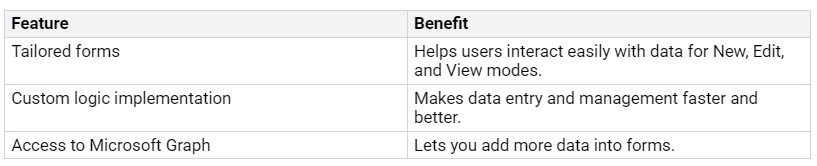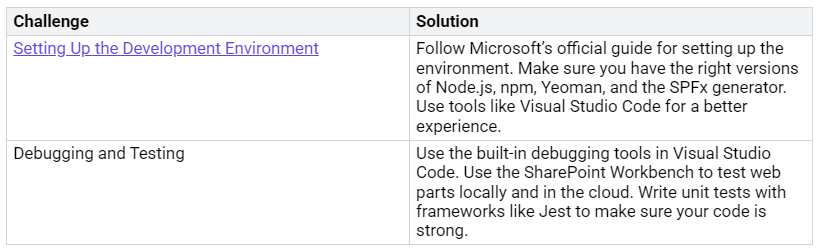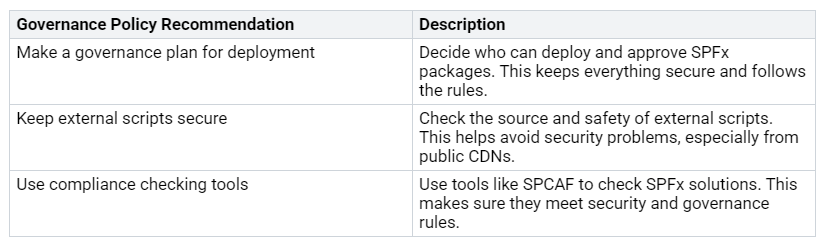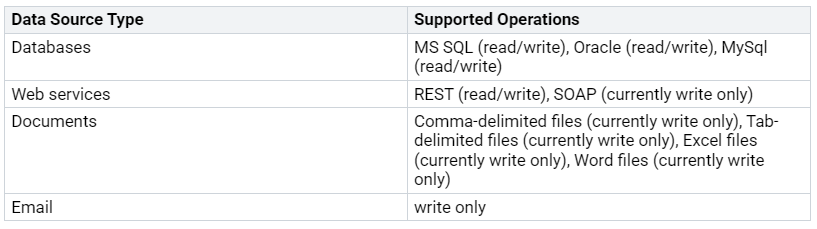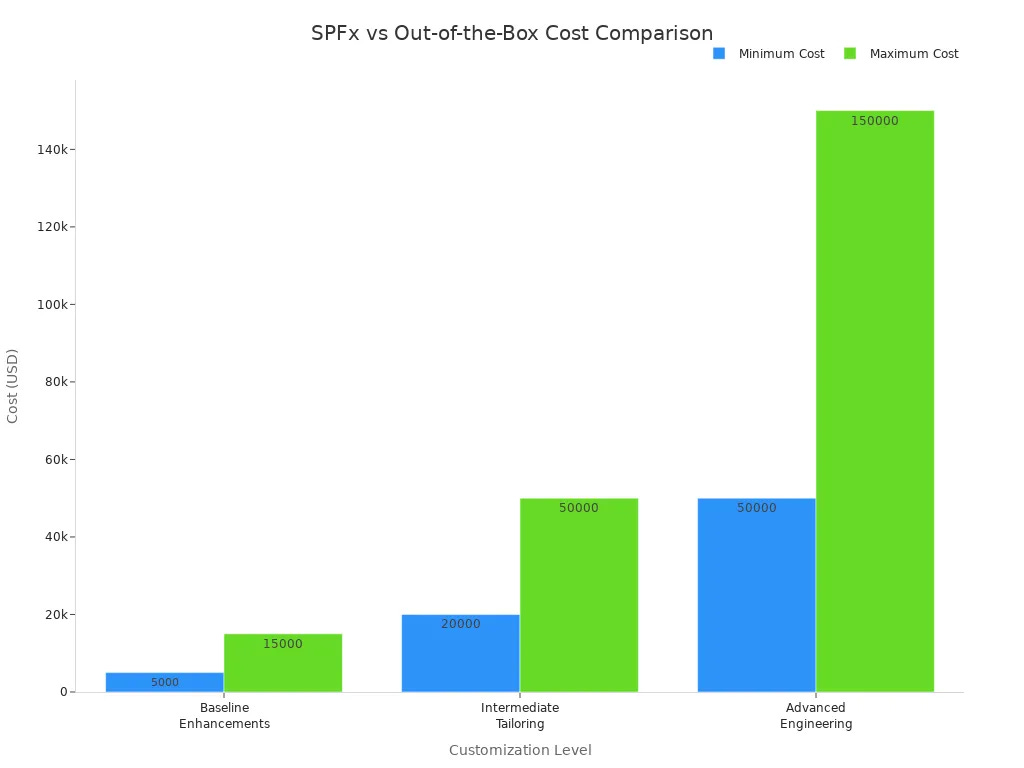Customizing SharePoint List Forms makes using them much better. It also helps with managing data. More than 80% of businesses use SharePoint for managing content and working together. With SPFx, you can make forms that fit your needs.
Here are some important benefits of using SPFx for your forms:
Better features and more choices
Easy-to-use, changing designs
Better ways to collect and manage data
By using SPFx, you can change simple forms into strong tools. These tools help make work easier and increase productivity.
Key Takeaways
SPFx helps you make special forms. These forms improve how users feel and help manage data better.
Form customizers let you create unique solutions for New, Edit, and View forms. This makes entering data easier and faster.
You can follow easy steps to customize forms. This includes using the Yeoman generator and checking your setup.
Use best practices for deployment. This means updating packages and using CDN for quicker loading.
Pay attention to governance. This keeps your custom forms safe and follows rules in SharePoint.
SPFx Extensions
SPFx extensions are very important for changing SharePoint List Forms. They help you improve how your forms work and how users feel when using them. Here are the main types of SPFx extensions that matter for this change:
Form Customizers: These were added in SPFx v1.15. They let you change New, Edit, and View forms for SharePoint lists.
Application Customizers: These let you add custom headers, footers, or other UI parts to your SharePoint site.
Field Customizers: These let you change how single fields look in list views.
Overview of Extensions
Form customizers are a strong type of SPFx extension. They let you change the usual form experience for content types in lists and libraries. This gives you the chance to create a special experience for list forms, making it better for users. You have full control over how your forms look. This means you can make solutions that fit specific business needs.
Form Customizers
Form customizers greatly improve how SharePoint List Forms are used. They offer several important benefits:
With form customizers, you can add custom logic that makes data entry easier. This helps users work with forms in a way that feels natural and quick. Unlike Power Apps, SPFx form customizers give a special experience closely linked to content types. This allows for a lot of customization for new, view, and edit forms.
By using these extensions, you can make solutions that fit your users’ needs. This not only makes the experience better but also helps manage data in your organization.
Customizing SharePoint List Forms
Customizing SharePoint List Forms has some important parts. These parts make using the forms better and help them work well. Knowing these parts helps you make good solutions for your organization.
Key Components
A form customizer made with the SharePoint Framework (SPFx) has these key elements:
Custom User Interface: You can create a special UI for forms in SharePoint lists or libraries. This makes it more fun for users to interact with.
Custom Logic: You can add custom logic to the form. This helps make data entry and checking easier.
Fluent UI Design System: Using the Fluent UI design system makes the user experience better. This system helps your forms look modern and match other Microsoft apps.
Custom list forms are linked to content types, not just single lists. This link gives you more choices on how to use forms in different lists.
Customization Process
The steps to customize SharePoint List Forms with SPFx are simple. Here’s an easy guide to help you start:
Get the latest preview version of SPFx.
Make the list you want with the right columns and turn on content type management.
Use the Yeoman generator to create the SPFx project.
Change the settings in
serve.jsonto connect the form customizer with the list and content type.Change the render method in the React component to show controls.
Test the setup by running the project.
Change the code to add a new entry in the SharePoint list.
By doing these steps, you can customize your SharePoint List Forms well. This leads to better data entry and happier users. In fact, 75% of all application development will use Low/No-code platforms in 2021, showing a big move towards customized solutions like SharePoint List Forms.
With SPFx, you can make forms that fit specific business needs. This flexibility makes the user experience better and helps manage data in your organization.
Practical Implementation
Customizing SharePoint List Forms with SPFx has some easy steps. You can follow these steps to get good results. Below, you will see code examples and best practices for deployment. These will help you with the implementation process.
Code Examples
To start customizing your SharePoint List Forms, do these steps:
md TestForm
Go to Project Folder:
cd TestForm
Create a New Web Part: Run the Yeoman SharePoint Generator:
yo @microsoft/SharePoint
Install Gulp Dev Certificate: You only need to do this step once:
gulp trust-dev-cert
Open the Workbench: When the workbench is ready, click the Add button. This opens the web parts list. Select your web part to add it to the page.
In your custom form, you may want to add event listeners to your controls. Here’s how to use the AddEventListeners() method:
private AddEventListeners(): any { document.getElementById(’btnSubmit’).addEventListener(’click’, () => this.SubmitData()); document.getElementById(’btnCancel’).addEventListener(’click’, () => this.CancelForm()); document.getElementById(’ddlSysWorked’).addEventListener(’change’, () => this.PopulateSubCategory()); }
This code helps you manage user actions well. It makes your forms more lively and easy to use.
Deployment Best Practices
When you deploy your custom forms, think about these best practices. They help make the implementation smooth:
Check for the Latest SPFx Package: Always update to the latest SPFx packages. This gives you fixes and new features.
Update Outdated Packages: Use the
npm outdatedcommand to find and update old packages.Save Dependencies: Save the package to help with moving between environments without big version changes.
Lock Dependencies: Use
npm shrinkwrapto lock package versions. This keeps them working well across different npm setups.Utilize CDN Files: Use CDN paths for quicker page loading and better caching.
Leverage Office UI Fabric: Use Office UI Fabric for a consistent look with Office 365.
Deploy App Package at Site Collection Level: Deploy SPFx App packages at the site collection level for easier management.
Optimize SPFx Production Builds: Follow tips like using CDN for libraries, reducing HTTP calls, and using release builds.
By following these tips, you can avoid common problems during deployment. This includes managing dependencies and making sure everything runs well.
By using these strategies, you can create great list form customizers. They improve user experience and make data management easier.
Governance and Integration
Governance is very important when you deploy custom forms. It helps keep your SharePoint environment safe and follows your organization’s rules. You need to set clear rules for managing customizations. This stops unauthorized changes and keeps data safe.
Governance Practices
Here are some good governance rules for managing custom SharePoint List Forms made with SPFx:
Also, think about using the no-script setting in Microsoft 365. This setting stops script-based customizations in SharePoint Online. You can apply it to the whole tenant or just certain site collections. This adds extra security to your forms.
Integration Techniques
Connecting your SharePoint List Forms with outside data sources makes them work better. You can link to different data sources for richer data interactions. For example, the Lightning Conductor improves how SharePoint gathers and shows data. It lets you create custom views and use built-in views for better data display. This tool works well with outside data sources, making it a strong choice for your forms.
Here’s a summary of what different data source types can do:
You can also combine SharePoint lists and libraries from different sites. This integration supports Microsoft Graph Entities and outside data sources like Salesforce and JIRA. It offers both search-based and real-time aggregation, making your forms more lively and useful.
By focusing on governance and integration, you can create strong SharePoint List Forms that fit your organization’s needs while keeping security and compliance in mind.
Future of SharePoint Customization
Long-term Benefits
Using SPFx to change SharePoint List Forms has many long-term benefits. Here are some important advantages you can look forward to:
Enhanced User Experience: Customizing makes using SharePoint easier and more fun. This encourages workers to use SharePoint more often.
Improved Performance: SPFx helps pages load faster in the browser. This means less waiting time, which boosts productivity.
Reusable Code: With SPFx, you can create code that can be used again. This saves time and reduces extra work.
Integration with Other Tools: Connecting SharePoint with different tools makes business tasks smoother. This helps everything work well together.
Scalability and Maintainability: SPFx uses modern web development methods. It fits well into the Microsoft 365 system. This is important for making SharePoint solutions that can grow and be easily managed.
Digital Transformation
The chance for digital change in SharePoint is huge. As companies start using SPFx, they can take advantage of new trends to improve their work. Here are some trends that are changing the future of SharePoint customization:
The Rise of SPFx: SPFx is now the main way to develop modern SharePoint. It uses tools like TypeScript, React, and Node.js.
Deeper Integration with Microsoft Teams & Viva: SharePoint supports content services for Microsoft Teams. This makes teamwork and communication better.
AI and Copilot in SharePoint: AI is changing how people use content. It helps automate tasks and gives personalized tips, making work easier.
By following these trends, your organization can succeed in a fast-changing digital world. Customizing SharePoint List Forms with SPFx not only makes the user experience better but also encourages new ideas and efficiency in your business tasks.
In short, customizing SharePoint List Forms with SPFx has many great benefits. You get a lot of control over how forms look. This lets you make special solutions that improve user experience and make data management easier. For instance, companies like Oman Air have used SPFx to automate tasks and make procurement processes clearer.
Key Takeaways:
SPFx works well with other systems, making it more useful.
It helps create fun solutions inside Microsoft Teams.
As you learn about SPFx, think about the long-term benefits it offers. Use your creativity to design unique forms that fit your organization’s needs. The future of SharePoint customization looks good, and your creative solutions can boost productivity and make users happier.
FAQ
What are form customizers in SPFx?
Form customizers are tools that let you change New, Edit, and View forms in SharePoint lists. They make using forms better by giving special solutions that fit business needs.
How do I create a form customizer?
To create a form customizer, use the Yeoman generator for SPFx. Follow the setup steps, set up your project, and add your custom logic to make the form better.
Can I integrate external data with form customizers?
Yes, you can connect outside data sources with form customizers. This helps you add data from APIs, databases, or other services, making your forms more useful and interactive.
Are form customizers secure?
Form customizers follow Microsoft’s security rules. Make sure to use governance practices, like checking external scripts and using compliance tools, to keep your SharePoint safe.
What are the benefits of using form customizers?
Using form customizers makes the user experience better, improves data management, and allows for special solutions. They help make workflows smoother and reduce mistakes in data entry, which leads to better productivity.