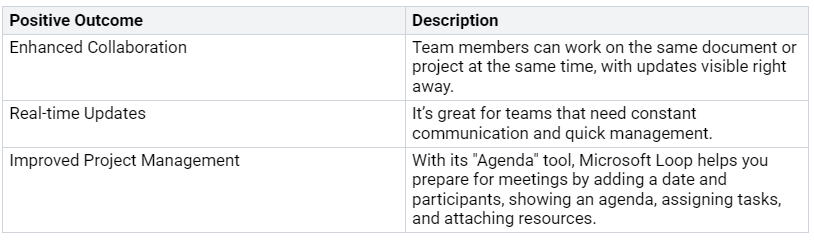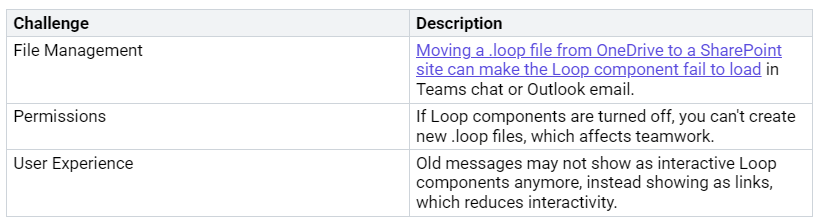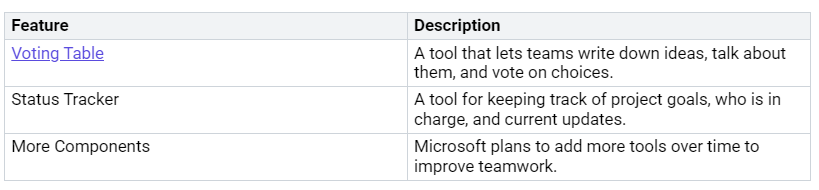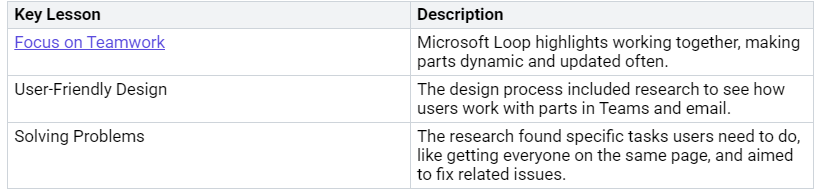In today’s workplaces, working together online has big challenges. Clear communication is very important to prevent misunderstandings. Having clear steps helps make teamwork easier. You might ask if Microsoft Loop really helps people work better or causes more problems. Some companies say they saw a 10% to 15% boost in productivity after using Microsoft 365. However, ongoing training and checking practices often are very important. Good management and user feedback are key to figuring out how well Loop works in your company.
Key Takeaways
Microsoft Loop helps teams work together. It allows real-time collaboration in Microsoft 365 apps. This keeps everyone updated right away.
Loop makes task management better. It helps organize projects with customizable pages. This makes it easier to track progress and responsibilities.
Users say training and rules are important. They help fix problems like permissions and version control. This ensures a smoother experience.
Connecting Microsoft Loop with tools like Teams and OneNote can boost productivity. It also helps make workflows easier.
New features in Microsoft Loop will improve teamwork even more. It is important to stay updated for better team performance.
Microsoft Loop Features
Microsoft Loop has many features that help teamwork in your workplace. These features focus on working together in real-time and managing tasks well. This makes it a great tool for collaboration in the Microsoft 365 system.
Real-time Collaboration
One great feature of Microsoft Loop is its real-time collaboration. You can work on projects with your team without switching apps. Here are some important parts of this feature:
Loop Components: These active pieces of content stay updated across Microsoft apps. When you change a Loop component in one app, it updates right away in others. This way, everyone sees the latest information.
Integration with Microsoft 365 Tools: Loop works well with tools like Teams and Outlook. You can manage tasks and updates right in these platforms. This helps teamwork without interrupting your work.
This real-time ability keeps your team connected and informed. This is very important for good teamwork.
Task Management
Task management is another important feature of Microsoft Loop. It helps you organize and track tasks easily. Here’s how Loop improves your task management:
Loop Pages: These customizable spaces let you add different project parts, like task lists and checklists. You can create a visual view of your project, making it easier to see what needs to be done.
Updates Across Platforms: With Loop, changes to tasks show up in real-time across all linked apps. This keeps your team in sync, which greatly increases productivity.
By using Loop’s task management features, you can make your workflow smoother and keep your projects on track.
User Feedback on Loop
User feedback about Microsoft Loop shows a mix of good experiences and some problems. Knowing these insights can help you use the tool better.
Positive Experiences
Many users say they have a good experience with Microsoft Loop. They like how easy it is to use and how it helps teamwork. Here are some important points from user feedback:
Users think Microsoft Loop is easy to use, which boosts productivity.
The teamwork features let you work together smoothly from different Microsoft apps.
Real-time updates and clear communication improve the overall experience.
Special tools like voting tables and status trackers help with decision-making and keeping track of tasks.
Organizations using Microsoft Loop report many good results. The table below shows these benefits:
These features help create a smoother workflow and support a teamwork-friendly environment.
Governance Gaps
Even with the good feedback, some users worry about governance gaps in Microsoft Loop. These problems can affect your experience and how well the tool works. Common issues include:
Inconsistent Permissions: Users often get confused about who can access what. This confusion can lead to unauthorized access or losing data.
Version Control Issues: Some users have trouble tracking changes, which can cause lost information or sharing outdated content.
Lack of Training: Many organizations do not give enough training on governance practices. This gap can lead to misuse of the tool and security risks.
Fixing these governance gaps is important for getting the most out of Microsoft Loop. By setting clear rules and providing training, you can improve your team’s experience and keep data safe.
Loop Limitations
Microsoft Loop has many features, but it also has some limits. These limits can make it hard to use. Knowing these problems can help you use the tool better.
Permissions Issues
Permissions issues can confuse Microsoft Loop users. When you start Loop components in Teams meetings, you might save files in your OneDrive. This can cause access problems for others in the meeting. The organizer and participants may not have access right away. They might need to change permissions manually. This can slow things down and create confusion, hurting productivity during teamwork.
Here are some common permissions issues you might see:
Loop permissions depend on where the Loop component comes from.
Sharing settings decide who can see certain Loop components.
You might need extra access rights when Loop components are part of other Microsoft 365 tools.
These issues can interrupt your work and teamwork. For example, sharing or making new pages might not work well after moving containers to different places. This can make working together harder and cause frustration.
Integration Challenges
Integration challenges between Microsoft Loop and other Microsoft 365 tools can also change your experience. When Loop components do not connect well with Teams, it can cause communication problems. This makes team members feel alone, which hurts teamwork and productivity.
Here are some specific integration challenges you might face:
Integration problems can lead to missed deadlines and slow progress. This creates a chain reaction, causing too much troubleshooting instead of moving projects forward. In fact, 86% of workers and leaders say that poor collaboration and communication are the main reasons for workplace failures.
By knowing these limits, you can take steps to fix them. Understanding permissions and integration is important to get the most out of Microsoft Loop in your organization.
Collaboration Strategies with Loop
To get the most out of Microsoft Loop, use it with other tools. This helps your teamwork and makes your work easier. Here are some good strategies:
Complementary Tools
Using other tools can really help your teamwork. Here are some tools that go well with Microsoft Loop:
Microsoft Teams: Great for chatting, meetings, and video calls.
OneNote: Perfect for taking notes and casual teamwork.
Planner: Good for tracking tasks in a simple way.
Power Automate: Helps automate boring tasks across Microsoft 365 apps.
Combining these tools with Microsoft Loop can change how your team works. For example, you can edit and comment right in Teams, which helps everyone work together in real-time. Using templates in Loop makes starting collaborative tasks easier. Plus, Loop helps you keep information organized, which makes managing projects simpler.
Training and Governance
Good training and rules are very important for using Microsoft Loop well. You should focus on these things to help your team use Loop better. Here are some key points to think about:
Data Security: Set up access controls and permissions to keep data safe.
Team Guidelines: Make clear rules for creating teams and managing content to help teamwork.
Regulatory Compliance: Follow rules like GDPR and HIPAA to protect sensitive data.
Risk Reduction: Good governance helps lower risks from non-compliance, unauthorized access, and data leaks.
By focusing on training and rules, you can make a safer and more productive space for your team. This smart approach will help you handle the challenges of planning sessions and brainstorming activities.
Future of Microsoft Loop
As Microsoft Loop changes, you can expect cool updates that make working together better. Microsoft wants to make Loop a stronger tool for teamwork. Here’s what you can look forward to soon.
Upcoming Features
Microsoft has shared some new features for Loop that will help your work. These updates will make teamwork even better. Here’s a quick look at the new features you can expect:
These features will help you handle tasks and projects more easily. Companies are getting ready for these updates by using Loop’s features and giving feedback. They hope for better connections with other Microsoft tools, making work smoother. Also, there is excitement for better task management tools that fit different user needs. Improving teamwork features will also help teams work better.
Governance Strategies
To make sure Microsoft Loop works well for your organization, you should use good governance strategies. Here are some helpful ideas:
Clear use cases that show the benefits clearly.
Smart governance that keeps things safe and clear.
Focused training that helps workers use Loop in their daily tasks.
By using these strategies, you can create a safer and more productive space for your team. Good governance will help you manage risks and make sure everyone knows how to use Loop well. As Microsoft keeps improving Loop, being patient and focusing on governance will be key to getting the most out of it.
In short, using Microsoft Loop needs careful thought. You should focus on clear rules and helpful strategies for it to work well. Pay attention to teamwork and design that helps users to improve your team’s experience.
Here are some important lessons from recent studies about using Microsoft Loop:
As you look into Microsoft Loop, stay open to its possible improvements. This careful way will help you change your workflows well and get the most out of this new tool.
FAQ
What is Microsoft Loop?
Microsoft Loop is a tool that helps people work together better in Microsoft 365. It lets you make content that updates right away in different apps. This helps with communication and managing projects.
How does Loop improve collaboration?
Loop makes working together easier by allowing real-time updates and smooth connections with Microsoft 365 tools. You can work on projects without changing apps, so everyone stays informed and involved.
Can I use Loop with other Microsoft tools?
Yes, you can use Microsoft Loop with other Microsoft tools like Teams, OneNote, and Planner. This connection helps make your work easier and boosts your overall productivity.
What are the key features of Loop?
Key features of Loop include real-time teamwork, customizable Loop pages, and tools for managing tasks. These features help you organize projects and keep your team focused on goals and tasks.
How can I ensure effective governance with Loop?
To ensure good governance with Microsoft Loop, set clear permission rules, train users, and create guidelines for managing data. This way, you can keep things secure and improve user experience.