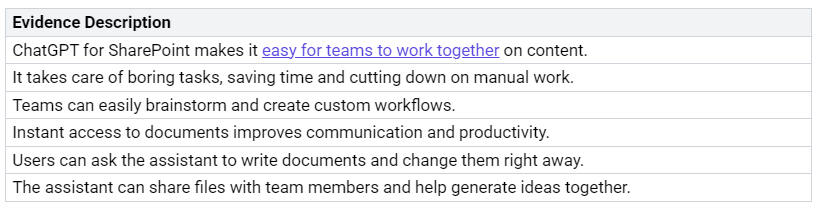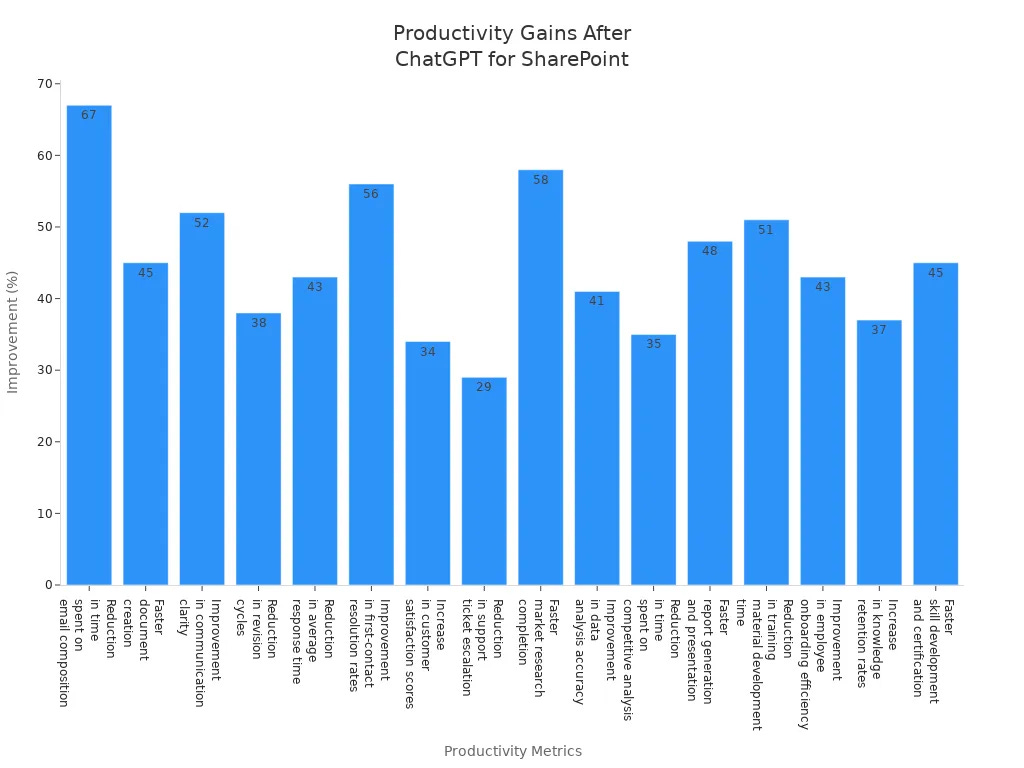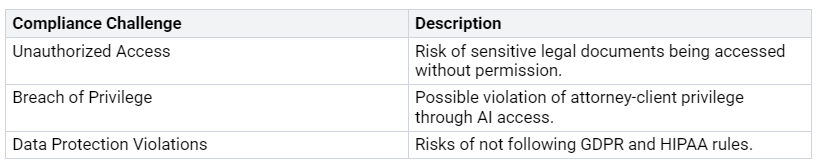In today’s busy business world, empowering organizations with AI tools like SharePoint Copilot Agents and Private ChatGPT is very important. These tools help people work better by making communication easier and providing safe access to important SharePoint data. For example, more people are using Microsoft 365 Copilot and SharePoint Agents. Their adoption rates are going up by 1% and 0.1% each year. By using AI for productivity, you can transform how you work and assist with digital changes.
“Using Microsoft 365 Copilot and SharePoint Copilot Agents makes it easier to use, safer, and provides real-time data access in businesses.”
With these tools, you can keep your organization strong and compliant in a changing digital world.
Key Takeaways
SharePoint Copilot Agents make managing documents easier. They help teams work together better.
AI tools like ChatGPT help people get more done. They automate tasks and give quick info.
Organizations can customize Copilot Agents to fit their needs. This helps them work more efficiently.
Adding ChatGPT to Microsoft Teams improves communication. It makes working on projects easier for everyone.
Keeping security and rules in mind protects sensitive data. This is important when using AI tools.
SharePoint Copilot Agents
SharePoint Copilot Agents are tools powered by AI. They are made to improve how you use SharePoint. These agents help you handle documents, make workflows easier, and share knowledge better in your organization. When you add these agents to your daily tasks, you can use all the benefits of your SharePoint data.
Features of Copilot Agents
The features of SharePoint Copilot Agents make them helpful for any organization. Here are some important features:
These features let you adjust the agents to fit your needs, making sure they give you useful and timely information.
Benefits for Empowering Organizations
Using SharePoint Copilot Agents can greatly help organizations in many ways. Here are some benefits:
Improved Knowledge Management: Copilot Agents make content better and easier to find. They automatically tag metadata, which cuts down on manual work and improves consistency in managing content.
Enhanced Efficiency: With Copilot Agents, you can ask questions in simple language. This lets you get information fast, which saves time. For example, an agent on a project site can find and summarize risks in seconds, a job that would take a person several minutes.
Intelligent Workflows: These agents create smart workflows by letting you set rules and alerts using simple language. This feature helps you stay organized and updated without needing constant manual checks.
Support for Content Creation: Copilot Agents offer better templates and AI-driven FAQ sections, making the user experience better. They keep content up-to-date by spotting broken links and suggesting changes, so your information stays relevant.
By using these benefits, you can change your organization into a more flexible and informed place. As Chris Williams, Chief Operations Officer at Gruve AI, said, “Empathy Technologies has changed how we work. The use of Microsoft Copilot has made our workflows smoother, cut down on administrative tasks, and greatly improved our team’s efficiency.
ChatGPT for SharePoint
ChatGPT for SharePoint is a smart AI tool that makes your time in SharePoint better. This tool lets you talk to your SharePoint data in simple language. It helps you find information, automate tasks, and work with your team easily. With ChatGPT, you can ask questions, create documents, and get updates right away, all while keeping everything safe and secure.
Integration with Microsoft Teams
Connecting ChatGPT with Microsoft Teams makes your work easier and improves communication. Here’s how to set up this connection:
Consultation and Strategy: Work with experts to create a custom plan.
Connection Establishment: Set up a secure link between ChatGPT and SharePoint.
Data Mapping: Match data elements for better sharing.
Authentication and Authorization: Make sure only allowed users can access data.
Training and Adoption: Teach users how to use ChatGPT well.
Ongoing Support and Optimization: Provide help and updates after the setup.
This connection lets you access SharePoint files right in Microsoft Teams. You can share documents, talk about projects, and brainstorm ideas without switching apps.
Enhancing Collaboration and Productivity
ChatGPT for SharePoint greatly boosts teamwork for remote groups. Here are some main benefits:
By automating tasks and giving real-time information, ChatGPT helps you focus on what’s important. Organizations have seen real improvements after using ChatGPT for SharePoint. For example, teams have cut down email writing time by 67% and sped up document creation by 45%.
With these features, you can change your SharePoint experience into a lively and cooperative space. Giving organizations tools like ChatGPT not only boosts productivity but also encourages a spirit of innovation and teamwork.
Integration Process
Bringing SharePoint Copilot Agents and ChatGPT into your organization needs careful planning. You can follow these steps to make the integration go smoothly.
Customization Options
Customization is very important for making your Copilot Agents work well. Here are some options to think about:
HR Content: Make agents that give info about employee benefits and policies.
IT Help Bot: Create agents that help with common tech problems, which eases the load on your IT team.
Policy Agent: Use agents that answer questions about company rules to keep things compliant.
Budget Manager: Set up agents that provide updates on budget status and spending limits.
Customer Support Agent: Use agents to answer routine questions and FAQs, speeding up response times.
To build a custom agent, use orchestration for workflow control. You can also connect external APIs and choose language models that fit your industry needs. This flexibility helps your agents give proactive support and work independently across different applications.
Security and Governance Considerations
When adding AI tools like SharePoint Copilot and ChatGPT, security and governance are very important. Here are some key points to consider:
Data Protection: Use strong encryption to keep sensitive SharePoint data safe during transmission. Anonymize data to stay compliant while looking at trends.
Access Controls: Limit who can use AI tools based on user roles. Set clear permissions to control access to sensitive SharePoint libraries.
Compliance Standards: Make sure your integration follows compliance standards. Regular audits and staff training on rules help reduce risks.
Data Loss Prevention: Use Data Loss Prevention (DLP) strategies to stop oversharing of sensitive info. This keeps your data safe.
Agent Governance: Set clear policies that users can easily find. Use retention rules and labels to manage content effectively.
By focusing on these areas, you can create a safe environment for your AI tools while following important regulations. This not only protects your data but also builds trust with your users.
Real-World Applications
Enhancing Knowledge Management
You can see big improvements in knowledge management by using SharePoint Copilot Agents. These agents make searching and finding information easier. You can quickly find documents and summaries by asking clear questions. This helps you automate boring tasks, like sending reminders and organizing files. Because of this, your team can work on more important things.
Here are some examples of how Copilot Agents are used in large companies:
Enhanced Search and Knowledge Retrieval: Quickly find documents and summaries.
Automating Repetitive Tasks: Save time by automating regular tasks.
Personalized Insights and Reporting: Get custom recommendations without doing manual data checks.
Project Management Support: Keep teams updated with automatic news on milestones and deadlines.
Customer Support Automation: Give quick answers to customer questions, improving satisfaction.
Organizations have found they save an average of 14 minutes each day, which adds up to about 1.2 hours each week. Also, 22% of users save over 30 minutes daily when using Copilot. These changes lead to better knowledge management and teamwork among remote teams.
Addressing Compliance and Security
Connecting ChatGPT with SharePoint helps organizations deal with compliance issues well. In industries with strict rules, following standards like GDPR and HIPAA is very important. Here are some common compliance problems:
To keep data safe, organizations can use several strategies:
Data in SharePoint is not open to outside users by default.
Privacy settings can limit data access to only allowed users.
Authentication and authorization tools, like Azure Active Directory, control who can access data.
Role-based access control (RBAC) gives permissions based on user roles.
Sensitive data can be protected using Azure Key Vault.
By focusing on these areas, you can create a safe space for your AI tools while staying compliant. This method not only keeps your data safe but also builds trust with your users.
Adding SharePoint Copilot Agents and ChatGPT to your organization can really boost how well you work and keep things safe. These tools help you find information quickly, make workflows easier, and give better data insights. By using ChatGPT for smart AI features and Microsoft Copilot for getting things done, you can mix both to get the most benefits.
Here are some important points to remember:
SharePoint Copilot makes hard tasks easier to handle.
Generative AI improves SharePoint, making info easier to find.
Both tools follow rules, keeping sensitive data safe.
Use these technologies to strengthen your organization and encourage new ideas.
FAQ
What are SharePoint Copilot Agents?
SharePoint Copilot Agents are smart AI tools that make using SharePoint better. They help you organize documents, automate tasks, and share knowledge in your organization.
How can I customize my Copilot Agents?
You can change your Copilot Agents by setting their limits, choosing certain files or folders, and making responses that fit your organization’s needs.
Is ChatGPT secure for business use?
Yes, ChatGPT connects safely with SharePoint. It follows strict rules and uses encryption to keep sensitive data safe while being sent.
How do SharePoint Copilot Agents improve productivity?
SharePoint Copilot Agents make tasks easier by letting you ask questions in simple language. They give you quick access to information, saving time and boosting efficiency.
Can I integrate ChatGPT with other Microsoft tools?
Yes! You can connect ChatGPT with Microsoft Teams and other Microsoft 365 apps, making communication and teamwork easier in your organization.