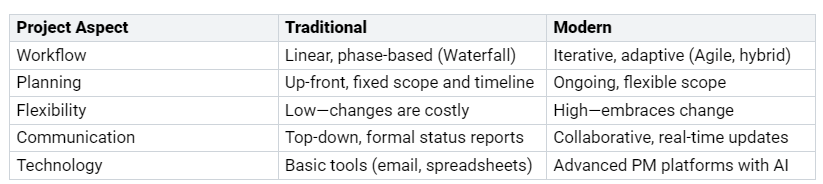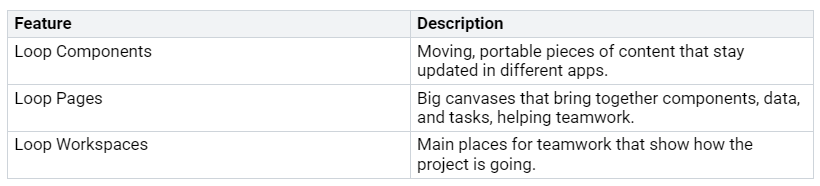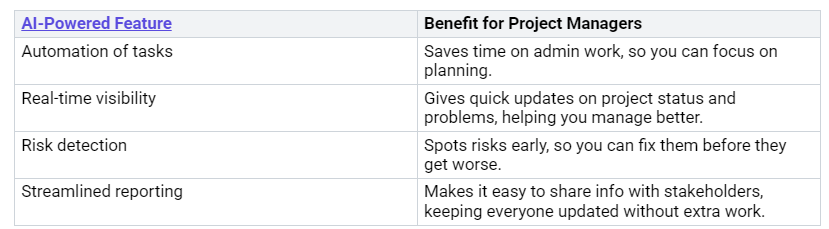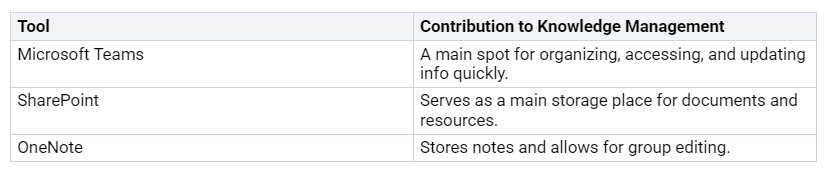Microsoft 365 changes project management. It makes work easier and helps teams work together. For example, 81% of users say Dynamics 365 makes reporting easier. It saves about 39% of the time spent on analysis. Also, real-time co-authoring and OneDrive cloud storage let people access the latest documents right away. Because of this, companies make more money and have better project success rates.
Key Takeaways
Microsoft 365 makes project management easier. It helps teamwork and efficiency with tools like Teams, Loop, and Planner.
AI features in Microsoft 365 save time on admin tasks. This lets project managers focus on planning and making decisions.
Real-time communication through Microsoft Teams keeps teams connected. It makes sure everyone stays informed and involved.
Automation of routine tasks in Microsoft 365 boosts productivity. It cuts down manual work and speeds up project timelines.
Centralized knowledge management in Microsoft 365 helps teams find and update information easily. This improves teamwork and project success.
Evolution of Project Management
Project management has changed a lot over the years. In the past, it often used a straight approach. Teams followed strict methods like Waterfall. Each phase had to finish before starting the next one. This made it hard to change plans. Today, you deal with new challenges. Modern project management uses Agile and hybrid methods. These ways allow teams to work in steps. They can quickly adjust to changes and feedback.
Here’s a comparison of traditional and modern project management practices:
You also face challenges like remote work and using data for decisions. Managing teams in different places needs good collaboration tools. You must use data to improve project efficiency and effectiveness. Also, artificial intelligence (AI) helps automate tasks and improve project management.
Microsoft 365 solves these modern challenges well. It gives you tools that boost teamwork and simplify project management. For example, Teams helps with video calls for easy communication. SharePoint and OneDrive keep track of document changes. With Planner, you can assign tasks to team members. This way, everyone knows what to do. These features help you manage projects better and keep your team on the same page.
By using Microsoft 365, you can change how you manage projects. You get the ability to adapt to changes while keeping clear communication and teamwork.
Microsoft 365 Tools
Microsoft 365 has many strong tools that help with project management. These tools make it easier to work together, communicate, and be more productive. Let’s look at three important tools: Teams, Loop, and Planner.
Teams and Collaboration
Microsoft Teams is a main place for teamwork. It makes communication easier and helps share documents. You can set up organized spaces for different projects using Teams and Channels. This setup cuts down on confusion and keeps talks focused. Here are some important features of Teams:
Centralized Workspace: Teams gives you one place for all project activities.
Real-Time Communication: You can chat, call, or video chat with team members right away.
Document Sharing: You can easily share documents and workflows in Teams.
Integration with Other Tools: Teams works well with SharePoint and OneDrive for easy file sharing.
In a recent use of Microsoft Teams, a group of over 70 members had an amazing 84% task completion rate across 166 tasks. Real-time tracking and reminders helped the team fix past delays. This improved their performance in project documents and client work.
Loop for Dynamic Content
Microsoft Loop brings a new way to handle changing content in project workflows. It lets you create and share parts that stay updated across different platforms. This makes sure everyone has the latest information. Here’s how Loop helps project management:
With Loop, updates made in a Teams chat show up right away in the Loop app. This keeps everyone on the same page and avoids version mix-ups. For example, teams can write documents together in real-time, which boosts teamwork and cuts down on back-and-forth messages.
Planner for Task Management
Microsoft Planner is a strong tool for handling tasks and deadlines. It uses the Kanban method, which helps you organize tasks visually with checklists and labels. This visual style makes project planning easier. Here are some benefits of using Planner:
Task Organization: You can give tasks to team members and easily track their progress.
Improved Accountability: Planner makes task assignments clear, which helps everyone be responsible.
Faster Project Completion: Many organizations finish projects faster after using Planner.
A director of data science said that Planner helps clear up confusion at the start of projects. This clarity helps track goals better and leads to higher success rates. In fact, people said that using Planner leads to better work quality and happier employees.
By using these Microsoft 365 tools, you can change how you manage projects. Teams boosts teamwork, Loop makes sharing dynamic content easy, and Planner helps manage tasks. Together, they create a strong environment that leads to project success.
Enhancing Project Management Efficiency
In today’s busy world, making project management better is very important for success. Microsoft 365 has strong tools that use AI and automation to make processes easier and improve results.
AI-Powered Insights
AI in Microsoft 365 gives you helpful insights that can change how you manage projects. Here’s how these features help you as a project manager:
By using AI insights, you can make smart choices about timelines and resources. For example, AI looks at past data to guess possible delays and budget problems. This helps you change plans early, lowering the chance of going over budget. Also, watching project progress in real-time lets you make quick changes, keeping everything on track.
AI insights help you make both big and small decisions. They improve how you manage projects, leading to better results. Keeping track of AI efforts gives you a way to see their effects over time. Some projects, like those in Global and Technical Support, have shown better productivity and efficiency thanks to AI, proving its value in managing resources well.
Automation of Routine Tasks
Automation in Microsoft 365 greatly lessens your workload in project management. By automating regular tasks, you can work faster and more accurately while needing less effort from your team. Here are some main benefits of automation:
Automating project tasks speeds things up and makes them more accurate, cutting down on team effort.
It boosts efficiency by automating approvals, reminders, and deadlines, speeding up project timelines.
Routine tasks like scheduling and assigning work are automated, letting project managers focus on important activities.
Automation helps teamwork by making communication smoother among team members and stakeholders. For example, automating welcome emails and updates during customer onboarding saves time and makes the process easier. Also, automating follow-up emails in sales lead management cuts down on manual work and increases productivity.
Statistics show that automation in Microsoft 365 speeds up workflows, reducing delays in project management. It helps teams work towards their goals more effectively. By lowering the admin load, you can concentrate on important decisions that help deliver projects.
Global Collaboration and Transparency
Microsoft 365 helps teams work together better around the world. You can connect with team members no matter where they are or what time it is. This connection is very important for success in today’s projects.
Centralized Knowledge Management
Keeping project information in one place is key for good teamwork. Microsoft 365 has tools that make managing knowledge easier. Here’s how different tools help:
Using special channels in Teams helps sort information. You can set rules to keep information safe and correct. Regular checks keep your knowledge base up-to-date. This way, project teams can find information easily.
A senior director at a bank in North America shared how Copilot’s translation features in Microsoft Teams helped during a merger. They said these features made it easier to work together despite language differences. They mentioned, “Using translation in Copilot will help us because we can be fully [present] during meetings where you’re not all necessarily fluent in other languages.”
Real-Time Communication
Talking in real-time is very important for being open in project management. Microsoft 365 lets you share updates right away. This keeps everyone informed and involved.
Key things that help with transparency include:
Visual task management: You can arrange tasks on boards and see progress easily.
Collaboration features: Team members know who is doing what and can share files and comments.
Stakeholder reporting: Guest Access lets stakeholders see project updates without needing constant access.
Real-time data insights: Tools like Power BI give interactive dashboards for tracking KPIs and project health.
The case study of Cloudeq shows how Microsoft SharePoint helped manage documents better and improved teamwork through Microsoft Teams. This change led to big benefits, like a 50% faster document retrieval process and a 30% drop in workflow delays. These changes make projects clearer.
By using Microsoft 365, you can create a culture of teamwork and openness. This leads to better project results and higher productivity for your teams.
In short, Microsoft 365 changes project management by making it easier and better for teamwork. You can use templates to make processes the same and use Power Automate to simplify project requests. Also, tools like Teams and Planner give you one main place for all your projects.
Here are some key benefits:
Time savings: Users say they spend less time on admin tasks because of AI features.
Improved decision-making: Having all data in one place helps you make smarter choices.
High satisfaction: Many users are very likely to recommend Microsoft 365, with 92% planning to keep their subscriptions.
By using Microsoft 365, you help your teams do better in their projects.
FAQ
What is Microsoft 365?
Microsoft 365 is a set of online tools for productivity. It has apps like Word, Excel, Teams, and Planner. These tools help you work together, manage tasks, and make project workflows easier.
How does Microsoft Teams improve collaboration?
Microsoft Teams makes teamwork better by giving you one place to communicate. You can chat, video call, and share files instantly. This keeps your team connected and informed, no matter where they are.
Can I automate tasks in Microsoft 365?
Yes, you can automate tasks with Microsoft 365 tools like Power Automate. This feature helps you make repetitive tasks easier, saving time and cutting down on mistakes. You can create workflows to automate approvals, notifications, and more.
What are the benefits of using Microsoft Loop?
Microsoft Loop lets you create content that updates across different platforms. It makes sure everyone has the latest information. This feature improves teamwork and cuts down on confusion during project management.
How does AI enhance project management in Microsoft 365?
AI in Microsoft 365 gives you helpful insights and automates regular tasks. It helps you spot risks early, simplify reporting, and make better decisions. This leads to smoother project management and better results.