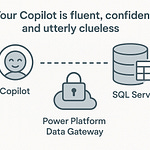What if the reason your Dataverse app slows to a crawl isn’t the size of your data… but the way your relationships are wired?
Today, we’re going to break down the hidden connection between schema design and real-world responsiveness — and why so many Power Platform makers unknowingly lock themselves into poor performance from day one.
The Hidden Performance Traps in Your Tables
Ever wonder why a table with only a few thousand rows feels slower than one with a million? It’s one of those moments where your gut tells you it should be fine, but Dataverse is acting like it’s moving through wet cement. The surprising truth is that it’s not the raw size that drags your app down — it’s the way the table is designed in the first place. And those design decisions start causing problems long before you run into any actual platform limits.
A lot of makers blame external factors. They assume their tenant is throttled, the network is unstable, or there’s some hidden storage bottleneck in the service. But in many cases, those slow forms, laggy lookups, and Power Automate flows that keep timing out can all be traced back to a schema that looked perfect in the build phase but was structured in a way that slows down every single query touching it. If you’ve ever had a user complain about “Dataverse being slow” without adding any context, there’s a good chance the real culprit is your table layout.
Think about it like a filing cabinet. If every drawer is crammed with papers and nothing is labeled, it doesn’t matter if there are only fifty files inside — you’re still going to waste time digging through it. A Dataverse table works the same way: bloated with fields you rarely use, stitched together with unnecessary relationships, it can make even simple data operations crawl. And unlike a messy cabinet, the mess here isn’t immediately visible to you or the user — the only symptom is a mounting performance penalty.
I’ve seen projects where the table schema read like a “greatest hits” of every request from every stakeholder. Need a field for internal notes in three different formats? Done. A dozen variations of the same lookup in case someone needs it later? Add it in. Over time, these fields become dead weight. They get indexed when they don’t need to be, they slow down inserts and updates, and they make the form UI heavier than it should be. One real example involved a customer table with more than 250 fields, most of which existed “just in case.” The result? A form that took over 12 seconds to load on a high-speed connection — and that was before any automation kicked in.
Microsoft’s own documentation spells out the trade-offs in normalization. By the book, breaking data into many smaller related tables protects against redundancy. In practice, over-normalizing can hurt Dataverse performance if normal operations require too many joins across those tables. Every join is extra work for the query engine — and if you’ve got columns that hardly ever change stored in separate related tables, you’re paying a processing cost without any real benefit.
Pruning non-critical fields isn’t glamorous work, but it pays off quickly. Identify attributes that aren’t used in reporting, rarely change, or duplicate information elsewhere. Keep only what serves an actual process today, not what might be needed “one day.” Same with normalization — it’s worth reviewing where you can combine related but low-activity data to reduce joins. The goal isn’t to throw out good design principles, it’s to strike a balance between theory and the way your app actually runs under load.
The reality is that scalable performance doesn’t come from throwing more resources at Dataverse — it starts with a schema designed for purpose. Lean tables execute faster, forms load more predictably, and automation triggers on time, even as your environment grows. Every unnecessary field or poorly thought-out normalization choice adds a little more friction to every query. Over time, that friction adds up to noticeable lag.
Now that the clutter factor is out in the open, the next challenge hides in how your tables interact with each other — and that’s where relationship design can make or break performance.
When Relationships Turn Into Roadblocks
Some Dataverse relationships are like rush-hour junctions — everything bottlenecks in one spot, and the whole flow slows to a crawl. On paper, the data structure looks clean and logical. But in practice, a single overloaded join point can bring an entire model-driven app to its knees. This isn’t about bad data or huge volumes; it’s about how the relationships are wired under the hood.
Relationship design can quietly introduce performance problems that only show up when you hit real-world scale. In smaller test environments, even inefficient joins run fine. Roll the same design out to an enterprise environment with thousands of active users and interconnected processes, and suddenly forms take seconds to load, subgrids time out, and anything touching those linked tables feels sluggish. These aren’t mysterious “cloud slowdowns” — they’re the natural result of relationships designed for clarity without factoring in how Dataverse actually executes queries.
I’ve seen this firsthand in a project using a many-to-many relationship to link contacts to multiple service plans. In early testing, with a few hundred records, everything was smooth. But once the live data set grew into the hundreds of thousands and users were querying those links daily, that many-to-many table turned into the slowest part of the system. Every form load was triggering complex joins across three tables, each join adding more overhead until basic operations took far longer than expected.
The hidden cost isn’t just in the joins themselves. Lookup fields in Dataverse can carry cascading behaviors — like automatic record reassignments, deletions, or updates — that run every time the linked record changes. While those are great for keeping data in sync, they also mean more background processing each time an update happens, even for fields unrelated to the main operation. In high-activity tables, those cascades can stack up quickly, reducing throughput and slowing interactions without an obvious visible trigger.
Microsoft’s own guidance urges avoiding unnecessary complex joins, and for good reason. Every additional join in a query forces the Dataverse engine to do more work, translate more data, and keep more information in memory while it evaluates conditions. This is manageable in small doses, but once you start layering multiple many-to-many relationships and cascades into the same process, the execution time scales up much faster than you’d expect.
One particularly revealing case involved changing a relationship from many-to-many to a single lookup with a supporting choice field. The business logic was slightly reworked so it didn’t require dynamically resolving multiple linked records, and the result was an immediate 80% reduction in form load time. That improvement wasn’t because the dataset shrank or the hardware got better — it was entirely down to giving Dataverse a simpler and more direct path to the information it needed.
Alternate designs like flattening structures can also pay off. Sometimes a piece of data doesn’t need to live in its own dedicated related table. If it’s low-maintenance and changes infrequently, storing it directly in the main record as a choice field means one less join on retrieval. Similarly, some link tables can be replaced by calculated or rollup fields if they’re mainly used to display summarized information. That keeps the presentation layer fast while avoiding heavy query operations in the background.
The takeaway here is that relationship design isn’t just about logical clarity or meeting normalization standards — it’s also about understanding execution cost. Every relationship type you choose changes how Dataverse has to retrieve, join, and process your data. Focusing only on how the schema looks without considering how it runs can leave you with a structure that makes perfect sense on paper but feels painfully slow in production.
And while streamlining relationships removes a huge chunk of that processing overhead, there’s still another factor that decides how fast Dataverse responds — the indexing strategy driving those queries in the first place.
Indexing: The Quiet Performance Multiplier
Queries are only as fast as the paths they can take — and in Dataverse, indexing decides that path. Most makers have some awareness that indexes exist, but in practice, it’s one of the least understood parts of performance tuning. You can have a clean table structure and streamlined relationships, but if Dataverse can’t quickly find the records it needs, everything else slows to match the slowest search.
Think of it like trying to find a single box in a massive warehouse. Without any indexing, you’re walking aisle to aisle, checking every shelf until you spot the right one. That works when the warehouse is small, but once you scale to millions of items, it becomes ridiculous. Indexing is the equivalent of having a precise map and direct route to the exact shelf. The less work Dataverse has to do to locate a record, the faster every view, filter, and automation runs.
Dataverse automatically creates certain indexes for you — primarily on primary keys, lookups, and some system columns. That’s why new environments often perform fine without any manual indexing. But auto-indexing has limits. Complex queries with multiple conditions, especially on custom columns, may end up scanning large parts of the table because there’s no targeted index to guide them. That’s the point where you start to see slow dashboards, report delays, and list views that don’t load smoothly.
The other extreme — over-indexing — can be just as bad. Every time you insert, update, or delete a record, Dataverse has to maintain all relevant indexes. Too many custom indexes can increase write times and slow down bulk updates. The art here is knowing which columns are worth indexing, and just as important, which ones aren’t. Indexes are most valuable on fields used frequently in filters, sorts, or joins — not on fields that only matter in occasional form views.
For example, on one high-volume service request table, reports were taking up to six seconds just to return a filtered list for managers. The core issue was that filtering was happening on a custom “Request Type” column with no dedicated index. Adding a non-clustered index on that column immediately cut query time to under 200 milliseconds. That’s not a subtle improvement — it completely changed the feel of the app for daily users. And the best part? It didn’t require touching the actual data model or UI logic, just a smarter retrieval path.
But getting that benefit after the fact isn’t ideal. Retrofitting indexes in a live system carries risks — you need to test for write impacts, schedule changes during low-use windows, and sometimes deal with the migration overhead if the table is extremely large. By contrast, planning your index strategy before go-live makes the whole system more resilient. You can pair indexes with your most common queries from day one, reducing the need for emergency performance fixes later.
A good approach during schema planning is to map out your highest-traffic queries and identify which fields they filter on often. If you know a view or app screen will always sort on a particular column, consider indexing it from the start. Same for join conditions in relationships you know are central to the app’s workflow. Then periodically review index usage stats to find candidates you can drop because they’re rarely used in real-world queries.
Indexing isn’t flashy, and it doesn’t show up in the UI the way a new form or dashboard does. But it’s a quiet multiplier — every optimized query benefits from it, and every poorly indexed one becomes a drag as your dataset grows. An effective index strategy locks in performance headroom and turns query execution from a potential bottleneck into a reliable strength.
But there’s still one more lever to pull. To truly keep Dataverse fast at scale, you have to shift from fixing bottlenecks after they appear to designing in ways that prevent them from forming at all.
From Reactive Fixes to Proactive Architecture
Most performance fixes in Dataverse feel like firefighting. A user reports slow forms, you run some checks, make surgical changes, and hope it clears up. But what if you could build in a way that prevented those issues from showing up at all? The quiet truth is that the fastest, most stable Dataverse apps aren’t just tuned well — they were designed from day one with scalability in mind.
Early architectural planning is the cheapest performance boost you’ll ever put in place. It’s not about adding extra layers up front “just in case,” but about thinking through how your tables, relationships, and indexes will behave when the app is carrying full production load. In the build phase, every decision is low-cost to change. Once the app is live, that same change might mean refactoring dozens of flows, dashboards, and model-driven forms. The difference in effort is night and day.
I’ve worked with teams who didn’t hit performance testing until just before go-live. Everything had been built logically, looked clean in the schema, and worked fine in UAT. But then analytics reports began taking minutes to load, Power Automate flows were timing out, and certain forms only opened half the time. In one case, a core scheduling app had to be torn apart and rebuilt because multiple key queries depended on unindexed fields buried in many-to-many joins. The rebuild pushed their go-live back by three months and burned weeks of developer and testing hours.
The key to avoiding that scenario is making performance a design requirement, not an afterthought. That means planning indexing at the same time you design the tables — knowing which fields will be in every filter, and making sure they’re ready to search efficiently. It means resisting the temptation to add dozens of fields “just in case” during prototyping, because each one adds weight to forms and transactions. And it means modeling relationships for how they’ll perform at scale, not just for how neat they look diagrammed in a workshop session.
When you treat performance as part of architecture, you depend far less on post-deployment troubleshooting. You catch potential bottlenecks when it’s still easy to change direction. If a certain relationship model would slow joins in large datasets, you find an alternate structure before it’s powering a live system. If an index could make a high-traffic view instant, you add it before the view is mission-critical. That’s a lot easier than explaining to business users why their app works differently now because you had to fix something they didn’t know was broken.
There are tools in the Microsoft ecosystem that make this proactive mindset much easier to apply. The Solution Checker will scan your environment and point out patterns it knows could cause performance hits. Performance Insights in the Power Platform admin center can help you spot slow queries, track form load times, and identify where retrieval or rendering is being held up. Running these tools during build and before major releases is the closest you can get to performance insurance without live users becoming the testers.
The payoff for working this way is simple: apps built with proactive performance thinking tend to scale smoothly with minimal adjustments. When the data volume grows, they don’t suddenly hit unexpected limits. When new features are added, nothing grinds to a halt because the original design left room to grow. You’re not in constant firefighting mode, and your users stay confident in the system rather than bracing for the next round of slowdowns.
Shifting your mindset from “we’ll fix it later” to “let’s design it right now” saves more than time. It protects budgets from being eaten up by rework, and it keeps user trust intact by avoiding disruptive changes to a live system. So, the real win here isn’t just raw speed — it’s predictability and long-term sustainability.
Conclusion
The way Dataverse performs tomorrow comes down to the design choices you lock in today. Every field you add, every relationship you model, and every index you set is a long-term decision shaping speed and scalability.
Now’s the time to audit your current models. Strip out the fields that aren’t pulling their weight, rethink relationships that create more joins than they need to, and plan indexing with actual usage in mind. Build proactive checks into every project so performance isn’t left to chance.
Next time, we’ll walk through automation patterns that turn that performance edge into real workflow gains.