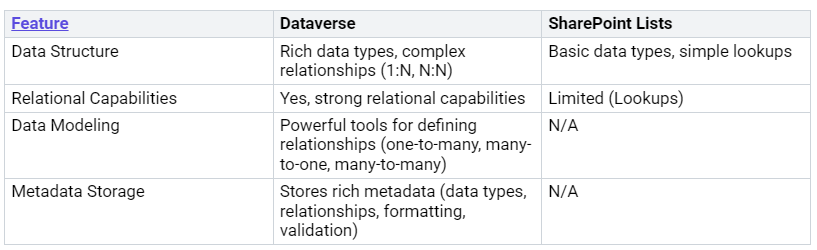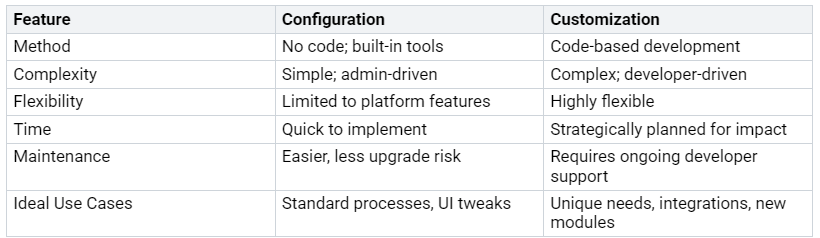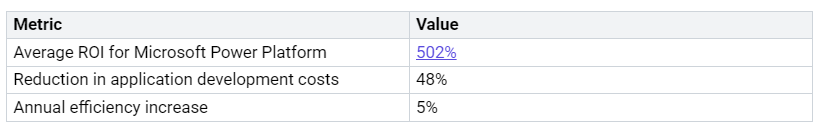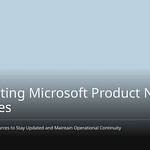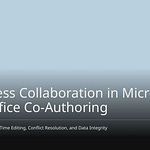You’re facing a common dilemma: choosing between Microsoft Dataverse and SharePoint Lists for managing your data within the Microsoft ecosystem. Many organizations start with simple SharePoint lists, but these often evolve into complex, multi-faceted systems that struggle with performance and data integrity. This is because SharePoint isn’t a true database; it lacks essential features like robust data linking and strong security. Deciding if Dataverse worth it in 2025 isn’t a one-size-fits-all answer. Your choice hinges on your specific business needs, project complexity, and overarching objectives. This blog post will compare Dataverse and SharePoint to help you make an informed decision for your 2025 initiatives.
Key Takeaways
Pick Dataverse for hard data. Use it for key apps. Use it for big growth. It has good safety. It can handle many people.
Use SharePoint Lists for easy data. Use them for cheap projects. They are simple to use. They come with Microsoft 365.
Dataverse gives better safety. You can change it a lot. It works with Microsoft Power Platform. It helps make strong business tools.
SharePoint Lists are good for sharing files. They are good for working together. They link well with other Microsoft 365 apps. Teams is one example.
You can use Dataverse and SharePoint Lists together. Use SharePoint for files. Use it for simple lists. Use Dataverse for hard apps.
Understanding Microsoft Dataverse and SharePoint Lists
What is Dataverse
Microsoft Dataverse is a strong data platform. It lives in the cloud. It safely stores business data. It also manages this data. Think of it as a smart database. It uses tables. It has columns and rows. These organize your information. This platform has rich metadata. It stores details about your data. It shows how data connects. It has rules for checking data. This makes building apps easier. Dataverse helps manage business data. It helps with complex tasks. People can oversee these tasks. You get strong AI tools. They help with hard thinking. They allow custom actions. This includes AI search. It also has prompt columns.
Dataverse also has strong security. It uses roles. It secures records. It secures fields. You can also check who did what. It has smart security features. These check your data. They act on it. They keep it safe. Dataverse works well with Power Platform. It works with Dynamics 365. It works with Azure services. This makes Dataverse great for big apps. These apps are very important.
What are SharePoint Lists
SharePoint Lists are a key part of Microsoft SharePoint. They hold data. Data is in rows and columns. You can use them for many types of info. They are easy to make. They are easy to manage. Even people who are not techy can use them. Many people can use lists at once. This helps with teamwork. You can change what people see. This includes names or emails. You can also change data fields. For example, change colors by status.
SharePoint lists work well right away. They connect easily with Microsoft 365 apps. This includes Forms and Teams. You can use SharePoint for many things. People use it to track tasks. They manage contacts. They make onboarding lists. Lists keep data correct. They are the one true source. They track changes. They show versions and edits. You can also make different views. This helps organize items. It helps filter them.
You need to know the key differences between SharePoint and Dataverse. This helps you choose wisely. This part compares Dataverse vs SharePoint. It looks at important areas.
Data Structure
Dataverse is a strong data service. It lives in the cloud. It uses a relational database. It has many data types. It handles complex links. These links are one-to-many. They are also many-to-many. You get good tools. These tools define links between tables. This is key for good business apps. Dataverse stores extra info. This is called metadata. It stores data types. It stores relationships. It stores formatting rules. It stores checking rules. This metadata helps build apps. Apps can understand your data.
SharePoint Lists are different. They are for simple data. They are not true databases. Each list works alone. SharePoint has a Lookup field. It is not a real database link. Lookups in canvas apps are hard. SharePoint lists have limits. They allow only 12 lookups. These lookups are basic. They are one-to-one. They are one-to-many. They are not like real databases. Real databases do many-to-many. SharePoint is for documents. It is for teamwork. Its list setup limits it. It cannot handle complex data links. This makes SharePoint Lists not good. It is not a good data source for PowerApps. This is true for complex data models.
Ease of Use
Making SharePoint lists is easy. Non-technical people can do it. You can quickly set up a list. You add basic columns. You start tracking info. The interface is simple. Many people can work together. They need little training.
Dataverse is low-code. But it needs more skill. You must know data models. You must know security roles. You must set up tables. You must set up columns. This makes it work best. It is harder to learn. This is true for non-technical users.
Cost
Dataverse can cost more. This is true for advanced features. It is true for big data. Dataverse uses subscriptions. This helps with costs. But know the full cost. This helps with your budget. For example, Dataverse storage costs $40 per GB each month. That is $480 per GB each year. If you buy 1 TB, you get a discount. It might be $30 per GB each month. Buying 150 GB extra storage costs $6,000 a month. That is $72,000 a year. A 1 TB purchase can make storage bills high. It can be more than user licenses. These costs are from August 2024. They will likely be the same in 2025.
SharePoint costs less. Most Microsoft 365 plans include it. So SharePoint Lists are cheap. They are good for many groups. Dataverse needs a special license. It costs less than SQL Server. Its cost is in the license. SQL Server has more costs. It has setup and management costs.
Performance
Dataverse is fast. It can grow big. This is good for large data. It is good for big apps. It handles complex questions well. It handles many tasks fast.
SharePoint Lists have limits. They slow down with more data. They slow down with more users. SharePoint Lists have a limit. It is 5,000 items. Going over this causes problems. It makes getting data slow. It makes users unhappy. SharePoint Online lists can hold 30 million items. But it will get slow with many items. The system’s performance is measured. It looks at speed. It looks at how much it can do. It looks at data size. It looks at how reliable it is. When you get many items, the database might lock. It locks if a query tries to lock over 5,000 rows. This lock stops others. They cannot get data. This makes the system slow.
Security
Dataverse has advanced security. SharePoint lists do not. You get column-level security. This protects private info. It needs some fields to be safer. This is key for data safety. It meets rules for private data. Microsoft Dataverse makes data safer. It encrypts columns. You can encrypt private fields. It also has good role-based access. This lets you set permissions. You can set them for tables. You can set them for columns. You can set them for rows. You can make custom roles. You can use field security profiles. These limit access to private fields. Dataverse also has row-level security. This limits access to records. It is based on user roles. Record security depends on roles. It depends on business units. It depends on teams. It depends on shared records. These are truly advanced security and compliance features.
Customization
Dataverse handles complex data. It handles business rules. This makes it good for hard apps. You can change many things. You can change user screens. You can change business logic. For example, you can make columns searchable. You can add descriptions. You can make columns required. You can make calculated columns. You can make rollup columns. For business logic, use server-side plugins. These are C# code. They enforce rules. Custom actions share logic. They work with workflows and APIs. You can use Power Platform tools. You can use client-side scripting. This helps with tasks. PCF (Power Apps Component Framework) makes screens better. This level of change lets you build special apps.
SharePoint lists change mainly through columns. They change through views. They change through basic forms. You can change what people see. This includes names or emails. You can add special colors. But you cannot do complex logic. You cannot do very special screens.
Integration
Dataverse connects well. It connects with Microsoft ecosystem. It is the base for Power Platform. This includes PowerApps. It includes Power Automate. It includes Power BI. It includes Power Pages. This base makes things connected. You can make analytics. You can make automation. You can make data apps. It also connects with Azure. Developers can use Azure services. They can use Azure Service Bus. This makes apps connect smoothly.
SharePoint lists also connect well. They connect with Microsoft 365 apps. These are Forms and Teams. To connect outside data to SharePoint. You can use tools like App Integrations Web Part. This is from Microsoft AppSource. It shows live data. It shows data from apps. It shows data from OpenAPI. It shows it right on SharePoint pages. For harder outside connections. You might need custom code. You might use APIs and connectors. You might use tools like MuleSoft. Or Dell Boomi. You also need good API management. This means security. It means endpoints. It means usage.
Automation
Dataverse has advanced features for automation. It has business process flows. These are important for good data. They help run business processes. They need little user help. For advanced logic in Dataverse. Developers use plugins. A plugin is C# code. It runs fast or slow. It runs in the Dataverse event system. Plugins are key for complex logic. They go beyond normal features. They connect outside APIs. They do custom checks. They do calculations. They update records.
SharePoint lists use Power Automate. This is for automation. You can watch for changes in lists. You can watch in libraries. You use SharePoint triggers. You can change lists. You use over 40 SharePoint actions. You can make reminder flows. You can manage lists and libraries. You use HTTP requests. Power Automate moves list items. It handles many column types. It uses triggers like ‘For a selected item’. This starts flows.
You might ask if Dataverse is good for your projects in 2025. Dataverse is better than simple data tracking. Choose Dataverse for complex data. Use it for important apps. Use it for big growth.
Complex Data Needs
Pick Dataverse for complex data models. SharePoint Lists are good for simple data. But Dataverse handles complex links. It handles many data types. It is a strong data source for PowerApps. It helps build powerful tools.
This table shows Dataverse supports more data types. It handles complex links. It fully supports the Common Data Model. This helps make data standard. It works across different Microsoft services.
Dataverse is useful in these complex cases:
Requirement-driven Application Development: You can build new apps. They have medium data complexity. Dataverse fits between simple SharePoint and complex Azure. It uses your M365 license in Teams.
Application Modernization: You can quickly rebuild old apps. This is good for apps with many problems. You use low-code tools in Teams.
Business Group-based App Development: Business groups can make local processes digital. Training teams can manage events. Department heads can track skills.
InfoPath Migration: InfoPath is going away. Dataverse helps update InfoPath forms fast. This saves time for bigger company changes.
Enterprise-wide Power Platform Adoption: Dataverse helps build important work in Teams. It uses a relational data source. It helps all developers. It helps spread new ideas in big companies.
These examples show Dataverse handles complex data well. Its strong integration with Power Platform makes it powerful.
Mission-Critical Apps
You need Dataverse for very important business applications. These apps need to be very reliable. They need strong security. Dataverse has enterprise-grade security. It has strong role-based security. It has auditing. It has industry approvals. This is key for your important apps.
Dataverse follows many data rules. It follows cybersecurity rules. For example, it follows GDPR. This is vital for data safety in businesses. You get good control. You get good compliance. This is key for strong role-based security. It is key for auditing. It is key for industry approvals. Dataverse gives you advanced security. This includes column or row security. They keep private info safe.
High Scalability
Choose Dataverse for very large growth. Dataverse is made for big apps. It handles lots of data. It handles many users. It does not slow down. This makes your apps work great.
Dataverse databases can hold 4 TBs of data. This is per instance. Your storage depends on your licenses. Storage is shared among all users. You can buy more if needed. Dataverse uses Azure’s flexible storage. You do not worry about outages. Azure services help manage cloud costs. This is for custom services.
Dataverse offers great data flexibility. It offers great growth. It lets you model business data. It lets you check it. You get maximum data movement. You get flexibility. You can model data for your needs. Dataverse also has special storage tools. It helps you start new business ideas. You do not need to free up space. It supports many data types. You get more user rights. You can also make new environments. This keeps performance good as data grows. Its seamless integration with PowerApps. It works with other Microsoft services. This makes it a powerful data platform for growth.
When to Choose SharePoint Lists in 2025
You may ask when to use SharePoint Lists. They are good for certain projects in 2025. They have clear benefits.
Simple Data Needs
Pick SharePoint Lists for simple data. They look like a spreadsheet. This makes tracking easy. You can quickly make new lists. You can set up column types. Examples are ‘Single Line of Text’ or ‘Date/Time’. You can use ‘Lookup’ columns. These link to other lists. SharePoint Lists let you add items. You can edit items. You can delete items easily. You can make data look better. Use column formatting. Highlight overdue items. Use rules to check data. This keeps data correct. You can track all changes. This is called version history. SharePoint Lists are good for simple data. They are easy to use. They collect data well. They keep data safe. They are secure. You can link them to Microsoft 365 apps. These include Teams and OneDrive. You can use Power Automate. This automates tasks. It sends notifications. This is based on list changes. This gives good connections.
Cost-Sensitive Projects
SharePoint Lists are great for low-cost projects. Most Microsoft 365 plans have SharePoint. This makes SharePoint Lists cheap. You save money. You avoid higher costs. Dataverse can cost more. Many companies already pay for Microsoft 365. This covers their needs. SharePoint is a smart choice. It saves money for basic data.
Document Collaboration
SharePoint is great for documents. It helps teams work together. It automates tasks. It handles document approvals. It controls versions. This saves effort. You can get alerts. These tell you about updates. Your team stays informed. SharePoint tracks changes. You can get old versions back. Use metadata to find documents. Search by project name. Make custom views. Sort documents. Many people can edit at once. This is real-time co-authoring. SharePoint links well with Microsoft 365. It works with Teams and Outlook. You can work on documents. Do it right in these apps.
Is Dataverse Worth It for Your 2025 Strategy?
Assessing Your Requirements
You must decide. Is Dataverse right for you? Think about your project. Is it simple or complex? How much data do you have? What security do you need? What is your budget? Dataverse is good for complex data. It has strong features. It keeps important apps safe. It has strong security. Dataverse can handle lots of data. It can handle many users. Your systems will work well. Choosing the right data source is key. Dataverse meets these needs.
Long-Term Value
Dataverse gives you long-term value. You get many good things.
You will work better. Automated tasks help you. You get smart ideas. Microsoft BI tools help. You make good choices. You make fewer mistakes. Tasks are automatic. You use less paper. This helps the environment. You work faster. Dataverse connects Microsoft tools. Your team can build apps. They do not need new experts. This makes your platform better.
Resonate’s tool shows this. It used Power Automate. It used Power Apps. It used Power BI. An energy company used it. They fixed 8% of problems early. They saved almost £800k each year. Call quality got 10% better. The IT team loved it. This shows Dataverse is worth it. It helps businesses a lot. Dataverse has good features. It has strong security. It is a powerful data platform. It helps your business grow. Dataverse is worth it for big plans.
The choice is not about better. It is about your needs. It is about your goals. Dataverse is good for big apps. It is good for safe apps. It is good for complex apps. It is worth the money for these. SharePoint Lists cost less. They are good for simple data. They are good for teamwork. You must check your project. Check your money. Check your future plans. This helps you decide. Is Dataverse worth it for you?
FAQ
Can I move my data from SharePoint Lists to Dataverse?
Yes, you can move your data. Tools like Power Automate help. Custom scripts also help. This needs good planning. You should match your SharePoint data. Match it to Dataverse tables.
Is Dataverse only for big companies?
No, Dataverse is not just for big companies. It works for all business sizes. Small teams can use it. They can build complex apps. It works well with Microsoft 365.
What if my needs change later?
Your needs may change. Dataverse is flexible. It can grow with your business. SharePoint Lists are for simple needs. Choose based on what you need now. Also, think about the future.
Can I use Dataverse and SharePoint Lists together?
Yes, you can use both. Many groups use SharePoint for files. They use it for simple lists. They use Dataverse for complex apps. This mix uses the best of each.