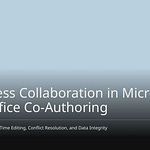Microsoft often changes its product and service names. This can be confusing for you. For example, Microsoft Stream changed names many times. Active Directory is now Microsoft Entra. These frequent Microsoft name changes can make your work harder. It is important to stay updated. This helps your work go smoothly. It also helps you manage your subscriptions. You can also keep your knowledge current. Think about when Office 365 became Microsoft 365. This affected many business subscriptions. It also changed synced paths for services. OneDrive is one example. This blog will show you good ways to track these updates. We will talk about official places to look. We will also cover community help. You will also learn personal tracking methods.
Key Takeaways
Microsoft often changes product names. This can be confusing.
Check official Microsoft sources. Look at the Message Center. Read Tech Community Blogs for updates.
Use community resources. Tech news sites help. Expert opinions explain changes.
Make a personal list. Write old and new names. This helps you stay organized.
Teach your team new names. Update your company documents.
Check Official Microsoft News for Microsoft Name Changes
You need direct news from Microsoft. This helps you stay updated. Official places are your best bet. They give correct and quick news. You can trust these places. They tell you about all product and service changes.
Microsoft 365 Message Center
The Microsoft 365 Message Center is key. It tells you about service and product news. You will find important facts here. This includes Microsoft name changes. This center shares news about new names. These new names might confuse users. They might also need help desk changes. You may need to update company papers. Sometimes, web addresses change. This happens if the new one is not a *.cloud.microsoft address. Microsoft sees these as big updates. They tell you 30 days early. This is for when you need to act. You should check this center often. It helps you get ready for changes.
Microsoft Tech Community Blogs
Microsoft Tech Community Blogs give more details. You can follow certain product blogs. These blogs share news. They also explain things well. Experts often share tech details. They talk about new features. They also say why changes happen. Reading these blogs helps you. You understand why updates are made. You get more than just a name change. You learn the reasons and good points.
Microsoft Learn Documentation
Microsoft Learn Documentation is always fresh. You should check it often. It shows current product names. It also shows features. When a product name changes, Microsoft updates it. This makes sure you have the right words. You can use it to check new names. It helps keep your guides correct.
Microsoft Ignite and Build Keynotes
Microsoft Ignite and Build are big events. They often share big name changes. These talks show Microsoft’s future plans. You can watch them live. Or you can watch recordings. For example, at Microsoft Ignite 2024, a big change happened. Azure AI Foundry Portal was announced. It was called Azure AI Studio before. This new portal is easy to use. It helps developers find AI models. It also helps with services and tools. Watching these talks helps you know what’s coming. You learn about big Microsoft name changes straight from them.
Official Microsoft Social Media
You can follow Microsoft accounts online. Sites like X (Twitter) and LinkedIn give fast news. Microsoft often posts quick updates there. You might see early news. This is about coming changes. Social media is a quick way to get facts. It keeps you current on new things. You can also see talks about these updates.
Use Community and Other Resources
You can get help. It is outside Microsoft’s official places. Many outside sources collect updates. They also look at them. These sources give different ideas. They make hard information simple for you.
Tech News Websites
Good tech news sites give great ideas. You can sign up for their emails. You can also follow their news feeds. These sites often focus on Microsoft news. They tell about new products. They also cover big rebrands. These places explain what Microsoft name changes mean. They help you get what new names mean for your work. You see a bigger picture of tech.
Microsoft MVPs and Experts
Microsoft MVPs are experts. They know a lot about Microsoft products. Many MVPs and other tech experts share their ideas online. They often sum up Microsoft news. They also look at what changes mean. You can follow them on social media. You can also read their blogs. These experts help you ignore extra noise. They give clear answers. They often give good advice on how to change.
Online Groups and User Forums
Online groups are good places. You can talk about changes there. You can talk with other users. They often share what they know. They also make confusing updates clear. For example, Microsoft Answers has a topic. Users there talk about confusing name changes. They point out shifts like ‘Microsoft LAPS’ to ‘Windows LAPS’. They also say ‘Classic Stream’ to ‘Stream’. ‘Microsoft Active Directory’ became ‘Microsoft Entra’. Users say these changes often have no clear reason. They cause anger and problems. Such changes hurt customer ties. They also cost money. Steady product names are key for you.
The Facebook group ‘Office for Lawyers’ also shows talks. A post there asks about product name changes. It talks about Office 365 to Microsoft 365. This shows experts question these changes. These groups help you see how others handle things. You can find answers to common issues.
Other Tracking Tools
Some tools track changes. They are for cloud services. They also watch product lists. These tools can help a lot. For example, m365maps.com/renames.htm tracks Microsoft 365 renames. You can use such tools. They quickly show old and new names. They give one place for this info. This saves you time. You do not need to look in many places. These tools help you stay neat.
Implement Personal Tracking Strategies
You need your own ways. These help you keep up. They manage Microsoft name changes. You stay organized. You handle updates directly.
Personal Glossary
Make your own document. It lists old and new names. It is like a cheat sheet. Write “Office 365 -> Microsoft 365.” Also, note “Active Directory -> Microsoft Entra.” This finds the right name fast. It saves your time. You avoid confusion. Keep this list fresh. It is your quick guide.
Keyword Alerts
Set up alerts. Use them for new names. Try tools like Google Alerts. Set alerts for “Microsoft rebranding.” These tell you news. You get updates by email. You will not miss announcements. You stay informed easily.
Subscription Review
Check your subscriptions. Look at your licenses. Know what you pay for. New names can hide old services. Learn the new names. This helps your budget. It ensures correct products. Review agreements often. This stops surprises.
Team Education
You must teach your team. Share updates with them. Keep internal papers current. Microsoft calls rebranding a “Major update.” They tell you 30 days early. This is for when you need to act. Rebranding can confuse people. It can increase help desk calls. Your team’s papers or links might need changes. Use this early notice. Check the Message Center. It is in the Microsoft 365 admin center. It marks big changes as “Major Update.” This helps your team get ready. Make training materials. Update your guides. Fix user problems early.
Understand Reasons for Name Changes
You may ask why Microsoft name changes happen. There are good reasons. These reasons help you understand. It makes things less confusing. Microsoft rebrands for many goals.
Consolidation and Simplification
Microsoft changes names to simplify. They group similar products. This helps you find things. Azure Active Directory became Microsoft Entra ID. This cleared up confusion. It joined the Microsoft Entra family. Office 365 and Dynamics 365 combined. They became Microsoft 365. This made one platform. It brought tools together. Your experience is smoother.
Feature Evolution
Name changes show new features. They show a new focus. A product gets new abilities. Its old name might not fit. Dynamics AX became Dynamics 365 for Finance and Operations. This was due to big changes. It had a new user interface. It had new cloud delivery. Later, it split. It became Dynamics 365 for Finance. It also became Dynamics 365 for Supply Chain Management. Dynamics CRM changed too. It became Dynamics 365 for Customer Engagement. Dynamics NAV became Dynamics 365 Business Central. This was after its online release. These changes show major updates. They show new capabilities.
Market Positioning
Microsoft rebrands for market needs. They show how products stand out. This helps them get new customers. Office 365 became Microsoft 365. This showed a subscription model. It highlighted cross-device syncing. It also showed AI tools. Microsoft 365 marketing shows its help. It helps with remote work. It helps with cloud storage. Now, it has AI-driven Copilot. This makes it the future of work. It shows Microsoft’s goal. They want to give you integrated cloud tools.
It is hard to keep up. Microsoft products change a lot. You need a good plan. Use many different ways. Look at official news. Get ideas from others. Use your own methods. This helps you know things. Tracking changes early helps. You will be less confused. You will work better. You will make smart choices. You can handle Microsoft’s changes.
FAQ
Why does Microsoft change product names so often?
Microsoft changes names. They do it for many reasons. They make products simpler. They show new features. They also get a better market spot. These changes help you see. They show how products grow. They match Microsoft’s plans.
How can I quickly find a new name for an old Microsoft product?
Use your own list. It shows old and new names. Also, check m365maps.com/renames.htm. This tool tracks many renames. It gives fast answers.
What should I do when a Microsoft name change affects my team?
Teach your team. Share new info. Update your papers. This keeps everyone current. It stops confusion. It also lowers help calls.
Will Microsoft name changes affect my existing subscriptions?
Yes, names can change subscriptions. Check your licenses. Know what you pay. New names may hide old services. This makes sure you get products. It helps your money.
Where is the best place to get official news about name changes?
The Microsoft 365 Message Center is key. It gives direct news. You find big announcements there. Check it often. This helps you get ready.