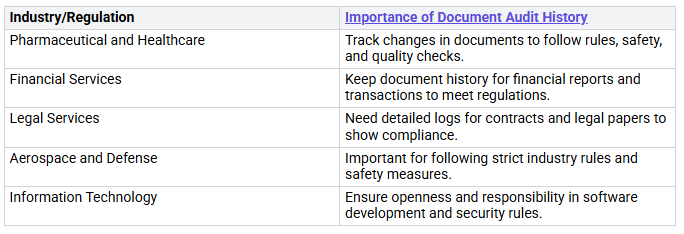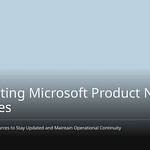In today’s work world, seamless collaboration is very important. It helps people work together and boosts productivity. With Microsoft 365, you can use co-authoring features. These features let many users edit documents at the same time. This real-time teamwork makes workflows easier. It also includes tools that help with good communication. Because of this, you can expect a more involved workforce and better operational efficiency. Using these tools changes your employee experience and encourages cross-team collaboration.
Key Takeaways
Working together in Microsoft 365 lets many people edit documents at the same time. This helps teamwork and gets more done.
User presence indicators show when team members are online. This helps improve communication and cuts down on interruptions.
Connecting Microsoft Teams and SharePoint makes communication and sharing documents easier. This makes managing projects more efficient.
AI tools in Microsoft 365 give smart suggestions and help fix problems. This lets teams be creative while reducing editing mistakes.
Version history in Microsoft 365 keeps track of changes and helps fix errors. This makes sure documents stay correct and team members are responsible.
Real-Time Collaboration
Real-time collaboration in Microsoft 365 changes how you work with others. It lets you edit documents at the same time, making teamwork easier. You can see changes as they happen. This boosts productivity and cuts down on revision time.
Instant Updates
With real-time co-authoring, you get instant updates. This feature lets you see edits made by your teammates right away. You don’t have to wait for someone to finish their work before you can continue yours. This quick view of changes cuts down on the back-and-forth seen in regular document reviews.
Here are some benefits of instant updates:
Immediate visibility of changes keeps everyone informed.
Reduces lengthy email exchanges, speeding up decision-making.
Enhances overall efficiency in team collaboration.
Microsoft 365 allows easy file sharing and built-in communication tools. You can edit documents together, avoiding version conflicts. This teamwork lets you focus on getting project results instead of managing document versions.
User Presence Indicators
User presence indicators are important for better team communication. These indicators show when your coworkers are available, busy, or away. This helps you avoid interruptions and keep your work flowing smoothly.
Consider these advantages of user presence indicators:
They provide real-time availability information, improving communication.
You can see when team members are busy, helping you plan your talks.
Status indicators keep things clear, especially in hybrid work settings.
In Microsoft 365, you can even change your status messages. This feature gives context about what you are doing and when you can respond. Also, presence info in SharePoint and OneDrive shows who is editing documents, making real-time collaboration easier.
By using these tools, you can boost your teamwork and make sure projects move ahead smoothly.
Microsoft Teams and SharePoint Integration
Microsoft Teams and SharePoint work together to make teamwork better. This connection helps with communication and sharing documents. It makes working together easier. You can connect with your coworkers and manage projects all in one spot.
Streamlined Communication
With Microsoft Teams, you can talk easily. The platform lets you chat, call, and have video meetings without changing apps. This single interface cuts down on confusion and helps share knowledge. You can send information fast, which helps make decisions quicker.
Here are some key benefits of streamlined communication:
Efficient collaboration: Teams can connect and share information easily.
Reduced context switching: You can focus on your work without using many tools.
Enhanced productivity: Features like customizable sections help you manage team talks easily.
Document Sharing
SharePoint gives you a central place for sharing documents. You can find reliable and organized files, which cuts down on duplicates. This organized way makes sure every document is treated properly. Features like version control and permissions help you handle documents well.
The benefits of centralized document sharing include:
Easy access to project materials: All team members can find the documents they need fast.
Improved project management: You can track and manage project files in one spot.
Enhanced security: SharePoint has strong security settings to keep sensitive information safe.
Connecting Microsoft Teams with SharePoint not only improves teamwork but also boosts efficiency and access. This combination lets you work smoothly across different apps, making project management better and giving a central place for all team activities.
AI in Co-Authoring
Artificial intelligence (AI) is very important for improving your co-authoring experience in Microsoft 365. With tools like Microsoft 365 Copilot, you can automate simple tasks. This makes working together easier and faster. AI helps you focus on what is most important—creating great content—while it takes care of the boring parts of editing documents.
Smart Suggestions
Smart suggestions from AI can really boost your document quality. Here are some key features you can look forward to:
Effortless brainstorming: Microsoft 365 Copilot creates drafts, outlines, or fun introductions based on your ideas. This helps you start writing without having to begin from nothing.
Real-time feedback and refinement: The Editor checks your text for grammar, clarity, and inclusivity. At the same time, Copilot suggests changes to improve your writing.
Advanced summarization and paraphrasing: Copilot shortens long sections and rewrites complicated ideas. This helps make your content clear and engaging for different audiences.
As you work with your team, these smart suggestions make workflows easier and boost productivity. You can concentrate on improving your ideas while AI handles the tricky details.
Conflict Resolution
Conflict resolution tools in Microsoft 365 use AI to reduce editing mistakes during co-authoring. Here’s how they work:
AI features manage permissions and track changes well. This makes sure everyone’s work is included without confusion.
The system smartly combines edits and shows possible conflicts. This helps avoid common file management problems, making teamwork smoother.
AI algorithms look at conflicting edits using Natural Language Processing (NLP). They suggest combined documents that include the best changes, helping you agree with your team.
These features are especially helpful for creative content, where many ideas can lead to conflicting edits. By using AI for conflict resolution, you can keep one version of your document that shows the best ideas from your team.
Engineering Behind Co-Authoring
The engineering behind co-authoring in Microsoft 365 uses smart methods for smooth teamwork. Two important ideas in this process are optimistic concurrency and version history. These features help you work well with your team while reducing problems and keeping documents safe.
Optimistic Concurrency
Optimistic concurrency is a way that lets many users edit a document at the same time without problems. This method thinks that edits will not clash often. When you change something, the system quickly updates your view, showing your edits right away. If someone else changes things at the same time, the system finds these changes and handles them well.
Here are some technical needs for using optimistic concurrency in big Microsoft 365 setups:
Optimistic concurrency control is key for managing data updates in big applications, especially in Microsoft 365 where many users may try to change the same records at once.
This method helps you be more productive by letting you see your changes right away. It cuts down on the annoyance of waiting for others to finish their edits. However, it also needs a strong system to deal with possible problems.
Version History
Version history is another important feature in Microsoft 365 co-authoring. It lets you keep track of changes made to documents over time. You can look at earlier versions and go back to them if needed. This feature helps with teamwork and gives you a backup for fixing mistakes. You can undo changes or see how a document has changed, making sure you don’t lose important information.
The benefits of version history include:
Error Recovery: You can easily go back to older versions if mistakes happen.
Collaboration Tracking: You can see who made changes and when, which helps with responsibility.
Regulatory Compliance: Many fields need detailed records. Version history helps meet rules by keeping a record of changes.
Here’s a table showing why document audit history is important for compliance in different fields:
By using version history, you can keep control over your documents while working with others. This feature not only boosts productivity but also builds trust among team members, knowing their work is safe and can be tracked.
Co-authoring in Microsoft 365 changes how you work with others. You get instant updates and user presence indicators that help teamwork. Microsoft Teams and SharePoint work together to make communication and document sharing easier. AI features give smart suggestions and help solve problems, making teamwork better.
Companies see real improvements after using these tools. For instance, they notice up to a 25% boost in meeting effectiveness and almost a 50% drop in document preparation time. These changes lead to more engaged employees and better teamwork across departments. Check out Microsoft 365 today to enjoy these benefits for your team!
FAQ
What is co-authoring in Microsoft 365?
Co-authoring in Microsoft 365 lets many people edit a document at the same time. You can see changes as they happen, which helps teamwork and productivity.
How does Microsoft 365 ensure data integrity during collaboration?
Microsoft 365 uses optimistic concurrency and version history to handle edits. These tools help stop data loss and let you track changes easily.
Can I access my documents offline?
Yes, you can open documents offline in Microsoft 365. Your changes will sync automatically when you get back online, making collaboration smooth.
What tools enhance communication in Microsoft 365?
Microsoft Teams and SharePoint are important tools that improve communication. They let you chat, share files, and manage projects all in one spot.
How does AI improve the co-authoring experience?
AI in Microsoft 365 gives smart suggestions and helps solve conflicts. These features make your editing easier and let you focus on creating great content.