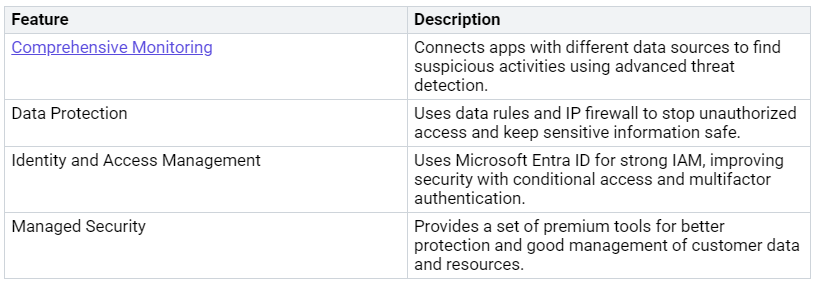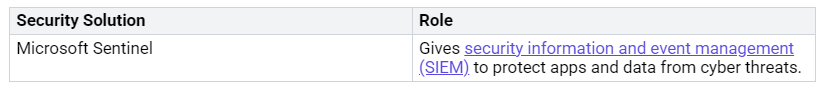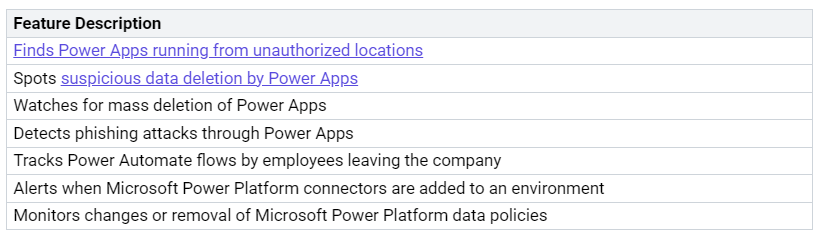Integrating Microsoft Power Platform and Microsoft Sentinel helps your organization improve business innovation. It also keeps security strong. This strong combination lets you build low-code solutions. These solutions make operations easier without risking data safety. The benefits of this integration are:
Making incident response faster.
Meeting regulatory requirements.
Boosting your overall security.
By using these tools together, you help your teams innovate safely while protecting important information.
Key Takeaways
Using Microsoft Power Platform and Microsoft Sentinel together helps businesses be more creative and stay safe.
Low-code development lets teams build custom apps fast. This automates boring tasks and makes work easier.
Microsoft Sentinel watches for threats automatically. This helps security teams find problems early and do less work.
Connecting data from different systems helps people make better choices and work together. This makes companies quicker to respond.
When these tools are used together, they create a safe space for new ideas. This helps businesses grow without losing security.
Integration Benefits
Combining Microsoft Power Platform and Microsoft Sentinel gives big benefits to your organization. This mix boosts business innovation and makes your security stronger. By using these tools together, you can build a strong system that supports low-code development while keeping strict rules.
Enhancing Security
The mix of Microsoft Power Platform and Microsoft Sentinel greatly improves your security. Here are some important features that help with this:
With these features, you can deal with security issues early. The integration helps you watch low-code apps closely, making sure sensitive customer data stays safe. This complete way of handling security helps you lower risks from shadow IT and unauthorized access.
Streamlining Incident Response
When problems happen, quick action is very important. The mix of Microsoft Sentinel and Microsoft Power Platform makes your incident management easier. Sentinel’s automatic monitoring helps you find unusual activities fast. This means you can act on possible threats before they get worse.
For example, if Sentinel spots strange activity in your low-code apps, it can start automatic workflows to check and fix the problem. This automation saves time and lessens the load on your security teams. By using incident response playbooks, you can make sure your organization reacts quickly to security issues, reducing possible harm.
Also, the integration helps you follow rules and regulations. You can keep detailed records of incidents and responses, which is important for audits and compliance checks. This proactive way of managing incidents boosts your organization’s ability to meet regulatory standards while encouraging a culture of innovation.
By combining Microsoft Power Platform and Microsoft Sentinel, you help your teams innovate with confidence. You create a safe space where low-code solutions can grow without risking security.
Microsoft Power Platform Features
The Microsoft Power Platform has strong features that help businesses grow. These features let organizations make solutions fast and easily.
Low-Code Development
Low-code development changes the game for companies. It helps you build custom apps without needing a lot of tech skills. This ability lets you and your team solve problems. You can turn ideas into working apps that make things run smoother and improve customer experiences. Here are some main benefits of low-code development:
It automates boring, repetitive tasks, giving you more time for important work.
It lets users create complex workflows without coding.
It offers 24/7 automated help for customer support, boosting productivity.
Organizations using low-code development see a 25% drop in time needed to finish key tasks. This speed leads to big time savings and helps you react quickly to market changes.
Data Integration
Data integration is another important feature of the Microsoft Power Platform. It makes workflows smoother across different systems, improving efficiency. With tools like Power Apps, Power Automate, and Power BI, you can connect many data sources easily. This integration allows for:
Automation of complete processes, boosting efficiency and cutting down manual tasks.
Better data quality and security through standard processes.
Improved teamwork in remote work by safely sharing reports and dashboards.
The Power Platform has over 200 ready-made and custom connectors, making it easier to handle data connections. This feature ensures you can make smart choices based on real-time data insights. By integrating data well, you can update old systems and become more agile in your organization.
Microsoft Sentinel’s Role
Microsoft Sentinel is very important for keeping low-code solutions safe. It helps your organization find and respond to security threats better. It does this by using advanced threat detection and automated monitoring.
Threat Detection
Finding threats is very important for any organization, especially with low-code solutions. Microsoft Sentinel has strong tools that help you spot security threats before they get worse. Here are some key features of Microsoft Sentinel’s threat detection:
With Microsoft Sentinel, you get:
AI-powered detection that uses machine learning to find advanced threats.
Automated playbooks that make incident response faster and easier.
Easy connection with the Microsoft ecosystem for a unified security approach.
Advanced user and entity behavior analytics (UEBA) that watch for unusual activities across different entities, not just users.
These features help you stay ready against cyberattacks. By using Microsoft Sentinel, you can find insider threats, unauthorized access, and other risks from low-code apps.
Automated Monitoring
Automated monitoring is another key part of Microsoft Sentinel. It cuts down the manual work for your security teams while keeping an eye on your low-code solutions. Here are some important automated monitoring features that help organizations using Microsoft Power Platform:
By automating these monitoring tasks, Microsoft Sentinel helps you:
Cut down the work needed for reporting and audits with automated reports.
Keep compliance checks consistent with less manual work.
Maintain control oversight with minimal manual help.
For example, a company that used to take days to prepare for audits found that Microsoft Sentinel cut this time down to just hours. This efficiency lets your security teams focus on more important tasks instead of getting stuck in routine work.
Combining Microsoft Power Platform and Microsoft Sentinel helps your organization be creative while keeping security strong. This mix lets you create low-code solutions that make things work better and faster. Some main benefits are:
Better security with complete monitoring.
Easier data integration for smart choices.
As you look into these tools, think about how they can change your work. Welcome the future of business creativity and safety with Microsoft’s strong tools.
FAQ
What is Microsoft Power Platform?
Microsoft Power Platform is a set of tools. It helps you make custom apps, automate tasks, and analyze data. You don’t need to know a lot about coding. This platform helps you create new ideas quickly and easily.
How does Microsoft Sentinel enhance security?
Microsoft Sentinel makes security better. It finds threats and monitors activities automatically. This tool helps you spot risks and react fast. It keeps your low-code solutions safe.
Can I integrate Microsoft Power Platform with other tools?
Yes, you can connect Microsoft Power Platform with many tools. It has over 200 connectors. This feature helps you make workflows smoother and share data better across different systems.
What are the benefits of low-code development?
Low-code development lets you create apps fast and simply. You don’t need a lot of programming skills. This ability helps you automate tasks and work more efficiently in your organization.
How does automated monitoring work in Microsoft Sentinel?
Automated monitoring in Microsoft Sentinel watches your apps all the time. It looks for unusual activities. It sends alerts and reports. This helps you stay compliant and respond to threats without needing to do it manually.