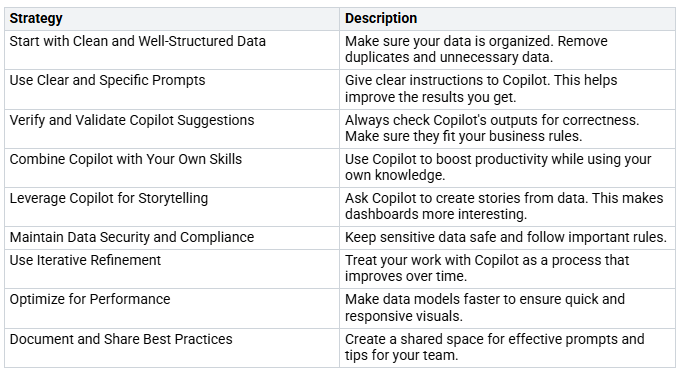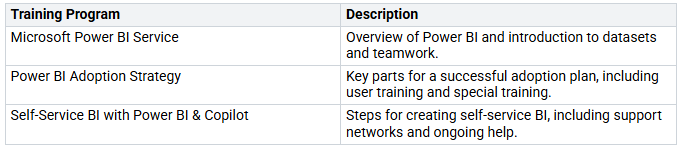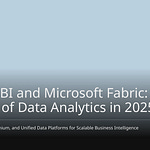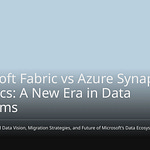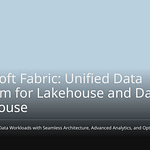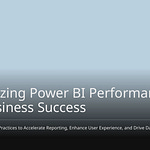Microsoft Copilot changes how you use business intelligence in Power BI. It adds smart AI tools that help you analyze data better. This helps you make quick and smart choices. With Copilot, you can expect:
More productivity because tasks are easier.
Better understanding of data for everyone.
Easier access to analytics for non-technical users.
Better teamwork with tools like Microsoft Teams.
These features help you handle complex data easily. They change how you think about business intelligence.
Key Takeaways
Microsoft Copilot helps people make decisions. It gives quick insights from data. This helps users make smart choices.
Users can ask questions in simple language. This makes it easy to work with data. Everyone can use analytics, no matter their skills.
Automated reports save time and cut down mistakes. This lets users spend more time analyzing data instead of making reports.
Good integration strategies are important. Using clear prompts and keeping data safe helps get the most out of Copilot in Power BI.
Training and support are very important for success. They help users use Copilot’s features for better business intelligence.
Copilot Features in Power BI
Natural Language Queries
With Microsoft Copilot in Power BI, you can talk to your data using natural language queries. This means you can ask questions like you would in a chat. For example, you could type, “Show me last quarter’s sales by region,” and Copilot will get what you mean. This works because of smart technology that understands your words and turns them into useful insights.
Here are some important parts of natural language querying in Power BI:
Synonym Suggestions: You can add synonyms for data fields. This helps Copilot understand your questions better. It makes your results more accurate.
Copilot Integration: Copilot can create synonyms based on model metadata. This makes it easier for you to find the info you need.
User Interaction: You can turn on Copilot suggestions through the Q&A setup menu. This lets you check generated synonyms and improve your questions.
To start using natural language queries, follow these steps:
Turn on Copilot in Power BI Desktop through the Options menu.
Open Copilot from the View tab.
Ask questions or describe data in the Copilot tab.
Create reports and insights based on your input.
This feature makes data analysis easier for everyone. Even those without technical skills can get valuable insights from their data.
Automated Report Generation
Automated report generation is another great feature of Copilot for Power BI. This tool makes reporting easier, letting you create detailed and accurate reports with little effort. Here’s how it works:
You tell Copilot what type of report you need. It then finds the right data and does calculations automatically.
This saves you time and lowers the chance of mistakes. You can focus on getting valuable insights from your data.
The benefits of automated report generation include:
Efficiency: You can make reports quickly. This helps you spot trends and make smart choices.
Customization: You can change reports to make sure they have the latest and correct information.
Time Savings: Users say they spend much less time making reports. This gives them more time for important tasks.
In simple terms, automated report generation helps you gather important data and show it in a clear way. This feature improves your ability to create data visuals and dashboards that share your findings well.
By using these features, Microsoft Copilot changes how you do data analytics. It makes it easy and efficient for everyone in your organization.
Business Intelligence Benefits
For Executives
Microsoft Copilot makes it easier for you to make decisions based on data. It looks at big sets of data and shows important insights. This helps you focus on important plans. Here are some benefits for executives:
Enhanced Decision-Making: Copilot finds patterns and makes predictions. You can decide wisely without needing special skills.
Resource Management: It helps you manage resources on time. Copilot assigns resources and tracks important steps well.
Deadline Notifications: You get alerts for upcoming deadlines. This helps you stay on track and within budget, especially in project work.
To use Copilot well, follow these steps:
Initiate a Query: Open Power BI and turn on Copilot Studio to type your question.
Data Analysis Behind the Scenes: Copilot works on your request, gathering the right data and numbers.
Instant Report Generation: Copilot makes custom reports with visuals and summaries.
These features help you make quicker and smarter decisions. This boosts productivity and competitiveness in your organization.
For Analysts
For analysts, Microsoft Copilot changes daily tasks by giving faster insights and making data analysis easier. Here are some benefits you get:
Quick Insights: You find valuable insights from data fast, saving time and resources.
User-Friendly Interface: The easy-to-use chat-like interface is simple for everyone.
Reduced Time to Market: Copilot cuts down the time to create new workflows, making things run smoother.
Improved Collaboration: It helps data engineers, analysts, and business users work together better.
Imagine needing to check churn rates by customer group. Instead of writing hard DAX formulas, you can just ask, “Show me a line chart of customer churn by subscription tier for the past six months.” Copilot understands this request, updates the report, and suggests more details, saving you hours of work.
Also, Copilot automates boring tasks, letting you focus on important analysis. It creates visuals from simple prompts and finds patterns in large data sets. This helps you make better and faster decisions, as you get real-time access to useful insights.
Implementing Copilot for Power BI
Integration Strategies
Adding Copilot to your Power BI workflows can make data analysis better. Here are some good strategies to think about:
These strategies will help you get the most out of Copilot while making it easy to use in your workflows.
Training and Support
Training and support are very important for using Copilot in Power BI successfully. Here are some resources and programs to think about:
Research shows that 55% of companies that successfully used Power BI credit their success to training programs. To ensure good training, consider these steps:
General course in Power BI basics.
Special training for main report creators.
Special training for IT support staff.
Practice chances through ‘Grumble’ workshops.
Giving ongoing support also helps users adopt and enjoy the tool. Regular feedback and surveys can help check user confidence and find problems.
By focusing on integration strategies and strong training programs, you can effectively use Copilot and improve your business intelligence strategy.
Microsoft Copilot for Power BI changes how we use business intelligence. It makes complicated data analysis easier for everyone. You can ask questions in simple language using natural language queries. This feature helps more people use it and lets you create reports automatically, which saves time and makes things more accurate.
Think about using Microsoft Copilot to help you make decisions. It gives you useful insights that help you make smart choices quickly. By using its features, you can work better and help your organization succeed.
FAQ
What is Microsoft Copilot for Power BI?
Microsoft Copilot for Power BI is a smart tool that helps you analyze data. It lets you talk to your data using simple questions and makes reports automatically. This makes business intelligence easier for everyone.
How can I start using natural language queries?
To use natural language queries, turn on Copilot in Power BI Desktop. Open the Copilot tab and type your questions in easy words. For example, you can ask, “What were last month’s sales?” to get quick answers.
What are the benefits of automated report generation?
Automated report generation saves time and cuts down mistakes. You can make detailed reports fast. This lets you focus on understanding data instead of spending hours making reports by hand.
Is training necessary for using Microsoft Copilot?
Training is not required, but it is very helpful. Training teaches you how to use Copilot’s features well. This helps you get the most out of it for better business intelligence.
Can Copilot help non-technical users?
Yes! Copilot makes business intelligence available to everyone. Non-technical users can easily create insights and reports without needing special skills. This helps build a data-driven culture in your organization.