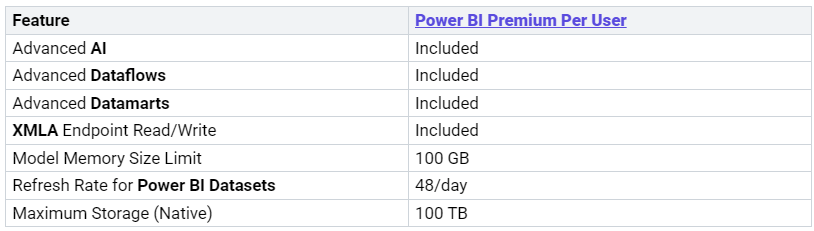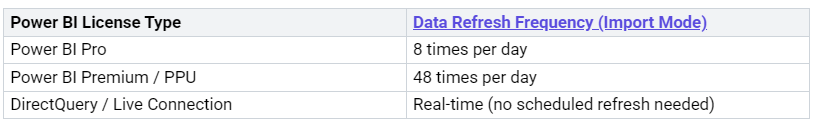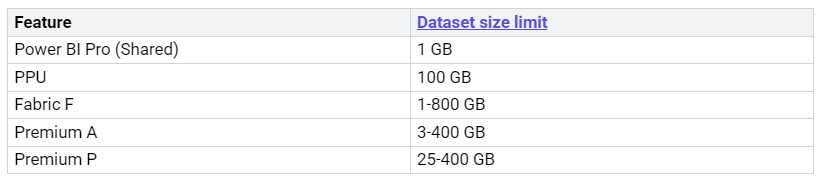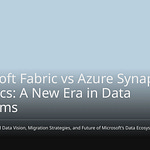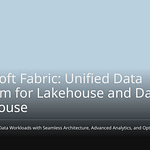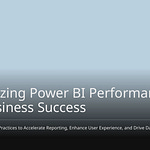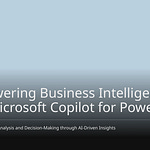Companies want to understand Power BI Pro. They also want to know about Power BI Premium and Microsoft Fabric. Power BI Pro is for one person. It helps them do their own data work. It has key Power BI tools. These tools help people work together. They also help them get quick answers. Power BI Premium is a better Power BI tool. It is now becoming Microsoft Fabric. This new platform brings everything together. It includes Power BI. It can handle lots of data. Knowing these differences is very important. It helps companies make smart choices in 2025. Premium Capacity must move to Fabric. This change affects all Premium users. Microsoft Fabric is the data platform of the future. This guide looks at its features. It shows how people use it. It talks about how much it costs. It helps companies pick the best option. This is for their Power BI and Fabric needs. They can get the best information from their data. These Power BI and Fabric tools are different. They have special features. These include advanced Premium features. They also have Premium Per User choices.
Key Takeaways
Power BI Pro is for single users or small teams. It helps them with basic data tasks and sharing reports.
Power BI Premium is changing to Microsoft Fabric. All Premium users must switch to Fabric by 2025.
Microsoft Fabric is a new platform. It combines many data tools, like Power BI, into one system.
Fabric helps companies manage all their data in one place. It makes data analysis easier and more powerful.
Choosing the right tool depends on your needs. Power BI Pro is for simple use, while Fabric is for big data projects.
Power BI Pro: The Start
Core Capabilities
Power BI Pro is the basic way to start. It helps people do their own data work. It is good for one person. It is also good for small teams. Users can make reports. They can share dashboards. Power BI Pro is the full Power BI. It lets people share their work. They can work together. It has good refresh options. Users can save reports as PowerPoint files. These tools help users. They turn data into good ideas. They use strong data pictures. It works with many data sources. This helps with full analysis and pictures.
Ideal Users
Power BI Pro is great for single users. It meets most needs. This is true unless they need big projects. These projects would use advanced AI. Small teams like it too. Small to medium businesses also find it good. It helps them work together. It handles normal data needs. This plan is liked by small teams. It is also liked by businesses. It lets users share reports. They can work together live. It works with Microsoft tools like Teams. Power BI Pro licenses are for Power BI Developers. They give most features. These are for business intelligence tasks.
Key Limitations
Power BI Pro is strong. But it has limits. Each dataset has a 1 GB size limit. This is in the Power BI service. The Power BI model cannot be over 1GB. This is after it is made smaller. Reports can only refresh 8 times a day. For rows, it handles 2 billion rows. This is when not using DirectQuery. It handles 1 million rows with DirectQuery. A dataset can have 16,000 columns. This is across all tables. Data that changes often is a problem. Big amounts of data are also a problem. DirectQuery mode handles more data. It does not hit the 1GB limit. But DirectQuery has its own limits. It can only get 1 million rows. Queries have a 225-second time limit. If a model takes too long to refresh, it might not work. This is on shared capacity. These limits often mean an upgrade is needed. This would be to a stronger Power BI option.
Power BI Premium: Moving to Fabric
Power BI Premium is changing a lot. Microsoft will stop Power BI Premium (P SKUs). This will happen by January 1, 2025. Customers must switch to Microsoft Fabric (F SKUs). This change makes one big data platform.
Premium Per User (PPU)
Premium Per User (PPU) is a better license. It gives more tools than Power BI Pro. PPU users get bigger model sizes. They get more storage. They use advanced AI. They use dataflows and XMLA features. PPU also refreshes data more often. It can refresh 48 times a day. This license has paginated reports. It has better dataflow tools. It has a strong compute engine. It has Direct Query. It also has incremental refresh.
Premium Capacity Changes
Power BI Premium Capacity came before Fabric Capacity. Selling and renewing P-SKUs has stopped. Current Power BI Premium users must switch. They need to move to a Microsoft Fabric SKU. This happens when their current deal ends. New customers cannot buy Power BI Premium per capacity. This is after July 1, 2024. Renewals for P-SKUs will end. This is after February 1, 2025. So, current customers must plan. They need to move to Microsoft Fabric.
Note: Customers with an Enterprise Agreement (EA) can renew. They can renew Power BI Premium each year. This is until their EA ends. Then they must switch to Fabric capacity.
Advanced Features
Power BI Premium Capacity had strong features. These are now in Fabric. It gave dedicated capacity. This helped make things faster. It let users assign capacity. This was for certain teams or tasks. Premium worked with many report types. These included paginated reports. It also had mobile dashboards. It made security easier. It used advanced identity tools. It had row-level security. Power BI Premium also had a 100GB model size limit. It had up to 100TB storage. It included XMLA Endpoint Connectivity. This was for writing and reading. It had advanced AI features. These tools help manage data well. They help with analytics. This is all within the new Fabric system.
Microsoft Fabric: Unified Analytics
Microsoft Fabric sets a new standard. It uses capacity-based licensing. It is a full data platform. It does more than just Power BI. It brings together many data tools. These tools help manage and analyze data. Microsoft Fabric offers full data management. It includes data engineering. It has data warehousing. It also has data science. Real-time analytics are part of it too. This combined method helps companies. They can manage all data in one place.
Fabric’s Core Components
Microsoft Fabric combines many tasks. It puts them into one platform. This platform has key parts. Power BI is a main part. It connects to data. It makes charts. It shares ideas. Data Factory helps with data. It takes in, prepares, and changes data. It uses Power Query. It has over 200 connectors. Data Engineering uses Apache Spark. This processes big data. It has notebooks and tools. These are for data changes. Fabric Data Science builds models. It uses machine learning. It puts them to work. Fabric Data Warehouse offers fast SQL. It stores data in Delta Lake. Real-Time Intelligence checks data as it arrives. This includes IoT readings and logs. It finds ideas. It shows and uses data right away. This platform also has Databases. These are for transaction data. Industry Solutions are for special data needs.
Data Management and Lakehouse
Microsoft Fabric uses a Lakehouse. This is for data management. OneLake stores all data. It combines data from different tasks. This makes data management easy. OneLake works with all data types. It can grow easily. Delta Lake ensures data is correct. It has ACID transactions. It checks data rules. It controls versions. This keeps data good. It works for both batch and real-time. The Lakehouse has two parts. These are Tables and Files. Tables store data in Spark formats. These include CSV, Parquet, and Delta. Files store data in any format. The Medallion Architecture organizes data. Raw data (Bronze) gets cleaned (Silver). Then it becomes ready for business (Gold). This makes sure data is good. It is also easy to track. Microsoft Fabric Lakehouse handles data. It does batch and real-time processing. It uses Spark SQL. It uses streaming for quick analysis. This is good for data that changes fast.
Power BI Integration in Fabric
Power BI is a big part of Microsoft Fabric. It is the main tool for dashboards. It is also for reports. This link lets it use data from OneLake. It helps with self-service reports. It also improves rules. Power BI connects to other Fabric services. For example, Synapse Data Engineering uses Apache Spark. This is for data prep. Synapse Real-Time Analytics gives quick ideas. It uses streaming data. Power BI has different ways to connect. DirectLake reads from OneLake. This is for real-time reports. It works for big data. It does not copy data. DirectQuery connects live to data. This is for almost real-time analysis. It lets you look at data. You do not need to import all of it. Import Mode is good for small data. Scheduled updates are enough for this. It gives fast results. The Lakehouse Connector links to OneLake. This gives fast data access. It also keeps rules and consistency.
Driving Business Insights
Microsoft Fabric greatly improves decisions. It makes work more effective. Companies spend 35% less time. This is on data tasks. It also lowers costs. This means 20% less spending. This is because of less data copying. Processes are also smoother. Its design handles big data better. It increases this ability by 50%. This helps with more data. The lake-first method makes data 25% more exact. It also cuts storage costs by 15%. This gives one true source of data. Fabric’s data management brings data together. It combines ERP, CRM, and other data. This removes separate data groups. It gives one true source. This is for reports and analysis. Advanced business intelligence uses Power BI. It makes real-time financial dashboards. It uses AI for finding patterns. This helps make smart choices. Easy data engineering helps users. They can get, change, and load data easily. This automates tasks. It reduces mistakes. Better AI and predictions help teams. They use predictions for better forecasts. This helps with plans. Better teamwork and data sharing are also key. Microsoft Fabric helps companies use data well. It puts ideas into every choice. It helps with every process and product. This leads to growth, efficiency, and new ideas.
Feature Comparison
Data Capacity and Refresh
Power BI Pro has basic features. It lets users refresh data 8 times a day. Power BI Premium and Microsoft Fabric are much better. They let you refresh data 48 times a day. This means your data is more current. DirectQuery and Live Connection give real-time data. They do not need scheduled refreshes.
Power BI semantic models have a 1 GB size limit. Microsoft Fabric capacities allow bigger models. This happens if you turn on ‘Large semantic model storage format’. The size limit then matches the Fabric capacity size. Or it matches the admin’s set limit. Pro workspaces with ‘Reserved Capacity for Pro Workspaces’ keep the 1 GB limit. Microsoft Fabric works faster and better than Power BI Pro.
Collaboration and Governance
Power BI Pro allows simple teamwork. Users can share dashboards and reports. Power BI Premium and Microsoft Fabric have more features. They offer better governance and security. Fabric is a single platform. It makes data management easy. It also makes access control simple. This keeps governance consistent. It covers all data assets. This makes data more secure. It also helps with rules. The platform can handle big company needs.
Advanced Analytics
Power BI Pro has standard analytics. Power BI Premium added advanced AI features. These include AutoML and Cognitive Services. It also has Azure Machine Learning. It provided AI visuals for better insights. Microsoft Fabric greatly expands these features. Fabric is great for machine learning. It is also great for AI workflows. It offers:
Cognitive Services integration
Azure Machine Learning Integration
AI Visuals (Key Influencers, Decomposition Tree, Anomaly Detection)
Fabric also has Data Factory for data integration. Data Engineering is for big data. Data Science manages ML models. Real-Time Intelligence gives streaming analytics. This helps the platform get insights. It works from complex data.
Data Connectivity
Power BI Pro connects to many data sources. Power BI Premium and Microsoft Fabric connect to more. They support more data sources. They also have advanced data integration. Fabric’s Data Factory has over 300 connectors. This helps with data preparation. It also helps with data transformation. Its real-time features allow instant data intake. It also allows real-time analytics. This ensures high performance. It gives strong connections for all data needs. Microsoft Fabric makes data governance simple. It also makes management easy. This is across different data sources.
Pricing and Cost
It is important to know the cost. This is for Power BI Pro, Premium, and Fabric. Each one has a different way to pay. These ways change how much money a company spends. They also change how flexible a company can be.
Power BI Pro Licensing
Power BI Pro is where many users start. A Power BI Pro license costs $14 per user. This is each month. This version has good features. It also costs a fair price. It lets you share things in the cloud. You can work with others. It gives smart ideas from data. Power BI Desktop is free to download. It is for personal use. It is also for making reports. Power BI Free lets you view reports. But you cannot share or work with others.
PPU Cost Structure
Power BI Premium Per User (PPU) has more tools. It is better than Power BI Pro. It costs $24 per user. This is each month. PPU has bigger model sizes. It refreshes data more often. It has advanced AI. This makes it good for one person. It is also good for small teams. They get more power than Power BI Pro.
Microsoft Fabric Consumption
Microsoft Fabric uses a different payment plan. You pay for what you use. Its price is based on Capacity Units (CUs). These CUs are like computer power. They include CPU, memory, and network speed. Fabric has different F-SKUs. These are like F2 to F2048. They have different power levels. Companies can pay as they go. This gives them flexibility. Or they can pay for a set time. This saves money. Storage costs for data in OneLake are extra. They depend on how much data is stored. Capacities at F64 and higher include free Power BI use. This is for people who just view reports. They do not need separate Power BI Pro licenses.
Transitioning from Premium
Companies using Power BI Premium P-SKUs must change. They need to move to Microsoft Fabric F-SKUs. This change gives more choices. It can also save money. Fabric puts all data work in one place. This uses resources better. People who view reports can see them. They do not need separate Power BI Pro licenses. This is for F64 or larger capacities. This greatly lowers costs. Microsoft gives a 90-day extra time. This is for P-SKU users to move to Fabric. This is after their old plan ends. The first 30 days of this time are free. They get Fabric capacity that matches their old P-SKU.
Decision Framework
Companies must pick wisely. They choose between Power BI Pro, PPU, and Microsoft Fabric. Power BI Premium will become Fabric by 2025. This makes the choice very important. This guide helps find the best option. It fits their data plans.
Optimal for Power BI Pro
Power BI Pro is a basic license. It is good for many companies. It helps business users. It helps analysts and teams. They work with data. They share ideas. Power BI Pro gives all Power BI tools. It helps all employees. They can check data. They share dashboards. They publish reports. They work well together.
Power BI Pro costs less. This is for companies. Fewer people do their own data work. More people just look at reports. For example, a company has 200 users. 50 do their own data work. 150 just view reports. Power BI Pro is cheapest for everyone. Small teams also like Power BI Pro. It helps them work together.
Best Fit for PPU
Power BI Premium Per User (PPU) is better. It beats Power BI Pro and Free. It helps users needing more tools. PPU has all Power BI Pro features. It adds advanced AI tools. It has dataflows and datamarts. Users also get XMLA access. PPU has a 100 GB model size. Pro only has 1 GB. It refreshes data 48 times a day. Pro only does 8 times. PPU also has 100 TB storage.
PPU costs $24 per user each month. It gives many advanced tools for this price. Power BI Premium, including PPU, shared content widely. This was for many viewers. They used a Fabric free license. But Microsoft is changing how to buy. New and old customers should use Fabric. They should use Fabric capacity (F SKUs). This is instead of old Power BI Premium. So, Fabric capacity may be best. This is for big company data needs later on.
Embracing Microsoft Fabric
Microsoft Fabric is the best choice. It is needed for full data plans. Good business goals are key. They help a data plan work. This means using Microsoft Fabric. Companies must build a data culture. It should help users. Their data plan must meet business goals. Fabric helps plan how to manage data. This includes self-service. It also includes enterprise BI.
Fabric also helps decide data scope. This means personal, team, or company data. Making rules for data use helps users. It also follows laws. A Center of Excellence (COE) can guide best ways. It can help with data analysis. Companies should check their data work. They should find ways to improve. They should talk to IT, BI, and COE. This helps understand rules. It teaches them about Fabric. Getting leader support is key. It helps data culture plans. Fabric is the single platform. It helps reach these goals.
Future-Proofing Your Data
Companies can make their data ready for the future. They use Microsoft Fabric. Fabric has special features. It has one data system. It mixes data lakes and warehouses. This makes data flow easier. It creates one true data source. Power BI works well with it. This helps leaders get ideas fast. It turns data into action quickly. Fabric helps with real-time data. This is for things like fraud checks. It also helps with supply chains.
Fabric helps update things cheaply. It costs less overall. It combines different tools. It also improves growth and rules. It helps with AI and Machine Learning. It has tools to predict things. To use Fabric, follow a plan. This includes checking needs. It includes trying it out. Then deploy Fabric. Scale it across the company. Keep making it better. Use a lakehouse first. Let users make their own dashboards. Set up rules early. This helps with safety and costs. Fabric’s AI helps predict things. It finds odd data. This makes it even better.
Power BI Pro is for single users. Power BI Premium had better features. These are now in Fabric. Fabric is one data platform. It has many ways to look at data. By 2025, Fabric will be the main choice. This is for Power BI needs. Power BI Premium Capacity is going away. So, Fabric is the key choice. Fabric is a platform for the future. It brings all data services together. Pro and Power BI Premium Per User are still good. They work for single users or small teams. Companies need to check their data plan. They can use this guide. This helps them get good ideas. It makes sure they use Power BI well. It also uses other platform features.
FAQ
What is the main difference between Power BI Pro and PPU?
Power BI Pro is for one person. It is also for small teams. It helps them with basic data work. PPU has more features. It allows bigger models. It refreshes data more often. It has advanced AI tools. PPU is for users who need more power.
Why is Power BI Premium Capacity (P-SKUs) being retired?
Microsoft is stopping P-SKUs. They want one data platform. This is Microsoft Fabric. Fabric has many data services. Power BI is one of them. It is all in one place. This makes data work easier.
What are the key benefits of Microsoft Fabric over Power BI Premium?
Microsoft Fabric is one platform. It brings together many tools. These include data engineering and data warehousing. It also has data science. It does real-time analytics. Fabric manages data from start to finish. You pay for what you use. This saves money. It is also more flexible.
Does Microsoft Fabric replace Power BI entirely?
No, Fabric does not replace Power BI. Power BI is a main part of Fabric. Fabric makes Power BI better. It gives it a strong data system. This helps with advanced analytics. It also helps manage more data.
How does Fabric’s pricing model work?
Fabric uses a pay-as-you-go model. You pay for Capacity Units (CUs). CUs are like computer power. This model is flexible. Companies can change resources. They pay for what they use. Storage costs for OneLake are extra.