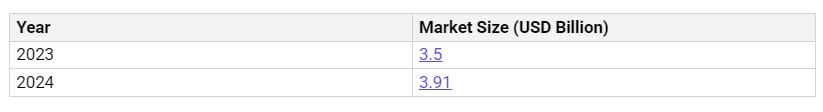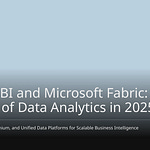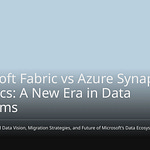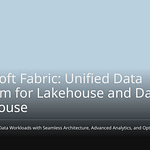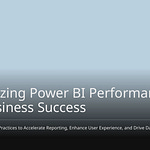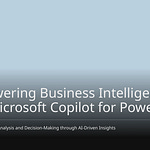Microsoft Purview is a Microsoft solution designed to manage and secure data across diverse environments. This solution has become increasingly vital due to the growing complexity of data and the need for robust control among Microsoft users. Microsoft Purview acts as a central intelligence for data, addressing the challenges posed by ubiquitous data and intricate regulatory compliance. The market for data software underscores this necessity:
This blog delves into the Purview role, illustrating how it resolves these issues by facilitating effective data governance, ensuring compliance, and mitigating risks.
Key Takeaways
Microsoft Purview helps businesses. It manages and secures their data. It works in many places.
Purview ensures data follows company rules. It meets legal standards. It helps with laws like GDPR and HIPAA.
Purview finds and sorts data. It does this automatically. It protects private information. This keeps it inside the company.
Purview helps find insider risks. This includes stealing company secrets. It also helps with legal data requests.
Purview works with AI tools. These include Copilot. This keeps data safe. It also works with other Microsoft 365 services.
Understanding Microsoft Purview Governance
What is Microsoft Purview
Microsoft Purview is a complete cloud service. It helps companies manage their data. It also helps them secure and find data. This works across many different places. This strong tool gives businesses important views of their information. It also helps them control it. It brings together all information management. This lets companies know where their important data is. They also know how it moves. The Purview role in Microsoft is to bring data management together. This makes sure all data follows company rules. It also meets legal standards. This is true no matter where the data is.
Why Modern Governance Needs Purview
Today’s businesses have trouble. They manage huge and complex data. Companies often find it hard to balance control. They also want different teams to work on their own. Too much control can slow things down. Too much freedom causes problems. Making governance bigger is also hard. Money limits, other important tasks, and few data experts happen. These often make governance less important. They become less important than other jobs.
Also, keeping governance during company changes is hard. This includes buying other companies or changing how they work. Governance is often forgotten then. This leads to different rules. Controls are also missed. Many companies also lack leaders for data. They also lack people who are responsible. Without clear guidance, data is not correct. Security and rules suffer. This causes different ways of doing things. Data is also kept in separate places. Data is spread across many systems. This includes company computers, cloud, and other apps. This broken data causes problems. It makes duplicate records. It makes it hard to keep data correct and safe.
Microsoft Purview fixes these problems. It gives full views and control. This covers all data. It removes the need for many tools. Companies set rules once. They use them everywhere. This closes security holes. A main feature is its automatic scanning. It also classifies data. This finds important data in many places. This includes SharePoint, OneDrive, Teams, Exchange, company storage, and other cloud apps. This process finds where important data is. It even finds places not known before. It automatically sorts important information. This includes credit card numbers and GDPR personal data. The main screen then shows all data. It shows where it is. It shows how it is used. It shows who can use it. This makes a company much safer. It shows what was once hidden. Purview gives a full view of data. It makes sure rules are followed. This is true across all systems. It works from one central place. It finds and sorts data smartly and automatically. This scans all types of data. It works across cloud and company systems. It finds important information. This includes personal data and company secrets.
Core Principles of Data Governance with Purview
Good data governance needs key rules. Microsoft Purview helps companies follow these rules.
Accountability and Stewardship: Every set of data needs a clear owner. Data owners are fully responsible. Data stewards make rules happen. Purview automatically finds and sorts SQL data. It shows details about where data comes from. It shows how it is used. It also shows data quality. This helps watch rules. It also finds data risks early. It helps people work together. It uses one place to manage data rules. It also manages how data is cared for. Purview works with Azure Active Directory. This makes sure only allowed users can see important data.
Transparency: Governance steps, rules, and policies must be written down. Everyone involved must be able to see them. Purview‘s data catalog brings together data information. This comes from many places. It puts it in one place that can be searched. This includes data types, formats, how often it is used, and who owns it. Its data lineage shows how data flows. It shows how it changes. It shows how it is used. This is key to finding weak spots. It also helps make governance better.
Business Alignment and Value Creation: Data governance should create new chances. It must connect to business plans. It should show clear business results.
Collaboration: IT, business teams, compliance, legal, and data analysis teams must work together. They share responsibility. They agree on what is most important.
Standardization, Consistency & Metadata Management: This rule makes sure business words are the same. It makes sure categories are consistent. It also manages data about data. This helps find data. It helps track where data comes from. It also helps prepare for AI.
Data Quality & Credibility: Data must be correct. It must be complete. It must be on time. It must be trustworthy. Companies make this happen. They use steps like checking data. They use rules to check data. They also watch data all the time. Correct data means data is right. It is valid. It is trustworthy for good decisions. This means checking data. It means cleaning data. It means checking data often. It also means making a culture that values correctness.
Integrity, Security & Accessibility: This balances keeping data safe. It balances keeping it from wrong people. It also balances making it easy to use. It makes sure data is safe. But it is also available to those who need it for work. Data accessibility gives allowed users access to data. This access is on time. It is reliable. It is secure. This is key for good work. It is key for making good decisions. It is key for new ideas.
Compliance: Following laws, rules, and industry standards is important. This includes GDPR and HIPAA. This lowers legal, money, and reputation risks. Purview helps manage rules from one place. This is for how long data is kept. It is for how sensitive data is. It is for who can access data. It uses these rules across many systems. This includes Microsoft 365 apps, Azure storage, SharePoint, and other cloud apps. Purview has built-in dashboards. It has compliance scorecards. These show real-time information. They help find when rules are broken. They help check if rules are met. Data privacy and security keep important data safe. They use strong encryption. They use access controls. They use secure systems. They use compliance safeguards.
Lifecycle Management: Data must be managed. This is from when it is made. It is until it is saved or deleted. This stops too much storage. It makes sure data is still useful.
Continuous Improvement & Change Management: This means making frameworks better. It means making processes better. This happens over time. It changes as needs change. Purview works closely with Microsoft’s systems. This makes sure data protection, finding, and governance are together. This stops separate efforts. It makes security stronger. It uses advanced analysis. This finds hidden data risks. This includes too many access permissions. It includes unusual sharing. It includes risky data moving across cloud systems.
Key Solutions and Features of Purview
Microsoft Purview has special solutions. These help manage data today. They help companies handle their data well. Governance roles in Microsoft Purview let you see the Data Map. You can also see the Unified Catalog. Data curators manage data. They also manage how data is sorted.
Data Discovery and Classification
Microsoft Purview helps companies find their data. It helps them understand it. It scans data automatically. It goes through data sources. It pulls out metadata. This metadata includes data types. It has column names and descriptions. It also shows where data came from. The system saves this info in a catalog. This catalog is the main source for data. Microsoft Purview finds data automatically. It uses its Data Map. This part scans and sorts data. It works across all data. The system makes sure metadata is correct. It makes sure descriptions of data are in one map. It keeps them updated. It uses automatic scanning and sorting.
The Microsoft Purview Data Catalog scans your data all the time. It does this without people. It connects to many data sources. These include cloud databases. Examples are Azure SQL and Cosmos DB. It also connects to systems on your computers. These are SQL Server and Oracle. File storage like Azure Data Lake and SharePoint are included. Business apps like SAP and Salesforce are covered. Big data systems like Hadoop and Spark are also scanned. Microsoft Purview can scan many data sources. It finds and sorts data. These sources are in groups. They are Microsoft Azure, Database, File, and Services and apps. It also scans many file types. These include structured files like AVRO, CSV, and JSON. Document files like DOCX, PDF, and XLSX are also supported.
Microsoft Purview‘s data sorter finds private info in different ways.
Manually: People or admins sort content. They use existing labels. They can also use custom labels. They use sensitive info types.
Automated pattern-matching: This finds content. It uses keywords or metadata. It looks for patterns of private info. Examples are social security or credit card numbers. It also uses document fingerprinting. This finds different versions of templates. It also checks for exact words.
Trainable classifiers: This tool learns from examples. It finds different types of content. Microsoft Purview uses these sorters. Examples are Office sensitivity labels. Also, retention policies. This strong sorting helps manage data.
Information Protection and DLP
Microsoft Purview protects data well. It stops data loss (DLP). These features stop private data from leaving the company. Microsoft Purview works with sensitivity labels. This happens when you sort things by hand. Microsoft 365 Apps for Enterprise helps sort files. Users can add sensitivity labels. They do this when they open or change files. The Microsoft Purview Information Protection Client adds more features. It lets you sort and label many file types. You use tools like File Explorer and PowerShell.
Microsoft Purview works with Defender for Cloud Apps. This manages sensitivity labels. It works on files in the cloud.
Automatic Scanning: This looks for sensitivity labels. It finds them from Microsoft Purview. It works on Microsoft 365 files. It does not need a policy. New or changed files get scanned. Old files are scanned if you turn it on.
Applying Labels Directly: Users can add sensitivity labels. They do this by hand. It happens in the Microsoft Defender Portal. It is under Cloud Apps.
Automatic Labeling via Policies: Sensitivity labels can be added automatically. This happens to files. You make a file policy. You do this in Defender for Cloud Apps. You set ‘Apply sensitivity label’. This is the action. This policy can find certain file types. It can find certain conditions. Then it adds the label you chose.
Microsoft Purview sensitivity labels are used. They are used by Microsoft 365 Copilot. Other AI apps use them too. This makes data safer. These AI tools use labels. They decide who can see data. They use the strictest label. This happens when they use data from many places. If labels encrypt data, Copilot checks user rights. It does this before showing data.
Microsoft Purview can make DLP policies happen. These policies can show pop-up tips. These tips warn users. They warn about sharing private items wrong. They can stop sharing. You can choose to override. Users can say why. They can also stop sharing. There is no override option. For data not moving, policies can lock private items. They move them to a safe place. They can also stop private info from showing. This is in Teams chat. To make DLP rules work on scanned files, you must turn it on. This happens on the content scan job. It also happens at the policy level in DLP. Microsoft Purview has policies. They find and protect money info. It also has policies for medical info. Policies also protect private info. Companies can make their own policies. They use custom templates.
Making DLP policies work has problems. Finding private data correctly is hard. Balancing safety and ease of use is key. DLP should not slow down workers. Adding new DLP to old systems can be complex. Making and enforcing policies is hard. This is for meeting rules. Managing DLP across many devices is hard. This is because systems are different. User rights are different. Performance and false alarms are also issues. Watching in real-time uses computer power. This slows devices. Badly set up agents can be bypassed. Many false alarms can overwhelm security teams. This makes people trust DLP less.
Insider Risk Management
Microsoft Purview‘s Insider Risk Management finds insider risks. It finds bad or accidental insider risks. These include stealing company secrets. They include data leaks. They include security breaks. It finds leaks of private data. It finds data spills. It also finds privacy breaks. Fraud is found. Insider trading is found. Breaking rules is found.
The solution finds many risk activities.
Collection: It finds downloads by users. Examples are downloading files from SharePoint. Or from cloud services. It also includes moving files to a zipped folder.
Exfiltration: It finds sharing or taking out data. This is to internal or external places. An example is sending emails with attachments. These go to outside people.
Obfuscation: It finds hiding risky actions. An example is renaming files on a device.
Clean-up: It finds deleting actions. An example is deleting files from a device.
Microsoft Purview looks at user actions. It finds possible insider threats. It scans many sources. This is for risk activity. Microsoft 365 audit logs are a main source. They find most risky actions. Exchange Online finds actions. Data in attachments are emailed outside. Microsoft Entra ID helps find risky actions. This is for users with deleted accounts. The Microsoft 365 HR data connector gives events. These are about users leaving soon. This helps find risky actions.
When alerts happen, they are checked. You look at dashboards for alerts. You sort alerts. You filter for ‘Needs review’. You can also use ‘spotlighted alerts’. This helps sort fast. You pick an alert. You find more info. You check details. This uses the Activity explorer tab. It shows a timeline of risky behavior. The Data risk graph shows connections. It shows users and files. Copilot in Microsoft Purview can summarize alerts. It gives key details. These include the policy that caused the alert. It shows the action. It shows the user. It also shows their last work day. It shows top risk factors. Alerts are highlighted. This is based on risk scores. It is also based on certain conditions. An alert is highlighted automatically. This is if its risk score is 85 or higher. It must also meet three conditions. The ‘All risk factors’ tab gives summaries of risk factors. These include total data taken out. It includes important content. It includes unusual user activity. Microsoft Purview gives real-time help. This helps set indicator limits. This stops too few or too many alerts. It saves time tuning policies. This helps manage risk well.
eDiscovery and Audit Capabilities
Microsoft Purview has strong eDiscovery. It has audit features. These tools help companies respond to legal needs. They also help meet rules. Microsoft Purview collects many audit logs. These logs are for rules. They include AipDiscover for scanner events. AipSensitivityLabelAction covers sensitivity label events. These include adding, changing, or removing labels. AipProtectionAction logs protection events. AipFileDeleted tracks file deletions. AipHeartBeat includes heartbeat events. It includes sensitivity label actions. MipLabel logs events. These are in the email path. They are for tagged messages. SensitivityLabelPolicyMatch makes events. This is when a labeled file is opened or renamed. SensitivityLabelAction tracks when sensitivity labels are used. They are updated or removed.
Microsoft Purview Audit actions include audit search. They include export. Microsoft Purview governance actions include EntityCreated. They include ClassificationAdded. They also include GlossaryTermCreated. They include SensitivityLabelChanged. Microsoft Purview on-demand sorting actions include DataScanClassification. They include SensitiveInfoDiscovered. These logs show data actions in detail. This is key for checks and rules.
Data Estate Insights
Microsoft Purview gives good data insights. These help companies understand their data. The Overview page shows top insights. These are about your company’s data. The Sensitivity label page helps check label coverage. It shows where private data is. This helps users improve label use. It also helps watch sorted data. The Endorsements page watches approved items. These include promoted, certified, and master data. It finds items seen a lot. These may need approval. The Domains page shows the data mesh. It shows item spread within it. The Items explorer page lets you watch all items. This is in your company. It has detailed filters. These include items in personal spaces. Or items made by guest users.
Microsoft Purview gives useful insights. It uses reports and dashboards. Companies can watch key data metrics. These include data use. They include rule status. They include data quality. These insights help data managers. They help business leaders. They make good choices. They improve data plans. Data officers manage data rules. They use Microsoft Purview. They get good insights into data. The ‘Data Estate Insights’ feature shows data assets. It helps data officers understand data. It helps find risks. It makes sure data policies are followed. Health Dashboards show data health. They show catalog ROI. This helps fix data management issues. The Data Stewardship Dashboard shows key numbers. These include asset curation rates. They include data ownership rates. The Catalog Adoption Dashboard tracks catalog use. This includes active users. It includes top searched words. Inventory and Ownership summarizes data. This includes data ownership. It includes sorting. It includes overall data health. These insights are vital for good data management.
Purview in Practice and the Copilot Era
Real-World Use Cases
Companies use Purview in many ways. It helps them share data safely. For example, they share data from ADLS Gen2 or Blob storage. They do this without making copies. Microsoft Purview Data Sharing only saves info about the share. It does not save the actual data. The data stays where it is. Data providers can stop access anytime. They can also set a time limit for access. This helps work with outside partners. It keeps data safe inside the company. This makes sharing data easy and safe.
Streamlining Compliance
Microsoft Purview helps companies follow many rules. It helps with national and international rules. It also covers rules for specific industries. These include NIST CSF, ISO, FedRAMP, GDPR, EU AI Act, and NIST AI Risk Management Framework 1.0. Microsoft Purview makes compliance reports automatically. Power Automate sets data rules. These rules are based on Purview’s sorting. This makes sure data is kept and deleted correctly. It also sends alerts for broken rules. This helps fix problems fast. Power Automate creates automatic compliance reports. This saves time and makes sure they are right. Microsoft Purview also uses Microsoft 365 Alert Policies. It uses Audit Logs and Compliance Manager. These tools help see and manage rules. The Intelligent Data Classification Dashboard shows how sensitive data and labels are used. This helps check compliance.
Protecting Data with Copilot
AI tools like Microsoft Copilot bring new data problems. Data privacy and security risks go up. AI tools can show private data. This happens if there are no safety measures. Copilot uses lots of data in Microsoft 365. This includes OneDrive, Excel, and SharePoint. This can show private data without proper controls. Old ways of managing data are often not enough for AI. They need new ways to manage data. The Purview role is very important here. Microsoft Purview adds data protection to Copilot. It uses Data Loss Prevention (DLP). This stops AI apps from using private content. Insider Risk Management helps find internal risks. This includes prompt injection attacks. Data classification tags private data. It tags data in questions and answers. Auditing solutions record Copilot activity. Communication compliance checks AI app talks. Data Lifecycle Management uses rules for AI app data. Microsoft Purview DSPM for AI helps find and secure AI use. It gives advice and easy policies. This keeps data safe and follows rules.
Integrating Purview with Microsoft 365
Microsoft Purview works well with Microsoft 365 services. This makes data management better. Microsoft Information Protection (MIP) is a key part of Purview. It sorts, labels, and protects data in Microsoft 365. Data Connectors link Purview with many data sources. This includes Microsoft 365 services. This allows data scanning and sorting. The Data Map shows all data in one place. This includes Microsoft 365 services. Companies set sensitivity labels in Purview. They use these rules for documents and emails in Microsoft 365. Purview scans and sorts data in Microsoft 365 services. This makes sure data rules are used everywhere. It also checks data for compliance. Microsoft Purview DLP for Teams blocks chats with private info. It also provides DLP for Exchange Online, SharePoint Online, and OneDrive for Business. This combined way helps manage data well.
Microsoft Purview is very important. It helps manage all Microsoft data. This solution makes things safer. It makes following rules easier. It lowers risks. Companies cut audit times by 40%. They cut data leaks by 50%. This strong tool makes data smarter. It uses its Catalog and Data Map. Microsoft Purview also gets data ready for the future. This is true with AI tools like Copilot. It helps lower data breaches by 30%. This saves over $225,000 each year. Use Microsoft Purview for safe data. It helps follow rules. It manages your Microsoft data well. This way of managing data lowers risks. It makes sure rules are always followed.
FAQ
What is the main purpose of Microsoft Purview?
Microsoft Purview helps companies. It manages their data. It protects their data. It controls their data. It shows all data in one place. This tool keeps data safe. It follows rules. 🛡️
How does Microsoft Purview help with data compliance?
Purview makes following rules easy. It sorts data automatically. It uses rules. It makes reports. Companies meet many rules. This lowers legal and money risks.
Can Microsoft Purview protect data from AI tools like Copilot?
Yes, Purview keeps data safe. It works with AI tools. It uses special labels. It stops data loss. This stops AI from showing private info. It also handles inside risks. 🤖
What are the key benefits of using Microsoft Purview?
Main benefits are:
Better data safety
Easier rule following
Less risk
Smarter data use
Purview has one catalog. It has a data map. This helps manage data better.