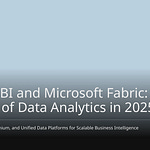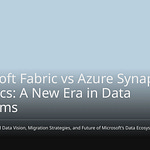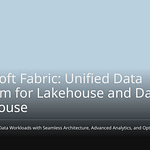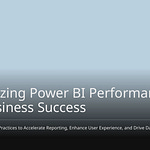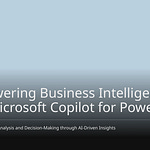You have a problem. Data is everywhere. It is messy in data lake places. CSV files in OneLake can make a “CSV swamp.” This makes data bad. It is hard to find. It is hard to use. Data swamps make it tough. You cannot find good data. You cannot trust it. Companies try to keep data good. More data goes into the lake. This hurts all your data. How can you keep OneLake neat in 2025? You need a clean data lake. It must work well. It must be useful.
Key Takeaways
A ‘CSV swamp’ makes data messy. It is hard to use in OneLake.
The Medallion Architecture helps organize data. It has three layers. These are Bronze, Silver, and Gold.
Delta Lake is better than CSV files. It handles changes. It makes data faster to search.
Good rules for data ownership keep OneLake clean. They make it trustworthy.
Watching your data all the time helps. It keeps it healthy and secure.
The OneLake Data Challenge
The Rise of CSV Files
You often see CSV files. They are Comma-Separated Value files. They are in your data system. They are simple for data. Many groups still use them. CSVs are easy to make. They are easy to change. They are easy to share. They are a basic data tool. Teams can share data fast. This includes machine exports. It includes business reports. CSV files are still common. This is because they are universal. Almost all platforms use them. This includes analytics. It includes BI. It includes ERP. They are also small files. This makes them easy to create. They are easy to send. This is through APIs or SFTP. CSVs are flexible. They fit many data types. This file format is simple. It is for table data. It has consistent rules. These rules help move data. It moves across different apps. This wide use makes CSVs a standard. It is for sharing data.
Unmanaged Data Consequences
Not managing your data causes problems. You face risks inside your company. Giving users too much access is bad. It can expose data by accident. Bad actions can also happen. Data can be taken or deleted. It is hard to track access. This is as your data grows. This raises the risk of data leaks. Bad access rules can leak data. You also face outside risks. Ransomware can lock your data. It asks for money. This stops work. It can cause data loss. Attackers might release data. This causes rule problems. Connecting to other services can be weak. These services may need data access. This makes your data unsafe. Many copies of data exist. It is hard to keep security. This increases risk. More data copies make tracking hard. Attackers can use weak systems. Rules like HIPAA and GDPR are strict. They control sensitive data. Compliance is harder with many copies. Each copy needs protection. Unmanaged data lacks checks. It lacks validation. This makes data wrong. It makes it unreliable. This hurts trust. It hurts good choices. No clear owner means data is lost. This means no one is responsible. It makes rules hard to enforce. No consistent formats exist. This breaks data rules. It makes finding data hard. Unmanaged data is unsafe. This is due to weak encryption. It is due to no audit trails. This harms data quality. Not managing data is hard. It increases legal risks. It increases money risks.
Traditional Approach Limitations
Old data methods struggle. They struggle with much data. They struggle with different data. Older systems are fixed. They are like data warehouses. They cannot handle fast data growth. Data comes from many places. This includes images. It includes sensor data. This stops a full data view. These systems lack real-time support. This delays finding events. It slows quick actions. They cannot handle mixed data. This can hurt AI results. This shows a need for flexible storage. Old platforms were not built for today. They were not built for many users. They were not built for much data. This makes scaling costly. This includes equipment. It includes licenses. As data grows, systems slow. This slows finding insights. It slows real-time choices. They often lack new features. This includes parallel processing. They have storage limits. This makes growth complex. Old platforms struggle with data rules. This can hurt your data strategy. You need a modern approach. It is for better data quality. It is for cost insights. This will improve data processing.
Medallion Architecture in OneLake
You need a way to manage your data. The Medallion Architecture helps. It stops data swamps in OneLake. This plan sorts data into layers. Each layer makes data better. It makes data easier to use. You move data through layers. This makes sure data is clean. It is reliable. It is ready to use.
Bronze Layer Ingestion
The Bronze layer is the start. It is the first step. Data comes in here. This layer holds raw data. It comes straight from its source. You keep this data as is. You do not change it. This happens when it first arrives.
Primary Functions:
It holds all raw data.
It stores data exactly as it comes.
It feeds all other layers.
Data Characteristics:
The data stays the same.
New data is added. Old data does not change.
All past data is kept. This helps later.
Info like time and source is added.
This layer is very important. It saves every event. You change little here. Sometimes, you set a basic plan. Or you sort the data. This layer has low trust. It may have mistakes. It may have copies. You rarely use data from here. You use it for fixing things. You use it for redoing things. This keeps bad data out. It tracks all your data.
Silver Layer Refinement
The Silver layer gets data from Bronze. It cleans this data. It changes it. This layer makes a clear view. It shows your business items. You make data steady here. You make it trustworthy. This step makes data good.
Handling Missing Data: You fill in gaps. You might use averages. Or you mark them. Sometimes, you delete bad records.
Dealing with Duplicates: You remove exact copies. You can find similar ones too.
Data Standardization: You make formats the same. Dates, times, and units match. For example, dates become
YYYY-MM-DD. Times become UTC.Outlier Detection and Treatment: You find odd data points. You can remove them. Or you can change them.
Data Validation and Integrity Checks: You check data rules. Keys must match. Values must be right.
Data Enrichment: You add more info. This comes from other places. For example, you add location codes.
This process makes data steady. You remove extra customer deals. You make main customer records. You build link tables. The goal is good, checked data. Many parts of your company can use it. This layer balances cleaning. It is for general use. It is also flexible for future changes. You add strong checks. You check data types. You check ranges. You use tests to confirm changes. You watch data quality. This keeps data good in your data lakehouse.
Gold Layer Curation
The Gold layer is the end. It has ready-to-use data. This layer is for business smarts. It is for making choices. You make very clean data views here. These views power dashboards. They power machine learning. They power apps.
High Quality and Usability: Data is very clean. It is changed. It is grouped for truth. It is grouped for use.
Business-Ready Data: Data is set for reports. It tracks goals. It helps machine learning. Business people can use it now.
Data Marts: This layer has special data. It is for different teams. Like finance or sales.
Use Cases: It helps boss dashboards. It helps predict things. It also checks how things are doing.
This layer often has grouped data. It is made for reports. It fits your business rules. It works fast for searches. It works fast for dashboards. You set important items here. For example, what makes a customer. You also set Key Performance Indicators (KPIs). You make sure KPIs are figured the same way. This layer gives good data. It is for your OneLake data lake. It is the best source for your data warehouse.
You need clear rules for naming things. This helps you find items. It helps you understand them. Use consistent names. This makes your data easy to discover. You can name your Lakehouse items. For example, lakehouse_<domain> or lakehouse_<project>_<purpose>. lakehouse_sales_analytics is a good name. Pipelines can be pl_<action>_<target>. An example is pl_ingest_orders. Notebooks use nb_<topic>_<purpose>. Like nb_sales_segmentation. For Power BI, Semantic Models use sm_<domain>_<subject>. For instance, sm_sales_performance. Reports use rpt_<business purpose>. Like rpt_executive_dashboard. Keep names the same everywhere. Use “Lakehouse_Bronze” not “Lakehouse_Bronze_DEV”. This makes your data pipelines simpler.
For security, a good path is \Raw\DataSource\Entity\YYYY\MM\DD\File.extension. This works best. A path like \Raw\YYYY\MM\DD\DataSource\Entity\File.extension needs more effort. You can separate sensitive areas. Use \Raw\General\DataSource\Entity\YYYY\MM\DD\File.extension. Also use \Raw\Sensitive\DataSource\Entity\YYYY\MM\DD\File.extension.
You can put your data into zones. The Raw zone stores data as it arrives. It does not change. You sort it by where it came from. Users can only read this data. The Cleansed zone cleans and improves data. You clean, check, and standardize data here. You sort it by business need. The Curated zone is for using data. It is set up for analysis.
Another way to think about zones is:
Staging zone (raw or bronze): This holds raw data. It keeps old data. Data is in its first form. You use it to re-run data. You use it to check things.
Refined zone (intermediate or silver): This holds cleaned data. It is set up and shaped. It has fixed mistakes. Analysts and data scientists use it.
Mart zone (curated or gold): This holds specific business views. It is for reports. Business analysts use it.
Here is an example of a staging zone:
data_lake_bucket/staging
|__store_front_mysql
| |__production_db
| | |__customer_tbl
| | |__product_sku_details_tbl
| | |__product_sku_quantities_tbl
|__store_front_kafka
| |__shopping_cart_events
| |__buy_events
When you use notebooks, get data using the OneLake path. Do not add a default Lakehouse. This makes setting things up easier. It helps you use notebooks in different places. It avoids complicated setups.
You need to stop using simple CSVs. Use better formats. This helps manage all your data.
Optimizing with Delta Lake
Delta Lake has many good things. It is better than CSV. Delta Lake handles changes well. It updates, adds, and deletes data. CSV cannot do this. Delta Lake saves old versions. You can see past data. CSV files do not do this. Delta Lake uses Parquet files. It adds a log of changes. This makes it steady and true. CSV is a simple type of file. It does not have these features. Delta Lake helps change how data is set up. You can change columns. This does not break your searches. This gives you more choices than CSV. Delta Lake also lets you go back in time. You can look at old data. CSV cannot do this. Delta Lake updates and deletes data well. This helps with changing data. Delta Lake uses Parquet to save data. This makes looking at data faster. It also makes files smaller. CSV saves data row by row. People can read it easily. But it is slower to use. OneLake’s shortcut helps here. You can use the same file many times. This stops you from making copies. This makes your data lakehouse better.
Managing Other Data Types
Microsoft Fabric helps with all data types. It uses its lakehouse system. This lakehouse holds all your data. It handles different kinds of data. This is all in one place. This makes it a main part of managing data. Delta Lake is important in OneLake. It keeps data safe when it changes. This makes sure data is correct. It also lets data structures change. This lets you update data. It does not stop looking at data. Data versioning tracks changes. This helps check things. It helps find problems. You can make Delta Tables better. Z-Ordering helps here. It groups common columns. This makes searches faster. Compaction joins small files. This makes searches work better. Data skipping lets searches ignore data. This makes things faster.
External Data Integration
OneLake connects to outside data. It uses Fabric shortcuts and mirroring. This lets systems like Customer Insights - Data connect. They read the data. They do not copy it. They do not get it ready. They do not change it. You can make shortcuts to outside data. Snowflake is one example. This lets you get company data easily. You do not move data. You do not copy it. OneLake saves data in Delta format. This helps with fast work. It only works on changes. This makes work time shorter. It makes insights faster. OneLake also uses shortcuts to see data. It can look at data in Amazon S3. It can look at ADLS Gen2. It can look at other OneLake spots. It does not copy the data. This means less copied data. It makes it easier for teams to get data. Engineers can get outside data fast. They do not need to load more. They do not need to change it. This means data is ready faster.
OneLake Governance and Best Practices
You need good rules. These rules keep OneLake clean. They keep it safe. This makes your data trustworthy. It makes it secure. Good rules help you manage data.
Data Ownership and Access
You must say who owns data. You must control who sees it. OneLake uses security roles. These roles manage who can look. They say what actions are okay. They set limits. This includes tables or folders. Microsoft Entra identities are used. These are users or groups. They get these roles. Workspace permissions are the first check. Fabric workspace roles give access. Admin or Viewer are examples. They give access to items. You can set item permissions too. This gives more control. You can share things in detail. Only give needed access. This stops security risks. You can turn on RBAC. This is for a lakehouse. Open your lakehouse. Click “Manage OneLake data access.” You can make new roles. Assign users or groups to them. You can change or delete roles. Plan roles for business needs. Use Entra ID groups. This makes it easier. Check permissions often. This ensures rules are followed.
Ensuring Data Quality
Good data quality is key. It helps make good choices. OneLake helps with data quality. It uses a “one copy” rule. Data goes into the lake once. This stops copies. It keeps data the same. This makes data better. It lowers mistakes. Data lineage tracks data’s start. It shows how data changes. This helps you see changes. It finds errors. It keeps data whole. Data protection limits access. Encryption keeps data secret. This follows rules. It builds trust. Data certification sets quality rules. OneLake checks data. It uses these rules. This helps users know data quality. Auditing logs all data actions. This helps with rules. It finds security problems. You must check data accuracy. This ensures data is real. Data completeness checks for all data. Data consistency means data is same. Data timeliness means data is new. Data validity checks formats. You can check empty values. Check unique values. Do this at the column level. At the table level, check rows. Check consistency between columns.
Continuous Monitoring
You must watch your OneLake data. Do this all the time. This checks data health. It checks how data is used. Set up checks for speed. Check how much is used. Keep your lakehouse clean. Do this often. Watch performance all the time. Make processes better. Make technology better. This ensures the lakehouse works. It meets company needs. Turn on audit logs. Watch access with Azure Monitor. Create a data steward role. This is for rules and quality. Schedule regular checks. Check structure and use. AI finds strange patterns. This catches bad actions. Like wrong access. It watches stores. It watches batch inserts. Audit logging records queries. It records data changes. This helps with rules. It helps with security. Security dashboards watch users. They flag odd things. Like access at strange hours. OneLake events happen. They happen when files change. These events help watch. They help respond fast. You can set alerts. These are for big data changes. This ensures your analysis. It always uses new info. This shows costs. It gives insights.
You must organize your data. Do this in OneLake. This stops a “CSV swamp.” Use plans like the Medallion Architecture. Add strong rules. Use different file types. This makes your data good. It makes it easy to find. It makes it easy to use. You get data you can trust. This makes data ready for business. Your data will be better. This keeps your data safe. You need good data.
Use these plans now. Keep OneLake working well. Make OneLake good for the future.
FAQ
What is a “CSV swamp” in OneLake?
A “CSV swamp” is bad. Many CSV files fill your OneLake. They are not organized. This makes data hard to find. It makes data hard to trust. It slows down how you use your data. You lose control of your info.
How does Medallion Architecture organize data in OneLake?
Medallion Architecture sorts your data. It has three layers. They are Bronze, Silver, and Gold. Each layer cleans your info. It makes it better. This makes your data more trusted. It makes it ready to use. This plan stops a messy place.
Why should I use Delta Lake instead of CSVs in OneLake?
Delta Lake makes your data more trusted. It handles changes well. It saves old versions. It also makes your info faster to search. CSVs do not have these features. They are not good for managing your data.
How do OneLake shortcuts help manage data?
OneLake shortcuts let you see data. You do not copy it. You can link to data. It can be in other OneLake spots. Or it can be outside. This means less copied data. It makes data management easier. It keeps your info the same.
What is the best way to ensure data quality in OneLake?
You make sure data is good. Use the Medallion Architecture. Say who owns the data. Watch it all the time. Check the data often. These steps make your data right. It makes it trusted for all your needs.