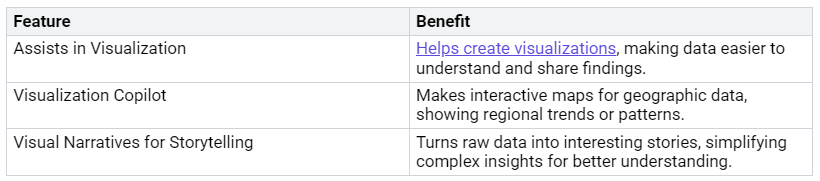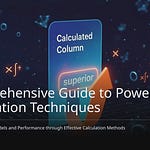In today’s busy world, you need tools that help you make quick decisions based on data. The AI assistant in Microsoft Fabric changes how you do Data Modeling. It takes care of boring tasks, improves accuracy, and makes your work easier. By using this new technology, you can boost your business intelligence efforts. Copilot not only makes hard processes easier but also helps you find important insights for better decision-making.
Key Takeaways
AI-powered Copilot helps with boring tasks. This lets you focus on important parts of data modeling.
You can use natural language to make queries and reports. This is easy for people who are not technical.
Copilot helps improve data quality. It finds and fixes errors, which makes models more accurate and reliable.
Real-time analytics give you quick insights. This helps you make fast and smart decisions.
Interactive visualizations make complex data simple. This makes it easier to share insights and findings.
Copilot Overview
The AI-powered Copilot in Microsoft Fabric changes data modeling. It automates hard tasks and makes things easier for users. Here are some important features that make it special:
Key Features
Natural Language Input: You can talk to Copilot using simple words. This makes it easier to create queries and reports.
Human-readable Summarization: Copilot turns complicated data into simple summaries. This helps you understand insights fast.
Report Creation Assistance: It helps make reports by suggesting visuals and insights from your data patterns.
Data Analysis: Copilot looks at big datasets, showing trends and patterns that help you decide.
Integration with Microsoft Fabric
Copilot works well with Microsoft Fabric, improving your data modeling. This connection lets you build complex dashboards quickly by understanding simple language requests. You can create data integration pipelines with easy instructions, so even non-tech users can do it.
Copilot gives smart code suggestions, making data transformation tasks faster.
It improves report creation in Power BI by making visuals and suggesting insights from data patterns.
The natural language to SQL feature lets you write queries in plain English, making SQL easier.
With these skills, Copilot not only automates regular tasks but also learns how you work. It adjusts to your style, making it a helpful partner in your data modeling journey with Microsoft Fabric.
Data Modeling Benefits
Using the AI-powered Copilot in Microsoft Fabric has many benefits for data modeling. It helps you make processes easier and improves data quality. This leads to better results for your projects.
Streamlining Processes
Copilot takes care of boring tasks. This lets you focus on more important parts of your work. You can use simple language to change and prepare data easily. This helps you get more done and spend less time managing data.
Many organizations say they save hundreds to thousands of hours each month on tasks like writing and sorting emails.
A Forrester Total Economic Impact™ study showed that a company with 25,000 workers had a return on investment (ROI) of 116%. This shows big financial gains from using Microsoft Copilot for data modeling.
AI features help you get data faster and change it easily. You can finish reports and questions quicker, which cuts down on how long tasks take. Here’s a summary of improvements organizations have seen:
MetricDescriptionHours saved per user per weekTime saved through AI help in tasks.Reduction in task cycle timeLess time to finish reports and questions.Error reduction rateComparing mistakes in manual vs AI-assisted tasks.
By automating simple tasks, Copilot lets you focus on important responsibilities. This change makes projects run smoother and helps manage resources better.
Improving Data Quality
Data quality is very important for good data modeling. Copilot greatly improves accuracy and consistency in your models. It helps find and fix data problems, giving you one place to track issues. This lets you see how serious the problems are and trace them back to their sources.
Copilot lowers mismatches between model results and manual checks from 45% to 35%, showing better accuracy.
The model’s precision is high. When Copilot and your team agree on a problem type, there are fewer mistakes.
Copilot helps data scientists by giving smart code suggestions. This helps avoid mistakes in syntax and logic.
Also, Copilot improves how errors are handled. This helps reduce problems in data models. The time spent on manual reviews is cut by 50–60% because of Copilot’s efficiency. Here are some key points used to check improvements in data quality:
By using Copilot, you can make sure your data models are accurate and reliable. This leads to better decisions and results.
Copilot for Data Science
The AI-powered Copilot in Microsoft Fabric greatly improves your data science work. It speeds up model building and makes data exploration easier. With Copilot, you can focus on important tasks while it takes care of the boring ones.
Accelerating Model Development
Copilot makes it easier to develop machine learning models. It combines different tools into one place, which cuts down on confusion. This helps you build models quicker and better. Here are some key benefits:
Automation of Repetitive Tasks: Copilot handles routine tasks, letting you focus on the important parts of your projects.
Conversational Data Mining: You can do tasks like sentiment analysis and trend analysis using simple words.
Efficient Code Generation: Copilot creates code snippets and full functions based on what you ask, making development simpler.
With these features, Copilot helps you train machine learning models well. You can create dataflows and pipelines using everyday language, making it easier to understand.
Natural Language Interaction
Copilot’s ability to understand natural language changes how you work with data. You can explore datasets using simple questions. This makes data exploration easy for everyone, no matter their skill level. Here’s how it works:
Data Exploration Agent: This tool helps you find records using plain language. For example, you can type “Opportunities closing in the next 3 months,” and Copilot will show you the right data.
Real-Time Explanations: Copilot explains tricky code snippets and gives helpful suggestions based on your questions. This helps you understand your data better.
Interactive Q&A: You can ask questions about your datasets and get quick answers. This feature helps you make smart decisions faster.
Copilot not only makes data exploration easier but also helps you understand complex datasets. It looks at data to give summaries and find trends. Plus, it suggests the best ways to visualize your data, making it easier to share insights.
By using Copilot for data science, you can speed up your predictive analysis and make better decisions. The mix of automation and natural language interaction helps you find insights faster and more effectively.
Real-Time Analytics
The AI-powered Copilot in Microsoft Fabric is great at giving real-time analytics. You can get insights right away. This helps you make smart decisions quickly. Copilot looks at the right data and creates amazing reports. It changes raw data into useful insights without waiting. For example, if you ask, “Show me sales growth for the last quarter by region,” Copilot makes the report right away. This ability helps you react to business needs as they come up.
Copilot keeps pulling live operational data into dashboards, reports, and KPI visuals. It shows current metrics that reflect what is happening in the business. This means you always have the latest information ready to use.
Proactive Insights
Copilot gives proactive insights that help you make better decisions. It points out problems, gaps, or inconsistencies that need your attention. By working directly with ERP data, Copilot makes sure everything follows the rules and builds trust with users. Here are some key benefits of its proactive insights:
It automates tasks and improves data quality, leading to smarter decisions.
You can get real-time insights and suggestions based on past data, which helps in planning marketing strategies.
Copilot finds slow suppliers and suggests actions to fix possible issues.
Visual Recommendations
Copilot also helps you create visualizations that make complex data easier to understand. It makes interactive maps for geographic data, helping you see regional trends or patterns. This feature turns raw data into interesting stories, making it simpler for you to share findings. Here’s how Copilot improves your data visualization experience:
With these skills, Copilot goes from being a smart helper to a key partner for any data professional. You can expect it to create accurate and efficient DAX code, give helpful suggestions, and assist with visualizations.
The AI-powered Copilot in Microsoft Fabric changes data modeling a lot. It helps you work faster by taking care of regular tasks. It also makes data analysis easier for people who aren’t tech experts. Now, anyone can get insights without needing to know how to code.
Here are some important changes:
Enhanced Productivity: Automates hard tasks in data analysis.
Accelerated Decision-Making: Helps you respond quickly to market changes.
Improved Interactivity: Provides lively visuals and real-time updates.
Companies like Carlsberg have noticed benefits like quicker production scheduling and better campaign results. Check out Copilot’s features to boost your data analytics and improve business results! 🚀
FAQ
What is AI-powered Copilot in Microsoft Fabric?
AI-powered Copilot is a smart helper that automates data modeling tasks. It makes complicated processes easier, improves accuracy, and gives insights. This helps users analyze data more efficiently.
How does Copilot improve data quality?
Copilot improves data quality by finding and fixing mistakes. It keeps track of issues, makes sure everything is consistent, and lowers mismatches between model results and manual checks. This leads to more trustworthy data models.
Can I use natural language with Copilot?
Yes! You can talk to Copilot using everyday language. This lets you create queries and explore datasets easily. It makes data analysis simple for everyone, no matter their technical skills.
How does Copilot assist in report creation?
Copilot makes report creation easier by suggesting visuals and insights from your data patterns. It helps you create reports quickly, so you can focus on analyzing instead of formatting.
What are the benefits of real-time analytics with Copilot?
Real-time analytics with Copilot gives you instant insights. This helps you make smart decisions quickly. It constantly pulls live data, so you always have the latest information ready to use.