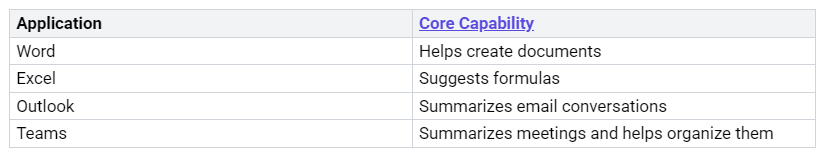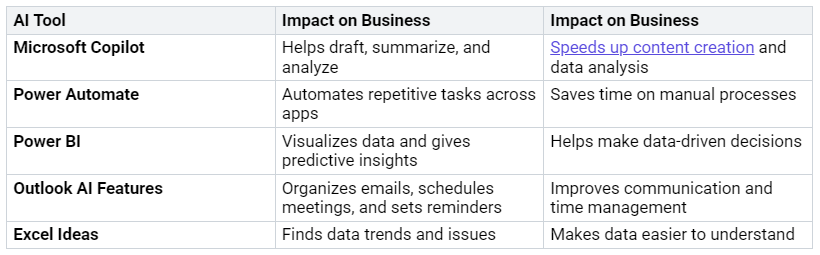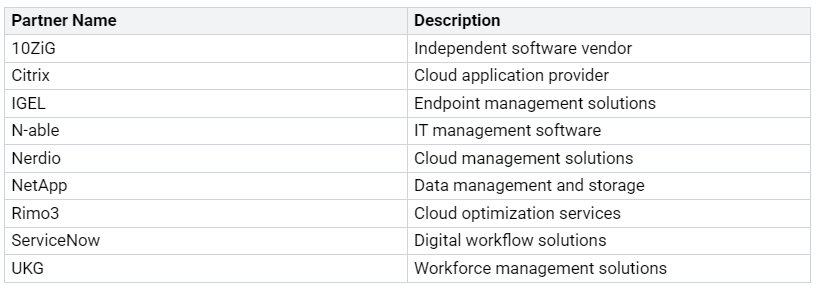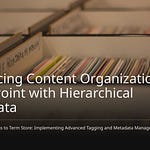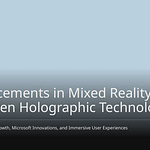Microsoft 365 is a strong tool for organizations. It helps you work better and make things easier. You can use its features for many tasks, like:
Creating and editing documents
Using formulas and analyzing spreadsheets
Scheduling calendars and managing meetings
Planning projects and managing tasks
When you learn about extending Microsoft 365, you can harness all its power. You can also adjust it to fit your business needs.
Key Takeaways
Microsoft 365 helps people work better with tools like Teams, Word, and Excel. These tools make it easier to work together and manage tasks.
Custom options, like Microsoft Copilot and Power Platform, let companies change Microsoft 365 to fit their needs. This makes them work better.
Adding third-party solutions can improve data safety, add new features, and help with rules. This makes Microsoft 365 even stronger.
AI tools like Microsoft 365 Copilot can do tasks automatically. They also make workflows better. This helps teams save time and focus on important work.
Using admin scripting and client-side extensions can make processes smoother. This improves user experience and leads to more productivity.
Core Features of Microsoft 365
Microsoft 365 has many applications that help you work better and collaborate. You can use tools like:
Microsoft Teams
Word
Excel
PowerPoint
Outlook
OneNote
Defender
OneDrive
Designer
Clipchamp
Microsoft Planner
Microsoft Power Apps
Microsoft Power Automate
Microsoft To Do
These applications work well together. They help you manage tasks, communicate clearly, and analyze data. By using Microsoft 365, you can boost your organization’s productivity. For example, Microsoft 365 E3 can save organizations about USD 1,500 for each user every year. This gives a 205% return on investment and pays back in less than three months.
Out-of-the-Box Extensibility
Microsoft 365 has many options for customization. You can change and extend applications to fit your needs. Some options are:
Microsoft Copilot Studio, which works with existing Power Platform connectors.
Microsoft Graph connectors that find and show data across Microsoft 365.
Teams messaging extensions that improve Microsoft Copilot features.
This flexibility helps you create solutions, whether through simple changes or advanced PaaS solutions. You can adjust Microsoft 365 to match your workflows and needs.
Low-Code Solutions with Microsoft Power Platform
The Microsoft Power Platform helps you make solutions quickly and easily. It includes:
Power Apps: Create custom apps that meet business needs with little coding.
Power Automate: Automate regular business tasks to save time and improve efficiency.
Power BI: Get real-time insights with strong data visualization and analysis tools.
Power Virtual Agents: Make AI chatbots to enhance customer service and engagement.
Power Pages: Create and host responsive web pages for different uses.
These tools allow fast solution development for business users. For instance, AI automation makes site management in SharePoint easier, helping administrators make better decisions. The CoE Starter Kit shows how low-code can transform processes, highlighting governance and monitoring with built-in low-code tools.
By using these features, you can unlock the full potential of Microsoft 365 and create solutions that improve efficiency and spark innovation.
Extending Microsoft 365 with AI
Microsoft 365 Copilot is a big step forward for using AI in your organization. This tool helps you work better by using natural language and strong AI models. You can use it to make your tasks easier and improve teamwork in different apps. Here are some main features of Microsoft 365 Copilot:
You can change Microsoft 365 Copilot to meet your business needs. Here are some ways to do this:
Integration with Microsoft 365 Apps: Customize workflows and automate tasks in Word, Excel, PowerPoint, and Outlook.
Using Dynamics 365 Business Central: Improve financial management, sales, and supply chain with AI help.
Using Microsoft Azure: Create custom workflows and test AI agents with a low-code setup.
These choices help you get the most out of AI, making your organization more efficient and productive.
Adding AI to your business tasks can lead to big improvements. Here are some ways AI can change your workflows:
Reduce Data Entry Mistakes: AI Builder and Power Automate help get accurate data from invoices and forms.
Speed Up Approval Workflows: Power Automate sends approval requests directly from email, cutting down delays.
Organize Project Management: Microsoft Teams and Planner keep project tasks and updates in one place.
The table below shows how different AI tools affect your business:
AI tools like Microsoft 365 Copilot and Power Automate help you work better and improve teamwork. They automate everyday tasks, help create documents, and give real-time meeting summaries. By adding these tools to your workflows, you can unlock the great integration that Microsoft 365 provides.
Leveraging Third-Party Solutions
Third-party solutions are very important for making Microsoft 365 better. When you add these tools, you can get more features that help your organization work faster and manage data. Here are some main benefits of using third-party solutions:
Enhanced Data Protection: Third-party solutions give extra data protection and flexible backup choices. These improvements work well with Microsoft 365’s built-in tools, keeping your data safe.
Advanced Features: Many third-party tools have advanced features like unlimited data storage, automatic backup scheduling, and detailed recovery options. These features help you handle your data better.
Improved Security: Better security features, like encryption and multi-factor authentication, come from third-party tools. These features help protect your sensitive information.
Support for Critical Services: Some third-party solutions help with services that Microsoft’s backup tool does not cover, like Teams and Planner. This support makes sure you manage data well across all your apps.
Regulatory Compliance: Third-party solutions help organizations meet strict rules. They improve data management and help you follow industry standards.
You can see how organizations have used third-party solutions with Microsoft 365. For example, a bakery equipment maker improved automation and integration by using Microsoft Dynamics 365 for Finance and Operations with help from Synoptek. Key integrations included UPS WorldShip for shipping and automation between CRM and Dynamics 365 for project management. Similarly, PwC changed its operations by connecting Microsoft 365 with third-party tools, improving teamwork and security. This connection led to big cost savings and better workflows across 149 member firms.
Enhancing Microsoft 365 Suite Functionality
To make Microsoft 365 work better, think about adding popular third-party tools. Here are some well-known examples:
Also, tools like Spark and Superhuman are popular email clients that work well with Microsoft 365. They have features like snooze and email grouping, making email management easier.
Building Comprehensive Solutions
Building complete solutions with Microsoft 365 and third-party tools involves a few key steps:
Use Built-In Connectors: Microsoft has built-in connectors for many popular tools. These connectors make integration easier and save you time.
Third-Party Tools: Think about using tools like Zapier or Automate.io. These tools can connect Microsoft 365 and other software, letting you create custom workflows.
Leverage APIs for Custom Integration: For more complex needs, APIs allow for special integration solutions. This flexibility helps you meet specific business needs effectively.
While adding third-party solutions, you might face challenges. Compatibility issues can happen if your current hardware and software do not support the new cloud-based system. Checking your current IT setup can help find problems before integration. Also, older systems may make things harder. Creating a clear integration plan can help connect old and new systems.
By using third-party solutions, you can improve Microsoft 365’s abilities and create complete solutions that fit your organization’s needs. This method not only boosts efficiency but also encourages innovation in your workflows.
Automating Workflows with Microsoft Power Platform
The Microsoft Power Platform has strong tools that help you automate tasks and boost productivity. Two important parts of this platform are Power Automate and Azure Logic Apps.
Admin Scripting for Efficiency
Admin scripting is very important for making Microsoft 365 work better. You can use PowerShell to automate many admin tasks. This helps you make processes easier and cut down on manual work. Here are some good tips for using admin scripting:
Use PowerShell to automate M365 admin tasks.
Create admin workflows with Power Automate.
Use tools to manage Microsoft 365 tasks:
Use DCToolbox to set up Conditional Access policies.
Check security settings with Maester.
Backup settings using Entra Exporter.
By following these tips, you can improve security and meet rules in your environment. For example, not watching automation can cause rule violations. Scripts that run without control can create gaps that auditors might notice. So, keeping an eye on things is very important.
Client-Side Extensions for User Experience
Client-side extensions greatly improve how users experience Microsoft 365. These extensions let you create apps that connect with users better. Here are some good strategies:
Make JavaScript functions to add more features.
Connect events in a smart way for better user interaction.
Change the Ribbon for easier navigation.
These improvements help users be more productive. For example, side panels let users do more during meetings in Outlook and Teams. Full tabs give more space for content, making it easier for users to engage. Also, meeting apps can help teamwork by adding polls and notes.
By using the Microsoft Power Platform, you can automate tasks and create a better user experience. This not only saves time but also helps your team focus on more important tasks.
Using Microsoft 365 can really help your organization. With tools like Microsoft Copilot and the Power Platform, you can make tasks easier and work better together. Almost 70% of Fortune 500 companies are using Microsoft 365 Copilot, showing how important it is today. Make sure to change your user experience and use automation to make workflows smoother. As you look into these options, think about how to give more value to your customers and keep supporting your Microsoft investment.
FAQ
What is Microsoft 365?
Microsoft 365 is a set of online tools that help you work better. It has apps like Word, Excel, and Teams. These tools let you work together and manage tasks easily.
How can I extend Microsoft 365?
You can make Microsoft 365 better by using simple coding solutions, adding other apps, and using AI tools. These choices help you change the platform to fit your business needs.
What are the benefits of using third-party partners?
Third-party partners make Microsoft 365 stronger. They offer better features, more security, and improved data management. Working with them helps your technology work better and increases productivity.
How does AI improve Microsoft 365?
AI tools like Microsoft 365 Copilot make your work easier. They help you automate boring tasks and analyze data. They can also help you write documents and summarize meetings, making everything more efficient.
Why is the partner ecosystem important?
The partner ecosystem is important because it gives you access to new technology and special solutions. Working with partners helps you get the most out of Microsoft 365 and encourages new ideas.