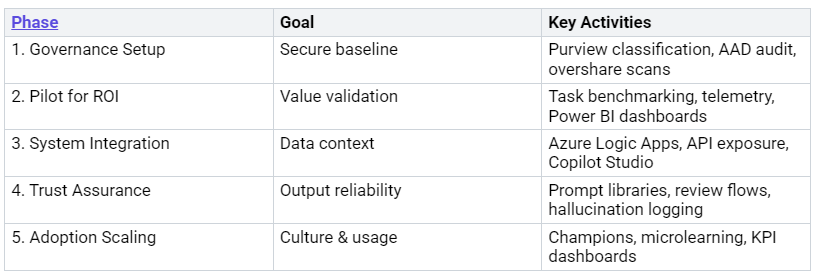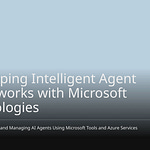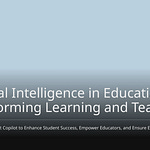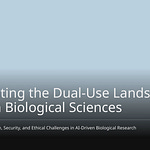Microsoft Copilot leverages AI within Microsoft 365, offering a secure system that analyzes complex health and biomedical data, making it easily digestible. This empowers workers, streamlining their tasks and enabling doctors to make more informed decisions. Microsoft integrates data to enhance healthcare, a testament to the widespread adoption of Microsoft AI products, which facilitate over 50 million health-related conversations daily. One health insurance company reported that 90% of its employees experienced increased productivity after implementing Copilot. This article will explore its functionality, benefits, and safe usage, highlighting how Copilot helps organize user data.
Key Takeaways
Microsoft Copilot assists healthcare workers. It simplifies tasks. It aids doctors in making improved choices.
Copilot condenses medical information. It automates duties. This frees up time for healthcare staff.
Microsoft 365 protects health data. It uses tools such as Purview. This obeys rules like HIPAA.
Copilot enhances patient care. It supports doctors in making decisions. It also quickens medical research.
How Microsoft Integrates Data for Healthcare
Microsoft puts together information from many health and medical sources. This information goes into Copilot. This helps health workers do their jobs better. It also helps care teams work together. It turns data into good ideas faster. Microsoft’s way of handling health data uses different kinds of information. For example, Copilot uses health content from Harvard Health Publishing. This content is allowed through a deal with Harvard Medical School. This lets Copilot give good information about health topics. It does not need other AI for common health questions.
Summarizing Medical Information
Copilot is very good at making medical information short. It gives quick answers to medical questions. For example, Information Assist in Dragon Copilot gives short, helpful answers. It answers questions about shots or X-ray findings. It also answers questions about FDA statements on medicines. It checks rules like IV Albumin dosing. It also checks rules for lung cancer screening. It also answers research questions. These include known corticosteroid brands. It also answers questions about reporting device problems.
Copilot also makes research summaries automatically. It finds important studies. It helps share knowledge. It makes summaries from medical papers and reports. It makes long papers shorter to find main ideas. For patient care, Copilot summarizes patient histories. This shows important changes in a patient’s health. It gives a quick summary of each patient visit. This includes important facts. It gathers proof from symptoms and lab results. It also uses other information from a visit. Copilot quickly finds things like medicines or family history. It gets this from notes and talks.
Advanced Analytics for Outcomes
Microsoft puts data together to get better results. DAX Copilot works with Microsoft Fabric. It turns patient talks into health information. It collects talks, audio, notes, and facts from patient visits. This health data then goes into Fabric OneLake. It mixes with existing patient, image, and other data. This full mix allows for smart analysis. These analyses give helpful ideas. They help health workers make good choices. This strong way of using health data helps see a patient’s health completely.
Automating Clinical Tasks
Copilot makes many tasks easier for health workers. This makes work smoother and better. Microsoft Dragon Copilot lets doctors speak patient information. They can speak prescriptions and diagnoses. The AI then types this into needed papers. This stops long typing. It also stops dealing with hard computer systems. Dragon Copilot also handles appointments. It sends reminders. It finds patient information. This gives health workers more time for patients. Doctors can quickly see patient data. They can see lab results and health histories. This helps them make faster choices. It also makes diagnosis and treatment quicker.
Making these tasks automatic saves a lot of time. Users of DAX Copilot say they spend 24% less time on notes. Doctors using similar AI, like Dragon Copilot, save five minutes per patient visit. Microsoft 365 Copilot saves users an hour daily. It does tasks like writing papers and summarizing emails. This speed helps health teams work together well. Copilot lets people edit documents together in shared folders. It suggests ways to make content better. It helps teams track tasks and project times. This makes sure goals are met. Copilot makes talking easier. It helps prepare for meetings. It makes project management simple with AI. This sets a new way for teamwork. When used with Microsoft Teams, Copilot sets up schedules. It coordinates tasks between caregivers and managers. This makes patient care schedules efficient. It also reduces delays. This full way of handling health data helps with important work needs.
Secure Data Processing with Microsoft 365
Keeping health data safe is very important. Microsoft 365 helps with this. It makes sure Copilot handles information correctly. It follows all the rules. This part shows how Microsoft keeps data safe. It explains how Copilot uses tools to follow rules. It also talks about the secure cloud system. This makes sure patient papers meet all standards.
Data Governance with Microsoft Purview
Microsoft Purview helps manage health data. It keeps data safe in one place. It stops people from sharing data without permission. This happens during the data’s whole life. Purview sorts data by itself. It puts special labels on it. This keeps private health data safe inside the company. For example, it marks files with patient health info. Only people allowed can see these files.
Purview also protects information. It stops data from leaving the company. This makes security better. It also helps find risks from people inside the company. This makes security stronger. Purview constantly checks the system. It finds problems like too much sensitive data. It tells companies about these problems. This helps stop privacy risks early.
Also, Purview makes sure messages follow rules. It stops problems from bad content sharing. It also handles keeping and storing records. This stops data leaks or wrong sharing. It gives a strong base for managing data. Purview sorts and tags health data by itself. It does this based on how private it is. This includes patient records and notes. This stops accidental leaks. It makes sure HIPAA rules are followed.
Purview watches data as it moves. This includes different departments and apps. It makes sure data is handled right. It stops data from being stored in wrong places. It helps find and fix rule breaking. Purview lets companies control who sees data. It uses roles to give access. This means only certain people see patient data. This limits who can see private records. This includes mental health info.
User-Level Data Indexing
Copilot sorts data for each user. This means it knows what each user needs. It only looks at data a user can see. This personal sorting makes things useful. It also keeps data very private. When a user uses Copilot, it looks at their files. It also checks emails and chats. This keeps private info safe. It stops others from seeing it. This way helps use health data safely and well.
Compliance and Cloud Security
Microsoft’s safe cloud follows rules. This includes HIPAA and GDPR. Microsoft has a special agreement for HIPAA. It covers services like Azure and Office 365. This agreement says how patient info will be handled. But companies must have their own rules. They need good internal steps. Microsoft gives advice. This includes guides for security. These help users follow HIPAA rules.
Microsoft wants to make safe tools. It uses special steps to build security. It follows security rules. These are in Microsoft’s data protection papers. Microsoft Purview manages data. It sorts and lists data. This works for cloud and other systems. It connects to and sorts data in services.
Microsoft Defender for Cloud helps with security. It protects cloud systems. It covers Azure and other resources. It protects things like Teams and Office 365. It gives security scores. It gives advice and alerts. Microsoft Sentinel brings signals together. These come from Purview and Defender. It gives a full security system. It also helps automate security tasks. This works with services like Purview. These tools offer strong protection. They stop data loss. They encrypt data. They manage who can access what.
Copilot Studio follows HIPAA rules. It meets many safety standards. Microsoft 365 Copilot has strong security. It follows health rules. It protects patient info. The system keeps patient and company data safe. It uses encrypted messages. It follows health rules. Microsoft 365 Copilot for Enterprise follows Microsoft’s HIPAA agreement. This means it can follow HIPAA. Companies must set it up right. Microsoft always makes Copilot’s security better. It updates security features.
Companies should check for risks. This is for AI helpers and data. They must make clear rules for Copilot. This says which versions to use. It says what data types are okay. They use technical controls. This includes network limits. They also use tools to stop data loss. All staff must know AI limits. They must know patient info. They must know how to use Copilot safely. Checking Copilot’s answers is key. Experts must review all outputs. This is before using them in patient care. Regular checks of Copilot use find risks. Making separate areas for Copilot use keeps patient info safe. This helps with good patient care. These steps make sure Microsoft handles data safely. They provide strong health data services.
Copilot’s Practical Healthcare Applications
Copilot has many useful ways to be used in healthcare. It helps medical workers in important areas. Microsoft gives strong healthcare data solutions. It does this through its many tools.
Enhancing Clinical Decision Support
Copilot makes doctors’ decisions much better. Dragon Copilot helps by looking at patient data. It gives advice based on facts. This helps health workers make smart choices. These choices are about finding and treating sickness. It is extra helpful for hard cases. Copilot looks at a patient’s past health. It checks their symptoms. It also reads medical books. It suggests possible sicknesses and ways to treat them. This saves time. It makes sure decisions are well-thought-out. Steve Wiggins works at CDW Healthcare Solutions. He says Copilot’s way of making documents short is very good. It lets health workers focus on giving great patient care. Russ Pride also works at CDW. He says Copilot uses data well. This makes patients healthier. It also makes hospitals work better. Copilot also gives smart information. It shows a full picture of patient care. This helps make choices based on facts. Doctors can look up outside information. This includes FDA rules to guide treatment. This is a main part of Microsoft Cloud for Healthcare.
Accelerating Research and Development
Copilot makes research and development faster. It helps make study plans quickly. Copilot in Word can write a first draft. It uses other documents to do this. Copilot Chat makes important information short. This is for medical studies. It helps pick patients and train them. Copilot in Word also updates permission forms fast. Copilot in Excel tracks how medical studies are doing. It makes numbers and pictures. Copilot Chat helps with official papers. It helps work with communication teams. Copilot makes research faster. It makes key ideas from studies short. This helps get information out quicker. It also does official paperwork automatically. It writes first drafts of reports and legal papers. This makes sure rules are followed. It also makes fewer mistakes. Copilot helps find good new medicines faster. It guesses if a study will work. It finds patients automatically. This leads to finding and making medicines faster. These healthcare solutions are very important for progress.
Real-time Patient Monitoring
Copilot helps watch patients all the time. Microsoft’s healthcare agent service is in Copilot Studio. It lets groups build AI helpers. These helpers assist patients or doctors. For example, Cleveland Clinic made AI tools. These tools help patients find facts. They also help them ask health questions. Galilee Medical Center made a simple X-ray report. They used Azure OpenAI Service. This helps patients understand hard medical facts. Dragon Copilot brings AI tools to health workers. It makes writing patient notes easier. It gets important facts right away. This means less paperwork. It lets health workers spend more time with patients. AI in healthcare, like Copilot, watches patient data. This happens during medical studies. This makes sure things are safe and work well. It also makes studies shorter. This helps care focus on the patient. The Microsoft Azure AI model catalog also has tools for medical pictures. This gives full health data services. This is another key part of Microsoft Cloud for Healthcare.
How to Use and Best Ways
Rules for Data Safety and Privacy
Healthcare groups must put data safety first. They must keep patient information private when using Copilot. Microsoft Azure helps follow many rules. These include HITRUST, HIPAA, ISO 27001, and GDPR. Groups must follow HIPAA rules. Microsoft Business Associate Agreements help with Protected Health Information (PHI). They also need special data walls. These walls stop mistakes with patient data. Full records of AI actions with health data are also needed.
Ways to Add Copilot While Following Rules
Adding Copilot to current healthcare computer systems needs careful planning. Groups must make sure it works with their systems. They must find and fix problems early. This stops things from breaking. Keeping private data safe is very important. Groups must know where data is stored. They must know how to get to it before adding Copilot. Making data rules better means managing data Copilot uses and makes. This includes regular checks and data scans. Changing who can access data is also part of this.
Following rules is very important. Groups find and fix data safety gaps before using Copilot. This makes sure they follow their own rules and outside laws. Building trust is important. Groups show they care about data safety with reports. This gives them an edge. Focusing on data safety in checks lets groups try new things. They do this without worrying about breaking rules or data leaks.
Teaching and Using for Teams
Good training programs are key for healthcare teams using Copilot. A strong plan for talking ensures all users know about these tools. They understand why they are used. Russ Pride from CDW says, “This is a standard component that CDW prioritizes when collaborating with organizations to prepare for the implementation of Microsoft 365 Copilot.” A clear training plan makes sure users become good at it.
Groups can use different ways to train. These include classes with teachers. They have starting meetings and workshops. Learning at your own speed online offers small lessons and fun guides. Learning paths based on jobs create special training for different roles. Learning right when you need it sets training within 48 hours of getting Copilot. This leads to more use of features. Making groups for learning with others, called ‘Copilot Circles’, helps people work together. Department leaders push for its use. They build libraries of prompts. Tracking and sharing real results shows its value. This helps make work easier and care better. This way helps care focus on the patient within the Microsoft Cloud for Healthcare.
Microsoft Copilot changes healthcare a lot. It makes things work better. It helps doctors make good choices. It also speeds up research. Microsoft 365 keeps health data safe. This helps Copilot work well. Copilot helps new ideas grow in healthcare. It keeps patients trusting. It also keeps data safe. AI in healthcare will get better. Copilot will help it grow.
FAQ
How does Copilot keep patient data safe?
Copilot uses Microsoft 365. This is a safe place. Microsoft Purview handles data rules. It sorts private information. Only allowed people see patient files. Data is scrambled when stored. It is also scrambled when moved.
What good things does Copilot do for healthcare?
Copilot makes work faster. It quickly shortens medical facts. It does normal tasks by itself. This gives more time for patients. It also looks at data deeply. This helps doctors make better choices. It also makes research faster.
Can Copilot work with health systems we already use?
Yes, Copilot works with old systems. Microsoft has tools. These include Azure Logic Apps. Copilot Studio is another. These help link Copilot. It connects to many health apps. Good planning makes it work well. It also helps data move smoothly.
Does Copilot follow health rules like HIPAA?
Microsoft 365 Copilot is very safe. It helps follow HIPAA rules. Companies must have their own rules. They need correct settings. Staff must also be trained. This makes sure all rules are met.