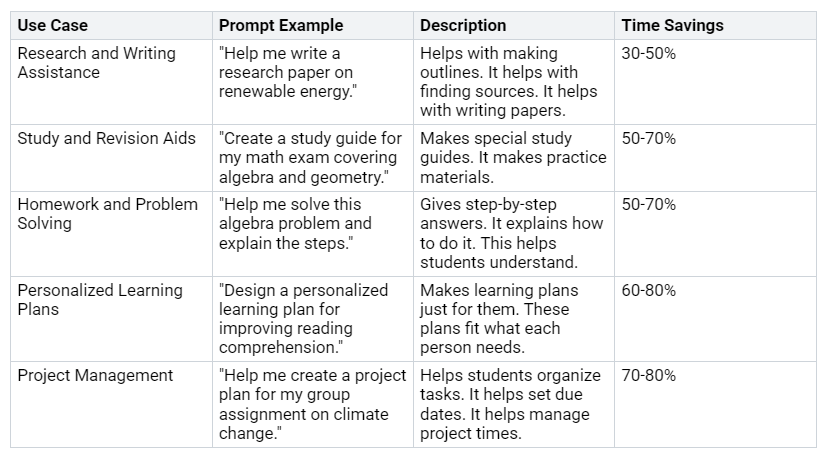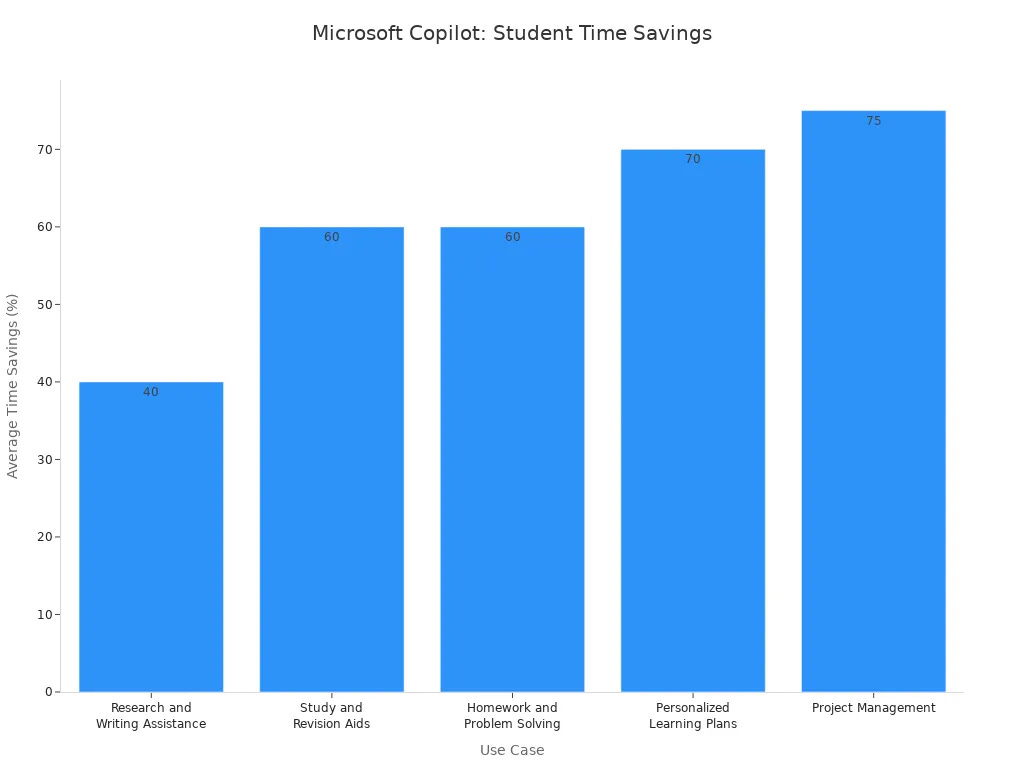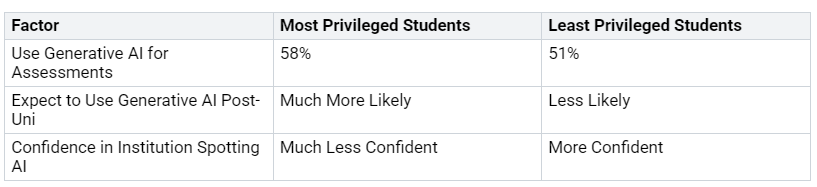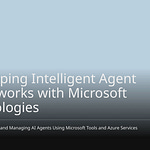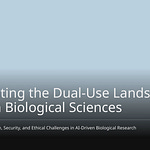Artificial intelligence (AI) has become an integral part of daily life, with its presence in education steadily expanding. A significant majority of schools, 85% to be precise, are already incorporating AI into their administrative tasks or instructional practices. The AI education market is projected for substantial growth, estimated to reach a value of $7.57 billion by 2025, underscoring AI’s critical role in the educational landscape. Among the powerful AI tools available, Microsoft Copilot in education stands out as a transformative force, capable of revolutionizing both learning and teaching methodologies and assisting with various academic responsibilities. This blog delves into the practical applications of Microsoft Copilot, addresses potential challenges associated with its implementation, and proposes best practices for its effective use. Our objective is to empower educators and institutions to leverage AI responsibly, ultimately enhancing the learning experience. Microsoft 365 Copilot, a new tool specifically designed for educators, further exemplifies how this copilot can elevate the quality of education.
Key Takeaways
Microsoft Copilot helps students learn better. It makes research easier. It creates study guides. It also helps with homework.
Microsoft Copilot helps teachers save time. It makes lesson plans. It creates activities. It also helps with grading.
Schools must use AI carefully. They need clear rules. They must protect student information. They also need to train teachers.
Schools should teach students about AI. Students need to think critically. They should check AI answers. This helps them use AI wisely.
Microsoft Copilot in Education: Use Cases
Microsoft Copilot helps schools. It makes tasks easier. It makes learning better. It saves time for everyone. This AI tool helps people do more. It helps them be creative. It helps with learning. Microsoft 365 Copilot is free for schools. Teachers and students can use it. This makes smart AI tools easy to get. These examples show how Copilot helps in education.
Student Learning Enhancement
Microsoft Copilot makes student learning much better. Students check what the AI says. For example, they use Copilot to get facts. Then they check facts about climate change or old information. Copilot helps students look at hard data. This includes climate change data. It makes student research stronger. It gives other ideas on topics like climate change. It also shows how to argue a point. Copilot teaches students how to ask good questions. This gets smart answers from AI. It helps them use AI tools better. Copilot makes special learning plans. These plans match class goals. They help students learn more.
Copilot also helps teachers. It gives them ideas for lessons. It helps them make content. This content fits what each student needs. It makes students more interested. It suggests books. These books match what a student likes. They match their favorite types of stories or writers. Students can even ask for special books. For example, “sci-fi books for a tenth grader. They like computers. The book needs a strong girl hero.” Copilot helps students think deeply. It gives questions for talks. It gives ideas to think about for books. This helps them think harder and better.
Students save a lot of time. They use Copilot for school work.
This chart shows how much time students save. These examples show how AI helps in school. It makes students more involved. It helps them do better in school.
Educator Empowerment
Microsoft Copilot helps teachers. It greatly cuts down on office work. It makes teaching plans better. Teachers use Copilot to make lesson plans. It helps make activities. These fit different grades. They fit school rules. It makes grading guides. It makes quizzes. Teachers can change these. They can change the reading level. They can change them to other languages. They can put these materials into Teams. They can put them into OneNote. They can put them into LMS pages. This saves teachers a lot of time.
Copilot Chat will be in school learning sites. It will give help for homework. It will help with talks. It will help with grading. Special helpers can be made. Like a ‘class helper’ or ‘grading helper.’ These helpers find common mistakes. They give study tips. It makes lesson plans automatically. It makes grading guides. It does basic grading. This gives teachers many hours back. Teachers can then help small groups. They can give extra help.
Teachers in Brisbane saved over 9 hours each week. This was on office and planning tasks. Teachers at the University of South Carolina saved time. Their school work got better. This let them focus on research. It let them help students more. These examples show how AI tools help teachers. They help teachers give good lessons. They help students get more involved.
Admin and Communication Streamlining
Microsoft Copilot also makes office tasks easier. It makes talking easier for school leaders. Leaders use Copilot to write school messages. Like newsletters or announcements. It helps them shorten long reports. It helps shorten meeting notes. This saves leaders a lot of time. Copilot helps leaders look at information. This is for planning for the school. For example, it can show how students are doing. It can show how money is used. This helps leaders make choices based on facts.
School leaders can use Copilot. They can make presentations for others. It helps them put hard information together. It makes it clear and short. This makes talking better. For leaders, Copilot is a good helper. It helps manage schedules. It helps organize papers. It helps answer common questions. This makes the school run better. These examples show how AI in school helps leaders. It helps them run their schools better. Copilot helps leaders focus on big plans. They don’t have to do small tasks. This shows good use of AI in school.
Challenges of AI in Education
Putting AI into schools has problems. We need to think about these problems. This helps us use AI well.
Ethics and Privacy Concerns
AI tools like Copilot bring up fair questions. School honesty is a big worry. Students must know what AI can and cannot do. They must use AI wisely. Being unfair is another problem. AI can learn bad ideas from old information. This makes its answers wrong. These wrong answers can sound right. This is risky if people believe them. Fake news is also a danger. AI can make fake pictures or sounds. These spread wrong information. Who owns ideas and words is important. AI might use things it should not. Users should only use approved information. This means public information. They must not share private health details. They also must not share student data. Sharing private data can break rules. It risks who owns ideas. Special legal help only works with a school account.
Equity and Access Gaps
AI in schools can make old problems worse. Many students do not have good devices. Some have bad internet. Others worry about internet costs. Many have no quiet place to study. Good AI tools also cost money. For example, ChatGPT-4 costs money each month. This is hard for students with money problems. Poorer students often have bad internet. They also know less about AI. Even with access, these students may lack good teachers. They may lack good learning tools. This stops them from learning about AI. This can make learning differences bigger.
Training and Adoption Hurdles
Teachers find it hard to use AI. AI tools often seem tricky. This makes teachers worried. They may fear using new tech. They do not fully understand it. Fair concerns like data privacy are new. Solving these builds trust. Using AI can cost a lot. It needs money for computers and programs. It also needs training for teachers. AI tools may need big changes. Teachers’ belief in using AI helps them use it. This shows good training is needed. Teachers also worry about losing jobs. They worry about AI stopping deep thinking. Connecting new AI tools to old systems is hard. Schools worry if they will work together. They worry about moving data.
Data Security and Compliance
Keeping data safe is key for AI in schools. Data moving around is safe with codes. All school data stays in Microsoft 365. Copilot only uses files a user can see. AI models do not learn from school data. Questions and answers are not saved. They are not used again. Setting up Copilot correctly is important. This means controlling who can see data. It also means having data organized well. Users must only use approved data. They must not share private data. This includes health and personal details. Using school-approved services keeps data safe. Schools must check permissions. They must label sensitive data. They must watch who uses data. They must teach users to use AI wisely. They must make rules for using AI. This stops too much access. It stops wrong data labels. It avoids no rules. It helps check and be clear.
Best Practices for Copilot in Education
Schools must use AI tools like Microsoft Copilot wisely. This needs good plans. It needs clear ways to use them. AI use must fit the school’s main goals. Strong leaders help with this. Pick certain ways to use AI first. This makes sure it works well. Schools should let people try Microsoft 365 Copilot and Copilot Chat. This teaches students how to use AI. It is better than just learning buttons.
Clear AI Policies and Guidelines
Schools need strong rules for AI. These rules make sure AI is used well. They are like Tempe, Arizona’s AI rules. Such rules need careful planning. They also need staff training. Teach staff about AI. This helps them learn new skills. It sets up programs for different jobs. These programs teach basic AI to deep tech skills. Learning all the time is key. AI changes fast. Plan for data safety too. This means teaching staff about data safety. It means using strong codes. It means having a plan for data leaks. These steps keep info safe.
Good AI rules for tools like Microsoft Copilot have key parts. Microsoft’s AI rules show how to use AI fairly. This means AI treats everyone the same. It avoids unfairness. AI systems must be trusted. They must work safely. Privacy keeps user data safe. It protects AI models. AI tools should work for everyone. They should be easy to use. People should know how AI makes choices. This is called transparency. Someone must be in charge of AI. Schools also need better AI privacy. This means strict rules for private data. AI choices should be clear. This means being open about how AI decides. It tells its purpose. Data collection should be careful. It should ask for permission. It should be respectful. AI-made content must be right. It should not mislead. People must check it. Learning all the time keeps everyone updated. It teaches about AI rules.
Tips help use AI fairly. First, make clear rules. Share detailed rules for good use. Say what is okay and not okay. Second, train people often. Have classes on fair AI use. Use real examples. Show what happens if AI is used wrong. Show good things from fair use. Third, watch use and get ideas. See how the tool is used. Ask for ideas to change rules and training. Fourth, be open. Share how AI is used in projects. This builds trust. It helps good ways of working. Fifth, have rules for being responsible. Make sure there are clear results for wrong AI use. This helps everyone use AI well. These plans help schools use AI well.
Professional Development and Training
Teachers need good training. They need to use AI tools well. Training programs help teachers. They help them use AI in teaching. The Microsoft Innovative Educator (MIE) Expert program is for teachers. It is for school leaders. It is for college teachers. It is for learning experts. It finds great teachers around the world. These teachers learn on their own. They love using tech in teaching. They make students think new ways. They work together to share what they know. The Microsoft Learn Educator Center also trains teachers. This place gives teachers skills. It gives them knowledge and tools. They do well with AI. This gets them ready for a changing world.
The Microsoft Education AI Toolkit helps teachers. It gives tips for using AI well. It gives plans for using AI. It trains teachers from K-20. It trains IT leaders. It trains decision-makers. This builds trust in AI. It makes AI clear in school. The Microsoft Education Resource Center has many things. It has easy guides for tech. It has how-to guides. It has expert tips. These help use AI. They help teach about AI. They help teachers start with AI tools. They also help more people use AI. These tools help teachers use AI well in class.
Data Privacy and Security
Keeping data safe is key. This is true when using AI in schools. Schools must protect ideas. They make clear rules for who owns ideas. They make rules for using data. Ways to do this include hiding code. It includes coding data. It includes safe data storage. Testing automatically is important. Add automatic tests. These check for problems. They give feedback fast. Schools must check AI answers. Treat AI code like outside code. Have a strong way to check it. This includes checking for known problems. It makes sure it follows safety rules.
Schools should use separate safety tools. Use safety tools in the computer program. These check code. They look for problems early. This happens when making the program. Teach people about AI risks. This helps them find problems. It helps them fix them. It adds a check for risks. Have strong human checks. Keep a “human in the loop.” Make sure people check all AI code. This catches mistakes AI might miss. Regular code checks are key.
Good data rules make sure rules are followed. It stops private data from being seen. This means using rules for labeling. These rules stop Copilot from showing private info. Schools must fix bad training data. Copilot answers based on its data. If data is bad, Copilot’s answers will be bad. Good rules for data tracking fix these problems. Manage access carefully. Copilot can see data a user can see. This is true even if users do not know. This can show private info if access is too wide. Handle old or useless data. This data causes big safety risks. It makes Copilot less accurate. Deleting this data stops bad answers. It stops copyright problems. Fix data labeling problems. Microsoft’s tools may not label data well. This makes it hard to label big data sets. This makes using Copilot safely harder. It raises the risk of data leaks. Find and sort data. These are key parts of good rules. Data teams need to know all data. Good sorting makes sure data use follows rules.
Pilot Programs and Feedback
Pilot programs help a lot. They help use AI in school. They make learning special for teachers. Teachers make lesson plans. These plans follow rules. They use new ways of teaching. This saves a lot of time. Pilot programs help school staff. This includes leaders and assistants. They sum up meetings. They sum up papers and emails. They help make AI helpers. These helpers do tasks alone. They help with teaching plans. Pilot programs give a safe AI chat. This is for K-12 students. It makes a safe place to try AI. Easy access is another good thing. Copilot is in Microsoft 365. This helps a lot. It helps IT and tech people use new tools.
Microsoft gets ideas from its pilot program. This program is for ages 13 and up. These ideas help guide students with AI. Ideas from people in the program are key. They make the tech better for school. Schools should have clear ways to get ideas. Surveys, groups, and talking to teachers help. This makes sure AI plans keep getting better.
Ethical AI and Critical Thinking
Schools must teach good AI use. They must also teach students to think well. This happens when students use tools like Copilot. Schools should change tests. They should test higher-level thinking. Do not just test what AI can do. Make real tests. These tests use real situations. They include case studies, projects, and talks. Use AI as a helper, not a threat. Tell students to check AI answers. They should find what is missing. They should change answers for real life. This makes AI a tool for thinking. Teach college teachers about tests. Give them help and training. This helps them make tests with AI.
Teach students about AI. Teach them to use it well. Teach them to question its answers. Help them see its limits. Help them see its unfairness. Explain possible problems. Say when AI is used for school work. This is for being honest. Help students learn on their own. Make tests that help set goals. Help them think about their work. Help them talk to others. This lets AI help, not replace, student effort. AI is good at easy tasks. These include remembering and understanding. It quickly makes questions. It makes definitions. It makes simple explanations. It is very accurate. But AI struggles with harder thinking. These include judging and creating. It is not as good at these. For example, AI can write a business plan. But it often misses details. It misses good judgment. It is not new. This shows schools need to teach skills AI cannot do alone. These skills include thinking deeply. They include being creative. They include checking AI answers. Students can play logic games with Copilot. This helps them think well. They can also get better at math with Copilot. These activities help students learn key skills for the future.
The Future of Learning with Copilot
Microsoft Copilot will change schools. It will change how students learn. It helps with learning. It does not take its place. This gets students ready for AI.
Pedagogical Evolution
AI tools like Copilot will do many tasks. These include grading. They include scheduling. They include attendance. This gives teachers more time. Teachers can then teach better lessons. AI will also help make content. Teachers can quickly make lesson plans. They can make activities. They can make formatting automatic. AI can make quizzes. It can make assignments. This makes students more interested. Interactive tools will be common. Simulations will be common. Fast tests will be common. AI tools will give faster feedback. They will grade tests fast. They will give automatic feedback. AI will help all students. It will help with translations. It will help with speech-to-text. Reading tools will also help. AI tools show how students are doing. Teachers can change how they teach. This makes teaching better. This shows big changes in teaching.
Personalized Learning Journeys
Copilot can help with learning for each student. It helps make content. It gives special feedback. It guides students. This is based on what they need. It is based on how they learn. Copilot can give step-by-step help. This teaches certain skills. For example, it helps with social skills. It helps with talking skills. It helps students with special needs. This includes worry. It includes speech problems. It does this in a kind way. Copilot suggests one-on-one help. It helps students with special needs. These include sensory problems. It includes autism. It helps in many ways. These include group work. It includes learning alone. Copilot makes different tests. These let students with learning problems show what they know. It includes quick checks. It includes final tests. These lower stress. They make learning better. Copilot helps teachers plan lessons for everyone. It helps make learning goals for each student. It changes for each student’s needs. It gives explanations. It gives practice questions. It gives study tips. These are for each student. This is for visual learners. It is for those who like steps. It changes answers for special needs. For example, it explains hard topics. It uses a simple chart. It gives practice questions for language. It suggests good visual study tips. This is for visual learners.
Preparing AI-Ready Students
AI will give students skills for the future. It shows them tools used at work. These include Copilot. They include ChatGPT. They include Gemini. Students can use Microsoft Word with Copilot. They make AI drafts. They make summaries. They make outlines. This makes work faster. Copilot in Excel helps students look at data. They find trends. They show findings. They use normal words. This removes hard formulas. It helps make good choices. With Copilot in PowerPoint, students make good presentations. AI helps make slides. It suggests layouts. It summarizes content. This saves much time. Using Copilot in Outlook and Teams, students summarize emails. They write messages fast. They schedule meetings. They track follow-ups. This makes talking better. Students can build processes. They use Microsoft 365 tools with Copilot. They make tasks automatic. This makes them do more. Copilot helps students find ideas. This is from documents. It is from emails. It is from chats. This helps with business plans. It helps with client talks. It helps with thinking ahead. AI in education helps with thinking. It helps with solving problems. AI learning places make students work with real problems. This makes them use knowledge in new ways. Microsoft Copilot helps with learning all the time. It gives special learning paths. It gives fast feedback. It gives access to many digital things. This lets students control their learning.
Microsoft Copilot can do a lot for schools. It changes how we learn. It changes how we teach. It changes how schools are run. But AI also has problems. Teachers need to plan ahead. We need a good balance. We need new ideas. We need to be careful and fair. This makes learning good. Schools can use Microsoft Copilot well. This opens new ways to learn. It gets students ready for an AI world. Teachers will lead this change. Microsoft tools help teachers. Microsoft’s AI helps teachers.
FAQ
What is Microsoft Copilot for education?
Microsoft Copilot is an AI tool. It helps students, teachers, and school staff. It makes tasks easier. It improves learning. It saves time for many school activities.
How does Copilot help students learn?
Copilot helps students with research. It creates study guides. It explains hard problems. It also makes learning plans just for them. This helps students understand topics better.
What are the main challenges of using Copilot in schools?
Schools face challenges. These include privacy worries. They also include making sure everyone can use AI. Training teachers is another hurdle. Keeping data safe is very important.
How can schools use Copilot safely?
Schools need clear rules for AI. They must train staff well. They should protect student data. Pilot programs help test its use. Ethical thinking is also key for safe AI use.